In late 2013, Facebook began testing auto-play of videos in your news feeds. At first, this only impacted videos which you uploaded. Gradually, the feature has rolled out everywhere. Now users have found that auto-playing video from their news feeds could be consuming expensive mobile data. Here’s a quick tip on how to turn off auto-play and save data.
Here are the steps to turn Facebook auto-play off, on both iOS and Android devices:
iPhone users, tap your “Settings” button and then scroll down and click “Facebook.” From there, click “Settings,” “Auto-play,” and then choose “Wi-Fi only” or “Off.”
On Android, bring up the Facebook app and go to your account settings. Click “App Settings,” and then choose ‘Auto-play only on Wi-Fi’ or ‘Off.’
Naturally, if you are lucky enough to remain on an unlimited data plan, you won’t have to worry about this data consumption issue – though turning off auto-play may save your sanity, as you browse your Facebook news feed.

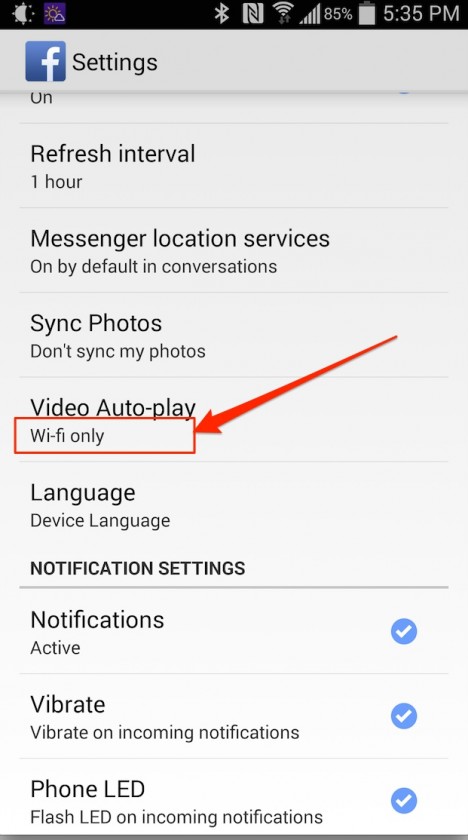
THANK YOU for posting this!