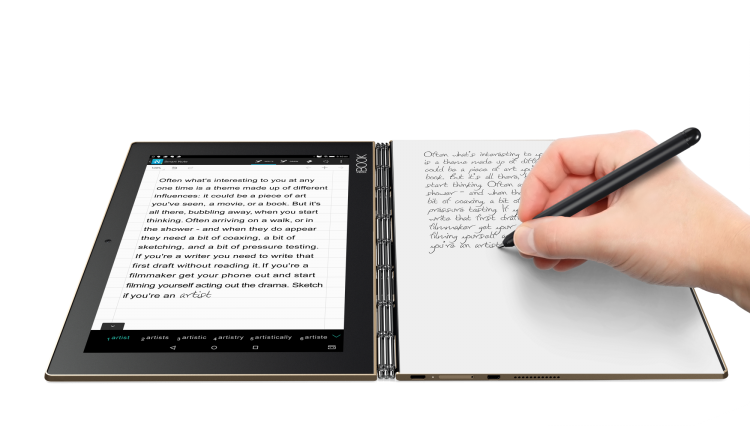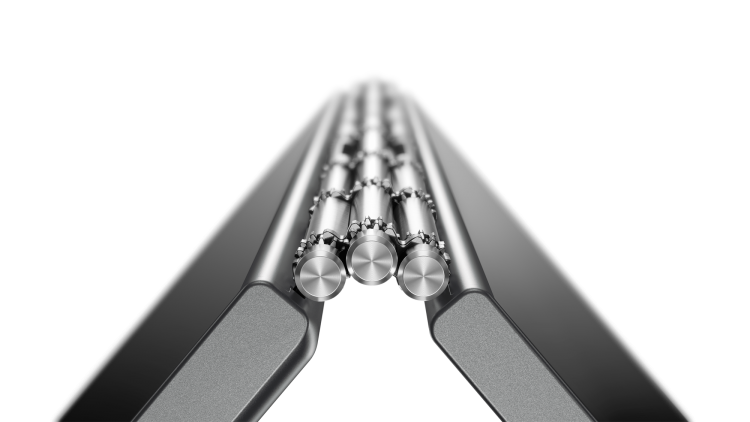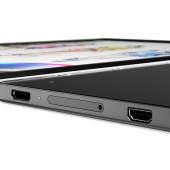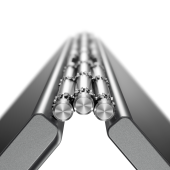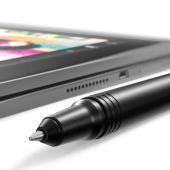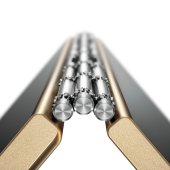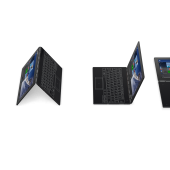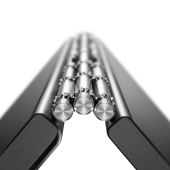IFA has started, and Lenovo is introducing three new Yoga devices: the Yoga Book (a 2-in-1 tablet in Android and Windows versions), the Yoga 910 (a 2-in-1 laptop), the Yoga Tab 3 Plus (a 10” Android tablet), and the Miix 510 (a Windows detachable).
Let’s focus on the Yoga Book because I’ve seen it, and it’s awesome!
Constructed from a combination of magnesium and aluminum alloys, the Yoga Book is robust in build and guaranteed to attract attention in public. As with all Yoga products, it has the distinctive watchband-style hinge.
There are two versions of this 2-in-1 tablet available: One running Android and one running Windows. Let’s take a look at what they have in common, then I’ll separate the two models.
Both Yoga Books are only 9.6mm thick; they weigh about 1.5 pounds and have a 10.1″ IPS FHD display. Both have a nanoSIM slot for wireless connectivity, and both have an Intel Atom x5-Z8550 Processor, 4GB RAM, 64GB ROM, and they can accept a microSD card for expanded memory. They come with a physical Halo keyboard (this keyboard only appears when you need it) and a Real Pen stylus, so they are ready for writing articles, taking notes, browsing the web, and drawing. They also have an 8mp autofocus rear camera and a 2mp fixed-focus front-facing camera.
The Yoga Book is kind of crazy because the keyboard area becomes whatever you need it to be depending upon how you are using the tablet. It’s quite futuristic, actually.
The Halo Keyboard re-imagines the possibilities of a modern keyboard, while providing the technology platform for all other standout Yoga Book productivity-driven features, such as the Create Pad and Real Pen. It appears to the user as a full, backlit virtual keyboard with shortcut keys for a typing experience that matches that of a physical keyboard, easily overcoming the challenges of typing on a tablet screen.
With in-built prediction software and artificial learning software at its core to understand and adapt to the typing habits of the user and in-built sensitive haptic technology to guide typing and reduce mistakes, the Halo Keyboard significantly reduces the discomfort, sluggishness and errors that comes with typing on an on-screen keyboard. It also combines the power of hardware and software into one interface, allowing for continuous optimization while setting new standards for keyboard thinness. Without the need for physical keys, these devices become lighter and more mobile than detachables.
You saw the keyboard in the above pic, but that area also becomes a drawing surface …
The lack of physical keys also allows the Halo Keyboard’s flush surface to house the Create Pad. For the artists and free hand note-takers, the Create Pad converts into a virtual notepad that instantly digitizes everything from doodles and to-do lists to web page annotations and on-screen notes, using the Real Pen and our Note Saver app. The Real Pen is the first digital pen to use state-of-the-art EMR technology and real ink for a never-seen-before dual use application. Matching the size of a real pen – hence its name – it can digitize notes and sketches written on paper with real ink, or function as a stylus when writing straight on the Create Pad – capturing everything you write or draw to the screen.
Designed with 2,048 pressure levels and 100-degree angle detection, the Real Pen also lets you draw like a professional with the control and precision of a pencil or paintbrush. And being able to save directly to the Yoga Book means users will never misplace notes or sketches again.
… and then it becomes a writing area when you add the Create Pad and paper, and start taking notes with the Real Pen stylus.
A labor of love, the Create Pad took 18 months of development to ensure the right coating was used to replicate the touch and feel of real paper when used with the Real Pen. Finally, the Real Pen comes with replaceable ink and no batteries – enabling unlimited pen use.
The Yoga Book is one of those devices that needs to be seen to be believed; it’s beautifully made (its spine looks like a metal bamboo sculpture to me — it’s absolutely gorgeous).
This time though, the hinge is engineered to be smaller and features a custom-made 3-axis hinge, with 130 different mechanical pieces comprising five different materials. Lab tested to over 25,000 times, the Yoga Book form offers a smooth, seamless transition between the four viewing modes – Browse, Watch, Create and Type.
The Android Yoga Book runs 6.0.1 Marshmallow; it comes in gunmetal gray or champagne gold, and it gets about 15 hours battery life. Included in the box you’ll get the Lenovo Yoga Book, a charger, a USB cable, a warranty card, a quick start guide, a Real Pen, 3 ink cartridge refills, and a book pad.
The Yoga Book is multi-functional, powerful, and its battery life is excellent. The fact that it can operate as a regular Android tablet for surfing and reading just makes it that much better. Included applications are Lenovo Note Saver, Lenovo Collection, Lenovo SHAREit, Lenovo SYNCit, Google Docs, Google Sheets, Google Slides, McAfee Security, Evernote, ArtRage, and TouchPal IME.
The most amazing thing? The Android Yoga Book starts at $499! I really want the gold one. 🙂
Of course, you might need (or want) something a bit more powerful — like a Yoga Book that’s running a full operating system — so for you, there’s the Windows Yoga Book.
The Windows Yoga Book runs Windows 10 Home or Windows 10 Pro; it comes in carbon black, and it gets about 13 hours battery life.
Included in the box, you’ll get the Lenovo Yoga Book, a charger, a USB cable, a warranty card, a quick start guide, a Real Pen, 3 ink cartridge refills, and a book pad. Included applications are Office Mobile – Word, Office Mobile – Excel, Office Mobile – PowerPoint, OneNote, and an ArtRage (Lite Trial).
Best of all, the Windows Yoga Book starts at just $599.
You’ll be able to find these at the Lenovo site in October 2016. I’ll probably purchase the Android version (in gold, of course) soon after it comes out, so look for a review in November. 😉