One thing you cannot do however is set a user quota. This would be an ideal addition to the feature so you can limit any users of the drive to 1TB for example.
General Performance (Read/Write)
Despite the fact that the WD My Cloud is using SATA drives with spinning platters, they are pretty fast. The drives spin at 7500 RPMs, not the fastest in the world but not the slowest by a long shot either. Ideally, everything would be solid-state, but to get 4TB on an SSD is cost prohibitive.
The other big impact for your read/write speed is your home network. Remember, this is connected to your network so if you are using WiFi to connect to it, it will slow down. In my testing, I averaged about 90MB/sec in transfer speeds for transferring a single 10GB video file. Transferring a 1GB file just over 200MB/sec. This is more than enough for the average user frankly and if you really need to get massive amounts of data to/from your PC, you can always direct connect through the USB 3.0 port.
Additional Apps & Services
First, the good news. When you install the WD My Cloud app on your Mac or PC, there is a tab for Apps that Western Digital offers as supplemental downloads.
Second, the better news. They don’t require any of these apps to be installed.
I applaud the company for giving users the option to install these apps, some of which are quite useful, but not requiring them. This allows me as an end-user to decide what I want to install and not simply loading up my Mac with a bunch of stuff I’ll never use. Kudos Western Digital.
If you open up the My Cloud app on your Mac or PC, you will see a tab for Apps. All of these apps are additional installs and are aimed at either helping you keep your data secure, organizing photos or managing you My Cloud device. If you click on an individual app, it will give you a description of what that app will do for you.
While all of these apps are optional, there are two I recommend you install. First is the WD Drive Utilities. This allows you to run diagnostics on your My Cloud drive, format it and, if you have a dual-drive device, configure the RAID. The second recommendation is WD Security. This app allows you to encrypt the contents of the drive so your data is not compromised should the drive be lost or stolen.
Conclusion & Recommendation
I have no hesitation in recommending the WD My Cloud lineup of NAS solutions for your home or small business. It is effortless to set up, gives you a wide range of features and options both on your LAN as well as when you are remote, and the mobile apps are excellent. Further, for the amount of storage that you get, the price is difficult to beat too.
The WD My Cloud starts at $139 and is available through a wide range of retailers. The model in this review is priced at $160 on Amazon [affiliate link].
Source: Manufacturer supplied review sample
What I Like: Easy to set up; Mobile apps; Desktop apps; Overall design & performance
What Needs Improvement: Individual user drive quotas would be handy for multiple users (a family or small business)
- WD My Cloud
- My Cloud Web Portal
- My Cloud App for MacOS
- My Cloud in Finder on MacOS
- Invite Others to Share My Cloud NAS
- My Cloud File Listing on Android
- Search for files on your My Cloud
- My Cloud for Android Activity Log
- Auto Photo Backup to Your WD My Cloud
- My Cloud for Android Settings
- Additional Apps Available



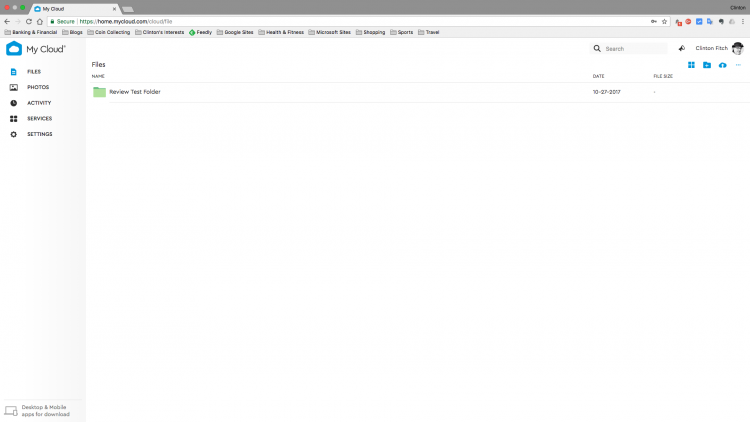
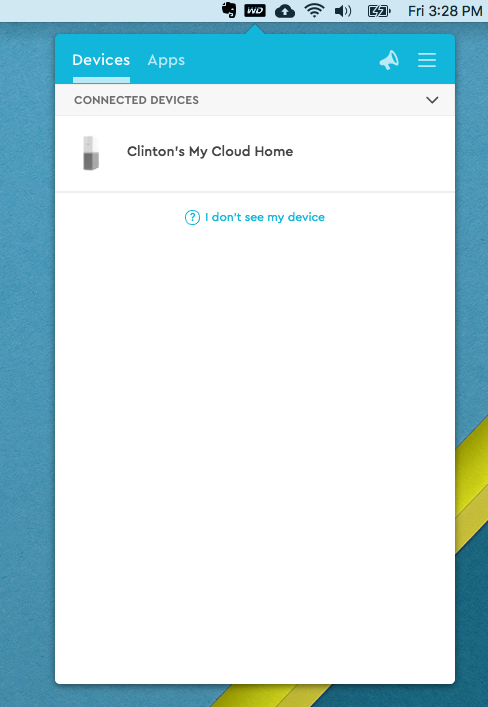
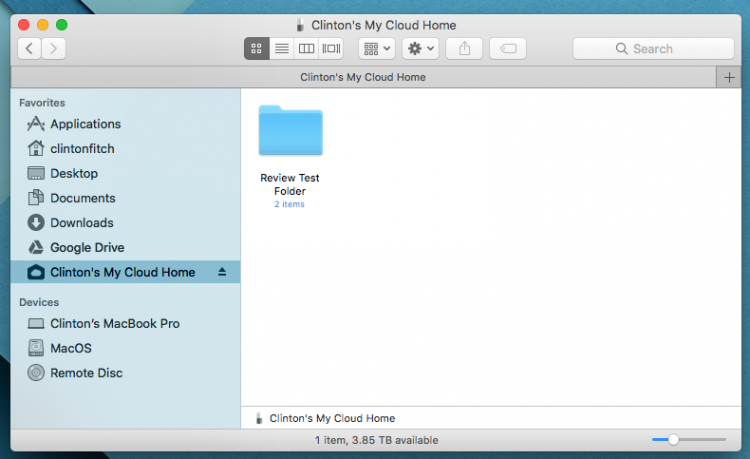
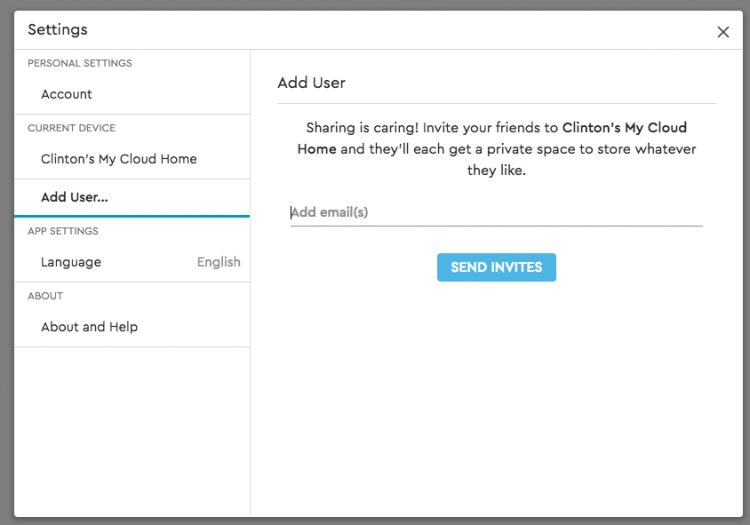
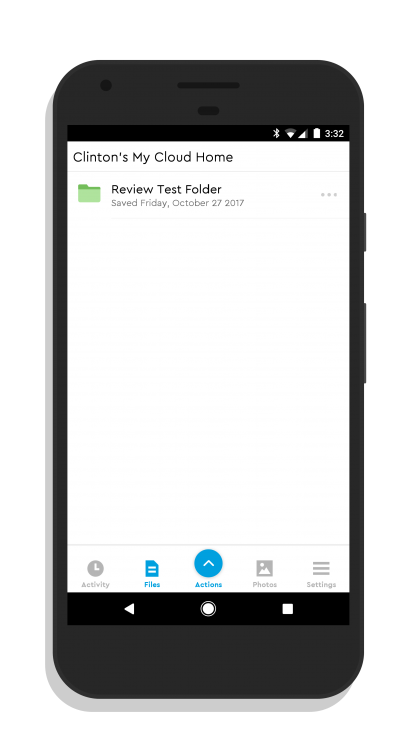
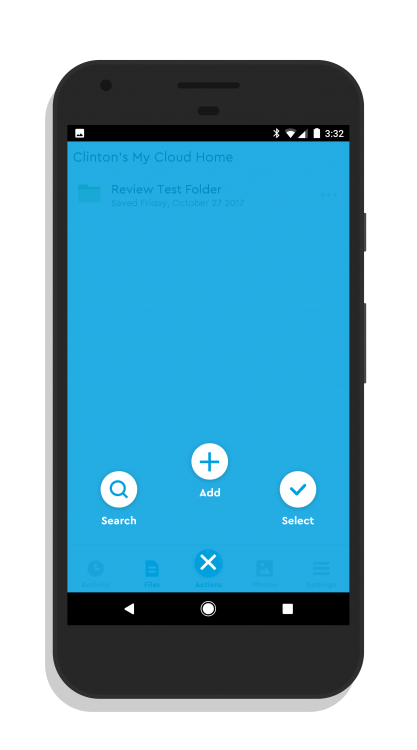
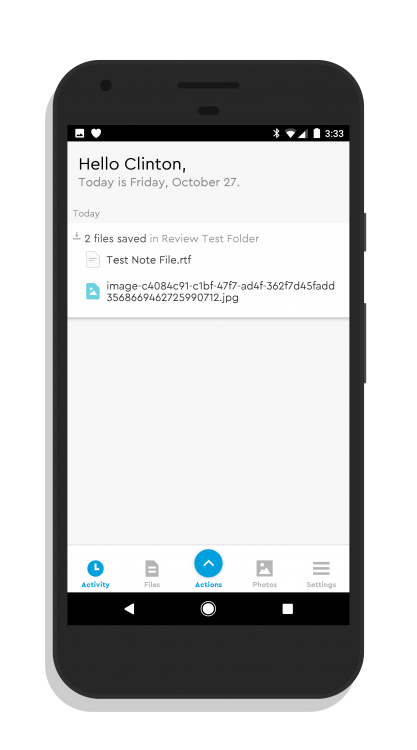
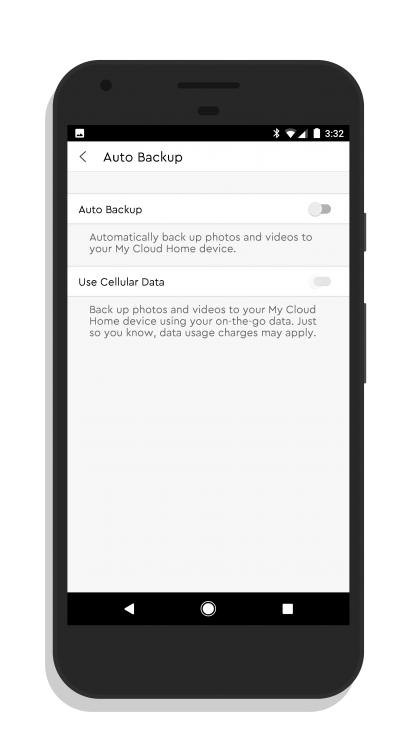
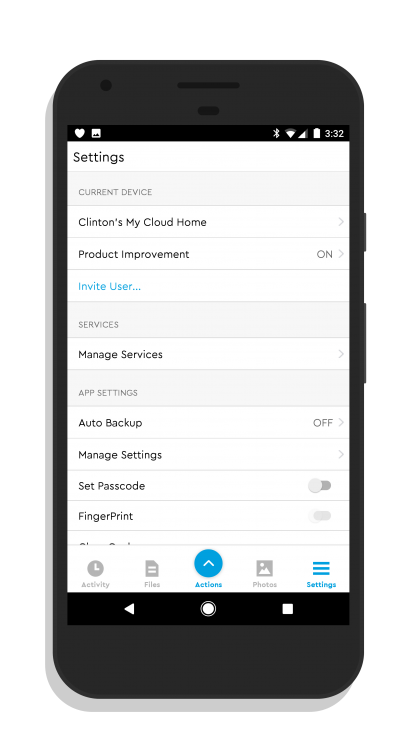
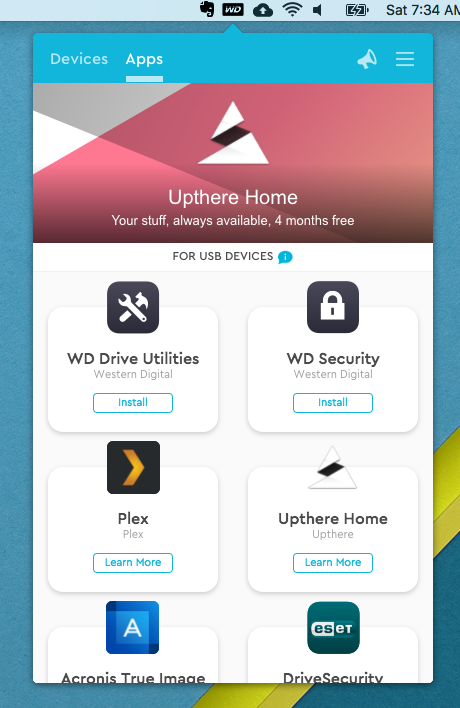
Is there a way to automatically backup Android device files other than photos/videos/music (such as PDFs or office documents)?