Having a Smart Display in your living space makes for a great central hub where you and other family members can check schedules, play music or Youtube video, make video calls, control your Google or Alexa integrated home, and display favorite photos. Having that display also function as a family tablet when it’s not docked adds extra convenience and value. The Lenovo Smart Tab M8 and Smart Tab M10 are 2-in-1 devices that can serve as smart displays or as stand-alone tablets.
Whether you prefer Google or Alexa, These Lenovo M series tablets can put a handy smart display in your office, kitchen, or living room, and when needed, they can be undocked and used as a stand-alone tablet.
Lenovo Smart Tab M8 with Google Assistant

The Lenovo Smart Tab M8 with Google Assistant features an 8″ HD IPS touchscreen (1280 x 800 with 350 nits) that runs Android 9.0 (Pie). It’s a bit disappointing as the Tablet is only on Android 9 when some devices are already running Android 11, but it is what it is. The M8 has a MediaTek Helio A22 Processor (Quad-Core, 4 x A53 @ 2.0 GHz) inside and 2GB RAM with 32GB user memory; the tablet’s user memory can be expanded with up to a TB microSD card. It has a 5,000mAh internal battery that offers up to 18 hours of web browsing and up to 12 hours of video playback. The tablet features facial recognition unlocking, two Dolby Atmos tuned speakers, dual microphones, a 5-megapixel rear camera, and a 2-megapixel front camera. It comes with a dock that holds and charges the tablet when it is not in use; when the tablet is placed in the dock, it can either function as a landscape-oriented Android tablet, or it can be placed in Google Ambient Mode giving you a slightly stripped down Google Smart Display experience.
Included in the box are the M8 tablet, the smart charging dock, a wall charger, a SIM tool for opening the memory card slot, a USB Type-A to microUSB charging cable, and a Quick Start Guide.
The Lenovo M8 tablet measures 7.8″ long by 4.8″ wide by 0.32″ thick and weighs 11 ounces. Its front features an 8″ IPS touchscreen display with narrow 0.25″ bezels on the sides, a slightly wider 0.5″ bezel at the top, and a 0.9″ bezel on the bottom. The M8 has a very solid feel without being too large or too heavy, and while it may be a sub-$100 tablet, you’d never guess that just by looking at it.
The 2-megapixel front-facing camera is centered in the top bezel; not easily seen to the left of the front-facing camera is the proximity sensor.

On top of the tablet, there is a speaker and a 3.5mm headphone jack.

There is a volume rocker, a microphone, a power button, and another microphone on the right side.

There is a memory card tray on the left side, two Pogo pins, and surrounding slots to properly center and hold the tablet in the included charging dock.

On the bottom, there is a microUSB port and a speaker.
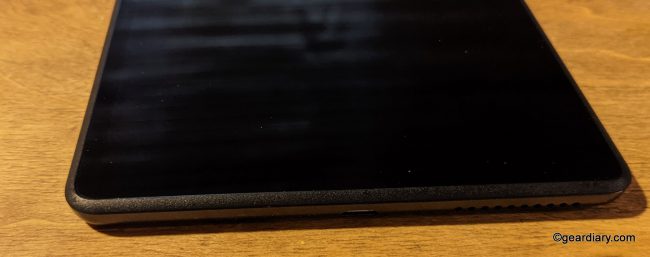
It’s back is made of metal (likely aluminum) with a matte iron gray finish; a slightly raised circle holds the 5-megapixel rear-facing camera.

When used as a standalone tablet, the Lenovo M8 functions well for surfing and for checking email; it can handle games that aren’t too processor-intensive, and there is a Kid’s Mode; when activated, it creates a password-protected safe space for your younger children to access approved apps and media. In all, the M8 is a nice compact size handy for using as a connected family tablet.
The M8’s speaker placement may seem a bit off when you are using the it in portrait mode, but once it is placed in the charging dock — it all makes sense in landscape mode.
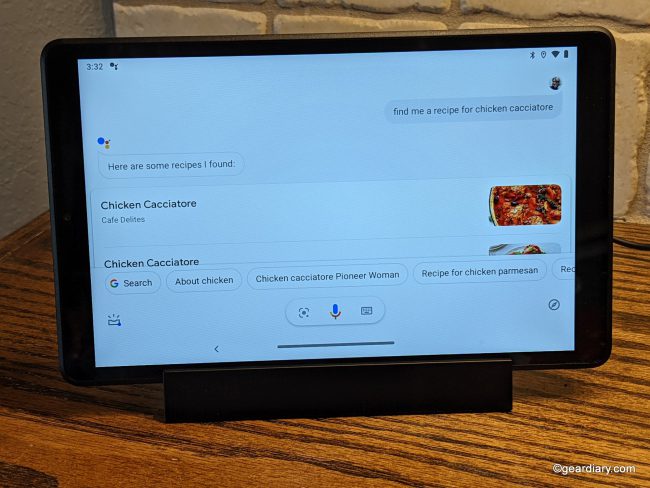
The smart charging dock is made of black metal, and it appears to have been weighted for extra stability; it measures a small and unobtrusive 5″ wide by 0.7″ tall (at its tallest point) by 3.7″ deep and weighs 8.5 ounces. It’s built at a slight incline so that when the tablet is placed in its slot, the tablet will be at a comfortable viewing angle.
There are two Pogo pins and two stabilizing tabs in the dock’s slot that connect with the M8 tablet to make sure it is properly inserted and held. On the dock’s underside, there is a place to thread the microUSB cable into the charging port and out of the back.

With the M8 tablet inserted in the dock, you can use it as a family hub for checking schedules, looking at your Nest cams, controlling your home’s smart features, as well as for streaming videos, and listening to music. There are no speakers built into the dock, so the tablet is producing all sound. The speakers are okay, but they are not very powerful, and there is minimal bass.

Placing the M8 Tablet in the dock is supposed to automatically activate Google Assistant’s Ambient Mode after you’ve set up the service from the dropdown menu at the top of the homepage screen. Ideally, this would happen anytime you insert the tablet into the dock, but I did not find that to be the case. The easiest way to consistently activate ambient mode when inserting the tablet into the dock is to set it in listening for the ding indicating that it is now charging, and then press the power button now oriented on top of the tablet to turn it off. Clicking the power button once again will activate ambient mode; once that’s done, a clock, ther weather and any unread notifications will show. If you’ve set it up to do so, a slideshow of selected Google Photos will soon begin from your chosen albums.
As long as the tablet is in ambient mode (meaning the screen is showing the basic Hello screen shown above or is displaying photos in a slideshow), you can wake the tablet by saying “Okay Google” or “Hey Google.” You can ask Google to place a Duo call, find you a recipe, or control your home’s connected smart features, anything else that you might usually use Google Assistant for. One thing that I found annoying, though, was that if I had any other Google Assistant devices set up within listening range, they would respond to my “Hey Google …” command before the tablet had even registered that I was addressing it. I don’t know if this is a processing issue or a microphone issue, but it was frustrating. For instance, I had to turn off the microphone on the Lenovo Smart Clock in my bedroom, because it could hear me and answer before the M8 had even registered that I was talking.
I found a bit odd, and more or less disappointing, was that the Smart Tab M8 is not an actual Smart Display; honestly, it would be best if you thought of it more as a Google Assistant-enabled tablet that goes into Ambient Mode (and all that entails or doesn’t entail) when it is docked. So while the tablet will give you access to Google Ambient Mode, it isn’t going to show you the same slides you see on a true Google Smart Display. If you download Spotify, you can listen to Spotify from the tablet when it is in the dock or use any of your other Google Play music streaming apps. If you download some of your favorite streaming services’ apps, you can watch shows from the tablet on its own or when it is sitting in the dock. Google Assistant will pull up recipes for you, but they will be shown in their web browser and without any Smart Display optimization.
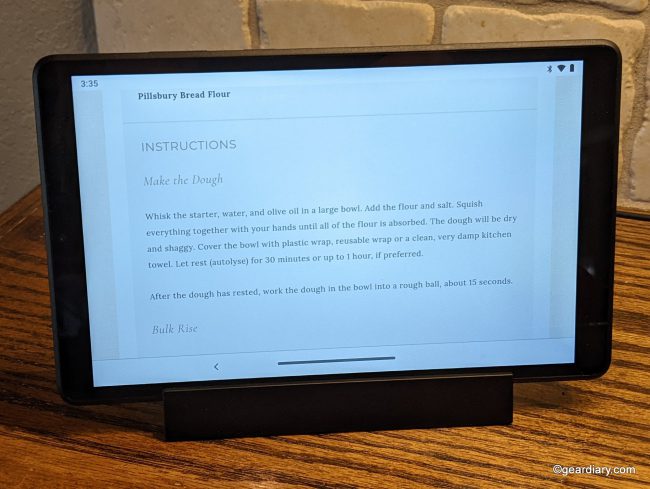
I’m trying not to be too harsh about the shortcomings of the Smart Tab M8 because it is a sub-$100 2-in-1 device. Still, I can’t help wishing that when docked, it would automatically go into a true Google Smart Display Mode rather than using the less feature-rich Google Ambient Mode.
The 5,000mAh battery does a good job of lasting for hours on end, and it is truly convenient to slip it into the dock when it is time for a recharge. The processor isn’t particularly fast, but it is fine for If you are okay with seeing the Google Ambient Display screens versus the true Google Smart Display screens, the tablet does very well in dock mode.
The Lenovo Smart Tab M8 is a solid buy for $99.99, whether you want a family Android tablet that everyone can use, a tablet for one of your kids, or if you want a personal tablet to use at home rather than your work tablet. The charging dock feature is something nice that you don’t usually see included with any tablet in this price range (or higher, honestly) — as long as you are okay with it showing Google Ambient mode when in the dock and not getting a true Google Smart Display experience.
The Lenovo Smart Tab M8 with Google Assistant with 2GB RAM and 32GB user memory sells for $99.99; it is available directly from the manufacturer. There is also a 10.3″ Lenovo Smart Tab M10 FHD Plus with Google Assistant varient available, with pricing starting at $219.99. You can learn more about it here.
Source: Manufacturer supplied review sample
What I Like: Compact tablet that functions well on its own, but when placed in the smart charging dock, it becomes a Google assisted smart display; The dock is small and unobtrusive, it is also weighted and sturdy; The tablet feels a lot nicer than expected for $100 or less; Excellent battery life; Perfect for surfing the web, catching up on email, or playing games that aren’t processor intensive; The price is perfect for having one as a family tablet or for gifting to one of your kids
What Needs Improvement: The dock doesn’t automatically start Google Ambient Mode when the tablet is inserted without a bit of coaxing; The M8 is running Android 9, which is already outdated; The tablet does not go into a true Google Display Mode, relying instead on Google Ambient Mode; The tablet is not powerful enough for heavy gaming; Speakers aren’t very powerful, and they do not provide much bass;
Lenovo Smart Tab M10 FHD Plus with Amazon Alexa

The Lenovo Smart Tab M10 FHD Plus with Amazon Alexa starts as a 10.3″ FHD IPS touchscreen tablet (1920 x 1200, up to 330 nits) with facial recognition unlocking that runs Android 9.0 (pie). It has a MediaTek 1.8GHz Octa-Core processor inside and the choice of 2GB RAM with 32GB user memory, 4GB RAM with 64GB user memory, or 4GB RAM with 128GB user memory. The tablet’s user memory can be expanded with up to a 256GB microSD card. It also has a 5,000mAh internal battery that offers up to 8.5 hours of video playback or up to 9 hours of web browsing. The tablet features two Dolby Atmos tuned side speakers, dual microphones with a dedicated digital signal processor, an 8-megapixel rear camera, and a 5-megapixel front camera. Similarly to the Lenovo Smart Tab P10 2-in-1 Smart Dock that I reviewed last year, it comes with a separate speaker dock that holds and charges the tablet when it is not in use, automatically turning the tablet into an Alexa-enabled smart display when it is placed in the dock.
In the box are the M10 tablet, the Smart Dock, a wall charger for the Smart Dock, a SIM tool for opening the memory card slot, a USB Type-A to Type-C charging cable along with a Quick Start Guide.
The Lenovo M10 tablet measures 9.61″ long by 6.04″ wide by 0.32″ thick, weighing 15.4 ounces. Its front features a 10.3″ FHD IPS touchscreen display with narrow 0.25″ bezels on the sides and slightly wider 0.4″ bezels at the top and bottom. The 5-megapixel front-facing camera is centered in the top bezel. Not as easily seen are the light sensor and the indicator LED to the left of the camera.

The Lenovo sticker on the right of the screen peels right off, leaving a solid black slab.
On top of the tablet, there is a 3.5mm headphone jack and a speaker.
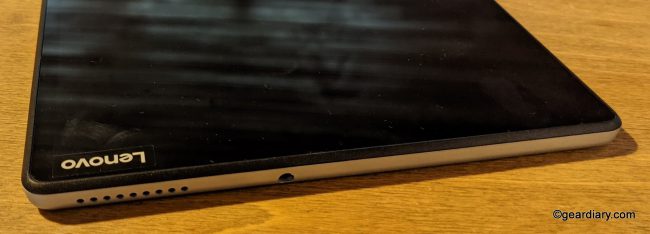
There’s a volume rocker, a power button, a microphone, a memory card tray, and another microphone on the right side.

On the left side, there are two Pogo pins and slots to center the tablet in the included speaker dock properly.

On the bottom, there is a Type-C charging port and another speaker.
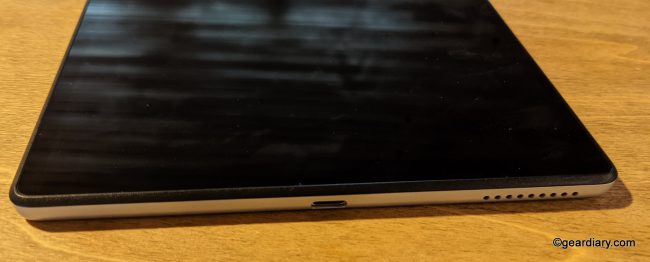
It’s back is made of aluminum with a matte platinum gray finish; this may be a budget-priced tablet, but you’d never know that by handling it. A slightly raised circle holds the 8-megapixel rear-facing camera.

When used as a standalone tablet, the Lenovo M10 functions well for surfing and for checking email; it can handle games, and there is a Kid’s Mode which when activated creates a safe space for your younger children to access approved apps and media. In all, the M10 is more than adequate when used as a connected family tablet. Bear in mind that if you are purchasing the M10 to act as your main work tablet, however, you will likely be disappointed because it isn’t particularly powerful; for instance, if you are the type to keep many browser tabs open, it will sometimes bog down. That’s the bad news.
The smart dock is made of matte graphite gray plastic with a matching fabric covering over the speakers that fully wraps three sides. The dock measures 11.25″ long by 2″ tall by 2.5″ deep. In the center of the horizontal depression that holds the tablet, there are two stabilizing pins that slip into the tablet to make sure the Pogo pins are properly aligned. A clear plastic support bar runs along the dock area’s back edge to support the tablet at a proper viewing angle. There is a plastic kickstand that can be deployed for extra stability on the bottom of the dock.
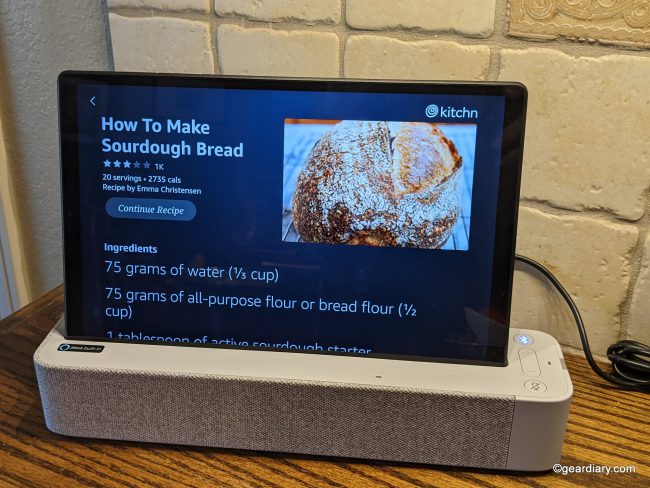
There are three far-field microphones built into the front, back, and right edges of the dock; on the right side, there is a Bluetooth connect button (it will blink blue as you pair it to the tablet and glow solid blue once connected), a volume rocker, and a mute mic button (it will have glow red when mute is active).

Two 3-watt Dolby Atmos speakers are built into the dock (covered by the fabric); they sound rich and can fill a room with sound, but it’s to be expected that you shouldn’t expect the heavy bass or room-shaking magic you might get from a larger speaker.

Because the M10 is a full Android tablet, you can download any of your favorite media apps like Kindle, Spotify, Netflix, Amazon Prime Video, and others to use in Tablet Mode or when the tablet is docked. You can easily access Alexa to answer questions, control your connected smart home devices, and all the other things you usually access its services for because when the tablet is docked, the Alexa Smart Display features are immediately activated. One caveat is that the dock does not work as a standalone Alexa device unless the tablet is docked. The M10’s display is perfectly suited as a smart display; while the 330 nits brightness might not be bright enough for outdoor use, it looks beautiful and crisp indoors.
If you keep the Smart Dock on the counter in your kitchen, this set-up is convenient for asking Alexa to find recipes when you are stumped about what to make for your next meal; videos and detailed recipes will immediately present themselves.

If the smaller screens on most of the available smart displays have you wishing they were just a bit bigger; you’re going to love the Lenovo Smart Tab M10 setup. For under $300, you get a 2-in-1 Alexa-driven smart hub, but it can also serve as a family tablet when needed.
The Lenovo Smart Tab M10 FHD Plus with Amazon Alexa, 4GB RAM/128GB user memory sells for $279.99; it is available directly from the manufacturer and other retailers, including Amazon [affiliate link]. You might also be interested in the version with 4GB RAM with 64GB user memory for $229.99 (on the Lenovo site and Amazon), or the version with 2GB RAM with 32GB user memory for $179.99 (temporarily unavailable on the Lenovo site, but available on Amazon).
Source: Manufacturer supplied review sample
What I Like: Easy setup: Large 10.3″ screen shows Alexa commands and content when the tablet is in the dock; The dock provides very good sound for streaming video and music; When not in the dock, the Lenovo M10 is a handy 10″ family tablet; Options for different RAM & user memory pricing; MicroSD card for extra storage; Reasonably priced
What Needs Improvement: You can’t use the dock on its own as an Amazon-enabled speaker; The tablet isn’t quite powerful enough to use as a main tablet if you regularly do processor-intensive things; The M10 runs Android 9, which feels outdated








