The Lowdown
The Satechi Pro Hub Max is not quite as powerful and has fewer ports that the desktop hubs I use at home and in the office, but what it lacks in power and ports, it makes up in convenience and portability.
Pros
- Small and light
- Adds back many of the ports Apple still hasn’t added back
- USB-C PD delivers plenty of power if you use the correct AC adapter (not included)
- 4K HDMI at 60Hz outputs crisp video
- Ethernet port is speedy and lets you have a fast, stable wired connection
Cons
- Ideal for travel but should include a protective case or bag
- The plastic used for the case matches my MacBook Pro but may not be nearly as durable (time will tell)
Apple may have reintroduced some extra ports with the new MacBook Pro line, but these laptops are still not as port-rich as they used to be. The Satechi Pro Hub Max is a convenient way to get back some if not all of the ports you might need so you can focus on your work. The Pro Hub Max is small, powerful, affordable, and it’s a purchase that you won’t regret making.

Apple is never one to admit its mistakes. For instance, their buttonless iPod Shuffle lasted a single year before it was quietly retired, but Apple never admitted to the foolishness of a buttonless music player.
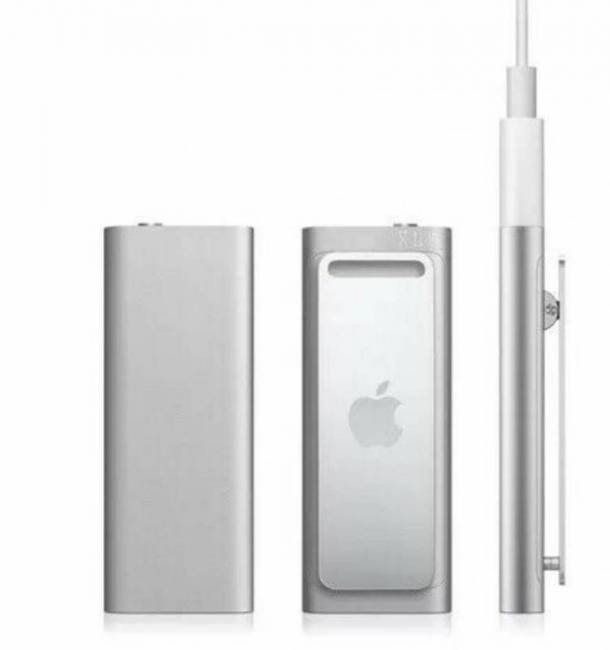
The TouchBar never took off and, after a few short years, it too disappeared. Yet again, Apple never admitted it was a flop.

But those failures don’t come close to the shortsightedness that Apple showed when they pulled almost all the ports from their laptops. My 12″ MacBook, for example, has a single USB-C port. That’s insane.
Apple never admitted their port mistake, but when they introduced the new 14″ MacBook Pro, they brought back a number of the ports they had unceremoniously removed. Still, while the additional ports are nice, they are still insufficient.
That’s why I have a large dock on my desk at home. When I need to do serious work, I plug the laptop into the dock and get all the needed ports. But that dock is large and heavy. What if I need the extra ports but want a light and portable hub? That’s where the new Satechi Pro Hub Max comes in.
The Satechi Pro Hub Max was specifically designed for the 2021 MacBook Pro, so while it is “device-specific,” if you have that specific device, it might be worth checking out.
Measuring 4.86″ long by 1.22″ wide by 0.46″ thick and weighing just 1.94 ounces, the Pro Hub Max is small and light enough to take anywhere. The low weight is attributable to the fact that, while the hub looks like the same aluminum used in the construction of my laptop, it is actually plastic. That concerned me a bit at first, but it doesn’t seem to be an issue so far; we will, of course, see how it holds up over time.
The Satechi Pro Hub Max plugs into the two USC-C ports on the left side of the laptop when it’s open; there are no cables to get tangled or lost, you just plug it into the side of the laptop and continue working as if the additional ports had been there all along.
Available in Space Gray or Silver, so it looks like it belongs to the laptop, the expanded ports include:
- 1 x USB 4 – up to 96W charging, up to 6K 60Hz display output, up to 40 Gbps data transfer
- 1 x HDMI port – up to 4K 60Hz
- 1 x USB-A 3.0 data ports – up to 5 Gbps, does not support charging or CD drives
- 1 x micro/SD card readers
- 1 x Gigabit Ethernet port
- 1 x USB-C data port – up to 5 Gbps
- 1 x Audio jack port
As the company explains,
The Satechi Pro Hub Max is your ultimate companion device for your 2021 MacBook Pro. Featuring a full functional USB-C PD port, 4K HDMI output, Gigabit Ethernet, USB-C data, USB-A data, micro/SD card readers, and an audio jack port, the hub provides a plethora of ports so you can work at your best. With its dual USB-C connector and modern aluminum finish, the Pro Hub Max securely attaches to your Mac for a clean, sleek setup. Simply, plug and play to complete your 2021 MacBook Pro experience.

On the short end of the Pro Hub Max, there is a 3.5mm headphones jack. On the long side of the device, you’ll find the USC-C port, the HDMI port, the USB-A port, the full-size and a microSD card slot, the Ethernet port (for fast and stable wired internet access), and the second USC-C port.

The first of these ports is a USC-C PD. Depending on the AC adapter you use, it can deliver a 96W charge (15W of power is used for the hub’s operation).
4K HDMI Display: Your favorite TV shows are just an HDMI port away. Enjoy crystal clear video with its 4K HDMI display output, up to 60Hz – for crisp, high-resolution output to your HDMI-enabled external monitor. Requires a direct HDMI connection.
The HDMI port is a 4K HDMI, so you’ll get crisp, clean video output. And the Ethernet offers 10 Gbps data transfer speeds. In other words, this small hub expands the laptop’s ports and does so without compromising on speed or power.

The Satechi Pro Hub Max is designed specifically for the following laptops: 2021 MacBook Pro 14-inch, 16-inch (M1 Pro & Max), 2020/2019/2018/2017 MacBook Pro, 2020 M1 MacBook Pro, 2021 MacBook Air M1, and the 2020/2018 MacBook Air.

The Satechi Pro Hub Max is small and easy to throw into my gear bag; it offers all the ports I’ve been missing on my MacBook Pro. While the Satechi Pro Hub Max is not quite as powerful and has fewer ports that the desktop hubs I use at home and in the office, what it lacks in power and ports, it makes up in convenience and portability. We’ll see how the plastic casing holds up over time, but for now, it is doing the trick.
The Satechi Pro Hub Max compensates a bit for Apple’s clumsy attempt to create a nearly portless laptop. At just under $100, the Satechi Pro Hub Max is a small price to pay to avoid the inconvenience of missing ports when working remotely or while traveling.
The Satechi Pro Hub Max sells for $99.99; it is available directly from the manufacturer.
Source: Manufacturer supplied review sample
What I Like: Small and light; Adds back in many of the ports Apple still hasn’t added back; USB-C PD delivers plenty of power if you use the correct AC adapter (not included); 4K HDMI at 60Hz outputs crisp video; Ethernet port is speedy and lets you have a fast, stable wired connection
What Needs Improvement: Ideal for travel but should include a protective case or bag; The plastic used for the case matches my MacBook Pro but may not be nearly as durable (time will tell)






