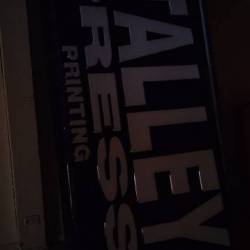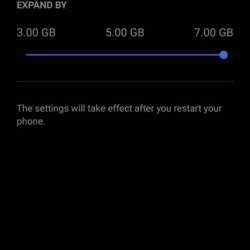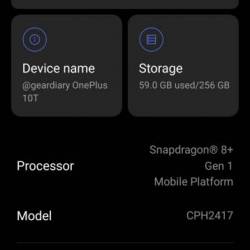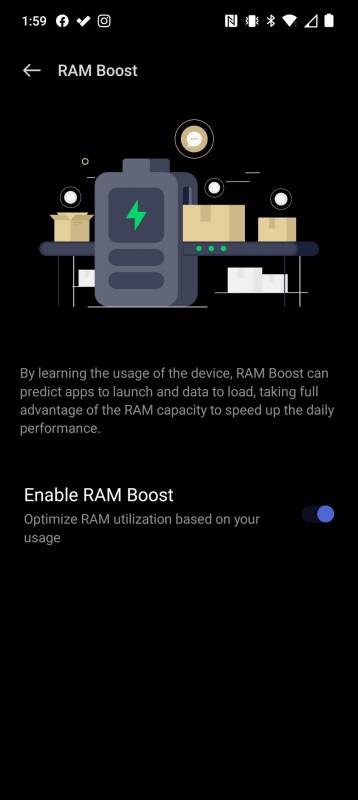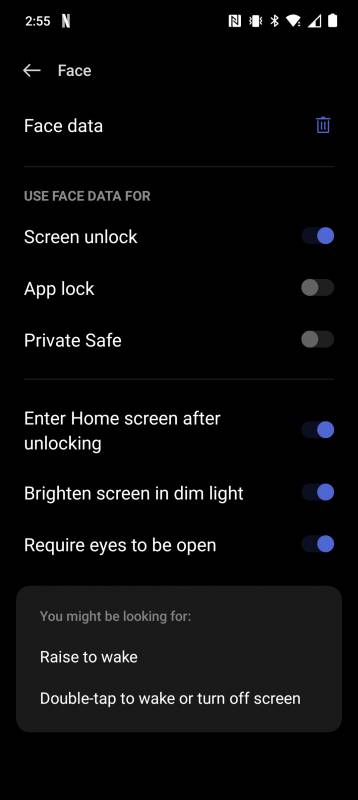The Lowdown
While the 10T may not technically be a flagship phone, there are many things about it that will make you forget that. Its large, flat display is gorgeous, the fast charging is amazing, its processor is top-of-the-line, the camera is more than capable, and the 10T shares the 10 Pro’s design language. In case it’s not evident, I’m a fan.
Overall
Pros
- Maintains the attractive OnePlus 10 Pro design language
- Latest SnapDragon 8+ Gen 1 Mobile Platform
- Up to 23GB RAM on the 16GB RAM version with RAM expansion
- Gorgeous 6.7″ flat AMOLED display with an adaptive refresh rate that adjusts between 60, 90, and 120Hz
- 160W SUPERVOOC wall charger is included in the box, and it will give you up to 125W charging speeds in North America
- Three major Android OS updates and four years of security updates promised
- 5G works with almost all US carriers
Cons
- The alert slider that OnePlus is so well known for isn’t present on this particular model; There is no wireless charging
- Single SIM only
- Depending upon your carrier, some features like WiFi-assisted calling won’t be present
In August, I posted a first look at the OnePlus 10T that covered the OnePlus 10T 5 G’s design, features, and hardware. In this follow-up, I’ll cover the smartphone’s cameras, battery life performance, carrier compatibility, and other things I’ve noticed while using it for the past couple of months. If you haven’t already, read the first part of this review, and then come back to read the rest of the story.
Let’s pick up where I left off, which means jumping to:
The OnePlus 10T 5 G’s Cameras
The OnePlus 10T 5G rear cameras include a 50-megapixel IMX766 main camera with PDAF autofocus and optical image stabilization, an 8-megapixel ultra-wide angle camera with autofocus, and a 2-megapixel macro lens.
Noticeably absent is any Hasselblad branding or tuning, which shouldn’t be a surprise. Unlike the OnePlus 10 Pro, the 10T isn’t technically a flagship; it also starts at $150 less than the 10 Pro. Don’t be concerned about that, though; the cameras on the 1oT are more than capable.
The 10 T’s Camera modes include Night, Video, Photo, Portrait, Pro, Pano, Macro, Movie, Slo-Mo, Time-Lapse, Long Exposure, Dual-View Video, and Tilt-Shift. Here’s a breakdown of the features for each mode.
Night: When you select Night, you can turn Tripod Mode on or off. With Tripod Mode off, the photo is taken in roughly three seconds, which is about as long as I can hold my phone steady. In Tripod Mode, the camera assumes you have something holding it steady, so it will take a much longer exposure.
You can opt to take Night photos in aspect ratios of 1:1, 4:3, 16:9, and Full. Filters include Matte, Vivid, Golden, Warm & Cool, Pink & Teal, and Night City. Three zoom options are shown on the main display, including 0.6X, 1X, and 2X; swiping up from the options will allow you to manually select from 0.6X to 10X zoom.
Video: There is an “Ultra Steady” mode that you can activate if you’re holding the smartphone in hand without a tripod and shooting in 1080p. The camera can shoot at 720p (30fps or 60fps), 1080p (30fps or 60fps), and 4K (30fps or 60fps). Zoom modes onscreen include 0.6X, 1X, and 2X, and swiping up from the options will reveal manual settings of 0.6X to 10X.
AI facial retouching is offered in 720p (30fps) and in 720p or 1080p (also at 30 fps) resolution. You can choose from video filters that include Vivid, Night City, North California, Delight, Natural, Cozy, Misty, Calm, Mono, and Farewell.
Photo: You can opt to take pictures in aspect ratios of 1:1, 4:3, 16:9, and Full. There are three pre-set zoom levels onscreen that include 0.6X, 1X, and 2X. Swiping up from the options reveals an onscreen zoom wheel that can shoot in increments from 0.6X to 10X.
HDR can be set to off, on, or Auto; AI scene enhancement is available via a sliding bar, as is photo retouching. Filters include Matte, Vivid, Night City, North California, Natural, Sweet, Delight, Crystal, Misty, Warm, Candy, B&W, Moonrise, and Country.
If you are in poor light, the camera will recognize that, take a moment, and adjust the exposure light exposure accordingly.
Portrait: There are built-in filters that include Natural, Sweet, Delight, Crystal, Misty, Warm, Candy, B&W, Moonrise, and Country. You can easily adjust the amount of background blur from f1.4 (strong) to f16 (weak), and once again, under the selfie option, there are the same beauty retouch options offered that we saw in Photo. You are also given the choice of focusing on a single subject’s face or focusing on two or more faces.
Pro: If you like to tinker, you’ll enjoy adjusting the ISO, Shutter, Exposure Value, and White Balance, with the option to use Manual or Auto Focus. You can choose from 1:1, 4:3, 16.9, and Full aspect ratios, and on the main display, you can choose to zoom at 1X or 2X; if you slide up from those buttons, you can manually select zoom from 1X to 5X.
You can also opt to shoot in JPG, RAW, and RAW Plus. At the top of the display, you can opt to show a histogram, turn Focus Peaking on or off, or set a timer.
Pano: You can use this mode to shoot panoramic photos.
Macro: For super close-ups, the camera suggests you photograph from 4cm away for the best results.
Movie: This mode opens in landscape orientation, and there are two zoom levels, 0.6X and 1X. You can manually adjust ISO, shutter speed, EV, MF, and white balance; you can opt to film with or without image stabilization, Log, and video HDR. You can also opt to use the flash for lighting, an onscreen histogram, and an onscreen grid.
Slo-Mo: There is no zoom option, but you can shoot videos in 720p or 1080p.
Time-Lapse: You can select from the onscreen options to zoom at 0.6X, 1X, or 2X, or swipe up and manually set your zoom from 0.6x to 10X. You can shoot your time-lapse videos in Hyperlapse, which allows you to choose a subject and always keep it within the reference frame while shooting the video, and you can select either 1080 or 4K.
You have the choice of five different speed options, including 10X (best for moving vehicles and pedestrians), 60X (great for flowing water), 120X (best for sunrises and sunsets), 480X (great for tracking clouds), and 960X (great for night skies).
Long Exposure: This setting gives you several options for various long exposure scenarios; choices include Moving Vehicles, Water & Clouds, and Light Painting. You can adjust the exposure time up to 12 seconds.
Dual-View Video: If you want to film yourself with the selfie camera as you react to something in front of you on the primary camera, this is the setting to use. You’ll be able to retouch your selfie shots and zoom from 1X to 2X on the main camera shots. I like that you can opt for a split-screen with you on top and your subject on the bottom, but there are also options to place your selfie in an upper right-side circle or rectangle.
Tilt-Shift: Tilt-shift will be right up your alley if you like distorting reality and shooting from interesting angles. You can shoot at 0.6X, 1X, and 2X zoom or flick your finger up and manually select from 0.6X to 10X. You can opt for aspect ratios, including 1:1, 4:3, 16:9, and Full, opt to have HDR on, off, or on auto, and adjustable blurring is offered from 0 to 100 (weak to strong).
Tilt-Shift filters include Matte, Vivid, Night City, North California, Natural, Sweet, Delight, Crystal, Misty, Warm, Candy, B&W, Moonrise, and Country.
If you have a particular set of favorite modes that aren’t showing on the main camera screen, you can edit them, so you don’t have to go searching under the More menu when they’re needed.
Photos Taken with the OnePlus 10T 5G
I’ve had a lot of fun using the 10 T’s camera; I feel like the photos it takes are on par with the ones the OnePlus 10 Pro took for less money. Sure, with the 10T, you won’t get the Hasselblad branding and tuning, and there are some camera features you won’t have, like a higher digital zoom, but I haven’t found myself missing them.
Here are some photos I’ve shot with the OnePlus 10 T’s camera. Click on the first one to open the gallery; I’ve added notes under several of them.
- Pitch dark with flash
- Pitch dark with Kev holding up his phone’s flash for light
- Pitch black using Night mode
- 0.6X zoom
- 1X zoom
- 2x zoom
- 0.6 zoom
- 1x zoom
- 2x zoom
- The fact that the camera was able to capture the fog rolling in seemed pretty impressive.
- Another shot of the fog rolling in
- This was the photo that most impressed me. Night shot with the fog showing above the city with its lights on, taken from a gently rocking boat!
- Moonshots are always tough to catch without a tripod; now, add a rocking boat!
OnePlus 10T 5G Battery Life and Fast Charging
With a 4,800mAh battery, the OnePlus 10T can last through an 8-hour workday with heavy use. When you’re ready to top off, you won’t be able to charge wirelessly, but as it turns out, you might not even care because the 10T is the brand’s first smartphone capable of 150W SUPERVOOC fast charging.
We don’t get quite those speeds in North America due to our 110V outlet limitations (we “only” get up to 125W), but unless your idea of fun is measuring outputs, all you need to know is that when your battery runs flat, you can recharge it from 0 to 100% in about 30 minutes.
That’s not a typo.
The only gotcha is that you must use the included charger and cable to get those amazing charging speeds.
Thankfully, OnePlus doesn’t assume that you already have a 125W-capable charger lying around; they don’t use it as an excuse not to include one, nor are they offering to sell you one as an add-on. This fast charger is included in the box, and that’s fantastic.
What I like most about having a smartphone that can charge this quickly is how convenient it turns out to be.
If I’m using the 10T throughout the day and haven’t thought to charge it, and I realize that the battery percentage is lower than I’d be comfortable going out that evening with, my phone will be fully charged in less time than it takes me to change, check my hair, and brush my teeth.
If I forget to plug the 10T in the night before and I have somewhere to be the next morning, as long as I remember to charge it at some point that morning, it will be fully charged before I leave.
The long and short of it is that you likely won’t miss wireless charging when you have a battery that charges this fast.
OnePlus 10T 5G Memory, Speed, and Day-to-Day Use
As we’ve seen on other smartphones from BBK brands, RAM expansion is an option that is also available in the ONEPLUS 10 T’S settings. RAM expansion uses the available storage memory on your device to expand the built-in RAM by 3GB, 5GB, or 7GB for an even better experience when using processor-intensive apps.
OnePlus sent me the 16GB RAM and 256GB variant; when needed, I can have as much as 23GB RAM at my device’s disposal, which is pretty freaking stellar.
On top of the RAM Expansion, the 10T also has RAM Boost, which will optimize the RAM based on how you use your smartphone and apps.
The 6.7″ 120Hz display, coupled with up to 23GB RAM, the flagship Snapdragon 8+ Gen 1 Mobile processor, and OnePlus’s Cryo-velocity Vapor Cooling System, makes for a smartphone that can handle intense gaming sessions like they’re its job.
The new OnePlus tagline is “Evolve Beyond Speed,” but based on the 10T’s battery and performance, this smartphone is all about speed!
For someone like me who generally keeps 30 or more Chrome tabs open and around 25 or more apps running in the background, the 10 T’s combination of RAM and processing speeds have meant a completely smooth user experience with no stutters, app crashes, or slowdowns; I have zero complaints.
You can unlock the OnePlus 10T via the usual pin or pattern unlock, but it also has an in-display fingerprint reader placed on the lower end of the screen, and there is facial recognition as well; both readers are fast and accurate.
If you aren’t using earbuds, the stereo speakers on the OnePlus 10T get plenty loud when listening to music or streaming videos, and the flat, 20.1:9 display is a pleasure for visuals.

That little LED on the OnePlus charging stand that I keep on my desk would be glowing if the 10T had wireless charging, but alas.
With an IP54 rating, the 10T has protection from dust ingress, but it is not necessarily dust-proof; it also has protection against being splashed by water, but you shouldn’t submerge it. The main thing to keep in mind is that your phone should be fine if you get caught in the rain with it, but you might want to be careful if using it in the hot tub, bath, or pool.
I should also mention that the missing alert slider might be a bigger deal for someone who has been firmly entrenched in the OnePlus ecosystem for several years, but I haven’t missed it. If hitting the volume rocker and then tapping the mute or vibrate button is one too many steps for you, then you might want to sit this model out.
Finally, it’s worth noting that OnePlus has promised four years of security patches and three years of OS updates; it ships with OxygenOS based on Android 12 and will likely be updated with Android 13 before the end of the year.
OnePlus 10T 5G Carrier Compatibility
As an AT&T customer, one of my biggest past complaints about OnePlus phones since 5G finally came to my neck of the woods was that 4G speeds were all that was available to me. The big news is that AT&T has certified the OnePlus 10 Pro and the 10T for 5G service, which is fantastic!
In the US, you will get 4G and 5G speeds if your carrier is Verizon, AT&T, T-Mobile, Google Fi, Mint Mobile, Simple Mobile, or Cricket Wireless; Tracfone and Total Wireless are 4G-only. In Canada, Bell and Telus get 4G and 5G speeds, while Rogers and Freedom will be 4G only.
As an AT&T customer, I can enable VoLTE calling on AT&T, but there’s no option to enable WiFi-assisted calling. If I didn’t live In the middle of nowhere and under a metal roof, WiFi-assisted calling wouldn’t be as important. But even with a cellphone booster, there are times when WiFi-assisted calling is the only way to keep calls from dropping.
Long Story Short
Up until now, the OnePlus 8T was my favorite OnePlus smartphone, and the OnePlus 10T feel like its true successor. While the 10T may not technically be a flagship phone, there are many things about it that will make you forget that. Its large, flat display is gorgeous, the fast charging is amazing, its processor is top-of-the-line, the camera is more than capable, and the 10T shares the 10 Pro’s design language. In case it’s not evident, I’m a fan.
The OnePlus 10T 5G starts at $649; it is available directly from the manufacturer and other retailers, including Amazon.
Source: Manufacturer supplied review sample
What I Like: Maintains the attractive OnePlus 10 Pro design language; Latest SnapDragon 8+ Gen 1 Mobile Platform; Up to 23GB RAM on the 16GB RAM version with RAM expansion; Gorgeous 6.7″ flat AMOLED display with an adaptive refresh rate that adjusts between 60, 90, and 120Hz; 160W SUPERVOOC wall charger is included in the box, and it will give you up to 120W charging speeds in North America; Three major Android OS updates and four years of security updates promised; 5G works with almost all US carriers
What Needs Improvement: The alert slider that OnePlus is so well known for isn’t present on this particular model; There is no wireless charging; Single SIM only; Depending upon your carrier, some features like WiFi-assisted calling won’t be present