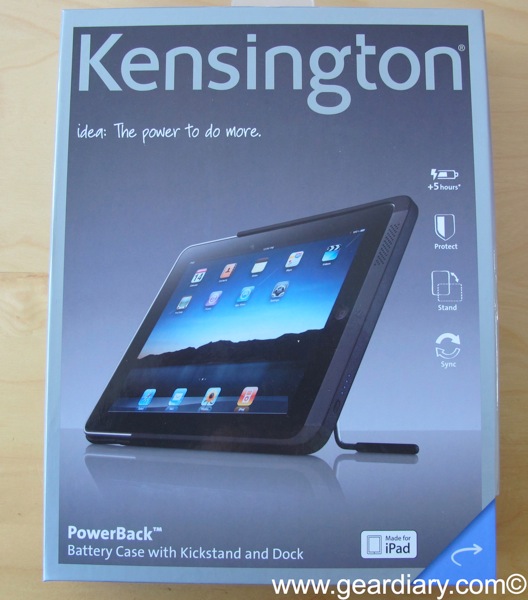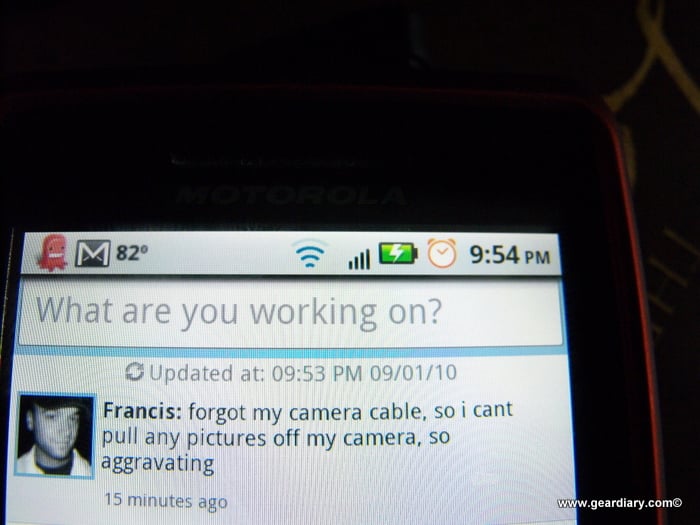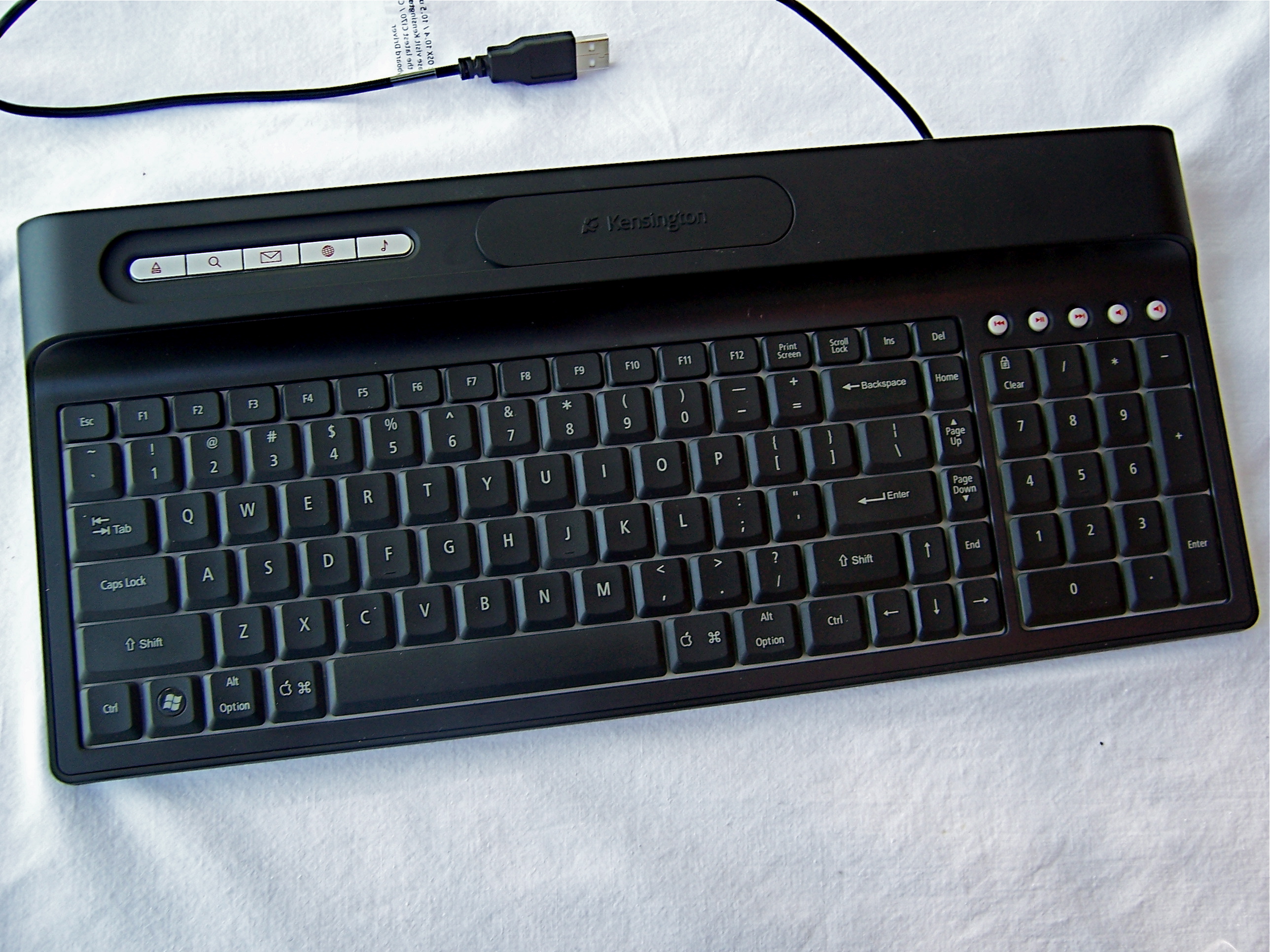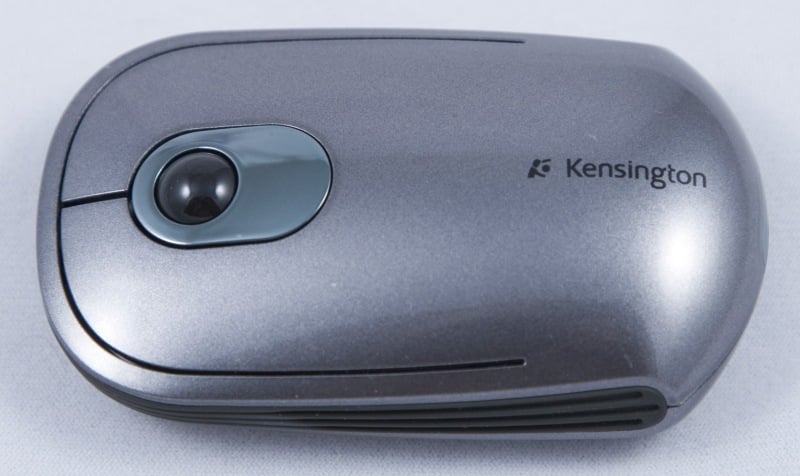Kensington StudioDock Review: Lets Your 11″ or 12.3″ iPad Pro Connect, Charge, and Create in Powerful New Ways
The iPad Pro is a remarkable tablet that has become an indispensable productivity and content creation device for many of us. And while it is amazing, the right accessory makes it even better. The new Kensington StudioDock is one such accessory. It holds your iPad, charges all your devices, and connects your peripherals. At under $400, the StudioDock adds ports and other functionality that takes the iPad to new heights.