Most of our frequent readers know that since I purchased the Sprint Mogul, I have been desperately seeking a good case for it. I have tried out numerous different brands, which I have reviewed both here and at Just Another Mobile Monday. Today, my quest lands me squarely in the hands of PDair, and their leather case. The leather case comes in three varieties: Flip, Book, and Pouch. We’ll call this part 1 of my PDair case review. Part 2 will come sometime soon when I look at the PDair Aluminum Case.
The PDair leather cases are really very attractive looking cases. Each is constructed from black leather with white accent stitching, which gives it a very clean look. The PDair logo is etched in the front of the pouch, and on the inside of the cover on the flip and book style cases.
The pouch case is just what its name would imply, a single piece of leather which curves from front to back in a small “U” shape. The sides are held together with two pieces of elastic, allowing it to stretch to fit snugly around your device. On the bottom, there is a small opening, which you can use to slide the Mogul out of the case.
The flip and book style cases are slightly more complicated. Protruding from the back of the case is a clear, plastic windows. Simply slide the keyboard (be sure to slide it open) behind this window, and then slide your device closed.
It will then rest against the side and bottom of the case, which contain cutouts for the buttons and controls (including cutouts for the camera on the back). A small hook will ensure that your device is secured from all sides.
On the front of the flip and book style cases is a flap which serves as the cover, protecting your screen. On the book style case, this flap is hinged on the left. It is hinged from the bottom on the flip style case. To be honest, this really through me off. Most of the flip style cases I have used are hinged on top. Having the case open down just felt wrong to me, and I frequently ended up holding my phone upside down when I flipped open the case.
Regardless of their minor differences, all three cases secure with a magnetic snap closure, which hangs off of the back of the case, and snaps shut on the front. This worked fine on the pouch style. On the flip and book style cases, it caused a small problem. When the latch hangs from the back, with the case open, the latch is still in your way. On the other hand, if it hangs from the front flap, then when the case is open, the latch is hanging off the flap, well out of the way. Additionally, the placement of this latch on both cases meant that it was hanging right in the middle of my screen.
On the back of the case, we find the standard belt clip. The pouch style case has a built in leather clip which is stationary and not removable. The flip style and book style cases feature a removable swivel clip.
To be honest here, while both style clips felt just fine, and seemed to be perfectly functional, I really had little interest in them. I am notorious for breaking belt clips and losing things which are hanging off my belt. This may have been fine for my almost-free RAZR phone, but the Sprint Mogul will not get lost that easily. These cases are typically slipped into a pocket.
Well, having been around the outside of the cases, let’s move inside and take a look at the protection these cases offer. I was a bit disappointed here to find almost no padding in any of the cases. In fact, they really did not offer significantly more protection than the HTC case which came in the box with my Mogul.
Overall, I thought these cases looked great. They did a fantastic job of displaying my Mogul, and protecting it against every day use, or wear and tear. I would have liked the latches on the flip and book style cases to be designed a little differently, but I could get used to that. Just don’t drop your device (which I am very prone to do) as these cases offer almost no padding for your device.
Stay tuned for my upcoming second part of this review, when I will look at the PDair Aluminum Metal Case.
What I Liked: Very attractive finish, fits the device well, easy access to controls.
What Needs improvement: Not enough padding, cover hinges wrong on the flip style, latch should swing off the cover and snap on the back.
Where to Buy: PDair
— Flip Style
— Book Style
— Pouch Style
Price: $28.00 each



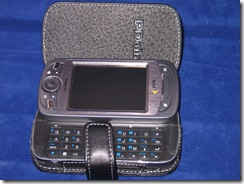







Hi Doug-
Another good review. I love that you keep reviewing Mogul cases, since this saves me a lot of money searching for my own “Holy Grail” of cases.
I like the PDAir cases quality, but while I appreciate the innovative design, I just don’t think it would work for me, either.
I still use my aluminum hard case most, due to the great protection it affords. But, it does make the Mogul more of a brick, or as a client commented the other day: “Why do you have your digital camera in court?”
I’m still tempted by the plastic BoxWave you reviewed, but fear the protection is too limited.
Oh well, keep those reviews coming until we run out of cases or until we switch devices.
–Andrew
Another good Mogul case review, Doug.
You’re definitely saving me money by going through the range of cases available for our devices.
I like the look, style, and quality of PDAir cases, but I don’t think this particular style will work for me.
Looking forward to the next one.
–Andrew
Thanks, Andrew. I really wanted to like the flip style case more. It is a nice case. But the problem with the leather tab was too much. It kept getting in my way.
The plastic Boxwave case is great. My only complaint is that it does not secure my keyboard shut. One of my great complaints about the Mogul is that the keyboard does not secure shut and is constantly slidig open on me.
Doug
I think the forum is a little funky today. I didn’t intend to post two similar comments, but it didn’t look like the first one registered.
Oh well…
I haven’t had a problem with my keyboard coming out too much, but I know it was a common complaint of the 8925 (TyTN).
I actually don’t use the hardware keyboard too much on the Mogul. It’s great for when I need to type a longer email or something, but I usually use Resco Keyboard or even the built-in soft keyboard.
When I use my Treo 700Wx, I’m much more comfortable using the hardware keyboard.
I really prefer the full qwerty keyboard on the front of the device, I just hate the smaller 240×240 resolution square screen.
Perhaps the Treo 800W will be my next near-perfect device. 😆