In part one of my review of Celio’s REDFLY, I covered the REDFLY’s physical attributes. For part two I will cover the functionality of the device.
First, it is important to remember that the REDFLY will only work with Windows Mobile 5.0 or 6 Professional (PocketPC) and Standard (Smartphone) devices and currently only a small subset of the total number of devices available. For a complete list of what devices are supported visit . Having said that, I did test the REDFLY with a number of devices including several that were not on the Celio website. All of them worked just fine although older O2devices did tend to have a little graphics trouble. All of the HTC devices I tested – The AT&T Tilt, the T-Mobile Wing, and HTC Advantage – worked fantastically well. The same is true for current MWg devices – Atom Life and Zinc II – although I did not test it with the new Atom V. More devices are being added as Celio does more testing but if you use a device not listed on their site, they will not provide technical support for that device and the REDFLY.
As I indicated earlier, the REDFLY itself does not have any built-in memory or storage nor does it have an Operating System in itself. Rather, it utilizes those items on your Windows Mobile device. The best way to think of it is that the REDFLY is an extension of your device. It merely allows you to access data, applications and information on your device through a much more convenient and easy-to-use display and keyboard.
To begin using the REDFLY you must first load the REDFLY driver application onto your Windows Mobile device. This can be done via the included CD-ROM, from your desktop via ActiveSync or Windows Mobile Device Center or Over-The-Air by visiting the Celio website on your device. After soft-resetting, your device will automatically start the REDFLY application in the background. At this point you can connect your device to the REDFLY via a USB cable or Bluetooth and it will automatically connect and display your Windows Mobile’s Today screen on the REDFLY. It is literally that simple to connect!
On the back of the REDFLY are two USB 2.0 ports which will allow you to connect external devices such as a mouse or USB storage key. The REDFLY has a built int touchpad with both a left and righ key. I have never been a fan of touchpads myself so connecting an external mouse is a must for me. With the REDFLY it is simply a matter of plugging one into one of the USB ports. Windows Mobile has native mouse drivers (bet you didn’t know that!) so any USB mouse should work. I used a Microsoft Notebook mouse and it discovered it instantly. If you connect a USB key to the device, your Windows Mobile device will recognize it as a “Remote Storage” and will allow you to access files on the drive as well as store files to them.
One of the great features of the REDFLY keyboard is the F-Key row and shortcuts. Some of the shortcuts include the ability to open Internet Explorer or Messaging by pressing and holding the Windows Key and corresponding F-Key. It is another way of saving you some mouse clicks.
I have been using the REDFLY now for several weeks and have in fact taken it on two different business trips with me. I have to say it makes using my Windows Mobile device much easier, especially on airplanes. Given the small form factor of the REDFLY, I can easily open it up while in a seat in coach and still type and use the touchpad with no problem while having the bigger screen and keyboard to really “work” with my device. I also found that the REDFLY was quite durable, having no problems with the normal wear-and-tear of laptop bag travel.
The number one question I received here at Gear Diary after I posted part one of the REDFLY review circled around the $499.95 pricing. Most who wrote felt it was considerably too high and on the surface it indeed looks that way. Let’s however do a better comparison. In addition to the REDFLY I also have a HTC Advantage X7510. That device is approximately $1250 and includes a great 5″ VGA display, detachable keyboard and is a great device overall. If you were to purchase a T-Mobile Wing ($499) or AT&T Tilt ($599) and the REDFLY, you would still be anywhere from $999.90 to $1099.90 total, some $200-odd dollars less than the X7510. With this combination you would have a much larger 7″ display and full QWERTY keyboard, something you would not have on the X7510. So if you do a real comparision, the prices are actually in your favor by going with the REDFLY.
Ultimately there is little question the REDFLY is aimed at the business market and should do quiet well. Still, if you are a power Windows Mobile user, you should consider this handy device for your needs.
What I Like
Full Size Keyboard
USB Hub support for mice and USB keys
Instant On
What I Don’t Like
Not much – works fantastically well!
For more information visit the Celio Website

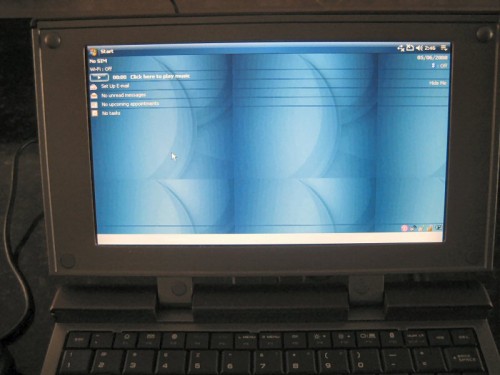
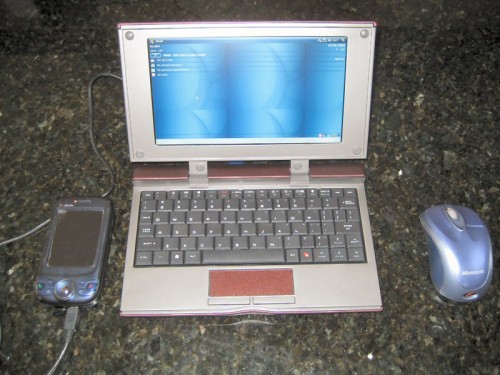
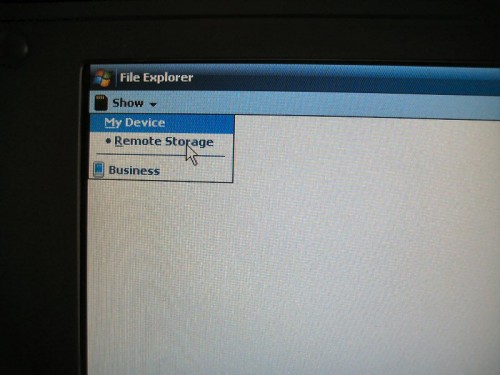
I understand that “normal” applications like Pocket Word / Excel, mail… work without a problem on Redfly, but what about multimedia stuff, like picture viewing (editing), video, games?
I understand that the device is intended for business use, but even on business trips I tend to watch a video or two in my hotel room and having such a display it would be a shame not to use it…
Video playback was good in my testing. It did a fair job on playing video files of up to 20MB in size. I didn’t test anything larger but that shouldn’t be an issue given the cache is happening on your device.
Thanks for the answer, that’s good to hear. I’m still not OK with the price (here in Europe it’s around 400 EUR), but it looks quite an interesting device.
Now you’ve gone and really done it. I came “this close” to pulling the trigger on the Redfly just last week, but slapped my own fingers and decided, No!, I’m going to save up and get the Advantage I’ve been wanting all along—even though I have the Tilt and am very happy with it ( and might be happier with a larger, instant-on screen as a companion). The Advantage just seems to have so much more horsepower, and we’re all using those damn bluetooth headsets anyhow, so who needs to hold something up to their ear? Oh-h-h-h…..so many choices, so little time and money……..
I was in similar dilemma until yesterday, either go for Advantage or maybe Redfly. Even though I wasn’t too keen on either of them initially the “gadget lust” eventually prevailed and I convinced myself that I really need something like that…
At the end I decided for Advantage, I payed roughly 400 EUR on E-bay for 7500 version, the same as I would for Redfly, but Advantage is just a bit cooler with HSDPA built in, slate form factor and touch screen – much nicer for reading and it certainly handles multimedia better than my current HTC Trinity would with Redfly.
GreatDay, it totoally depends on what your current device situation is and where you are wanting to go with it. If you are a business traveler, both the small device/REDFLY combination and the Advantage are great options. Keep in mind that with the REDFLY combo, when you don’t need the larger screen you can “put it away” in effect – you just have your smaller device at that point. If you have a Tilt then from a cost effectiveness perspective, the REDFLY would be the route to go. If you are looking for an excuse for a new device… The Advantage is the way to go.
Here is what I would suggest: Over at my site I have an Expansys store where you can purchase either the REDFLY or the Advantage. I would suggest try the REDFLY. If it doesn’t work, you have 15 days to return it and you will get a full refund per the Return Policy (2.5 If the goods are NOT defective and you wish to return them you have 15 days from when the package arrives to return the goods for a refund between 75% and 100% depending on the condition of the returned items. You will need to email [email protected] with a brief explanation of the situation. A refund will be provided within 30 days after the merchandise is received at our warehouse. You will not be refunded the delivery costs. ). Note that you won’t get delivery costs returned.
Try it. If it works, great. Congratulations you own a REDFLY. If it doesn’t, well you are $499.95 closer to an Advantage! 🙂
I really like both devices honestly – it is a hard choice for sure.
Alese, good job. That’s about $800 US so that’s not bad. I know Judie likes the 7500/7501 a bit better than the 7510 because of the joystick on the front and VUEFlo being built in – something not on the 7510.
Actually 400 EUR is about $630 US – Euro is strong against US Dollar but not that strong 🙂
I’m actually really excited and can’t wait to get the device, hopefully before the weekend, so that I’ll have some time to play…
Alese, I must have been thinking of the BPS. Regardless, still a good deal for you.
Do post and let us know how it goes.
The Redfly is a better fit for me because we have crappy GSM coverage here. Either way an Advantage would be another OS to maintain.