I’ve been a Blackjack user (on and off) since May of 2007. I absolutely love the form factor, 320×240 screen, QWERTY keyboard, and (nearly) one handed operation. I liked it so much, that I used it for well over 9 months, which for me, is an eternity. I change devices about every 7 months on average. So how does the AT&T/Samsung Epix (sometimes called the Blackjack 3) stand up? Let’s take a quick look and see…
 |
| The Epix and the BJ 1 – The Epix has a bigger screen and slightly more compact keys |
e-Mail is my bread and butter. If I don’t have my mail, I really feel disconnected. This includes my personal, as well as my work, accounts. I’m doing my best to unplug during the off hours, but honestly, if I don’t have a line on what’s going on at the office, experience has shown me that I could be walking into a “non-optimal” situation. While any connected device can get you e-mail, a device with the Blackjack/Epix form factor is ideal for reading and replying to e-mail.
Honestly, my Tilt (HTC Kaiser) also has a keyboard, but I prefer a device that has a non-sliding, front-facing keyboard. All I have to do is pull it out and type as opposed to pull it out, slide the keyboard out and type. While that’s not a huge deal (the Tilt is a very usable device and I like it a lot); I think devices like the Blackjack 1 & 2, the Epix, Treo Pro, the HP 6945 and 6515, etc. (all devices, except the Treo Pro, are devices that I have owned or still do own) are the best kind of devices available. Having a front facing keyboard is more conducive to timely e-mail responses.
 |
| The BJ1, BJ2, and Epix – The BJ1 & 2 are more tapered at the ends |
Physically, outwardly, that is, there’s very little that differentiates the BJ1 from the BJ2, at least at first glance. But then again, both of those devices are WM Standard (Smartphone) devices. Neither of them have a touch screen. Compared to the Epix, however, both WM Standard devices fall short. While you might think that’s because of the touch screen on the Epix, that’s not the case. For all of the touch screen’s capabilities, I really don’t use it as much as I thought I would. The Epix has all of the one handed usefulness you would expect the “Blackjack 3” to have; but gives you the versatility of a touch screen in those rare occasions when you would need it in a one handed device.
The Full 360
This is often my favorite part of any review. How does the review device stand up to other, similar devices. The Epix is very similar to both preceding Blackjack devices, with just a couple major exceptions – It has a square screen (320×320) as opposed to the BJ 1/2’s QVGA display (320×240) and it has a touch screen.
 |
| From top to bottom – The BJ1, BJ2, and Epix. The mic is on the Epix’s bottom. |
 |
| Left side: From top to bottom – The BJ1, BJ2, and Epix.Volume rockers can be found on all three. The BJ1 &2 have headset/power/USB connectors on the left. The Epix has its power button. |
 |
| Top: From top to bottom – The BJ1, BJ2, and Epix. The BJ1 &2 have their power buttons on the top. The Epix’s stylus is on the top, in the right corner. |
 |
| The BJ2 and Epix in (my daughter’s) hands.The Epix is a bit wider and thicker than the BJ2. |
Software
The software that comes with the Epix is one of the most PITIFUL bundles I’ve ever seen in my 12 years as a reviewer. This thing doesn’t have ANYTHING that I found worth while. In fact, I never even really ran ANY of it. After finding out that it was all trialware anyway (after The Weather Channel app expired on me after 3 days of use), I just never bothered. If I could remove it, I’d chuck all of it. Its only wasting space anyway…
Speaking of which, this is the biggest problem with all of the trialware that’s included with the Epix. Its a permanent fixture. You can’t remove it, no matter what you do.
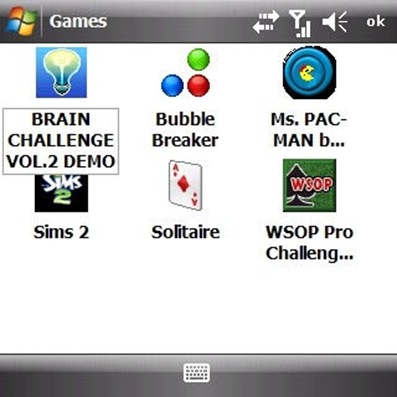 |
| The Games folder on the Epix. Honestly, the only thing worth while is the standard stuff… |
What really bothers me the most about all of the software offered on the Epix, is that most of the interesting stuff, like Ms. Pack-Man is shareware. I’m never gonna buy all this stuff, and its not possible to remove ANY of it, which just makes it all that much worse.
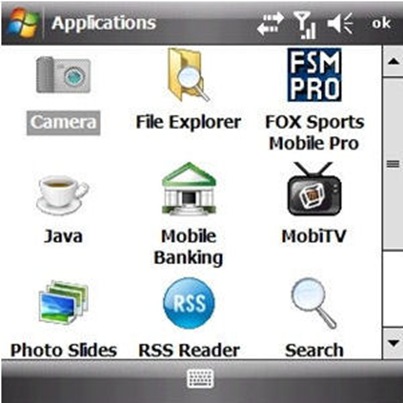 |
| The Applications folder on the Epix. The only things worth while are the standard apps… |
Things like Camera, File Explorer, Photo Slides, and the RSS reader are pretty good. However, Fox Sports Mobile Pro, Mobile Banking, MobiTV and the like are all subscription based apps.
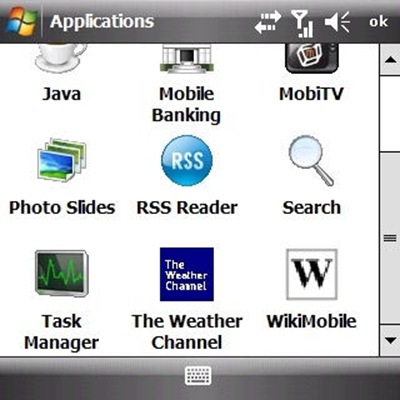 |
| The second half of the Applications folder. |
The Weather Channel app is nice, but is a bit awkward. It is also shareware, and is not something that I’d pay for in the long run. I can get weather in a number if different ways.
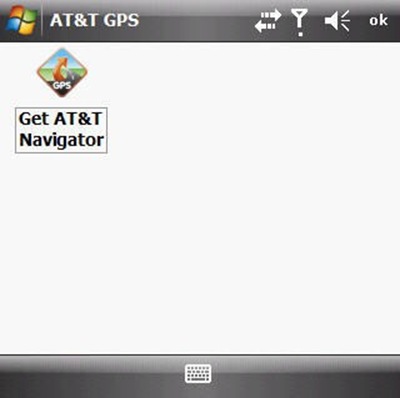 |
| AT&T Navigator… Not a bad GPS app… |
While AT&T Navigator isn’t the best GPS in the world, and in some cases, AT&T devices use either AGPS or cellular triangulation for GPS navigation, AT&T Navigator could be a lot worse than it actually is. In both 2G and 3G modes, it does a great job of getting you there (said by a guy who has NO sense of direction…)
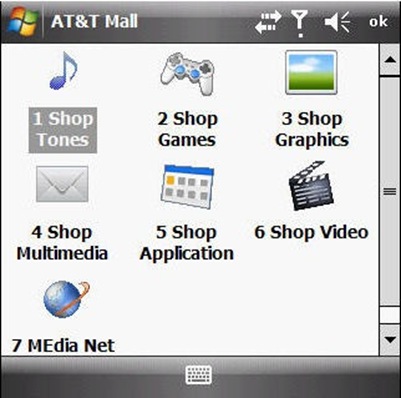 |
| The AT&T Mall is probably one of the biggest wastes of space. Does anyone actually use this stuff?? |
Personally, I think the apps in the AT&T Mall are a complete waste of time and space on a WM device. These things are great for a device with no other options for getting content, but for a device with as much versatility as a WM device, they are a waste of time, space and money.
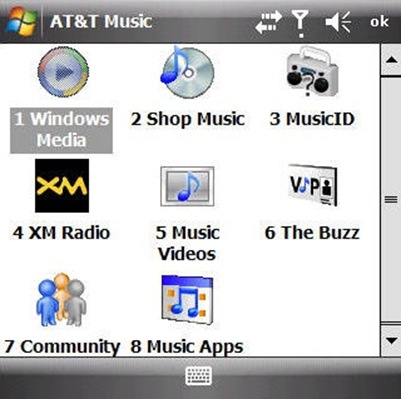 |
| The AT&T Music folder…Again, if you have a WM device, do you use this stuff? |
…and yah… ditto on the AT&T music stuff. When I have WMP and a storage card, I can put my own MP3’s on a device for free, and still get music. NEXT..!!
I hope someone from AT&T is listening. This stuff is mediocre to bad on a regular cell phone. On a WM device or Smartphone, its just pitiful. Please… Someone just make the ride stop…
Optical Mouse
This is probably the BEST item on the entire device. I’ve heard a lot of criticism on this feature since the device was originally released a couple of months ago; but honestly, the optical mouse is really what makes the Epix.
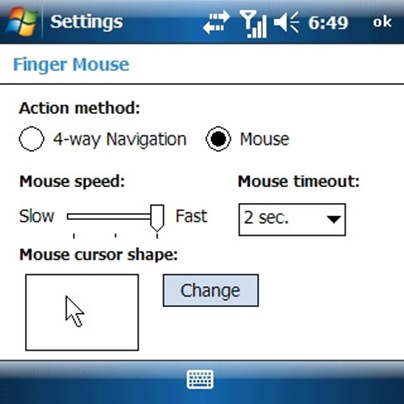 |
| The Optical Mouse control panel applet |
You’re supposed to be able to change the functionality of the mouse and make it a D-pad, but I didn’t have a lot of success with that. I’ve kept is as an optical mouse, and its been better than any D-Pad could have hoped to be.
Conclusion
I knew when I first heard about this device last year, that I would like this device. I do. In fact, I like it a lot.
However, even though I think its a winner, its not without its challenges. I’ve had both ends of the battery life spectrum hit me. I’ve had a single charge last a couple of days; and I’ve had a full battery completely drain on me inside of 6 hours…without any calls, MS DirectPush/ POP3 mail only. Everything else, WiFi, Bluetooth, GPS was off. I have no idea what the deal is…I’m not certain if I have a defective device or if I’ve got POP3 checking mail too often. I’m playing with it, but I should have better battery performance on this thing than I’ve been seeing lately. I should say that, interestingly enough, battery life is better with Bluetooth on rather than off. It seems backwards; but I’ve actually seen the battery tank after turning BT off. Yah…I got nuthin’. That doesn’t make any sense to me at all.
The optical mouse is a lot better of a pointing and navigation device than I thought it would be. I find myself missing it when I swap over to my Tilt for whatever reason. Its very much like the trackball on a Blackberry. When I gave up my Curve, I missed it as well.
The biggest let down with the device is really the lack of software available for it. While most WM software will run on it, the biggest problem I’ve found with the device is the lack of decent software that comes with it. The 320×320 screen is a bit of a challenge with some apps, and I’ve found that more often than not, I’ve got a scroll bar on the today screen (non-Spb Mobile Shell, which just drives me bonkers).
Samsung’s Today screen plug-ins, for example, are just pitiful. Samsung Today is a poor, POOR excuse for an HTC Home competitor. Today Plus is a poor excuse for Spb Mobile Shell’s Today plugin. They both leave you wanting so much more from them that they just aren’t able to give. I’ve tried to run HTC Home on the Epix, but it just crashes the device, and without a soft reset hole, resolving the problem was really difficult. In the end, it unfortunately required a hard reset.
Right now, I’ve got Spb Mobile Shell running on it. While I am not crazy about Mobile Shell, it does make the device a bit more usable. However, I would really much rather run HTC Home. Its just a better Today plugin/interface. The weather module is a gazzilion times better (it show you, like, CURRENT conditions as well as the forecast…wow! What a concept!)
Cost: $449 without a contract, $299 with a 2 year contract, $199 after mail in/instant rebate. The Epix is available directly from AT&T. The instant rebate requires you to “purchase” $100 in accessories in the store at time of purchase.
What I liked: The form factor, the optical mouse, awesome performance, one handed use
What needs Improvement: Battery life, no ambient light sensor, no soft reset hole, proprietary USB cable/headset connector, Samsung skimped on the included accessories, and the software just sucks.


Anytime, Wayne…I was just sayin'… 😀
The device is pretty solid, though I have found that the battery life is better with the Bluetooth radio on rather than off (wierd, huh??).
Great review Chris. And thanks for clarifying that the nail polished hands in the photos were those of your daughter 😉
Pretty good review although I'd like to have seen some more of the specs (memory, processor speed, etc.) all of which are pretty good in this device (although I'd have preferred regular SD support, not just MicoSD). Even so, I'm just not terribly impressed with this device. It doesn't really advance the form at all and you're still stuck with the crappy WM user interface. So it's nice, but not exciting for me.
I recently bought two Samsung Epix phones. After 63 days, beyond the “in-store” exchange at ATT, the first Epix wouldn’t hold a charge for more than 2 hours (even when not in use). Then, the Epix began to shut down from full charge to complete drain within one hour. The on/off button began to malfunction, as the phone would completely shut down and restart every time a call was ended. Customer service at ATT is the worst encountered under their new policy of “mail-in replacement, verbal terms of agreement where they can ‘stick-it to you’ without any recourse as they hold the phone you mailed in.” Argumentative and poor service, make the Samsung Epix with ATT a poor choice in my opinion. I will change both A.S.A.P.