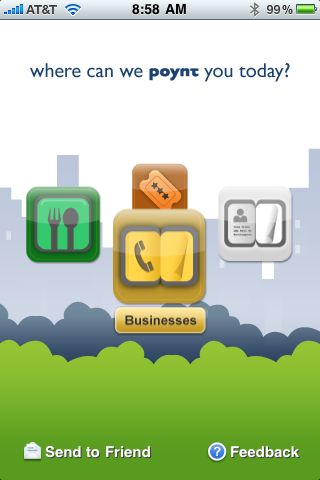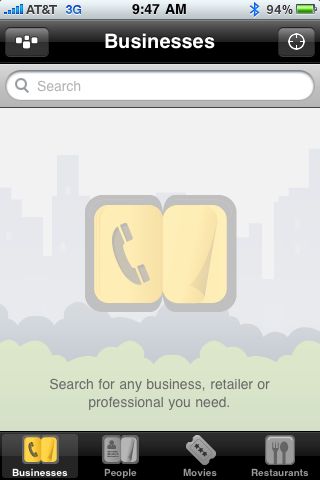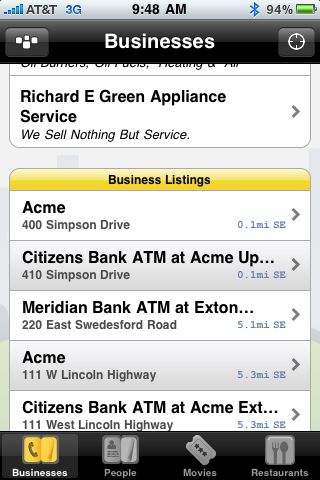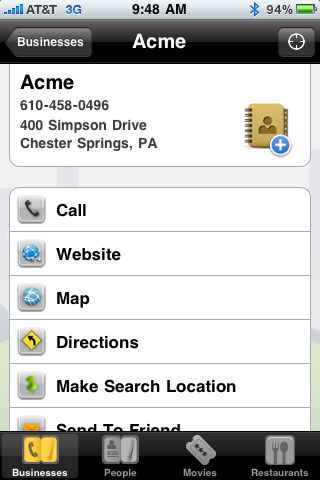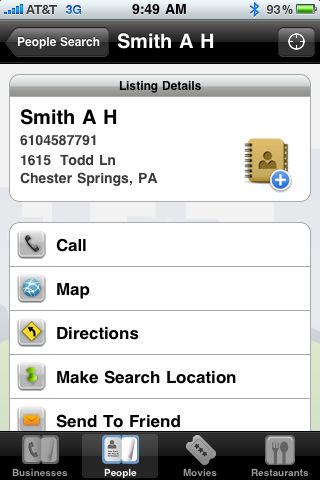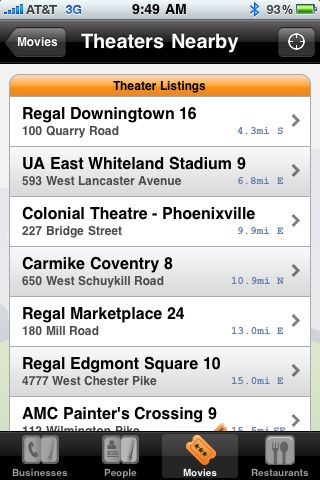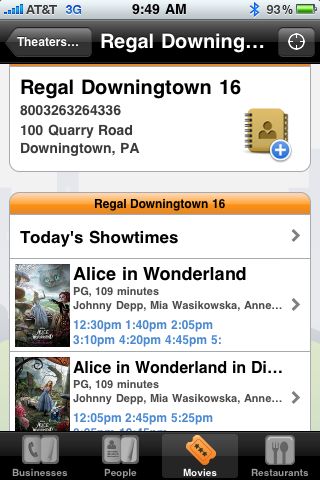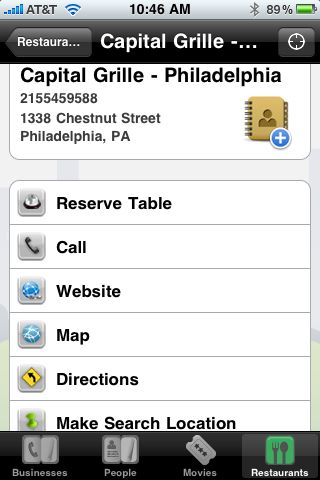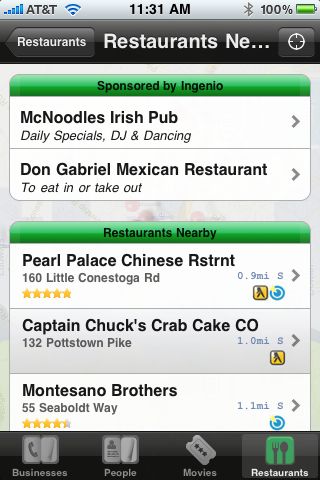Back in June, Jason took at look at the Poynt application for the Blackberry OS. He called it a “staple” on his Blackberry and one of the best applications available.
Well Poynt is back, this time with a release for the iPhone OS. The free application hit the iTunes App Store early last week, and I’ve had some time to play with the all-in-one location based search powerhouse.
Has Poynt become a staple on my iPhone like it did on Jason’s Blackberry?
Read on to find out.
So what exactly is Poynt?
According to the developer Poynt is a free local search application that lets you find business, movies, retailers and restaurants as well as people near you, then gives you the tools to connect to them – whether placing a call, browsing a web site, getting directions, buying movie tickets, making a dinner reservation, integration with contacts, maps, GPS, compass, accelerometer and phone make Poynt a seamless experience discovering the area around you.
In a nutshell, Poynt does the work of several applications. Many of us have individual applications running on our iPhones that tell us movie times, ones that can make us dinner reservations or look up a person. But Poynt does all of these things, and more, in one spot.
The splash screen of the application contains four stating points.
Businesses – you can search for businesses, retailers or services using a key word, by category or by business name
People – search by name or do a reverse look up by phone number or address.
Movies – watch trailers, see show times and buy movie tickets.
Restaurants – find by name, cuisine type or proximity, read reviews and make a reservation.
Let’s first take a look at the Business tab. In the businesses section you can search for area retailers using a keyword search. In this example I’ve entered “ACME” which happens to be a local super-market chain in the Philadelphia area.
Poynt returns search results based on my criteria. I happened to be sitting in the parking lot of my local ACME at the time of this search so it appears at the top of the list, only .01 miles away.
I can then select a specific search result to get more information about it. Poynt gives me the telephone number and address and allows me to call the store right from the search results screen. Instead of having to tap to dial though, Poynt uses a cool gesture to initiate the call. Once you tap on the call button moving the phone to your ear automatically starts the dialing process.
I can also view the company’s web site, see the location on a map, get directions, send the results to a friend or store the information for later use.
The contacts button at the top allows you to easily enter the locations information into your built in Address Book as well.
Here’s what’s available in the people tab. This tab offers three options to search with. You can search for a person by name, or do a reverse look up by either telephone or address.
In this case I simply entered the name “Smith” to see what results I’d end up with. Poynt returned several people with the name Smith in my immediate area.
I choose to view the information on the first one in the list. Information includes the person’s address, telephone number, location on a map, directions to their home and I can once again send the information to a friend, save it for later or easily add it to my contacts.
The movie tab is probably my most favorite section. The application will search for movies based on either local theaters or by the movies that are playing near you. You can also search by popular movies or by movie genre.
In this example I’ve searched via the theaters closes to my location. The Regal Downingtown 16 is where my family sees most of its movies.
By selecting a specific theater I’m then able to see the movies and show times for that location.
I chose to view Alice in Wonderland, which seems to be a uber-popular movie right now. After doing so I can then view the movie’s web site, watch the trailer, read about the story, or send the information to a friend.
The trailer loaded very quickly and uses the iPhone’s built-in video player.
And finally there’s restaurant information. In this section you’re able to search for restaurants near you, by cuisine type or simply a keyword search.
I chose to look for the dining establishments that were closest to me.
Just like the other sections once I tap on a specific location I can then view its information, add it to my contacts, call, view web sites, map data, directions etc.
If the restaurant your viewing works with Open Table you can actually make a reservation right from Poynt.
Tapping the “Reserve Table” table launches you directly in the Open Table interface where you can reserve your table.
Poynt has also added Augmented Reality.
When viewing the restaurant search results…….
You simply turn the phone into landscape mode at which point you’ll see all of the nearby restaurants on a map. At the bottom you can toggle between map view or augmented reality view.
If you choose AR you’ll see, through your camera lens, the nearby results. You can spin around 360 degrees and view everything around you.
Tapping on one brings up of its information.
I’ve said it before and I’ll say it again: I love me some convergence. Poynt takes the place of at least three iPhone applications on my device, which not only frees up memory, but creates less clutter on my home screen and becomes a one stop shop to access information.
I found navigating the application easy and the search results were returned super fast.
Like it has done on Jason’s Blackberry, Poynt has become a staple on my iPhone.
M.S.R.P. – Poynt is free in the iTunes App Store. You can get it by clicking here.
What I like – Combines multiple application functions into one install. Easy to navigate.
What I don’t like – Call dialing gesture didn’t always work for me.