I know it’s just the first week of 2009, but I suspect that when we are preparing to welcome 2010 in some 360 days, the Roku player that I purchased just over a week ago will be on my list of “favorite gadgets of 2009”.
After a six-month hiatus with Netflix I returned to the service about a month ago. I’d read that Netflix had finally brought its live streaming it to Macs and that the selection of movies currently available for streaming had grown significantly during my absence.
Those two factors led me to decide the time was right to re-up with Netflix and so I chose a plan which allows me to take out one DVD at a time for some $8.99 per month. I was immediately impressed with the streaming on both my iMac and my Mac book. While not fantastic, the selection of movies now available for streaming is certainly good enough that there’s always something for me to watch. In addition, the image quality was excellent. It led me to do a series of reviews over on whatsoniphone.com, looking at the various iPhone applications allowing you to search and manage your Netflix queue. Ultimately, after the full series I came to the conclusion that the iPhone application iTV is far and away the most convenient, since it combines management of movies and television and Netflix in a single application.
I was looking at the Netflix site when I saw they were offering this device for just $99. Moreover, this device now allows you to stream hi-def content. (Note to self: when unable to sleep never surf the web at 4 AM with credit card within reach.) Well, three days later the device arrived.
The Hype
According to the description it offers:
* Over 12,000 movies & TV episodes – including hundreds in HD – instantly from Netflix
* With Netflix, membership costs stay the same and you continue to get DVDs by mail
* Easily connects directly to your TV
* Pause, rewind or play anytime – just like a DVD
* Guaranteed to work with your TV or your money back
The description of the device suggests that it makes it easy to instantly watch movies and television, including some HD video, on your TV so long as you have the box, a television, Internet connection, and a Netflix subscription. They claim that it’s simple to set up, easy to use, and will quickly become a favorite device period. Moreover, beyond the purchase of the device itself the only expense is the monthly subscription to Netflix. Sounds pretty good, doesn’t it?
The truth.
The unit arrived in a nondescript box. It’s rather fitting since neither the device itself nor its remote are going to win any design awards.
The box is simple, black, and small. It measures 1.75 inches tall by 5.25 inches wide by 5.25 inches deep. Depending upon one’s perspective it’s either boring or ugly. The remote, on the other hand, probably fall is simply in the “ugly” camp. Then again, one doesn’t buy this unit to drool over its industrial design but rather on its simplicity of set up and use. On both of those fronts it is a home run.
I took out the box and saw that it supports a wide selection of ports. I put the power adapter into the unit and into a power strip, took an HDMI cable and plug one end into the device and the other into a 20 inch high definition television that sits on my desk. I turned on the television, found the input the Roku was using, use the remote to input our wireless password (if you’ve ever used the white Apple remote you know how difficult it is to put in a long password — this was the same deal) and was immediately online with Netflix. I put in my Netflix username and password (also a cumbersome process) and, within seconds, was looking at my Netflix instant queue.
I had read that the device was now able to stream some of the high definition video now available on Netflix instant view service. I navigated to the set up on the box and asked it to update. It automatically updated to the current firmware, restarted, and I was able to begin watching HD video.
Seriously, this was one of the simplest setups I’ve ever seen. The most difficult part of the entire process was putting in my password. Seriously.
That was about a week ago. Since then I’ve watched countless movies and a number of television programs on it. The beauty and quality is excellent and it only takes a few seconds to buffer standard quality video. (HD video takes longer.) You can pause, restart, fast forward ans rewind. While the selection of 12,000 movies and television programs is still not awe-inspiring it is by no means poor.
Although I already owned an HTMI cable, when purchasing the box I was offered a six-foot version, and a 6 foot component video and six-foot optical audio cable for $19. I chose to purchase it since I plan on getting a large HDTV sometime in the next few weeks.
What I like:
Relatively inexpensive with no residual cost other than your Netflix subscription
Setup could not be simpler
Use could not be simpler
Works incredibly well
Video start quickly and are just didn’t in keeping with the speed of your data connection
What I don’t:
Box is ugly
Selection is much better than it used to be but still not awe-inspiring
You can select from your Netflix video queue but cannot manager to or add new video
The Roku device for streaming Netflix is available directly from the company site for a one-time price of $99.99.
I could write more but I’ve gotten hooked on the British series MI-5 and my Netflix instant queue is waiting.

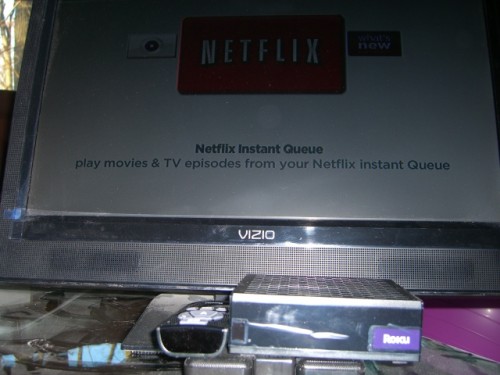

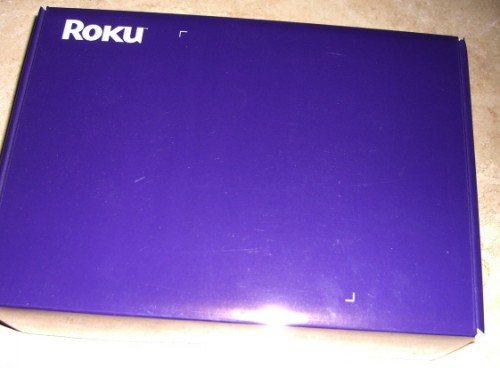




Heh heh…cool. You'd have to marke it for 2008….but then the updates they make to it will make it almost a different device.