
The idea for this post came from a little back and forth amongst the GearDiary team concerning getting better images to go along with our blog entries.
Specifically, some were looking for tips to produce better tech gear images with monitor screens, i.e., multimedia devices, smartphones, laptops, video monitors, etc.
I have been a photographer for many years, longer than many of the tech-savvy have even been alive.
I was using photoshop professionally when it was just 2.0, on Mac OS 6- or 7-something. Seriously.

Image was taken with Nokia N82 and fisheye adaptor.
Now I find most of my photography is done with a device that also doubles as my home phone – the Nokia N82 and its 5mp digital camera.
I have watched journalism transform from static print in black and white to the modern multimedia space that is in as much need of a bailout as the banking and automotive industries.

DrPepper Camaro, taken with Nokia N82
While the tools have evolved dramatically over the decades, photography still breaks down into the basics of form and light.
The interaction of those two is the end product we call photography.
I have found that developing (no pun intended) a personal relationship with light’s interplay in our day-to-day lives allows the creative process to flow more freely.
The great thing about the web is that images of high resolution once reserved for magazine reproduction are unnecessary. Cameras are smaller, lighter, and cheaper and allow for greater flexibility – with a risk of decreased discipline and quality.
Whether using the latest, state of the art D-SLR and a battalion of interchangeable lenses or a fit-in-your-shirt pocket point and shoot that also checks your e-mail and calculates the tip, learn all of the photographic functions of the device and become intuitive with them. Be able to operate the device in the dark, even perhaps without looking at it.
Throughout the years, I have found that photographers who have become intimate with their gear tend to produce the best images consistently steadily.

The image was taken with N82 on a close-up setting.
An accompanying image to go along with a review of the latest gotta-have gear need not be a finalist for next year’s Pulitzer Prize. Still, online viewers will find your post more pleasing and more memorable when the image matches the writing quality.
All that said, let’s start with some basics.
The equipment has changed throughout the years, but many of the basics of photography outlined in any Ansel Adams book still apply today.
A good image needs to be in focus, well-exposed (good lighting overall), and it should convey some message.

Corvette image was taken with N82.
Taking photos in conference rooms with bad, fluorescent lighting (or none at all) may require a bit fancier equipment than that iPhone 3G in your pocket – you may have to invest in an entry-level D-SLR (digital single-lens reflex) camera that allows for interchangeable lenses and external flashes, along with allowing higher ISOs (the equivalent of higher film speed).
Today’s cameras, even the less expensive point-and-shoot variety, now offer settings to take pictures in poor lighting. Image processing software built into the cameras reduces the digital noise that has ruined many a picture of my early digital days.
Today’s digital cameras also allow for adaptation to a variety of color balances in a scene, as long as all the light sources have a similar color temperature (fluorescent ceiling lights and table lamps don’t mix). Light records with a certain “temperature” when viewed in the two-dimensional world of photography. Our eyes adjust for differences in light temperature, but cameras are much less forgiving.

Roses image taken with Nikon D300 in indirect diffused side lighting
Photos taken under tungsten table lamps appear very warm or orange, while those taken outdoors in daylight have a much bluer hue to them as they reproduce photographically. And fluorescent lights go green light a spring hailstorm.
Digital cameras can adjust to these changing light sources almost as well as our own eyes do nowadays, with little need to go into the “white balance” settings for accommodation.
When setting up a subject for a photograph, think about the light source in the area the image is to be taken while also looking at the background so that no distracting items will take away from the main subject. Assure that there are no bright light sources in the viewfinder, and if using a flash, make sure there are no reflective surfaces in the image area.
Avoid using direct, on-camera flash if at all possible. Use alternate light sources or, if possible, move the subject matter into better lighting.
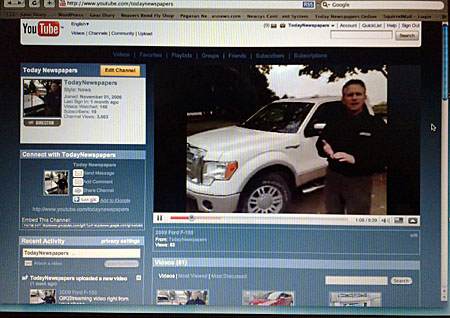
Image of my youtube page displayed on a MacBook screen, taken with the N82 handheld on automatic
Gadgets with monitor screens will reproduce towards the colder, bluer side of the color temperature scale, so match the available room lighting to this if possible. That way, your device, and your screen appear to have natural, matching colors.
If in an area with poor lighting, use a tripod, or learn how to take pictures with the least amount of movement as possible. While I preach tripod use, I rarely use one myself. I use a monopod underneath my big sports lenses while shooting action, but I usually prefer to shoot handheld, especially with my Nokia.
The great thing about modern cameras is the immediacy of image proofing. Like having that polaroid pop out instantly with no need for the “shake” time delay to develop.
Also, the ability to delete bad images is a huge plus — no wasted storage space for images that just won’t cut it. Learn to edit quickly and on the run – again, that intuitive relationship with your camera.
Fill your viewfinder and frame with as much of the actual image you really want – don’t just fire randomly with the excuse of cropping down later in photoshop.
Look at your subject matter before raising the camera, if possible. Think about how the light falls on the subject – and what light is being produced. If you want those backlit function buttons to show, you will need to turn off the flash and allow for a longer exposure, usually on a tripod.
If not tripod is available or, as in the case of my Nokia, no tripod socket on the camera, brace your arms against your body as you prepare to shoot, or use a wall or solid object to brace your camera in place of a tripod.
Just remember to squeeze the shutter button gently – don’t hammer it.
When taking pictures of monitor screens, you need to find out what type of light source it is. Standard definition TV screens recycle at a 60 cycles-per-second (hertz or Hz) rate. That means you will need to shoot with a shutter speed of less than this to avoid those horrible black bars across the screen.
While testing with my new 120Hz HDTV recently, I found out that I can use the automatic setting on any of my cameras for a clean picture. And the screen image reproduces very well also.

Standard def TV screenshot with N82 with shutter speed over 1/60 second
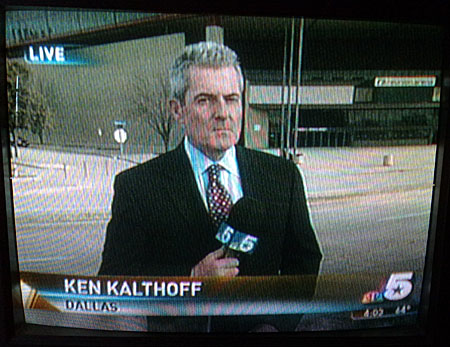
Standard def TV screenshot with N82 with shutter speed under 1/60 second

HDTV screenshot with N82 on automatic
When shooting objects with LED displays, use a slightly higher shutter speed to freeze the display correctly. Slow shutter speeds (say, 1/4 of a second or slower) allow the low light from the diodes not visible to our eyes to glow in the image.
Watch out for reflections of the camera and lens in flat, reflective surfaces. Shoot from an angle or with a telephoto lens setting to minimize the reflection’s intrusion or distraction.
Watch out for shadows falling on your subject when multiple light sources are being used. Avoid placing the subject under direct lighting if possible.
And here are some basic pointers – carry plenty of spare batteries or chargers and have memory space at least double what you think you will need.
For those of you going from cold to warm or humid environments, allow for defrosting time. Should lens fogging occur, find a hairdryer or hand dryer. Store your gear in a sealed plastic bag if possible, and don’t take it out until it reaches the shooting environment’s ambient temperature. (Swim meets in winter are the freakin’ worst.)
Don’t take pictures when jacked up on your second pot of coffee or your second bottle of 5-hour energy boost.
Plan ahead, follow the basic rules of photography, and you can be rewarded with great images, or at least images that will complement your blog and not detract from it.
Here’s a little playing around with shooting digital images of roses and then displaying them on the HDTV and taking images of that:

Roses image shot with D300

Roses image taken with N82 displayed on HDTV and then shot with D300.

Roses images taken with D300 displayed on HDTV and then shot with N82

Wow, that phone takes great shots… you're right, though. Knowing the gear helps you to be a better photographer, for sure. I finally got an old iPhone and have just been playing with the camera. It gives a weird hazy light quality not unlike those vintage plastic Diana lenses, which is fun. But not nearly as elegant as your N82!