As many of you know, two different MacBook Airs in a row have performed as my main computer for over a year. I can get away with using what others have called an “oversized netbook” because I don’t do a lot of processor-intensive computing beyond basic video and photo editing, and much of what I do can be done “in the cloud.”
I would be lying if I didn’t say that part of the Mac’s attraction for me has always been hardware based. From the first time I laid eyes on Mitchell’s MacBook Pro, I knew it was only a matter of time before I would break down and buy one. Sure enough I did, and then that purchase was followed by the first generation Air, which was later replaced by a second generation SSD Air.
While I have thoroughly enjoyed getting to know the Mac OS, there have been some features and programs that I missed from when I was using Windows. As a result, I have XP installed on the Air, using VMware Fusion for access. Make no mistake about it – there are certain Mac features that I absolutely love – like the backlit keyboard, the huge touch pad, using gestures, and having one button that performs left or right mouse clicks based on how many fingers I am using.The point of all this? To try to explain to you that like everyone else, I have preferences that can sometimes be labeled as “bias”.
Since switching over to Mac, I have reviewed and tinkered with several Windows laptops, UMPCs and netbooks, but none of them really made me think that they might possibly replace my Air. That all changed once I gave the HP Pavillion dv2-1199us a try.
Specs from the HP Pavilion dv2-1199us’s box:
• Moonlight White
• Genuine Windows Vista Home Premium with Service Pack 1 (64-bit)
• AMD Turion(TM) Neo X2 Dual-Core Mobile Processor for Ultrathin Notebooks L625 (1.6 GHz)
• 4GB DDR2 System Memory (1 Dimm)
• 320GB 5400RPM SATA Hard Drive with HP ProtectSmart Hard Drive Protection
• 512MB ATI Mobility Radeon(TM) HD Premium Graphics 3410
• 12.1? diagonal WXGA High-Definition HP LED BrightView Widescreen Display (1280 x 800)
• Webcam
• Wireless- 802.11 a/b/g/n (draft802.11n) Card with Bluetooth
• HP Color Matching Keyboard
• 6 Cell Lithium Ion Battery
• External Lightscribe Blu-Ray ROM with SuperMulti DVD+/-R/RW Double Layer
• Microsoft(R) Office Home and Student 2007
To be sure, the dv2 is far from perfect, but then so is the Air. Things about the dv2 that I am not thrilled about include the smallish glassy touch pad which never seems to get enough traction from my fingers to work as I want it to, the loudness of the fan as it whirs to keep everything cool, and the heat that it puts out from the left side exhaust. As a result, I have to watch where I lay my dark chocolate covered espresso beans lest they melt all over my workspace! But some of the things I very much appreciate about the dv2 are that it has 4GB RAM and a 320GB hard drive. The dv2 has three (three!) USB ports, and every other built-in port that one might want – and they are all conveniently located on either the left or right – not in the back or (even worse!) the bottom edge.
But as usual, I am getting ahead of myself. Let’s start with a quick walk through, so I can better explain how the dv2 impressed me…
Walk Around:
The dv2 measures approximately 11.5″ wide x 9.5″ deep x 1.25″ thick (at the back end, which tapers to less than 1″ on the front) when closed; it weighs about four pounds. The dv2 has a 12.1″ diagonal screen, which I consider to be so much more usable than the typical 7″ to 10″ netbook screen. This model is available in “espresso black” or the “moonlight white” that I was sent.The dv2 is labeled an Entertainment PC, and as such, there is no shortage of ports on its right and left sides.
On the left, there are places to plug in an Ethernet cable, a VGA external monitor, an HDMI cable, and two USB ports. The exhaust vent is also located here; you can expect much heat and fan noise from it…you’ve been warned.
The thin front edge is kept extremely clean. There is no sliding screen lock or other clutter, simply the four indicator LEDs.
On the right side, there is a sliding power switch, a wireless on /off button, a built in SD / Memory Stick (+Pro) / MMC / xD card reader, a microphone jack, headphone jack, USB port, the power port, and a lock receptacle.
As with every other Windows laptop I have ever seen, the power port is an actual plug-in, not the magnetic port that the Mac laptops employ. This is definitely a feature that I wish someone would copy, as I have lost count of the number of times someone (sometimes me) will trip over my Mac’s laptop cord and send it flying – with no ill effect. With a plug-in port such as this, the result would likely be a flying laptop. Thankfully I haven’t yet put that theory to the test. Yet.
On the back there is a slight bulge from the contrasting black 6-cell battery pack.
The back side is typical for a Windows machine – black plastic with various removable access panels and the battery release. There is no argument that this is one place where Mac slaps the pants off of every other manufacturer. It’s as if non-Mac laptop manufacturers view the back as a closet where they can throw all their junk when company comes over – posting a big Windows License sticker to remind everyone of exactly what was put inside. But I digress.
Four rubberized feet are at each corner to help keep the dv2 from slipping.

Running along the bottom edge is the laptop’s speaker, which is perhaps more adequate than most, but don’t expect the thumping bass delivered by a 17″ laptop with a built-in subwoofer. 😉
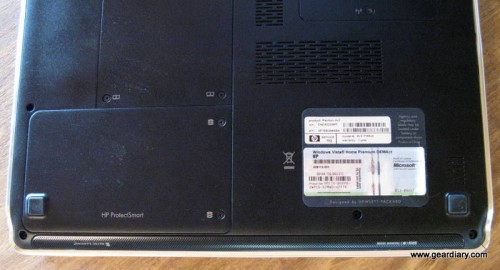
Flipping open the lid of the laptop, you are greeted by a glossy black screen area and a white color-matched keyboard. The HP MediaSmart webcam is bright and captures look pretty good, with none of the issues experienced with the camera on the less expensive Mini Note. The included software makes it easy to capture and upload video or photos, with or without effects or distortions.
As I have mentioned countless times before, I am not a touch typist, so my needs will be a little bit different than someone who is. The keyboard is 92% of a full-sized version; while it feels nicely spaced, it is a little bit more cramped than I am used to. Getting used to the size took a couple of days, but I’ve managed. I would give anything for a backlit keyboard, as I can no longer type in near darkness as I did on both the MacBook Pro and MacBook Air.
See that smallish shiny mirrored surface at the bottom of the keyboard? That is a demon sent from the 6th circle of hell to make your life miserable. Okay it’s not quite that bad, but the mirrored trackpad really does seem to be more for looks than function. Yes it’s pretty, and you can use it to check your teeth for lipstick or food, but the trackpad is so slick that if you are attempting to use the laptop without a mouse – as is my preference – you’ll likely hate it. An HP wireless mouse was included in my review package, but I have to say that using a mouse after going so long without one on my MacBooks just seems like a step backward. Because of that, I have made myself get used to the trackpad, and while it will likely always be a bit of a love / hate relationship, I can at least say that we are trying to make it work.
Worth mentioning is that there are full multimedia functions controlled through the Function Keys, as well as screen brightness, external monitor, and lock adjustments.
Battery Life:
Here’s where deals get made and broken…the battery. As I mentioned, a 6-cell is included, and I found that with the screen on nearly full brightness and the WiFi switched on, I got almost three hours. It’s not great, but then neither is my Air’s – I usually only get about 2.5 hours from it…max.
Processor Speed and Multimedia Performance:
This dv2 1199-us shipped with an AMD Turion(TM) Neo X2 Dual-Core Mobile Processor for Ultrathin Notebooks L625 (1.6 GHz) and 4GB RAM, as well as “512MB ATI Mobility Radeon(TM) HD Premium Graphics 3410.” To most people those specifications might as well be in a foreign language. But here is how it translated for me:
Putting it mildly, there is no doubt in my mind after using the dv2 that this configuration completely blows away the performance of my MacBook Air. Gone are the lags I was experiencing lately when doing just about everything (hey, 2GB of RAM can only stretch so far!), as well as the stutter I’d always noticed when watching YouTube videos.
I ran an Everest Home Edition report on the system and grabbed a few screen shots so that you could see some of the laptop’s performance data.
Each of the pictures below is a thumbnail; click on them to see a larger pictures.
Included with the kit was an external Lightscribe Blu-Ray ROM with SuperMulti DVD+/-R/RW Double Layer, which is just a fancy way of saying that there isn’t a DVD drive built into the laptop, so the included DVD player is nicer than the one we have on our 55″ LCD TV. I don’t happen to own any Blu-Ray disks yet, but I can tell you that DVDs play very well on the laptop, and the sound through the speaker bar is more than adequate for tabletop viewing.
There are things about the dv2 that I would change if I were the manufacturer, and there are things that I think HP definitely got right. The size is large enough to be usable, but the laptop itself is highly portable. It’s a good thing that battery life is good (although not outstanding), because there is no built in way to neatly wrap the power cable with its brick. The multimedia aspects, large RAM and huge hard drive will appeal to people who like to store music, movies and games on their computers, but having to tote along an external drive will be a drag if you don’t already have content stored. The laptop is powerful and speedy enough to keep most bloggers and students happy, but gamers and those who use processor intensive programs will likely want to try a “next level up” laptop .
Am I completely done with my MacBook Air? I don’t know. It cost too much for me to leave it lying in the drawer where it currently resides, but it has done nothing but frustrate me lately. I’ll likely do a full disk reformat and then make a decision. But in the meantime, I am having fun rediscovering Windows Vista on a laptop that was designed to run it properly. The good news is that when 7 is shipped, it will install on the dv2 with no issues.
The HP dv2-1199us that I was sent is not readily available on the HP site, but a similarly spec’d one can be ordered for ~$1134 before any available rebates. Prices for the basic dv2 start at $700.00.
What I Like: Extremely portable; looks great; priced well when compared to other similarly featured laptops; excellent screen size for doing just about everything; 4GB RAM and 320GB hard drive – wow!
What Needs Improvement: Battery life could be better; the keyboard may seem a bit cramped; the shiny trackpad is a nightmare at first, but it does get easier to use; I wish that the keyboard was backlit; HP really should copy that magnetic power cable Macs use; and seriously…this is a portable laptop that students and bloggers will enjoy carrying – why not make the cable easier to wrap?!

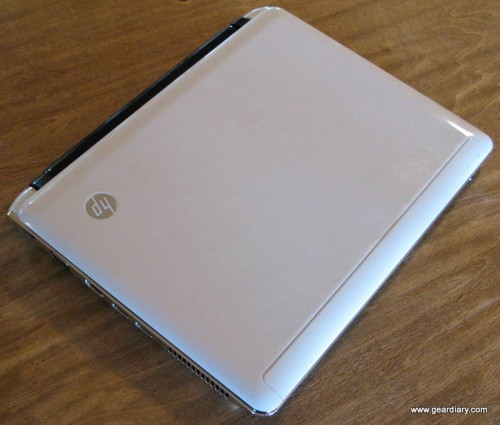




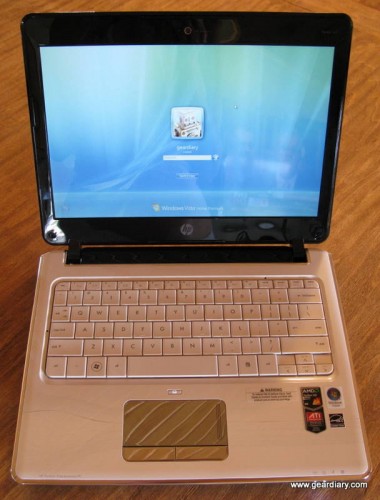

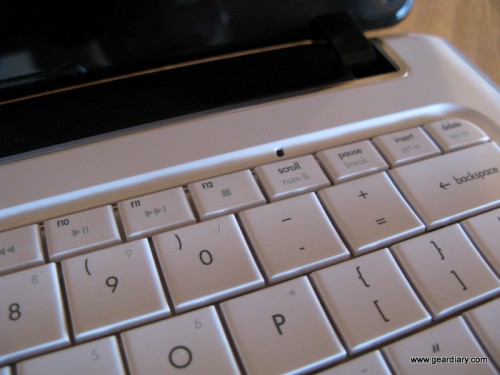


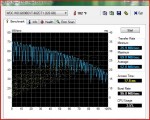





























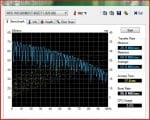
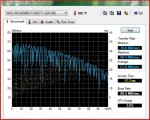

Judie, sounds to me like you are longing to go back to a 13″ MacBook Pro!
Bill
Oh I don’t know, I think I was ready for a change again; I don’t like getting to entrenched in any operating system (phone or laptop). But if my Air totally bites the dust, I will be checking out the 13″ MBP. In the meantime, I am having fun trying something “new”. 🙂
What is wrong with your Air? He asks with trepidation as he just bought one! 🙂
Drew, I am sure your Air will be fine. Mine just has a lot more on it than I think it was ever intended to hold since it was my main computer – and I have installed and uninstalled a load of programs; my hard drive memory was getting dangerously low. At this point I think my hard drive is completely cluttered, and I am going to probably need to do a reformat of the disk. Plus I was ready to play with something new… 😉
Hehe as I was reading I was thinking “MacBook Pro 13″ time I think!”. I absolutely love mine, was tossing up between it and an Air, and for me the weight and size penalty was worth the extra battery life, the ability to pack it with a 500GB HDD and 4GB RAM, along with the faster CPU.
It truly is a ripper 😀
Thanks for the second review, i have kept a close eye on this and they still are not selling it lol which is weird. Did you touch on the heat and fan issues? Its alot to read and spread out over the page so i hope i didnt just overlook it.
Thanks
Shanw