This quick tip may be obvious to many but it is easy to forget (as I did) so I thought I might share it with everyone. It is especially useful for iPhone 3G and 3GS users but really applies to anyone using a data connected phone and living on the edge… of a 3G signal.
Here’s the story…
I live in a rather rural part of New Jersey. (Okay, as rural as New Jersey gets… now stop laughing.) Our town has no lights, a lot of woods and a rather weak cell signal on all carriers. It happens to be one of the reasons Google Voice is great for me. People call my on GV and it rings my cell but, when I am home and would not get the call on my cell, my home phone (my recently aquired ooma voip system) rings too. It works great.
Well today I was working in my home study. I got to my desk at about 7:30. My coffee cup was full. My iPhone 3GS was too. It showed a 98% full battery. I used it a little… less than usual since I had my phone and computer right there… by 8:45 the iPhone had dropped to 72%.
72%!!!!!!! in less that and hour and a half!!!
Needless to say I was perplexed. So I sent out a cry for help to the good folks here on Gear Diary. Fortunately Carly was thinking more clearly than I. Without missing a beat she asked how good a signal I had. Yup, that was the problem, in a low signal area the phone kept searching for something to lock on to. Searching and searching and searching… all the while sucking battery life, like a thirsty man in the desert.
So I tried an experiment.
At the rate I was going the phone would be dead and gone before noon. So I kept the WiFi on but turned off the 3G radio. I still had Edge (for what it is worth here at home) but would live off WiFi. Well, by noon the phone was still going. By 3PM… still going. In fact it didn’t run out until 6:18 PM tonight. And while that isn’t stellar battery life, it is acceptable.
So it looks like I’ll be managing my 3G radio a bit differently from now on and toggling it on and off. Annoying but doable. That, however, leaves one remaining issue- Apple put the switch for the 3G radio a bit too deep in the settings.
Fortunately, thanks to Larry’s help jailbreaking, the 3G toggle is now just a swipe of the screen away.
Just one more reason to consider sticking it to Apple’s lockdown.
Neither Gear Diary nor this author recommend jailbreaking (do it!) or take and responsibility if you choose to jailbreak (do it!) and something goes wrong. If you choose to jailbreak (do it! do it! do it! do it! do it! do it!), you do so at you own risk. (do it! do it! do it! do it! do it! do it! do it! do it! do it! do it!)


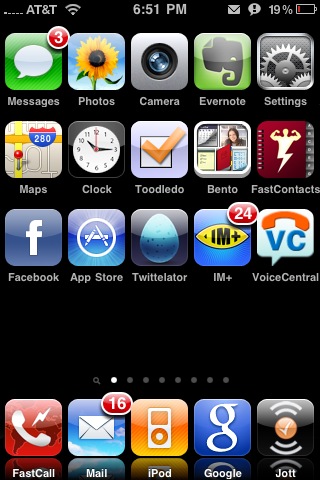

I concur. I’ve seen this happen many times to my iPhone 3g. It really stinks to lose battery that fast.
I’m out in the sticks this week on vacation. I have both an iPhone (little to no signal most of the time) and a MyTouch3g (little to mediocre sigal).
What’s worth nothing is that the Android based MyTouch3G has held power nearly all day despite regularly moving in and out of weak coverage. The iPhone 3GS is draining much faster (though not as fast).
I’m pretty surprised at the (lack of) battery consumption on the MyTouch3G.
I understand that toggling the 3G radio is an option to help save battery life, but this really ticks me off. This is really a radio ROM issue that ALL OEM’s/carriers should be addressing with their devices. The software should do this so I shouldn’t have to. (something like, if the 3G signal drops to, say 30%, switch to EDGE only. When the 3G signal comes back to, say 50%, switch to 3G…or something…ANYTHING better than we have now. I shouldn’t have to manage this. The device should do a better job at it and not drain the damn battery!)
Just sayin’…
Look at laptops – they switch battery modes, some disable network cards if not in use, start dimming screens, and so on … it *can* be done.
Heck, I remember having a crappy Motorola flip-phone (pre-Razr) and when I was working in the wafer FAB with little to no signal it would tear through the battery in a workday, but I could go all weekend without dropping from four bars!
Awesome disclaimer, Dan!
I was kinda hoping you had a story about that photo also. Perhaps one day, mobile devices will require so little power they could run off of the electricity our human bodies create.