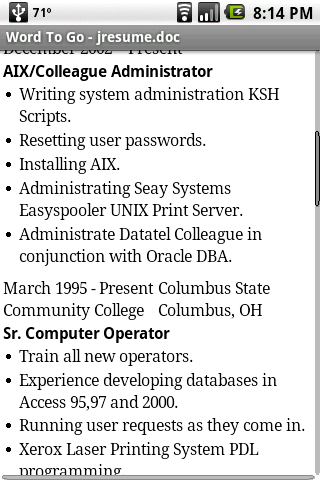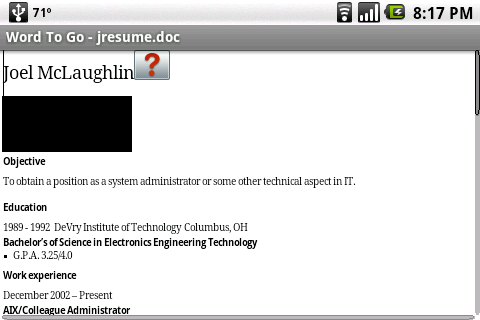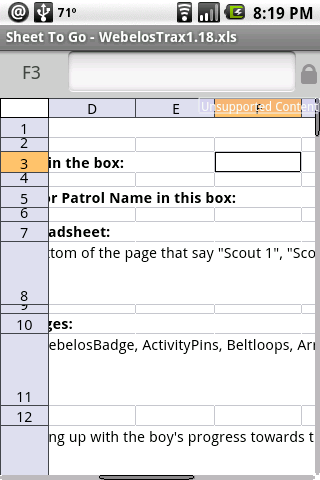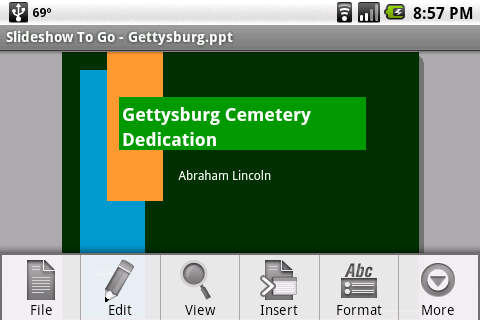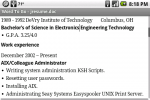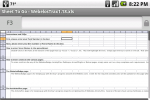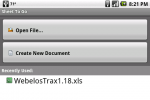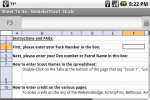Since I got my G1, I have been interested in viewing documents on my G1. However that was not possible, except for PDF files. I was able to quickly find a good PDF viewer in IcViewer. However, there have been times that I would like to create a Word document or Excel spreadsheet. Since there is no Open Office port for Android, I had to make do with some note apps, bringing the text into a document once I got back to my desk. Once that was done, I either had to print to a PDF file to view it in IcViewer, or just not have a copy of the document on my phone. That’s all changed now, because of Dataviz Documents to Go.
Documents to Go can not only read Word, Excel and PowerPoint but can also write to it as well; it has a pretty nifty PDF viewer to boot.
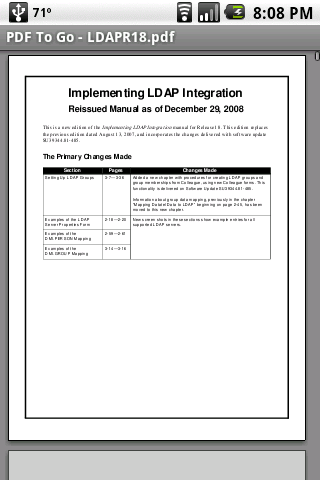 The PDF viewer, PDF to Go, was able to render a pretty good representation of the PDF. I found almost no fault with this viewer. I downloaded several PDF files I regularly view on my desktop and I was able to read them just fine and this even included embedded images. The only fault I could find with PDF to Go was it is SLOW. This could be due to limitations of the G1’s hardware, so I will give it a pass on that. PDF isn’t exactly easy to render anyway, but the G1 and PDF to Go have done better than any viewer on any mobile platform I have tried — save maybe the iPhone, which I can’t say much about since I don’t have one.
The PDF viewer, PDF to Go, was able to render a pretty good representation of the PDF. I found almost no fault with this viewer. I downloaded several PDF files I regularly view on my desktop and I was able to read them just fine and this even included embedded images. The only fault I could find with PDF to Go was it is SLOW. This could be due to limitations of the G1’s hardware, so I will give it a pass on that. PDF isn’t exactly easy to render anyway, but the G1 and PDF to Go have done better than any viewer on any mobile platform I have tried — save maybe the iPhone, which I can’t say much about since I don’t have one.
The Word to Go app did a fine job with both Word 2003 and Word 2007 documents. The only thing is that sometimes the rendering is a bit off, except for the most basic Word documents. The data is all there, it’s just that the formatting is a bit off — both because of the screen real estate and rendering of some graphical elements. My resume has some graphical formatting elements in it that just plain would not render in Word to Go. If you are a power Microsoft Office user and are one that puts loads of Macros and Visual Basic for Application code in your documents, you will have issues viewing these in Word to Go. But if you are using it to view or create a list or to write a snail mail letter or a memo, then it should work fine. Just make sure to create new documents in the desktop version of Microsoft Word or Open Office Writer so that the document will look okay when you send it via e-mail.
The Excel equivalent is called Sheets to Go.
Sheets to Go also is able to edit and create both Excel 2003 and Excel 2007 documents. For basic spreadsheets, Sheets to Go will work fine. For more complicated spreadsheets, Sheets to Go likely won’t render correctly. I downloaded the latest Webelos Trax to help track my son’s progress towards his Webelos Cub Scout Rank and there were all sorts of formatting issues with the document. However, a simple spreadsheet for something like a packing list or maybe keeping track of your checking account should work fine. The only other issue I had with Sheets to Go is that the G1 has limited screen real estate, and that limited the amount of columns you could view. This means you need to do a lot of scrolling and zooming to see everything.
Slideshow to Go is the PowerPoint viewer/editor part of Documents to Go. It was able to view a PowerPoint I found on the web about Gettysburg just fine. In fact I was rather impressed by the ability of Slideshow to Go with regards to it’s rendering abilities. You an even view the outline mode of a PowerPoint document in Slideshow to Go and change the content of the slides. If you have major editing to do before a presentation, you probably want to use a Netbook or laptop but if you have the Excel file on your phone and are reviewing the slides before a presentation and find a typo, it should be pretty easy to fix.
Documents to Go is priced fairly at $29.99 in the Android Marketplace. If you want to see how capable Documents to Go is, you can download the free version from the Marketplace which enables viewing only. To edit files, you will need to purchase they unlock key for $29.99 also on the Android Marketplace. For more on Documents to Go, check out the Dataviz website. Important to note is that you can also purchase Documents to Go on the iPhone App Store as well as Web OS, Symbian, Windows Mobile and Blackberry OS based phones.
What I liked: Able to view and edit both traditional Word, Excel and Powerpoint as well as the 2007 versions. Also has a very good PDF viewer if a bit slow.
What I didn’t care for: The rendering of some of the apps were a bit off, but the data is 100 percent there even if it didn’t look quite right.