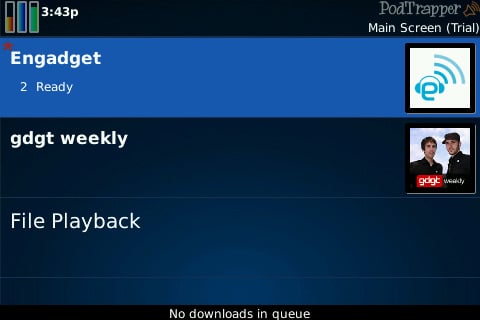
For many years I had no idea what people found interesting about Podcasts. These recorded audio programs are named for their typical method of distribution through iTunes where they are often downloaded to iPods. A podcast session typically lasts about an hour and features one or more hosts talking about specific news of the week. Topics can range from technology to politics to financial news. The rise in popularity of Podcasts means that their distribution has also spread beyond just iTunes and iPods. I’ve found my BlackBerry Bold to be an exceptional podcast player due to its super loud and clear speaker system. There was always only one thing holding me back from using the BlackBerry to listen to my Podcasts – I had to manually download the podcasts. At least until I downloaded PodTrapper for BlackBerry.
What Podtrapper for BlackBerry does is automate the downloading of your favorite Podcasts.
There are three ways to download a podcast.
The first is to manually transfer it off your computer onto a storage area on your BlackBerry. Since I’m rarely ever cabled to my desktop – I tend to always use one of the following other two methods.
I either navigate via Podtrapper’s Browse/Search feature until I locate the Podcast.
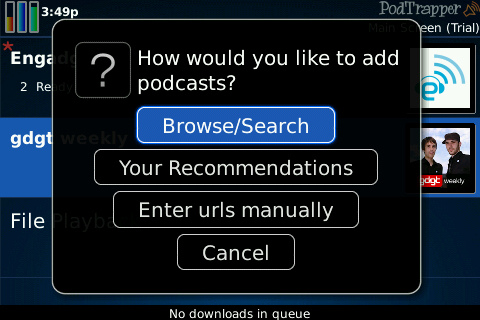
Or once I know I’m interested in a Podcast and would like to subscribe and listen regularly – I setup the podcast so that Podtrapper will automatically download the Podcast at a pre-set interval.
Notice that I can establish a time that my BlackBerry Bold will go online to see if there are any new podcast episodes. Once I’ve listened to the podcast the software will automatically delete it to make room for new programs.
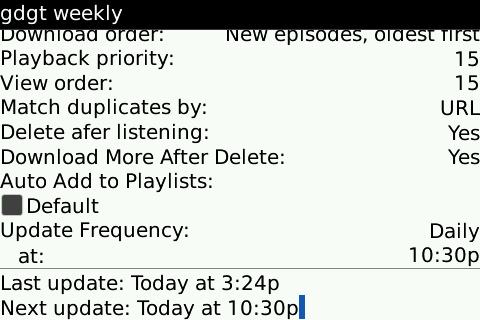
Another nice feature – you can setup the download parameters to be unique to individual podcasts.
For example if I know that I listen to every gdgt episode and that I like to keep 5 of them (as opposed to just two for podcasts that I listen to less regularly) on my BlackBerry – I can tell Podtrapper to keep the gdgt episodes longer.
If you decide not to fine tune the download parameters for an individual podcast then the software pulls from defaults you set as global options for all podcasts.
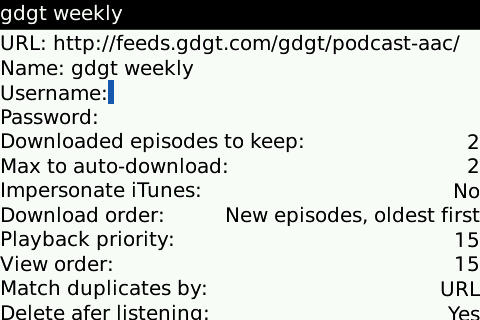
I’m totally addicted to the Engadget and gdgt podcasts and have found Podtrapper Podcast Manager to be invaluable in keeping my BlackBerry Bold updated with the latest programs from those two sites.
Link: PodTrapper Podcast Manager
Price: $ 9.95 (save 15% with secret Geardiary code GDFallTweets)
What I Like:
– Automates the wireless collection of podcasts
– Will delete podcasts when done
– Simple interface
– Assists with manual download of Podcasts wirelessly
– Can set schedule for when to download
– Can restrict downloading to Wi-Fi only and to occur only when plugged into charger
What Could Be Improved:
– The web site to search for podcasts online is tiny – would like to see it be easier to view
– If you don’t set the default options correctly it’s confusing to see why your podcasts aren’t downloading
– Have to manually startup the podtrapper program after a reboot (I’m a bit unsure if this is a negative since it could be a positive for people who prefer it that way)

PodTrapper Podcast Manager for BlackBerry automates your podcast …: For many years I had no idea what people .. http://bit.ly/3KnhhD
PodTrapper Podcast Manager for BlackBerry automates your podcast … http://bit.ly/25TYxx