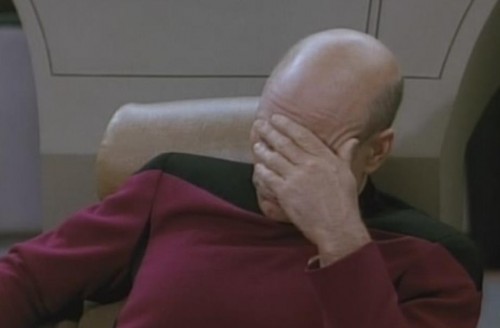
If you use a Sidekick. DO NOT TURN OFF YOUR PHONE OR LET THE BATTERY DIE!!! That’s the message from T-Mobile and Danger/Microsoft. Apparently that data outage last week did more than just knock everyone offline…it also hosed their servers, which means everything stored there (calendar, contacts, pictures, emails, etc) is most likely gone.
This is just a terrible situation, and it doesn’t look like there’s an offline backup solution. Hopefully, T-Mobile, Danger, and Microsoft can come up with a better answer than “Oops…all gone!”, but in the meantime make sure you don’t turn your phone off! And if you don’t use a Sidekick, this is a good opportunity to remember to download a good backup application and run a backup at least once a week if not daily. Never trust that a 3rd party, even your carrier or the manufacturer of your device, can always guarantee perfect service.
Frankly, I think it’s totally unacceptable that all T-Mobile and Danger/Microsoft have to say is to not turn off your phone, but it is a Saturday night, and hopefully, by early in the week we’ll see a more concrete solution or reparations for affected users. Can anyone who uses a Sidekick and has been affected comment on this? What steps, if any, are you taking to protect your data if you still have it on your device?
Via: Engadget, Electronista and Boy Genius Report

This is a colossal fail for someone, either Microsoft or Danger, and T-Mobile’s going to get hosed.
It also reveals a potential flaw in the way the SideKick works. Does it really not have a local copy of the data that it retains when the power is off? Really?
Seems to me like a possible scenario for “cloud computing” as well, if it isn’t done right. I know, I know, supposedly things like Google Gears have a local backup copy. But, if you have a local copy, why do you need the cloud? Doesn’t it just become an on-line backup service? And that’s new?
As far as I can find out, there is no local backup option for Sidekick data. It’s just all stored with T-Mobile/Danger/Microsoft. Crazy, I know…
For me, I like the cloud because I can grab any phone, enter a few pieces of information, and in seconds my calendar and contacts appear. And I can get them on any computer with a web browser too.
However, I also keep physical backups on a microsd card just in case…:-D