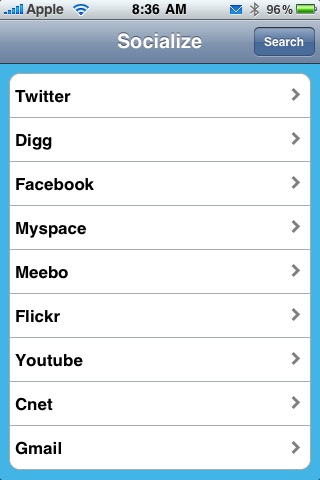
If you’re into social networking chances are you visit several of the more popular sites. Twitter, Facebook, MySpace, and more. On your computer at home it’s easy to do on your web browser. On your iPhone it can be done as well but most of us choose to have an individual application installed on our phone for each of the social networking sites we’re subscribed to.
Socialize, from Anthony Geranio, seeks to combine multiple social networking sites into one compact, easy to navigate iPhone application.
When you first launch Socialize you’re reminded that you must be on a wireless network for the application to work. Socialize uses the web to pull information from each of your social networking sites so the wireless connection is imperative.

The application contains 9 popular social networking and web bases services which you can configure. You can set up as many or as few of these services as you choose.
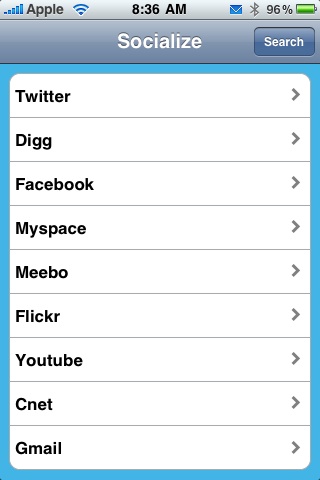
Once you’ve entered your user name and password for each of the service you use you simply tap the arrow next to each one to access it.
Each service page consists of a mobile version of the service. This is similar to what you’ll see if you pulled up each service within the iPhone’s version of Safari.
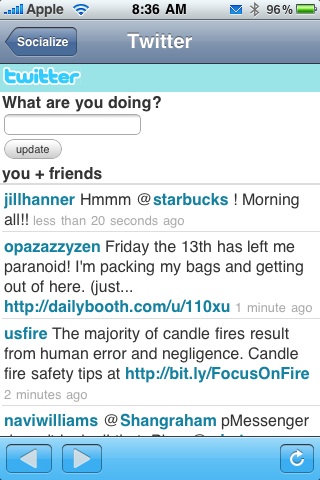
But remember each of these services is easily accessible, in one application. To access a new one simply press the Socialize back arrow in the upper left corner and choose a new service.

Each page looks exactly as it would if you were viewing in it Safari.
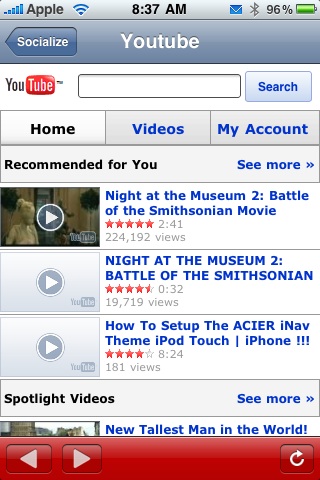
Socialize also includes its own web browser. You can enter web addresses in the address bar at the top, press go, and be taken to mobile or full versions of the sites you enter.

Socialize is available in the iTunes App Store for 99 cents. You can get it by clicking here (opens iTunes.)
While it’s true you can basically access the same exact information by setting up bookmarks in Safari on your device, Socialize does place everything in a cleaner, easier to access format. And at only 99 cents its not a big expenditure to gain that sort of functionality. It probably won’t replace your full featured Twitter client but for quickly grabbing information from multiple social networking sites it works quite well. What it’s missing is all the added tools these individual applications provide.
M.S.R.P. – 99 cents
What I like – allows you to access multiple social networking sites from within one application, includes web browser.
What I don’t like – within each application no more functionality than Safari.

Review: Socialize for iPhone OS | Gear Diary http://bit.ly/1qneh4
Review: Socialize for iPhone OS | Gear Diary: If you're into social networking chances are you visit severa.. http://bit.ly/mZEh5
Review: Socialize for iPhone OS http://j.mp/fVlG5