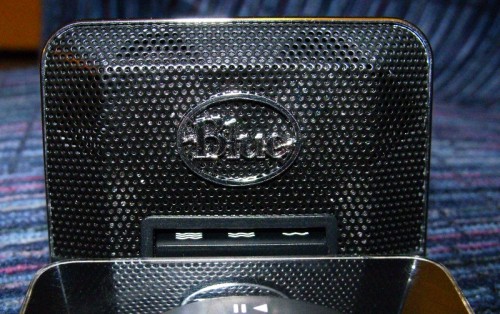I have tried at least 2 different iPod recording solutions since the invention of the dock connector. The first one was the Belkin Tune Talk. I loved it and it allowed me to record a podcast away from my computer. Well it met an untimely demise in a toilet. Yeah it got flushed accidently. That’s all I will say about that. The next one was the Griffin iTalk Pro. Griffin no longer makes this, but I loved using it as well. However, a great new challenger has come to challenge Belkin for iPod/iPhone recording microphone superiority. It is from Blue and is called the Mikey.
The Blue Mikey is a simple device with good construction. It feels like it is made of metal. It has a joint that let’s you position the Mikey at almost any angle. Near the adjustable joint is a switch and a set of LED’s indicators. The switch changes the gain of the Mikey and the LED’s show the current gain level. The Mikey is very durable with the small exception being the dock connector. My connector already has a small ding in it. It’s just cosmetic as it still works great.
The adjustable gain is what truly makes this microphone great. Other iPod/iPhone mikes have gain controls too, but this mike’s gain at the highest level is tremendous. You should have no problem recording a lecture. Even the medium mode has a lot of gain making it it quite easy to hold the mike and iPod configuration in your hand at waist level and still be able to pick up your voice.
Inside the microphone are two capsules to record in full stereo. It also has a small speaker which can be used to review the recording and even play music. As far as I know, it is the only mike for the iPod that will let you do this.
The Blue Mikey requires no software and will work on the 5th generation iPod, the iPod Nano(2g,3g and 4g) and the iPod Classic. It will also work on the second generation iPod Touch and iPhone 3g/3gs. I tested with a 5th generation iPod.
Click here for a sample recording of the different gain modes that I made with the iPod and then converted with Audacity with no editing.
There are only two complaints I have about this device. One is that there is no way to record and charge the iPod at the same time. The reason you might want this is that the hard disk will spin constantly while recording. This will, of course, reduce battery life. Also, there is no way to hook a line in or external microphone to the Blue Mikey. You are stuck with what is in the Mikey. That last gripe doesn’t matter since the microphone is very good anyway so the need for a external mike is limited. However, it would be nice to record line levels from another device. You will need to use the Griffin iTalk Pro or Belkin Tune Talk for that.
Rockbox Test
If you choose to run Rockbox, you will be unable to use the Mikey with it’s recording feature. It does not even power up. Fortunately, since Rockbox sets up a dual boot on the iPod, you just boot in to the iPod Firmware and it will work fine. That is exactly how I tested it.
Summary
The Blue Microphone Mikey iPod Mike is only $49.92 on Amazon.com.
I was sent a sample by Blue and they have allowed me to keep the sample and I am thankful for that because it will be used as my impromptu audio recorder and will always be with me when I have my iPod.
What I liked: This microphone has produced the best audio of any iPod microphone I have used.
What needs improvement: Need a external mike port and/or a line level port. Also would like a USB port for charging the iPod.