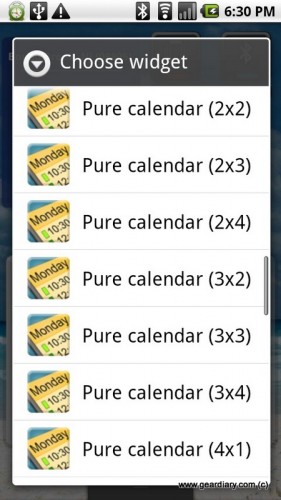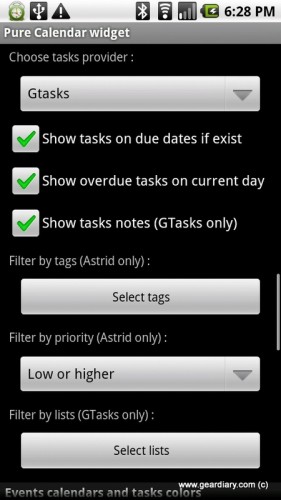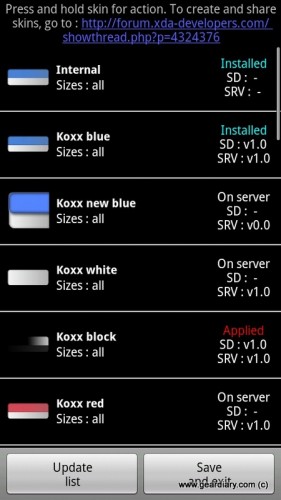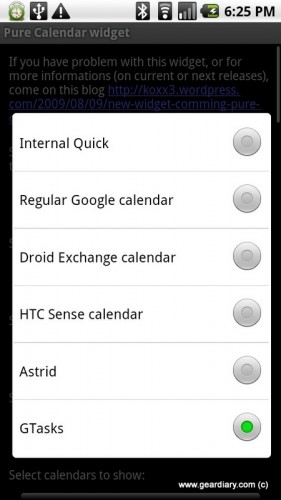The built-in Android calendar is ok, but has a few major limitations. One, the default calendar widget is awful. It’s small and doesn’t really share much beyond the upcoming appointment. Two, there is no task integration, so if you plot out your day based on tasks and appointments you have to move back and forth between two programs. While there’s no solution for a better native calendar app, there is a way to turn a portion of your homescreen into a Super Agenda view. All you need are two apps and some space on your homescreen.
First, you need one of two compatible task programs, Astrid or GTasks. Astrid syncs with Remember the Milk, GTasks syncs with, well, Google Tasks. Personally, I prefer GTasks, but Astrid is also an excellent task program. Both are free, but if you need serious task management, I suggest Astrid. It offers tags, alarms, goal dates, final deadlines, and is generally a very powerful option. GTasks is a bit simpler, with just an area for notes and a deadline. No alarms or categories. For me, I prefer to keep all my calendar and tasks grouped in Google, but it is great to have options.
The bigger piece of this is a widget called Pure Calendar. It is a homescreen widget with just about every customization option you would want for an Agenda view. Android home screens can hold up to 16 icons in a 4×4 formation; Pure Calendar offers you a widget that can be customized to fit almost any size, from a simple 2×2 all the way up to 4×4. My favorite setting personally is 3×3, since it gives me enough to see several days worth of calendar items, but also have room for a few major program icons and a time/date widget on top. There are also 25 different skins available, so you never have to worry about your calendar clashing with your wallpaper!
By default, Pure Calendar brings over information from Google Calendar. However, if your main schedule is through exchange, the HTC Sense Calendar or any other number of calendar-type apps, there’s a setting for that. As I said above, I prefer Google, and within my GCal I have my own calendar, my fiancee’s calendar, a weather report calendar and a shared Gear Diary Team calendar. I can choose to show any combination of these on the widget. The only downside is that there’s no color coding to differentiate them like in the GCal app itself. On the other hand, typically I know what’s on my schedule, so if I didn’t personally add it that narrows the field a bit.
More importantly, Pure Calendar integrates with both GTasks and Astrid. When you first set up Pure Calendar, you indicate your task program of choice, and what tasks should be displayed; overdue, due today, no date, etc. Overdue tasks/tasks due that day show up in red, and tasks due in the future show up alongside your calendar entries for that day in your normal color.
Once you’ve chosen your sizing, your skin and your calendars and tasks, just sit back and admire the today-screen-like widget you have! Tapping a calendar entry takes you into your preferred calendar app; likewise, tapping a to-do entry takes you to your tasks program. There’s also a “Quick Add” option for adding either a calendar item OR a task on the go. You can configure this in settings as well.
The big danger in using two separate programs is integration; if you update your task program and not Pure Calendar, you run the risk of losing task inclusion. Luckily, the developer of Pure Calendar has been incredibly responsive and fast about updates. I updated GTasks on Saturday and noticed the broken integration, and by Sunday morning Pure Calendar was patched. If I hadn’t been playing with my setup for this post, I might not have even caught that there was a disconnect at all!
Pure Calendar can be a bit overwhelming, but with task integration, it truly creates a versatile today screen/agenda view. Both Pure Calendar and GTasks are stable apps with lots of developer attention, and the one-two punch leads to a very productive Android experience!
Pure Calendar costs €1.49, or roughly $2.22 in USD. Get it by scanning here:

GTasks is free, and can be found by scanning here:

Astrid is also free, and by now you know the drill:
What I Like: Agenda view is incredibly customizable; Task integration means one less widget on the homescreen; Developers for both apps clearly support them
What Needs Improvement: Potential for broken integration; Pure Calendar doesn’t color code calendar entries