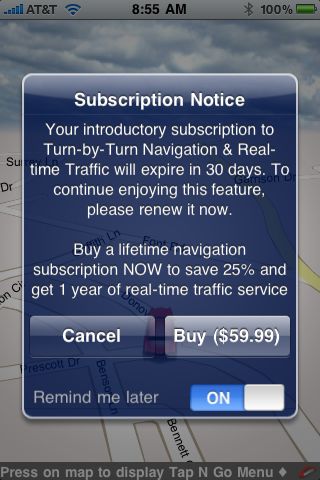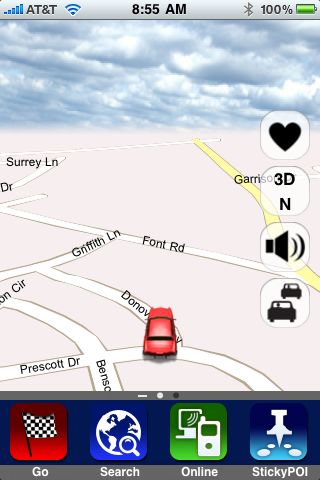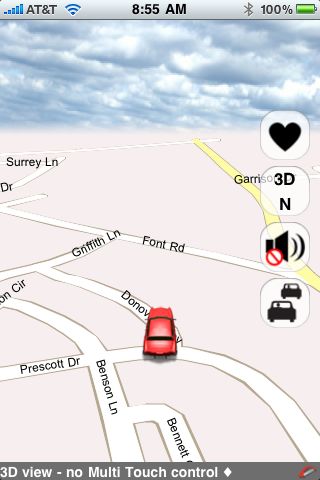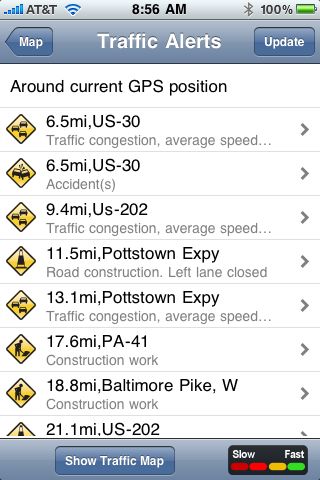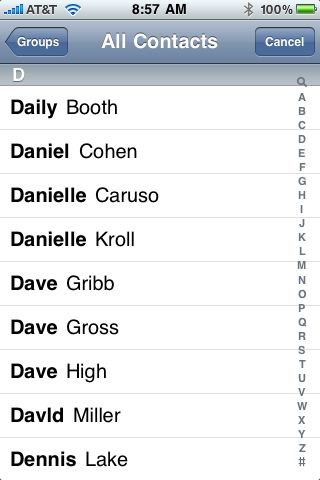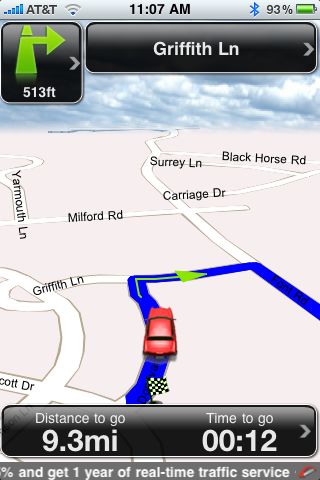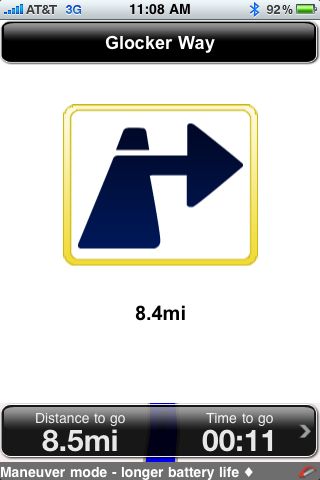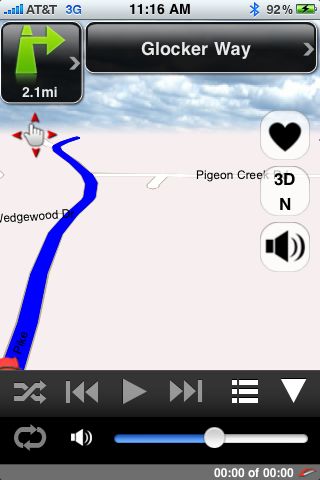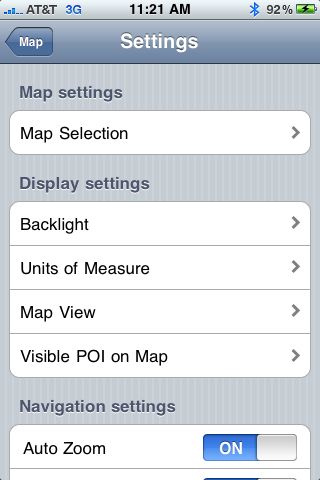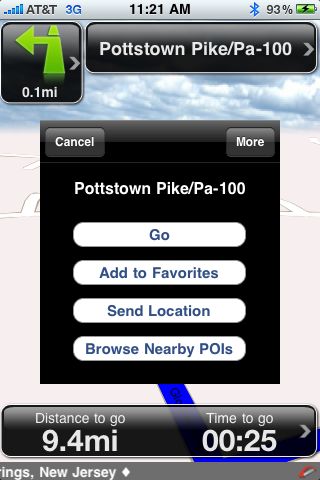The iTunes App Store is filled with GPS applications. Destinator 9 from Intrinsyc is the latest addition to the category. Destinator has been running on a variety of other mobile devices and GPS units for a while now and it’s achieved a large following.
The iPhone version of the application brings a rich, featured filled GPS client complete with real time traffic updates, on-board maps, voice guided directions, extended POIs and more.
I recently downloaded the free trial of Destinator 9 from the App Store and took it out on the road for a drive.
Here are my thoughts.
The application comes with a 30-day trial and each time you start it you be greeted with a splash screen that tells you so and also asks if you’d like to buy the application. A lifetime subscription to the application costs $59.99 and includes one year of live traffic updates. Unfortunately I could not seen to find the price for traffic updates after the one year of this free service expired. This splash screen reminder can be toggled on or off.
The initial view of the mapping screen shows you in your vehicle on a 3D map at your present location. Since this is a trial of the application you’ll notice a scrolling reminder along the bottom of the screen asking you to purchase.
The software found my location quite fast. I’ve used some other GPS applications on my iPhone and found that often times it took them several minutes to load and locate me. Destinator 9 got up and running quick and found me fast.
On the map screen there are four options that run along the right hand side and can be toggled on or off by tapping with your finger.
The “heart” represents your favorites which you can easily and quickly access if you need guidance getting to one of them.
The second button turns off the 3D view of the map and switches it to 2D mode.
The speaker button turns off the application’s sounds with one tap.
And finally, tapping the car button brings up the live traffic alerts for your area.
If you tap the button at the bottom of the traffic updates screen for “show traffic map” you’ll see all the traffic alerts around you placed into map format.
If you tap at the bottom of the screen you’ll bring up a springboard like interface that contains eight options. It allows you to search for things via Google or by name or type.
You can also access traffic conditions from here as well as view the local weather forecast for your location.
The weather page looks bold and bright and is easy to view. You’ll be provided with current conditions as well as a small forecast for the coming days.
This is a GPS application after all and while extra features are nice getting you to where you need to go is what’s most important. When you’re ready to start the navigation software you have the option of routing to a particular destination by 3 methods. You can choose to enter your own address, use a contact that’s in your iPhone’s address book or choose a location that’s in your history. You can also set up a trip that contains multiple stops.
If you choose to select an address from one of your contacts the application brings up your phone’s address book and you can select one.
For the purpose of this review I chose to enter an address in manually.
Once the application finds your destination it takes only a few seconds for it to map your route. On the bottom of the screen it shows the distance to your final destination along with a estimation of how long it’ll take you to get there.
In the upper left corner you see a visual indication of what your next turn will be and when. To the right of that the application tells you the name of the street you’ll be next turning on to.
The voice that tells you when you need to turn next and where is very clear and easy to understand. The volume level is also plenty loud that I was able to hear it through the iPhone’s lone speaker. However, since I’m using the Griffin Technology Auto Pilot, which has an AUX connector, I was able to charge my phone and have the spoken commands play through my car’s stereo speakers.
There are a few views that allow you to customize how you see your progress along the way to your destination. Along with the 3D/2D map view you can choose to view a list of the turn by turn directions you’ll be traversing.
Or view on large screen that simply shows your next turn.
One of the really cool features of the Destinator 9 software is the access it provides to the iPod portion of the phone. You can view your entire iTunes music library, start playing music, pause, fast forward, rewind etc. Destinator’s voice will come in, stop your music, speak your next directional command, and then continue playing your music. This sounded absolutely perfect through my car’s stereo speakers.
The settings for the application are quite extensive allowing you to customize your experience.
You can toggle on or off your speed limit, choose voice prompts, unit of measure for the temperature and more.
Storing a location as a favorite makes it easier to choose it as a destination the next time you need to navigate back to it.
You can also choose different methods for the application to rout you to your destination. The quickest, the shortest, if you’re walking etc.
The Destinator 9 software also contains access to Point of Interest around you and you have the option of selecting which of these are shown while you’re navigating.
I haven’t tried many of the GPS applications for the iPhone, mostly because I have dedicated GPS built into my car. But I do have to say I found the Destinator 9 software remarkably easy to use. I was up and running (navigating) to my first destination in a matter of minutes with little set up and little wait.
I loved the integration I was able to achieve by combining the software with my Griffin dock and playing the spoken commands as well as my own personal music through my car’s stereo speakers. The voice commands were easy to understand and on the few trips I tested the software with I found the routing to be very accurate.
If I was to continue to use this set up I’d need to add some sort of cradle to hold the phone though. My cup holder just wasn’t cutting it.
M.S.R.P. – Free 30-day trial, then $59 for life which includes one year of traffic updates
What I like – Easily understood voice command, fast loading, iPod music player access.
What I don’t like – Pricing structure unclear in iTunes or web site.