![]()
I previously reviewed Sound ID’s last two headsets, the Sound ID 300 and the Sound ID 400. Both headsets were among the most comfortable and best sounding Bluetooth headsets I have used and both packed some nice features into rather small device. Well this morning Sound ID announced their next generation Bluetooth headset, and it is rather impressive. The headset packs in A2DP Technology, advanced noise reduction, multi-point technology and… get this… an iPhone app that works with the headset.
The new headset, the Sound ID 510 will be available in black from AT&T (available in the store and online) on June 6 while a version in white, as well as the black version, will be available from Apple (available in store and online) on June 15. It will have an MSRP of $129.99. The iPhone app is available for free from the iTunes App Store.
I have had the opportunity to use the headset and iPhone app for the past two weeks. Lets take a look.
![]()
From The Company-
The Sound ID 510, a premium headset that is compatible with all Bluetooth-enabled phones, is the newest addition to the company’s line-up of innovative Bluetooth headsets. This sleek device follows in the footsteps of its predecessors with its lightweight ergonomic design that ensures all-day wearing comfort. It also boasts an array of other technological musts, from A2DP* for music enjoyment to 3X NoiseNavigation for eliminating background noise and more.
In addition, the Sound ID 510 is the first Bluetooth headset to feature its very own easy-to-use iPhone application, EarPrint, created by Sound ID. As the only headset on the market to work with EarPrint, the Sound ID 510 empowers users to customize the sound settings for the 510 – turning the headset into a one-of-a kind sound system, programmed to their very own hearing preferences. For additional details, please visit www.soundid.com.
![]()
My Take-
As I noted above, I have had the good fortune to be using a prerelease version of this headset and the iPhone application for the past two weeks. I liked the two Sound ID headsets I had previously used and the Sound ID was more of the same… although it takes things to an entirely different level.
Hardware-
The Sound ID 510 hardware is familiar if you have used one of the company’s previous headsets. It is a simple black bar headset that fits within the ear comfortably without the need of an earloop. The headset itself is rather nondescript which, personally, is something I appreciate. I don’t need a Bluetooth headset that screams out “Look at me I’m wearing a headset!!” Rather, I want a headset that is comfortable, stays place, and, to be honest, is as unobtrusive as possible. This headset fills all that and more.

At first I thought the 510 was a bit larger than the headsets it replaces, but placing them side by side revealed that is maintains pretty much the same footprint.
The headset reflects a number of design changes, and all are welcome. The most noteworthy change is a toggle switch for turning the headset on and off. This feature is also on the Jabra EXTREME, and I love it. The physical slider (instead of “hold down this button until you hear the tones”) makes turning on the headset simple, fast and guaranteed.

The headset also includes something that I have not seen previously– it comes with a slip in case that can be clipped to a shirt when you are not wearing the headset . It’s a simple accessory but a nice one that I found quite useful when I wanted the headset handy but not in my ear.
Specs-
Weight: 8 grams, Dimension: 55 x 15.5 x 8.2 mm
Up to 5 hours talk time, 135 hours of standby
Bluetooth version 2.1+ EDR and eSCO improves sound quality transmission; compatible with earlier Bluetooth versions
Comes with a small, energy-efficient Universal AC travel charger (100-240 VAC), USB charging cable, clip holster carrying case, three sizes of RealComfort EarLoops and an Ear Hook for an alternative over-the-ear wearing option.

Along the top of the 510 is a Touch Sensor Volume Control strip. To adjust the volume you simple slide your finger in one direction or the other on the strip. Nice!!!
As has quickly become a standard feature on premium Bluetooth headsets, the 510 features A2DP Technology so you can listen to music or podcasts through the headset.
The headset’s “3X NoiseNavigation” offers “3 microphones, a fine scale noise-cancelling algorithm and advanced sound processing” to help eliminate background noise. It works… WELL!
The headset uses the same “RealComfort™ EarLoops 2.0” as did the last headset I reviewed from them. The company claims they “offer comfort and better channel sound into your ear for enhanced listening”; the company is correct, as the design of these earloops is both comfortable and effective. I encountered little or no ear “fatigue” when wearing the headset for an extended period, and the headset stays secure without an external loop wrapping around the ear.
The headset features Multi-Point Technology so you can connect it with two Bluetooth-enabled phones at the same time.
Finally, the Sound ID 510 includes a feature I first saw last year on their Sound ID400 headset- Environmental Mode. Environmental Mode allows outside sound to pass through the headset and into your ear when you are not on a call so that you can wear the headset and still listen to the world with both ears. Personally I like the concept but find the sound passing through the headset to have a bit too much “fuzz” for my taste. As a result I go with the “partially deaf in one ear because I’m wearing a headset” approach.
In all, the Sound ID 510 packs a ton of features into a small headset. Better still, all the features (with the exception of Environmental Mode in my opinion) work beautifully.
I’m happy to say that, once again, the company has done an excellent job of creating a headset that sounds good on both ends of the conversation. In fact, I would venture to say that this is one of the best sounding headsets that I have tried, and that’s saying a good deal since I’ve used some excellent headsets the last six months or so. My secretary even said it sounds great and she is rather picky! In addition, the physical on/ off button and the touch control volume also make this one of the easiest headsets to use. It is a winning combination!
But there is more…
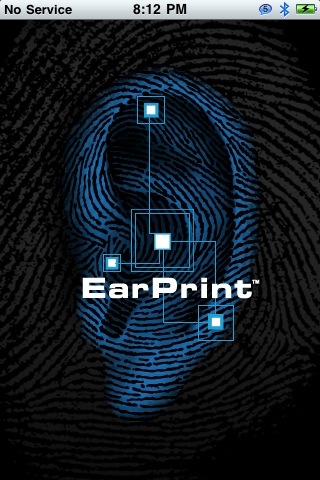
EarPrint iPhone App-
The EarPrint application is available for free in the iTunes App Store. It doesn’t do anything unless you actually have this headset, although I assume that future headsets from Sound ID will also work with the application. For now only the Sound ID 510 works with the app, and it is a definite first!
I have to admit that at first I thought the iPhone application was a bit of a gimmick. I thought that it came under the category of thinking “Everything is better when it has an iPhone app”. I’m glad to say that that’s actually not the case. The iPhone application has a reason to exist, and its functionality is actually quite useful when you use it the correct way.
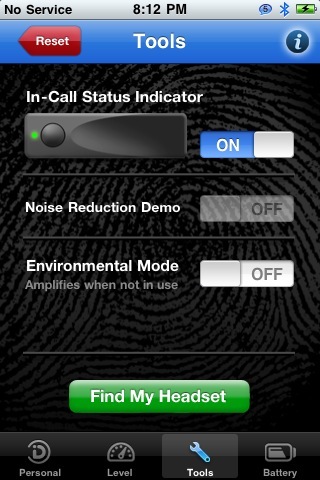
The main window gives you access to a number of useful features. You can turn the “In Call” indicator on the headset on and off. Yes! now you don’t have to have a blinking light warning everyone you are on a call like a lighthouse through a foggy night!
The Noise Reduction toggle lets you activate noise reduction mode. It is grayed out when you are not on a call but becomes active when you are on a call.
The Environmental Mode is controlled from here as well. It is worth trying as your experience with it might be quite different than mine.
The Find My Headset button is rather neat and is perfect for someone like me who is always misplacing things.
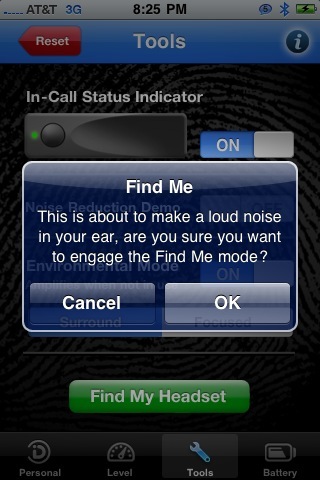
When you activate it, it warns you that a loud noise will be coming from the headset shortly. Translation- “Don’t use this when the headset is in your ear!”
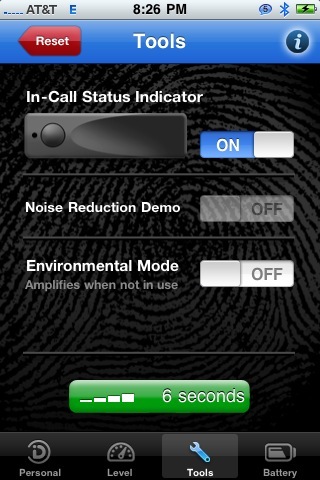
When you do activate it, the feature begins with a quiet tone that gets louse and louder over a twenty-second period. It works quite well, although the headset does need to be on in order to activate the feature.
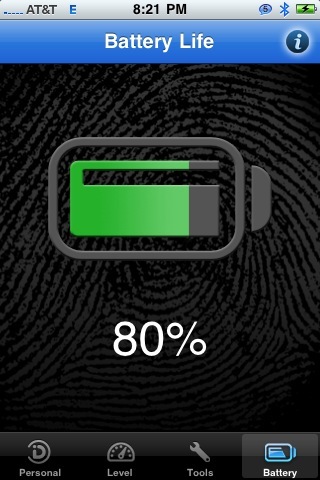
The Battery Indicator tells you how much of a charge remains on the headset. As someone who has had Bluetooth headsets die at the worst moments on numerous occasions, I really like this feature.
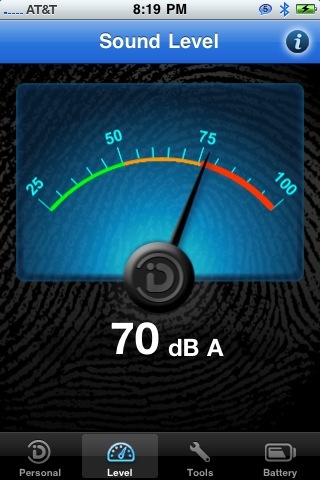
The Sound Level indicator shows you how loud the sound coming through your headset is. I’m not sure what practical use this has, but it is pretty cool to see where the needle goes.

Finally the Personal button brings up the window that is perhaps most important. By touching the screen and moving your finger from one place to another on it to change the way the headset sounds while in a call. The first time I tried it I thought that it wasn’t doing much, but I quickly came to realize that the position of my finger on the screen radically changed the ease with which I was able to hear the person on the other side of the conversation. It had the same effect for the person I was speaking to as well. To have that degree of control over the sound coming out of the headset is a wonderful thing. As Sound ID explains…
Use Personal Sound to customize and save listening preferences – while on a call, simply drag the ID icon across the iPhone screen to change sound quality or enhance listening levels. Stop when you like what you hear and the setting is automatically saved.
Best of all… it really works. By experimenting with the position of your finger while in a call you can optimize the sound quality. That translates to less ear fatigue, easier conversations and the ability t use the headset at a lower volume.
After using the headset for just a few days I came to realize that the iPhone app is anything but a gimmick. It gives you more control over the headset than was ever before possible, and it makes adjusting it far easier than is often the case with a Bluetooth headset and their three or four buttons which have to be pressed in just the right combination to activate one feature or another. Yes, it does feel rather awkward to fire up an iPhone app in order to adjust the headset, but after a few days of use it becomes second nature.
More information on the Sound ID 510 can be found on the Sound ID website. The full Press Release Follows.
The Sound ID 510 will have an MSRP of $129.99 when it is released on June 6th.
What I Like-
Comfortable, sounds great, battery last a long time, physical on/off switch, touch controlled volume control, seemingly gimmicky iPhone app is actually more useful than you might imagine
What Needs Improvement-
At the high end price-wise for a Bluetooth headset, Environmental Mode feeds a hiss into my ear that makes it useless to me.
Since it is only now being announced, I’ll include the press release to close this review:
SOUND ID ANNOUNCES THE 510 BLUETOOTH HEADSET AVAILABLE AT AT&T
New Sound ID EarPrint App available on the App Store, providing enhanced levels of Bluetooth personalization and convenience for iPhone users
MOUNTAIN VIEW, California, May 24, 2010 – Sound ID, an innovator in combining knowledge of the human ear with innovative Bluetooth technology, today unveiled the Sound ID 510 Bluetooth headset, which will be available at AT&T stores nationwide and online at www.wireless.att.com beginning June 6, 2010.
The Sound ID 510, a premium headset compatible with all Bluetooth-enabled handsets, offers the latest advances in sound engineering and a lightweight ergonomic in-ear design that provides a comfortable, anatomical fit. In addition, the 510 is compatible with the new Sound ID EarPrint App – available for free from the App Store – enabling iPhone users to customize sound settings for the 510, turning the headset into a one-of-a kind sound system programmed to their very own hearing preferences, while also providing the ability to control sound quality on both sides of the call.
“Sound ID strives to develop the most advanced Bluetooth products on the market and we think the 510 paired with the new Sound ID EarPrint App for iPhone users sets a new standard,” said Michael Jones, President and CEO of Sound ID. “On its own the 510 has excellent audio and noise reduction capabilities and is extremely comfortable. The 510 can be paired with any Bluetooth-enabled phone, but when used with the EarPrint App, it delivers new levels of personalization and convenience for iPhone users.”
The Sound ID 510 boasts the following features:
· 3X NoiseNavigation delivered through three microphones, a fine scale noise-cancelling algorithm and advanced sound processing to help eliminate background noise.
· A unique Touch Sensor that allows for easy volume adjustment.
· An On/Off Switch that helps to conserve battery life and eliminate pocket dialing.
· Multi-point Technology that lets users securely connect with two Bluetooth-enabled phones and answer or originate calls on either phone.
· Environmental Mode to amplify surrounding sound while wearing the headset – allowing clear conversations “On” and “Off” the phone.
· Robust battery life with over five hours of talk time and 135 hours of standby time.The Sound ID EarPrint App, which is only compatible with the Sound ID 510, transforms the headset into a totally customized device. Among the app’s features users will enjoy:
· “Personal Sound,” which allows the personalization of listening preferences; users simply drag the ID icon across their phone’s screen to change sound quality or enhance listening levels, stop when it sounds best and the setting is automatically saved.
· The “Visual Battery Indicator” to keep updated on the headset’s battery life.
· The “Find Me” control to help locate a misplaced headset; simply press the “Find Me” icon on the iPhone and the headset will start emitting a beeping sound.Pricing and Availability
The Sound ID 510 will be available for $129.99 MSR at AT&T stores nationwide and online at www.wireless.att.com and at www.soundid.com starting June 6, 2010. It comes with a small, energy efficient Universal AC travel charger (100-240 VAC), USB charging cable, clip holster carrying case, three sizes of RealComfort EarLoops and an Ear Hook for an alternative over-the-ear wearing option.The Sound ID EarPrint App is available for free from the App Store on iPhone 3GS, iPhone 3G and iPhone at http://www.itunes.com/appstore .
About Sound ID
Sound ID™ was founded with the mission to bring personalized sound to mainstream consumers. Sound ID has accomplished this by combining deep knowledge of the human ear with best-in-class Bluetooth technology and patented Adaptive Noise Compensation techniques. The result is a new category of Bluetooth-compatible headsets – designed to revolutionize your personal appreciation of sound by addressing your unique hearing preferences in a wide variety of environments.Noted Ear Doctor from Stanford University and entrepreneur Dr. Rodney Perkins founded Sound ID based on the premise that personal communications devices, such as Bluetooth headsets, could benefit from knowledge advancements of how the human ear processes sound. From there, Dr. Perkins brought together top scientists and engineers in psychoacoustics, product design and software development to create a truly advanced product line.
