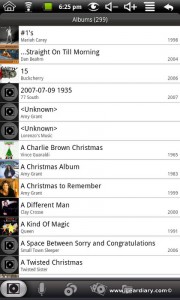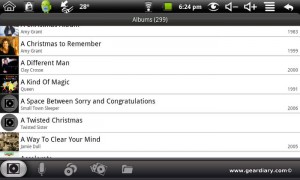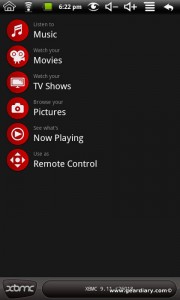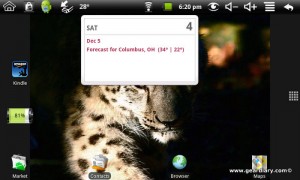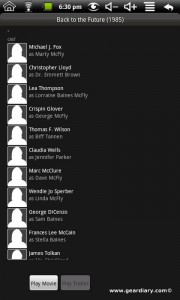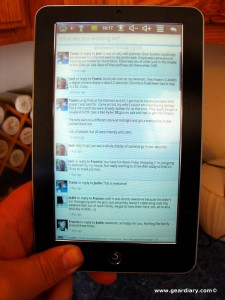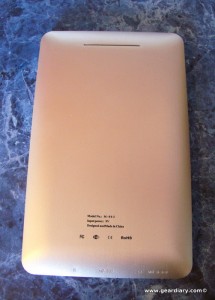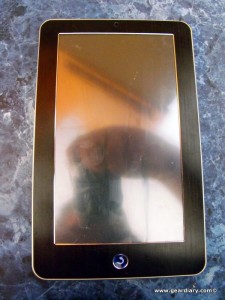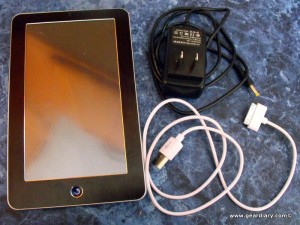Joe Born at Neuros Technology has always been a supporter of Linux and Open Source technology since I’ve known him. Well Joe came up with a great idea. How about using a cheap Android Tablet to control the Neuros Link? Sounds like a good idea, but did it work?
The Control Tablet 1002 is very similar to the Eken M002 tablet. In face, it will run the same builds of Android that the Eken M002 will.
Let’s take a look at the specs:
• Slatedroid firmware based off of Google Android OS 1.6
• VIA MW8505 350-400MHz
• 128MB DDR2
• 2GB NAND FLASH, support most TF card up to 32GB
• RealTouchTM enhanced response resistive touch display
• 7-inch (diagonal) high-brightness TFT LCD widescreen
• 800-by-480-pixel resolution
• Support for display of multiple languages and characters
• 802.11b/g Wi-Fi
•1.3MP camera
• micro SD (support up to 32G HCSD)
• USB 2.0
• Stereo Audio out
• Microphone
• Support document to Go (Word, Excel, PPT, PDF)
Audio and Video
• H.263, H.264 (in 3GP or MP4 container),MP3, MIDI, OGG Vorbis, WAV etc
• JPEG, PNG, GIF, BMP
• Built in speaker

The hardware itself feels pretty good in the hand and the sturdy construction is surprising for a tablet at this price point. One thing that surprised me was the cable and connector it uses. It is exactly the same as an Apple dock connector. I hope it switches to a MicroUSB cable soon!
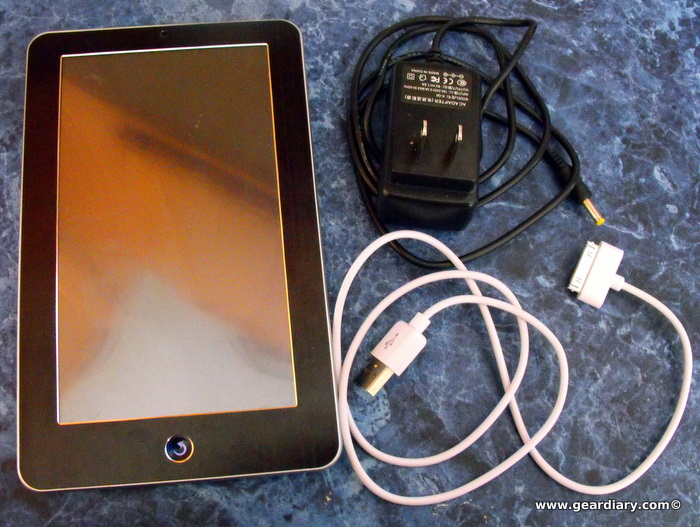
It doesn’t even compare to the iPad or the Samsung Galaxy Tab, but then it only costs $120. Expecting this to work as well as an iPad is a mistake. With that in mind, I am going to cover the many uses of this tablet and how does it performs for them. We’ll cover use as a remote for the Neuros Link, as an eReader, multimedia, games and web. Note: Out of the box, it does not have official support for the Android Marketplace. With any app I talk about in the review, you will have to get the APK software package yourself or use a ROM that includes the Market. Gear Diary doesn’t condone hacking the Marketplace on your device. With that said, you can do it yourself, but I can’t tell ya how. Just search and you’ll find out how on your own.
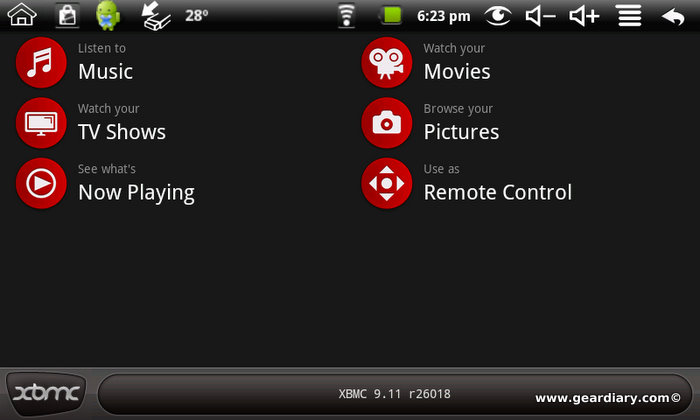
As a Remote for the Neuros Link
I tried both the Boxee App and the official XBMC client for Android on this tablet. Of the two, the one that worked the best was the XBMC Remote. XBMC is the evolution of a project that originally started on the first Xbox and it was ported to work on Linux, Windows or Mac OS X based PCs and is the main interface for the Neuros Link. It also works on the old Apple TV. The XBMC control app basically gives you a customized view of the XBMC interface and let’s you browse content on your Neuros Link while other content is playing. This is really convenient! Plus if your Link is in another room, you can look at the control tablet to see what is playing or change it. entirely. This worked incredibly well and I love using it in this manner.
As an eReader
The first app I installed on this was the Kindle App. While the device itself is a little slow when turning pages, it does work well for reading Kindle books. B&N’s Nook App is so slow on the device that it was unusable. Aldiko ran great on this device and was very usable. O’reilly Media has apk apps available for some of their books. I have Cooking for Geeks by Jeff Potter and it works pretty well on this tablet. The only caveat for eReading on this device is that it only has one button with the rest of the buttons being emulated by buttons in the navigation area. So you can’t pull up the menus once the book is open full screen. Not a huge detriment if you are primarily reading. Highlighting passages will work on this device, but it’s not ideal.
For Multimedia
I tried many of the common streaming apps for Android. I could not successfully get many of them to work. Pandora would play the first few seconds and then stop playing. Streamfurious would never start the stream. I used Tunewiki to test local media and it worked ok, but not great. The music app that came with the Slatedroid ROM worked ok. I think a lot of the limitations as far as Multimedia maybe because this device still runs Android 1.6 plus the hardware is pretty underpowered. It even feels slower than my old G1.
For Games
The horsepower just isn’t there for games on this device. I tried to load up Angry Birds and it would simply not load. The ROM I was using included a game called Farm Frenzy Lite that reminded me a lot of Farmville. Again, with regards to gaming performance, this could be a limitation of Android 1.6, but I am more likely to believe that this device just doesn’t have the horsepower to handle gaming.
For Web Browsing
Since it has the same browser as most Android devices, the web experience is generally good but there is no flash on this device. Other than no flash, this is a decent device for casual web browsing. Many sites I used worked fine out of the box. In general, the web experience was ok as long as it didn’t need flash or a lot of Javascript.
Hack Device
One thing that this tablet excels at is as a device to hack and mold to your own use. The Control Tablet is just like many of the other cheap tablets on the market. It is not locked down and it doesn’t attempt to keep you locked into its own firmware. I have loaded at least 3 different images available on the Slatedroid website and I’ve also loaded an alpha quality build of Android 2.2 on this tablet. It is fun playing with something that only will cost you $130 if you brick the device. It is this kind of experimentation that is going to get Android 2.1 or 2.2 running on this hardware well before the original manufacturer does.
The worst part of all of this is that the manufacturer could get free help if they just offer the source for the drivers and some spec sheets specific to the MW8505 which is made by Wondermedia. Project Gus has a nice letter to them stating the communities intentions and needs. Only time will tell if the code will get released that will allow the community to further develop these things. If that happens, I see a wrath of cheap tablets that could actually be pretty decent. They wouldn’t be as great as the Galaxy Tab, but it could be better than it is today.
Do cheap tablets like this give Android a bad name?
There are some who will say these cheap devices give Android on tablets bad name. However, the preponderance of great devices like the Galaxy Tab and the larger Archos devices help boost it much higher. They are much better devices thanks to the beefier hardware and the fact they run Android 2.2. So I think that the better devices more than make up for devices like this.
With all of that said, I think devices like this tablet and others like this serve an important purpose. They can be many things instead of a full-fledged tablet. Joe Born has the right idea in using one of these tablets as a remote for the Neuros Link. In fact, it impresses me with how much I was able to pull off with such meager hardware. I only expected XBMC Remote and a few other programs to run, but almost everything I could throw at it except streaming media, video and games worked. It was definitely slow and sometimes painful, but it worked! Not bad for a device that only cost $139!
The Control Tablet 1002 is available direct from Neuros Technology for only $119.99 during the Gamma Period. As of this writing, we are still in the Gamma Period. After that, it will only be $139.99.
What I liked: Very hackable. Good for anything except streaming media, video and gaming If you are into hacking on hardware, this is a good tablet for hacking. If you brick it, you are not out for $499 plus a contract.
What needs improvement: The default Android 1.6 based rom is just too old. When a 2.1 or 2.2 rom can be made to run on this, I think performance will see a minor bump. As it is, you need to just accept that this isn’t a iPad. If you expect it to just work, then try the Archos 70 or the Galaxy Tab if you need Android.