I have been an Android user since 2009, and have no intent on switching. But let’s be honest – in many ways the OS mirrors DOS and Windows. For example, on my original Droid, the split between the internal storage and SD card was absurd – I would have 14GB of memory on my SD card, but get ‘low memory’ warnings trying to install a 2MB app because nothing would let itself be installed in ‘HIMEM.SYS’.
Another Windows-like behavior? The Add/Remove Control Panel – or, the ‘Manage Applications’ system item. This is the place you go to move apps to and from the SD card (when allowed), clear data, stop services, or uninstall apps.
Even when I first got my Droid in 2009 and installed a few apps and wanted to check usage the performance was bad – I assumed something was hung up. Over time I got used to that, and only messed with apps when absolutely necessary. Now that I have had a new phone – a Droid Pro – for a few months, I have noticed that everything is faster and more responsive … except for ‘Manage Applications’!
I know exactly WHY this is: the system trawls through the entire application space gathering data and retrieving icons, and so the more apps you have installed, the longer it takes. This is one place where the inefficiency of the Android OS is glaring – more apps directly translates to more overhead and reduced performance (and battery life). Sound familiar? Of course – because it is what happens with your new shiny PC from the moment you switch it on … you start installing and uninstalling things that leave fragments behind that the system needs to deal with and over time your computer becomes dreadful to deal with!
And so it is with Android phones … by the time I stopped using my Droid I had hard reset it twice as the ‘return to home’ functionality could sometimes take a minute or two! My Droid Pro is more powerful and still works great in many ways, but I have nearly 100 apps installed in spite of trying to be judicious, and it is starting to feel the effects.
I am aware that Gingerbread has a newer Application Manager, but have heard performance complaints about that as well. Also, on my Acer Iconia Tab running Honeycomb (Android OS 3.2) the Application List is fully populated and responsive in under 10 seconds, so I assume they have changed the underlying structure for app management. About time … but as of now, more than 81% of Android users have Froyo OS 2.2 or lower!
The other day I needed to uninstall a task killer (I had two from Amazon), and was stunned at how long I had to wait … so I decided to videotape* the process! Enjoy – and tell me in the comments about your own experiences!
* The song is ‘Another Day’ by Paul McCartney.
* And as for what wonderful device took the masterful video? That would be the wonderful Acer Iconia Tab A100.

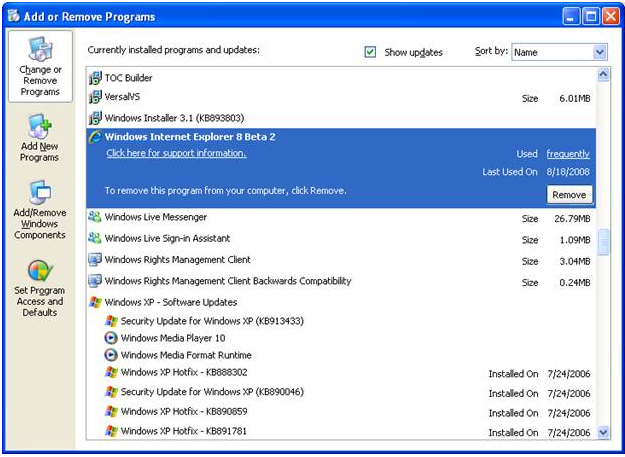
I recently received a new HTC Evo 3D from work to use as my work phone (replacing a Blackberry). This is my first Android device and I am astounded by the parallels with my old Windows Mobile devices – both good and bad. The flexibility and variety of options are amazing, but the inconsistencies and oddities are almost overwhelming. I want to love and hate the thing all at the same time! I don’t understand how they can get some things so right and so totally botch and miss the boat on other things! It is an interesting ride!