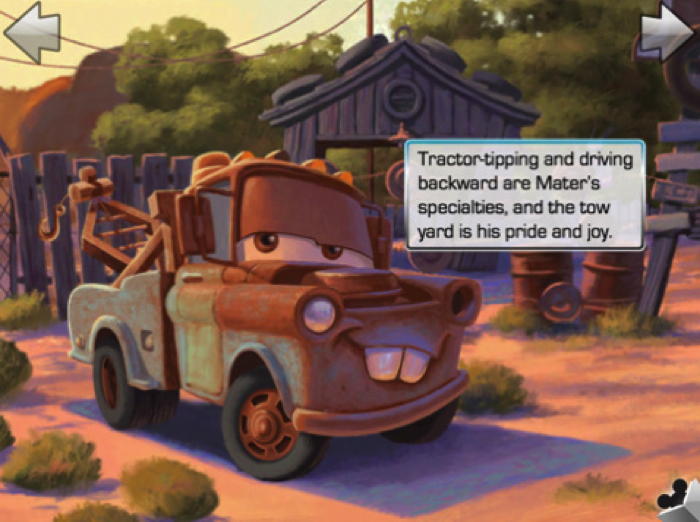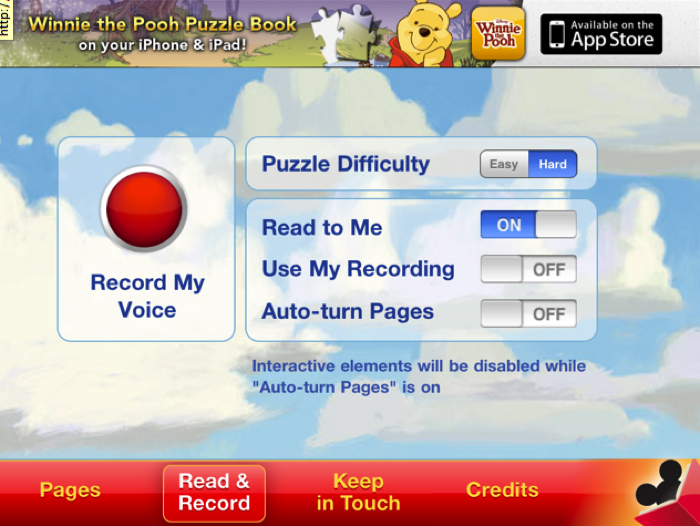My three and six year old sons are definitely a chip off the old block. They are both gamers (even though we limit them) and love technology and all of my gadgets. They both are heavy iPhone users with the oldest even being able to search for free apps on the app store. I do not let them use my iPad unless we are using it together since replacing it is not in my budget, but when they get a chance, they love to get their hands on it. I also love being able to review kid friendly items and we always use it as a bonding experience. Disney was kind enough to allow us to check out one of their iPad book apps,Lightning Was Here: My Puzzle Book, recently and the boys were super excited. Let’s take a look.
My kids cheered with anticipation when the app opened since I did not tell them what it was. They both yelled “Lightning McQueen!” The talking red race car is a pretty popular character in our household. If you are not familiar with Disney books on IOS, they are animated books designed with Disney characters complete with professional narration, authentic sound effects and background music. Basically, they make a book come to life on an iPhone or iPad complete with Disney magic.
Lightning Was Here takes the readers on a brief trip through Radiator Springs meeting Lightning’s friends along the way. The short journey includes two parts of game play. Collect decals to stick on Lightning on each page. The decals will be hiding in different areas of the page and will slightly bounce so the children can find them. Tap the decal to add it to the collection. Each page will introduce all of Lightning McQueen’s friends and give the basic story of their days in Radiator Springs.
The main activity in the book is to complete jigsaw puzzles. Three interactive puzzles are provided featuring the friends of Lightning. The kids will see the finished puzzle as the narrator speaks. To start the puzzle, simply and the pieces will disappear. I faded image of the puzzle is seen in the background to help the kids find where the pieces belong and two pieces are always available on the screen. To move the pieces, touch and slide into place. The pieces do not have to be exact, but when they are close enough, they lock into place. I let my boys take turns on each puzzle piece and decal to keep it fair.
The options menu is found in the bottom right hand corner of the screen and is opened by tapping the Mickey reading a book. The default book provides the professional narrator and pages are turned by tapping arrows. Users may also record themselves reading the book. Parents could record themselves reading for the kids to listen, which would be great if they are planning on being away on a trip or for work. If the child is beginning to learn to read, their voices could also be recorded so that they can enjoy themselves narrating the story. What an excellent idea for customization in an application. So many fun uses for this.
My boys enjoy this puzzle book and want to look at it most nights at bedtime. Disney does a great job of presenting a book and bringing it to life with great narration, animation and interactive elements. I am a big believer in kids completing puzzles which I think helps develop their problem solving abilities so the experience is valuable. The only negative I heard from my boys is that the book is too short and they wished there was a few more puzzles. We literally are able to complete the puzzles and book in about ten to fifteen minutes. While that is great for me since we use the book for bedtime, they would love to see more.
Lightning Was Here: My Puzzle Book can be found in the app store for $.99.
What I Like: Usual Disney quality and characters with fun animation and great sound effects
What Needs Improvement: I would like to see a longer story and a few more puzzles