
Merry Christmas and Happy Hanukkah! ‘Tis the season of the “Top Apps of 2011” posts. The timing is great considering how many people just got a brand new iPad this morning for Christmas, or over the last few days during Hanukkah. But here’s the thing… The “Top Apps of 2011” list is a FLAWED MODEL. It doesn’t really help people who are new to the iPad figure out what apps they want and need to download.
Why? Simple, because it isn’t about top apps in different categories, but rather what apps are most useful on a regular basis. There may be an awesome productivity app that is good for one purpose but basically useless for another. As a result, you’ll need the first app AND an additional app … or two or three. In other words, the “Top App” may make for good reading, but it doesn’t help you quickly get using your iPad to its fullest potential.
So we thought we would take a slightly different approach by helping those of you who are new to the iPad get going quickly.
Here is our list of top apps WE ACTUALLY USE on a weekly or daily basis along with their App Store descriptions and links to them. The screen shots are of Dan’s iPad folders as of Dec 24, 2011. This list was compiled by Judie, Dan and Mike.
Note: App prices are rapidly changing. For that reason we have not included prices here. Make sure to check BEFORE downloading.

Apple Apps:
Pages: Pages lets you create great-looking letters, reports, flyers, invitations, and more on your iPad, iPhone, and iPod touch. And the story gets even better. Now iCloud keeps your documents up to date across all your iOS devices — automatically. So whatever device you’re on, your projects are ready for you to pick up right where you left off. Words have never come so easily.
Get it here.Keynote: Keynote is the most powerful presentation app ever designed for a mobile device. Built from the ground up for iPad, iPhone, and iPod touch, it makes creating a world-class presentation — complete with animated charts and transitions — as simple as touching and tapping. Use full-screen view to present right on your iPad, iPhone, or iPod touch. Or use video mirroring to present it on an HDTV, and preview your slides and notes on your device using the presenter display. Keynote works with iCloud, so your presentations stay up to date across all your iOS devices — automatically. Get it here.

Communication/Social Networking:
Twitter: Follow your interests: instant updates from your friends, industry experts, favorite celebrities, and what’s happening around the world. Get short bursts of timely information on the official Twitter app. Real-time search reveals breaking news, while trending topics show what’s happening now around the world. View trends, browse your interests and see suggested users in several categories, including fashion, entertainment and travel, or search to find out what people are saying about topics you care about, such as politics or big sporting events. Get it here.
Facebook for iPad: With high-res photos, games, chat and more, now you can get the best of Facebook—on your iPad. Get it here.
Verbs: Verbs is a simple instant messaging client with a gorgeous interface. It’s slick, fast and it just works! Get it here.
FourSquare: foursquare helps you explore the world around you. Keep up with friends, get insider tips, and unlock discounts and rewards. While on the go, you can easily tell friends where you are, share pictures, get their comments (“I’m right around the corner, I’ll stop by to say hello”), and get insider tips (“order the Lobster Ravioli; it’s the best dish by far.”). Tons of places offer discounts and freebies to foursquare users, and you earn points and badges for doing the things you love.foursquare helps you explore the world around you. Keep up with friends, get insider tips, and unlock discounts and rewards. Get it here.
Line2: Line2 – A new phone line with calling, texting and business features. Line2 is the most popular calling app among professionals and people whose calls are important to them. Get it here.
IM+ Pro: IM+ Pro has all your messaging needs covered, regardless of whether you want to text your address book contacts, stay in touch with your IM contacts or socialize with people around you. IM+ Pro supports all major IM services, including Facebook, Skype, MSN/Live Messenger, Google Talk, Yahoo!, AIM/iChat, ICQ, MySpace, Jabber, VKontakte, Yandex IM and Mail.Ru Agent. We thought you might want to check up on Twitter while messaging, so we added support for it, too. Get it here.
SmartSync : SmartSync for Facebook keeps your contacts up-to-date with their latest pictures and information from Facebook (birthday, status, address, website, company & job title). View your contacts profile pictures from Facebook when they call you! Get reminders for your friends birthdays and send them awesome gifts. If you like Facebook, then you will probably love SmartSync! Get it here.

Productivity:
Evernote: Evernote turns the iPhone, iPod Touch and iPad into an extension of your brain, helping you remember anything and everything that happens in your life. From notes to ideas to snapshots to recordings, put it all into Evernote and watch as it instantly synchronizes from your iPhone to your Mac or Windows desktop. Get it here. (And with Evernote Essentials you can get up to speed even faster.)
Dragon Dictation: Dragon Dictation is an easy-to-use voice recognition application powered by Dragon® NaturallySpeaking® that allows you to easily speak and instantly see your text or email messages. In fact, it’s up to five (5) times faster than typing on the keyboard. With Dragon Dictation you can also dictate status updates directly to your Social Networking applications (Facebook and Twitter) or send notes and reminders to yourself….all using your voice. So when you’re on-the-go, stop typing and start speaking – from short text messages to longer email messages, and anything in between. Get it here.
iA Writer: The quintessential writing app for your iPad. iA Writer makes sure that all your thoughts go into the text—and not into the program. With keyboard extension, focus mode, iCloud and Dropbox integration. Get it here.
iAnnotate PDF: iAnnotate’s users say it best: “Light years ahead of the other PDF annotation apps,” “an indispensable tool to have,” and “the reason I bought an iPad.” Join the hundreds of thousands of users who turn to iAnnotate every day to read, annotate, and share their PDFs. Improve your productivity, reduce your clutter, and go paperless! People use iAnnotate as their “go-to app” for taking notes on lecture slides, annotating important business documents, revising screenplays, grading papers, and much more. For tasks requiring robust annotation and file management, iAnnotate is the only app you need! Get it here.
PocketInformant HD: Pocket Informant is a fully integrated Calendar and Task solution for your iPhone/iPod Touch that lets you focus on everything you do in a day – not just your Tasks list. With this highly customizable tool, you have the power to change virtually every feature to suit your preferences. The addition of a full-featured Notes tab, and complete Contact management eliminate the need to ever look elsewhere for your organizational purposes. Download today, and experience complete mobile organization; the way it should be! Get it here.
OmniFocus: OmniFocus for iPad combines the in-depth task management functionality of a desktop app with the advanced mobile experience of the iPad. With flexible viewing options, location-aware task lists, and on-the-fly task entry with voice notes and image attachments, OmniFocus for iPad is the trusted system you need for managing everything in your busy life.
Use OmniFocus for iPad on its own, or sync through the cloud with other copies of OmniFocus (for iPad, iPhone, or Mac). New to the iPad edition of OmniFocus are task forecasting views, a streamlined built-in review mode, and a simplified Map feature for creating and viewing tasks based on current or assigned locations. Get it here.
Docs to Go: Looking to access your Microsoft Office ® files at any time? All you need is your favorite iOS device and Documents To Go to be constantly connected! Get it here.
MindJet: Visual maps on the go. The mapping canvas maximizes your available screen, making more space for your maps. You gain 18% of the screen real estate on average compared to other mapping apps! Get it here.
Notebooks: Notebooks is the one and only notebook that you’ll ever need. It allows you to conveniently write, capture and organize your ideas, notes, reminders, journals, diaries or details of life that you want to keep close at hand. If you need to take an important note, or search for one, you’ll always have the ultimate notebook at your fingertips!
What about those important documents on your computer that you would like to carry along, too? That is easy with Notebooks: simply import and view your PDF, Pages, Numbers, Keynote, Word, Excel, Powerpoint, RTF and HTML documents, as well as photos, Safari web archives and even your Palm Memos! Get it here.
Dropbox: Dropbox is a free service that lets you bring all your photos, docs, and videos anywhere. After you install Dropbox on your computer, any file you save to your Dropbox will automatically save to all your computers, your iPhone and iPad and even the Dropbox website! With the Dropbox app, you can take everything that matters to you on the go.
Read your docs or flip through your albums when you’re out and about. Save photos or videos to your Dropbox and share them with friends in just a couple taps. Even if you accidentally leave your iPhone in a taxi, your stuff is always safe on Dropbox. Get it here.
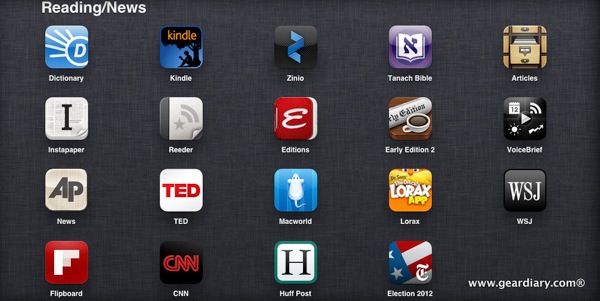
Reading and News:
Kindle: The Kindle app is optimized for the iPad, iPhone, and iPod touch, giving users the ability to read Kindle books, newspapers, magazines, textbooks and PDFs on a beautiful, easy-to-use interface. You’ll have access to over 1,000,000* books in the Kindle Store plus hundreds* of newspapers and magazines. Amazon Whispersync automatically syncs your last page read, bookmarks, notes, and highlights across devices (including Kindle), so you can pick up your book where you left off on another device. Get it Here.
Zinio: Introducing Zinio, a better way than ever to explore, read and shop for the world’s best magazines on your iPad. Zinio now has more magazines than ever, and a new app built to make it easier to read your favorites anytime and anywhere. Zinio is the ultimate app for people who love magazines. Access thousands of titles, tens of thousands of issues, and millions of pages of the world’s best digital content. Read what you like! Get it here.
Reeder: Google Reader Client. Syncs with Google Reader. Get it here.
Huffington Post: The Huffington Post iPad app gives you up-to-the-minute news and opinion delivered in a lively easy-to-read format. It’s fast, fun and informative. Navigate with ease through all of HuffPost’s stories, blog posts, photos, and breaking news from the site’s wide array of sections, including politics, entertainment, comedy, tech, business, sports, books, health, and much more. The news has never been more social; make your voice heard by commenting on articles, and share your favorite stories and opinion pieces with friends, family, and coworkers via fully integrated connections to Facebook and Twitter. Get it here.
Fluent News: Fluent News aggregates made-for-mobile versions of top news sources into a single, intelligently organized, fully customizable mobile newspaper. It allows you to create up to 3 of your own custom sections based on keyword searches. You can also control the content by promoting one news source and disabling one news source. Unlimited custom sections and source filtering is available for a fee.Get it here.
Editions: Editions by AOL is a beautiful, new, daily magazine that reads you. It learns what you like (and what you don’t) and delivers a magazine that’s personalized just for you, each day. With Editions, you spend less time searching and more time reading what interests you. Get it here.
McSweeney’s: Stories. Short films. Interviews. Comics. Readings. Bad advice. All delivered straight to your iPad, iPhone or iPod touch. No more lonely moments. Get it here.

Music:
Slacker Radio:Listen to free personalized radio on your iPhone, iPad, or iPod touch. The award-winning Slacker Radio App has been completely redesigned specifically for the iPad, while the iPhone and iPod touch receive brand new features. This app gives you access to the entire Slacker music library featuring millions of songs from thousands of artists. Listen to over 150 expert-programmed radio stations or create your own custom stations. With a Slacker Radio Plus or Slacker Premium Radio subscription, you can store your favorite Slacker stations on your device and listen even when you don’t have a wireless or Wi-Fi connection! Get it here.
Rdio: Rdio is a new social music service for iPad, iPhone and iPod touch, and the best way to listen to unlimited, on-demand music everywhere with your friends, and no ads. Follow your friends and other people with great taste in music, and find new and old favorites. Play any of our more than 10 million songs as much as you like, make your own playlists, and collaborate with friends on theirs. Search and find any song, album or artist, and start listening immediately. Sync songs, albums and playlists to your iPad, iPhone or iPod touch and listen even when you’re offline. Get it here.
Pandora: Pandora Radio is free personalized radio that only plays music you’ll love. Just start with the name of one of your favorite artists, songs or classical composers and Pandora will create a custom “station” that plays similar music. Already a Pandora listener? Even easier. Just log in. Pandora on iPhone is fully integrated with Pandora on the web. Enjoy all your existing stations – and create new ones right from youriPhone, iPod Touch or iPad. Get it here.
Music Production:
Garageband: GarageBand turns your iPad, iPhone and iPod touch into a collection of Touch Instruments and a full-featured recording studio — so you can make music anywhere you go. Use Multi-Touch gestures to play pianos, organs, guitars, drums, and basses. They sound and play like their counterparts, but let you do things you could never do on a real instrument. Enjoy a full range of Smart Instruments that make you sound like a pro — even if you’ve never played a note before. Plug an electric guitar into your iPad, iPhone or iPod touch and play through classic amps and stompbox effects. Use the built-in microphone or a guitar to record, or capture any performance. Then mix up to eight tracks to create a song you can share. Get it here.
Korg iMS-20: iMS-20 is an analog synth studio; a complete recreation of the Korg MS-20 synth, an analog sequencer, a drum machine, and even Korg’s Kaoss Pad technology. Plus, you can share your songs online via the SoundCloud! iMS-20 is a complete music production app for iPad. It consists of a complete recreation of the legendary Korg MS-20 analog synth with the patching capability, plus a 16-step analog sequencer based on the Korg SQ-10, a six-part drum machine which can create drum parts by simply tapping the buttons, and a seven-channel mixer with 14 types of effects. Get it here.
iElectribe: Korg’s ELECTRIBE·R has been coveted by dance musicians for ten years running. Today, this indispensable instrument has been reborn as a dedicated iPad app – the KORG iELECTRIBE virtual analog beatbox! With the iELECTRIBE, sound creation is easy, fun and intuitive – just as on a vintage analog synthesizer. Simply choose a part (or sound) and touch the 16-step sequencer to quickly build a groove. This easy-to-use interface combines forces with the iPad’s 9.7” multi touch display to offer an intuitive “hardware” feel, sure to inspire and captivate the imagination of any user. Get it here.
Animoog: Animoog, powered by the new Anisotropic Synth Engine (ASE), is Moog Music’s first professional polyphonic synthesizer designed exclusively for the iPad. ASE allows you to move dynamically through an X/Y space of unique timbres to create a constantly evolving and expressive soundscape. Animoog captures the vast sonic vocabulary of Moog synthesizers and applies it to the modern touch surface paradigm, enabling you to quickly sculpt incredibly fluid and dynamic sounds that live, breathe, and evolve as you play them.
Get it here.Xenon Groove Synthesizer: XENON includes highly tweakable polyphonic hybrid synthesizer, 2 x VA monophonic synthesizer, polyphonic PCM synthesizer, rhythm machine, sequencer, mixer and also includes over 350 preset sounds. Get it here.

Video:
Hulu+: Hulu Plus. The Hulu You Know + More Shows and Movies + More Ways to Watch. Stream thousands of episodes from hundreds of current and classic TV shows to your iPad, iPhone 3GS, iPhone 4, 3rd generation iPod Touch, computer, TV, and other devices with a Hulu Plus subscription. Get it here.
i.TV: i.TV is the #1 TV guide in the App Store. See what’s airing on TV, available on Netflix, Hulu, and iTunes, schedule your TiVo DVR, and look up show information on IMDb and Wikipedia. Get it here.
Crackle: Crackle is one of the fastest growing digital entertainment networks, offering quality movies and TV series from Columbia Pictures, Tri-Star, Screen Gems, Sony Pictures Classics and more. Crackle is available via web, mobile, gaming systems and set-top boxes. For more information, visit www.crackle.com. Crackle is a division of Sony Pictures Entertainment. Get it here.
iMovie: Make beautiful HD movies anywhere with iMovie, the fast and fun moviemaking app for iPhone, iPod touch, and iPad. Designed for the Multi-Touch screen, iMovie puts everything you need to tell your story at your fingertips. Browse and play projects in the Marquee view. Make a movie in minutes by adding video, photos, music and sound effects. Then give it the Hollywood treatment by adding a theme, titles and transitions. And you can share share your movie with the world – right from iMovie. Get it here.

Photography:
Photogene: Photogene is about improving your digital photos and having fun while at it. Get it here.
iWatermark: The essential Watermarking App for Professionals, Business and Personal Use? Easily, secure, protect your photos/art with a visible text or graphic or QR watermark. Once added to a photo this visible watermark displays your creation and ownership. Watermarking is increasingly important and like signing your name to a photo to subtly display, no matter where your photo goes, that its yours. Watermarking can also be used to add a personal message or fun graphics to any photo. Get it here.
Skitch: Express yourself with fewer words, emails and meetings…with Skitch for iPad! Use shapes, arrows, sketches and text annotation to get your point across fast. Mark up photos, screenshots, maps, and webpages then share them with anyone you like. Get it here.
Diptic: Diptic helps you easily combine multiple photos and apply artistic effects to create exceptional photo collages that can be shared with friends and family via email, Facebook, Twitter, Flickr, Tumblr or Posterous. With rounded borders, 21 customizable layouts and color effects, there are unlimited options to create unique images! Get it here.
Halftone: Halftone goes beyond typical “photo filter” apps to give images a unique, vintage style that makes them look like they came from an old comic strip. With 27 paper styles, nine built-in layouts, two caption styles, six different speech balloon styles, more than 25 stamps, and the ability to choose a font (including three embedded fonts), photos can be customized, then saved to the photo album, sent via e-mail, shared with friends on Facebook and Twitter, sent to other apps like Instagram, Camera+, and Color Splash, printed, and sent as a real, physical postcard! Get it here.
Doodle Booth HD: Use the iPad 2 camera to make photos and doodle them up! Get it here.
ColorSplash: ColorSplash™ lets you quickly and easily give photos a dramatic look by converting them to black and white, while keeping your chosen details in color. We specially adapted our best-selling, award-winning iPhone app to the iPad. The beautiful large screen and fast processor make ColorSplash an absolute joy to use! Use your finger as a brush to “paint” sections of your image black and white, or to bring back the original color. Zooming in and out using the two-finger pinching gesture allows you to work on details with pixel-accuracy. Get it here.

Travel and Shopping:
Tripit: Get peace of mind while traveling, by having all your plans in one place. No more frantic searching for confirmation emails in your inbox – or worse yet – hunting down that pesky manila folder. TripIt is an easier way to organize and share travel. TripIt “automagically” takes all your trip details and creates one truly helpful itinerary that’s there when and where you need it – on your iPhone or iPad, sync’d with your calendar, and online at tripit.com. Get it here.
OpenTable: Restaurant Reservations – Free, Instant, Confirmed. With OpenTable for iPad you can make free restaurant reservations at more than 15,000 OpenTable-enabled restaurants in the United States, Canada, and United Kingdom. Plus, OpenTable members earn valuable Dining Rewards Points redeemable for Dining Cheques good at any OpenTable restaurant. Get it here.
Amazon: The Amazon Mobile App allows iPhone, iPad, and iPod touch users to quickly search, shop, compare prices, read reviews, and make purchases on Amazon using a simple, yet elegant, interface. To make on-the-go shopping and price comparison even easier, the Amazon Mobile App includes helpful shopping features that allow users to scan a barcode, snap a photo, or type a search, to quickly compare prices and check availability. Amazon customers have full access to their existing cart, wish lists, payment and shipping options, order history, 1-Click (R) settings, and Prime membership benefits, just as they do on the web. All purchases made on Amazon Mobile are routed through Amazon’s secure servers. Get it here.
Discovr Music: With more than 15 million songs and 3 million artists in the world of music how do you find the music you like? We built Discovr Music to make it easy to find and explore new music. Enter an artist you like and you’ll discover artists you love. Get it here.
Discovr Apps: Discovr Apps is an interactive map of the App Store and makes it easy to discover new apps for your iPhone & iPad. Simply search for an app that you like or choose from one of our featured apps. We’ll show you how the apps you choose are connected in a massive, never-ending map of the App Store, and we’ll give you great recommendations for other apps to download. When you find an app you like you can read the app descriptions, check out the screenshots and ratings, or buy it directly from the App Store. You can also share your favorite apps and maps with your friends via Twitter, Facebook or email. Start with one of your favorite apps and we’ll help you discover more great apps. Just start with something you like. Maybe it’s Flipboard, or Instagram, or Foursquare, or Angry Birds, or any other app. We’ll recommend something good for you. Get it here.
AppShopper: The official AppShopper.com app from the creators of TouchArcade.com. AppShopper keeps you up to date on the newest App Store apps, sales and freebies. Organize apps in your own customized Wish List and automatically get notified when there is a sale or update. Get it here.
eBay: With a brand new simple interface optimized specifically for the features of the iPad, eBay members will enjoy a new rich search experience with seamless transitions, no pages, to buy and pay for items. Integrated access to My eBay makes it easy for members to quickly check on an auction or monitor sales activity from wherever their iPad has taken them. The eBay iPad experience is streamlined, colorful, and simpler than ever before! Get it here.
Mint: Mint.com allows you to track, budget and manage your money all in one place, so you can see where you’re spending and where you can save. Open an account, add your bank, credit, loan and retirement accounts and Mint will automatically pull in and categorize your transactions. It’s safe, secure and easy to keep your personal finances organized. Get it here.
eWallet:
Don’t take risks with your passwords, account info, card numbers, or IDs. Keep them protected, secure, and easy to access in eWallet®. Your passwords are very important – just think about it. All your money, your bank accounts, financial info, health info, credit cards, insurance, and everything else you need to keep private is protected by passwords. They’re not just for email, Facebook and Twitter. Get it here.

Utilities:
TextExpander:With TextExpander touch, you create a library of abbreviation shortcuts for snippets of text that you use frequently, such as addresses, URLs, and standard replies. Tap that abbreviation, and it automatically expands to the full snippet. (You can even insert today’s date automatically with the default abbreviation “ddate”!) New: Sync your snippets with Dropbox! You can use your TextExpander touch snippets directly in over 100 apps that support it, including Twittelator, TwitBird Pro, Elements, Simplenote, WriteRoom, Circus Ponies NoteBook, DEVONthink To Go, BusyToDo, Things, and Zendesk. Get it here.
LogMeInIgnition:Remotely control your PC or Mac, plus view, transfer and save files or folders from your iPad or iPhone. Ignition is a one-time purchase that runs on both your iPad and iPhone and works with LogMeIn software on your computers. Install LogMeIn software on an unlimited number of remote computers, and you’ll be able to access them all from your iPad and iPhone. Get it here.

Games:
Avadon: The Black Fortress: Avadon: The Black Fortress HD is an epic, old school fantasy role-playing adventure, with a fascinating story and 40+ hours of gameplay. Experience huge adventures, cunning foes, hundreds of magic artifacts to find, and countless enemies of your people to hunt down. Avadon HD is the first chapter in a new, epic fantasy saga. You will serve the keep of Avadon, working as a spy and warrior to fight the enemies of your homeland. As a servant of the Black Fortress, your word is Law. Experience an exciting fantasy role-playing adventure and battle a conspiracy to destroy your people. Get it here.
Civilization Revolution:Sid Meier’s Civilization Revolution for iPad is an award-winning title with “just one more turn” put into the palms of your hands. Enjoy the app that has been in the Top 5 iPad games in over 31 countries. Lead your civilization from the dawn of man to the modern age and beyond. Go head to head with history’s greatest leaders as you wage war, conduct diplomacy, discover new technologies, inspire your nation and build the most powerful empire the world has ever known. Get it here.
Infinity Blade II: The God King has been defeated, an unlikely hero has emerged and now you must discover the truth behind the secrets of the Infinity Blade. The continuing journey of young Siris unfolds as you delve deeper into the world of the Deathless tyrants and their legion of Titans. Can you unlock all the mysteries and successfully wield the power of the Infinity Blade in this timeless swordplay adventure of champions and villains? Get it here.
Plants vs. Zombies: Get ready to soil your plants in this high-definition, Multi-Touch adaptation of the PopCap hit! Winner of over 20 Game of the Year awards.* Plants vs. Zombies™ was spawned from the fertile minds that created Bejeweled®, Peggle™, Zuma® and Bookworm™. A mob of fun-loving zombies is about to invade your home. Defend it with an arsenal of 49 zombie-zapping plants that will slow down, confuse and mulchify all 26 types of zombies before they reach your door. Get it here.
World of Goo: This is the FULL award winning game, now on iPad. Drag and drop living, squirming, talking, globs of goo to build structures, bridges, cannonballs, zeppelins, and giant tongues.
Get it here.
Health:
Withings: This application allows you to easily monitor essential health and fitness data: weight, fat mass, lean mass, BMI, blood pressure and heart rate. Thanks to the graphic displays, you can check changes in health trends with just a glance. All our users will tell you, the Withings app helps them stay on track for a healthier lifestyle.
Combined with the wifi body scale and/or blood pressure monitor for iOS Device, the Withings app is invaluable. All your data is automatically recorded and available under the application, without lifting a finger. Weigh yourself and measure your blood pressure; Withings does the rest! Get it here.
Lose It: Succeed at weight loss with Lose It! Set goals and establish a daily calorie budget that enables you to meet them. Stay on track each day by recording your food and exercise and staying within your budget. The average active Lose It! user has lost more than 12lbs and more than 85% of our active users have lost weight. Lose It! is completely free- get started losing weight with Lose It! today! Get it here.

Judie – You left off what is probably the best, and easiest to use, of all the photo editing apps. Snapseed should be at the top of the list for any iPhone/iPad user. It’s easy to use for novices, but quite powerful for more advanced users, and has an innovative interface that makes great use of the touch screen. Dan
Thanks Dan, that’s because I haven’t tried it yet … but I will now! =)
Dan,
I just got it yesterday and have just started using it. It took me a minute to figure out the interface but the whole,”slide you finger to adjust” thing is pretty cool. It is really the first editing app I have used that really builds on the unique multitouch aspect of the iPad. In other words… You are absolutely correct!!
Sent from my iPad
I will be following this post closely! Excellent info!!
Welcome to the iPad-fold Bryan.
Sent from my iPad
I also use Intellicast for the weather. It is my favorite weather app. For Bibles, I love Olive Tree Bible Reader. I love how I can take notes on my iPhone, iPad, and Mac and they are all sync’d together along with my bookmarks and other translations. But I also love YouVersion’s Bible for their reading plans. They have excellent reading plans.
I know I’ve asked about Reeder before. But for you Reeder users,…. The feature I love the most about Google Reader in mobile safari is that I can mark some items as ‘keep unread’ and then hit the ‘mark all as read’ and clean out all the clutter but save the articles I really want to read for later. Does Reeder have that ability?