
I have an iPad, an iPhone and a nano. Each of them gets a serious amount of use and, at times, they all need to be charged at the same time. Up until recently I either had a number of different charging cords strewn across my desk or I used the IDAPT i4 we reviewed a few months ago. The iDAPT works great but I have always had a bit of concern regarding placing the iPhone on the adapter since it doesn’t have much support keeping the device vertical. There’s no ISSUE but I always worry that if I bump it there might be. That’s why I was so intrigued when Francis and I saw the i.Sound Power View Pro at CES. It is designed to charge an iPad and an iPhone/touch at the same time while supporting both from behind. In addition it has two USB ports for charging additional devices.
A review unit came last week and am quite impressed with it. In fact, I like it so much that it has already found a permanent place on my desk.

From the Company-
The Power View Pro is the perfect charging station for the entire Apple Family, able to charge all you iPhones, iPods, and iPads!! With a unique design it offers the ability to charge 2 iPhones or iPods, and 2 iPads at the same time. With the 2 included docks, you can charge the iPad and iPhone or iPod without any other wires. With the 2 Powered USB ports in the back you can use it to charge another iPad and another iPhone or iPod, or any other USB Device! The horizontal stand for the iPad makes it perfect for using as a media device, even as it’s charging.

Features and Compatibility
• Horizontal and vertical charging and viewing stand for iPad
• Viewing and charging stand for iPhone and iPod
• Also charges all USB powered devices
• Charges 4 devices simultaneously (an iPad, an iPhone or iPod, and two other USB powered devices)
• Interchangeable dock adapters included (for 5th gen iPod nano, 3rd gen iPod touch, iPhone 3G/3GS, iPhone 4)
• Will charge three iPads simultaneously
• LED indicators for power and charging status (Pulsing = Charging / Steady = Charged)
• Overcharge protection
• AC Adapter (110 / 220 V) included
• Clean lines and elegant finish complement iPad and iPhone design
Compatibility- iPad, iPhone, iPhone 3G, iPhone 3GS, iPhone 4, iPod 5G (30GB), iPod Classic (120GB), iPod Classic (80/160GB), iPod Nano 2G, iPod Nano 3G, iPod Nano 4G, iPod Nano 5G, iPod Nano 6G, iPod Touch 1G, iPod Touch 2G, iPod Touch 3G, iPod Touch 4G

The Power View Pro is a low, fairly long unit made from polished black and chrome-colored plastic. Because it is designed to accommodate both an iPad and an iPhone side by side at the same time it is substantial. That holds true for both the length of the unit and the weight. After all, it has to have enough mass that the iPad, when placed in it in portrait, won’t tumble back. It does.
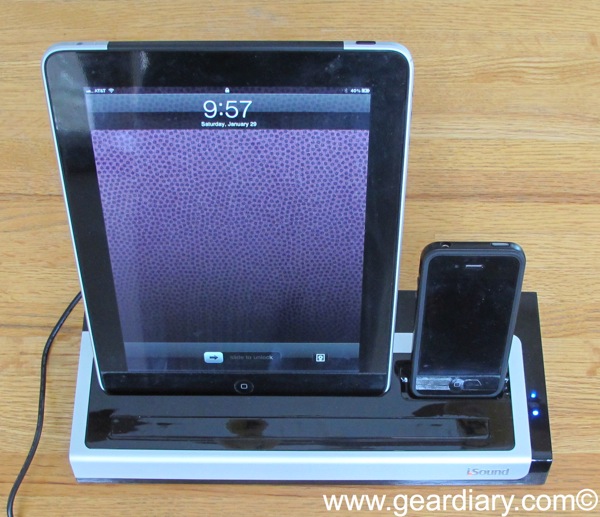
As you can see, the i.Sound Power View Pro easily accommodates both the iPad and the iPhone at the same time.

In addition, both are held at an angle that makes viewing content on them simple. There is support for the iPad although I would feel a better if it rose a bit more up the back of the iPad. It doesn’t and it DOES feel secure enough. I’m just a bit paranoid about such things.
The Power View Pro comes with adapters (they refer to them as “Brackets”) for the iPhone 4, iPhone 3GS, iPod touch 3rd gen and the 5th gen iPod nano. These also provide enough support for the various devices.

Unfortunately, all of the specific slots and adapters assume the given device is sans case. That is a bit of a bummer for me since I really don’t like leaving my iOS devices around without something protecting them. As a result I have been using my iPhone in the Power View Pro without having an adapter (bracket) in it. This results in being able to leave my iPhone in its case but it does mean that the device does not get the support for its back that I would like.

The Power View Pro has yet another trick up its sleeve. The entire from length of the stand/charger has a hidden door that is spring-released. It drops down to provide a slot that is the perfect size for a naked iPad to be placed into it in landscape. It is deep enough to get a good grip on the iPad but shallow enough that it does not obscure even the tiniest bit of the screen. It holds the iPad at the perfect angle for viewing video or similar content. When you remove the iPad, something that is as simple as lifting it up, the “trapdoor” snaps shut. It’s pretty nifty.
Unfortunately once again it is designed for an iPad that is not wrapped in any kind of protective layer.

One final trick up the Power View Pro’s sleeve… You can charge the iPad while it is in the landscape viewing slot thanks to two USB charging ports on the back.
The result is that you can charge up to four devices simultaneously with the Power View Pro and three of them can be iPads!! That makes this power/stand remarkably useful for any household that has multiple iOS devices or a varied mix of iOS and other devices.
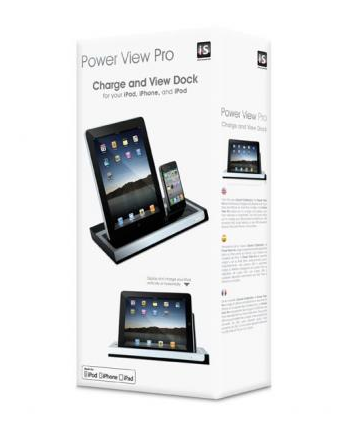
In all I am quite impressed by the Power View Pro. It is a sold charging stand that offers a good deal of flexibility with regard to the devices it can charge while, at the same time, provides a nice assortment of various ways to use your iPad or iPhone/touch hands free.
Yes, I wish the back supports were a bit higher. And yes, I wish the stand areas were a bit larger and could accommodate devices while they are in a case. But those are relatively small gripes with regard to a device that is otherwise quite impressive and offers a good deal of various use scenarios.
The i.Sound Power View Pro is available from the i.Sound Web site.
MSRP: $79.99
What I Like: Charge up to four devices at the same time; three of those devices can be iPad; not limited to charging just iOS devices; offers hands free viewing while you charge
What Needs Improvement:Can only accept devices without cases; back support for the iPad could rise a bit more for my taste

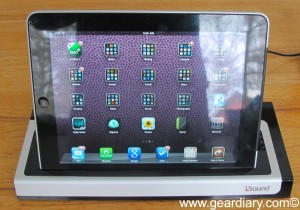


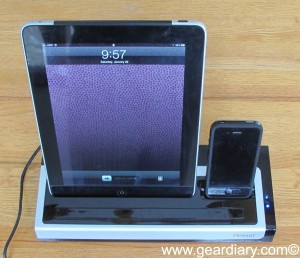





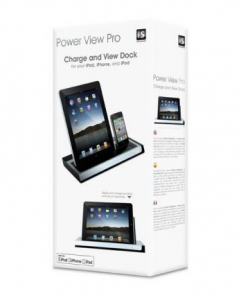
iPad and iPhone Accessory Review: i.Sound Power View Pro | Gear Diary http://bit.ly/gooRkm
Have you tried this with the iPad 2 yet? Does it work? Are then any other iPad2/iPhone combo docks that youncan recommend?
I was able to use it with my ipad2. I also have the issue with the dock brackets and how they do not work with otter box cases. I did find a gadget that u can buy that I am going to try. http://Www.dock extenders.com. I use the cable jive extender but I think I am going to try the mini kickstand and see if it provides the additional layer of support. Let me know if you have found anything else that may work.