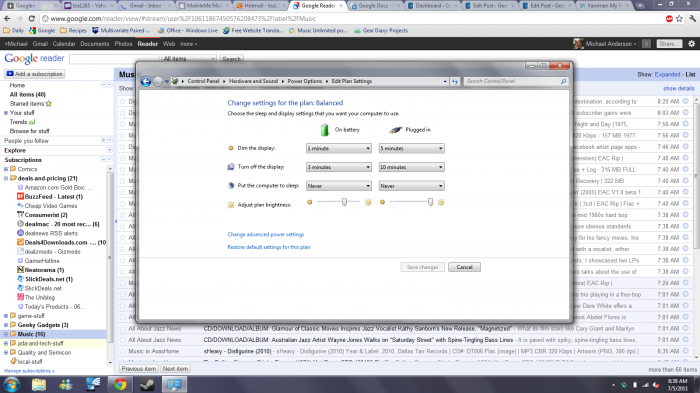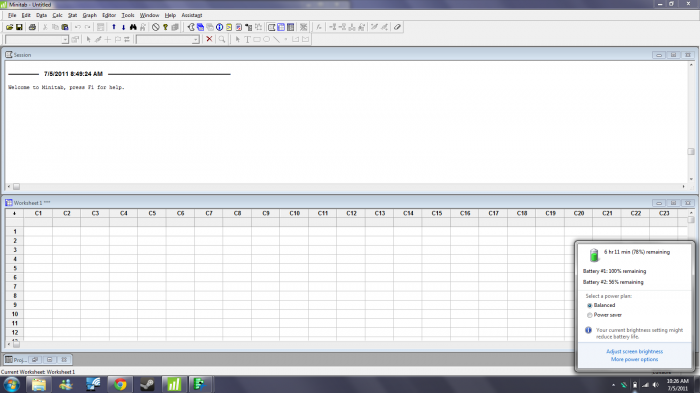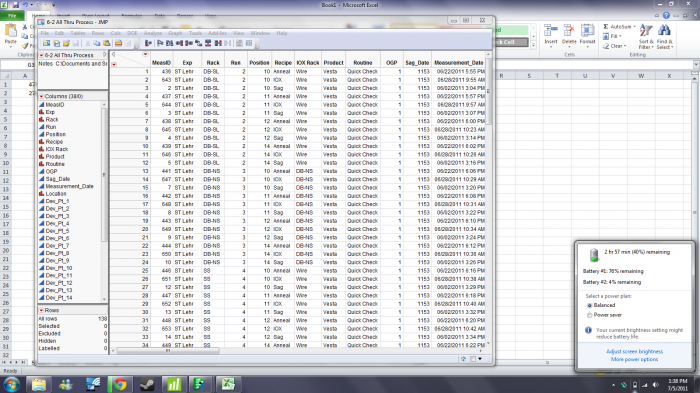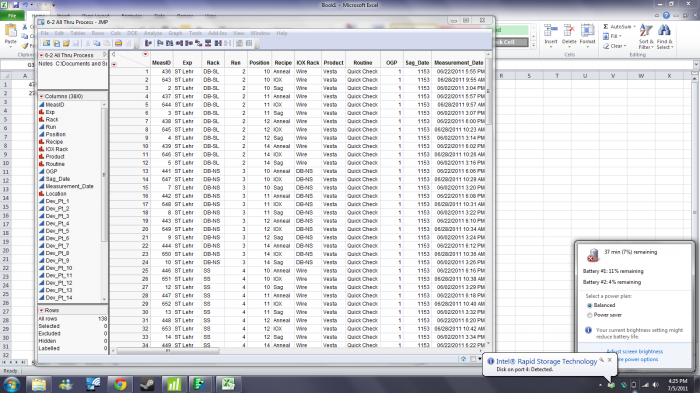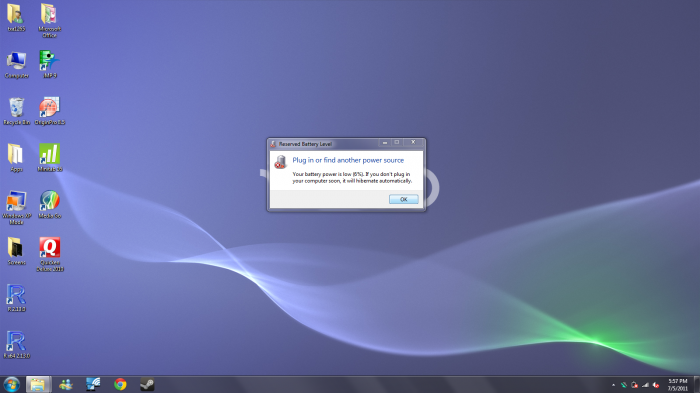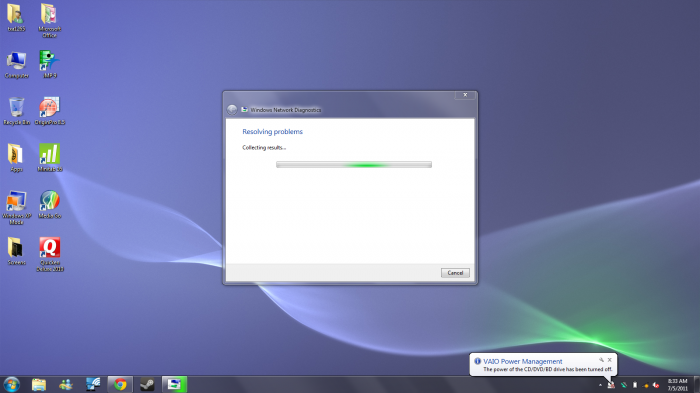In this article, I test out my ‘Normal Usage’ scenario – that is just what it sounds like: a basic setup that doesn’t push heavy gaming but allows me to go about my day without feeling I am sacrificing anything. The graphics are set to ‘Stamina’ (integrated), and the power plan to ‘balanced.’
One of the big claims of the new VAIO S-series laptop is that not only does it deliver great performance in a svelte package, but combined with the sheet battery, it can deliver up to 15 hours of usage between charges. That requires certain settings, and while I definitely plan to put it to the test very soon, I have also had the opportunity to test the VAIO S-series in other usage scenarios.
There are two in particular that I found particularly useful – ‘Gaming Mode’ and ‘Normal Usage.’ Each of those tests the S-series in different ways and, therefore, has different settings.
Let’s see how the S-series performs!
Operating Conditions:
Before setting out to test ‘normal usage,’ I needed to decide exactly what that meant in order to provide a fair test. Here is the screenshot of my power plan:
But there is more – here are some of my other operating conditions:
- WiFi On at all times
- DVD drive powered Off.
- The external mouse in use is the Fierce Gaming Mouse I reviewed.
- USB drives are usually in the system as I worked on data analysis.
- No limits on apps – I used Chrome for web stuff, Microsoft Office apps, and the statistical tools JMP, Minitab, and R, as well as little things like Paint for screenshots as I made progress. On the web, I mostly used email and basic services, but also watched a couple of YouTube songs.
Observations:
I started by charging the VAIO S-series overnight from a nearly drained state, getting everything set up as noted above, and then unplugging the AC adapter. As you can see below, I started the day with both the main and sheet battery charged to 100%.
This morning, I needed to take my wife’s car to the shop before heading to work. I wanted to wait to talk to someone (i.e., the manager … 2nd time in the shop in 2 weeks) after dropping the car with service, so I used the dealership WiFi while I waited.
Once I got to work, I set up the VAIO on my desk, plugged in the mouse and memory stick, and opened the remainder of my normal applications. After three hours of use, the S-series was down to 78% battery – the main battery was fully charged while the sheet battery was down to 50%.
As today was mostly a ‘desk day,’ the s-series was in nearly constant use, with the majority of my applications open all day long. I simply used the computer as I normally would, and with the ‘balanced’ power plan, I never felt I was compromising anything!
After six hours of constant use, the system showed approximately three hours of battery life remaining. One interesting thing was how accurate the estimate was – despite the normal ups and downs of usage making these estimates very rough, after three hours of use, I showed six hours remaining … and after six hours, I showed three hours. All roads pointed to me getting a full nine hours of uncompromising battery life.
Whereas I would normally begin energy conservation measures to protect the final minutes of the battery, that wasn’t necessary with the VAIO. I had been using the laptop for 9 hours, full of web usage and heavy statistical analysis, and I still had 11% left on the main battery and an estimated 37 minutes of life remaining.
Well … that was it. I managed to grab a screen just before the system shut itself down into hibernation mode; It had been just over 10.5 hours since I pulled the power plug in the morning!
Conclusions:
The laptop had served me extremely well all day – and by the end, I had changed my habits. I have always just defaulted to ‘performance.’ Still, I realize that the integrated graphics on a system like the VAIO S-series is powerful enough to handle normal tasks without any major issue. I can simply switch to discrete graphics and ‘performance mode’ when needed.
One thing I noticed was that whenever I needed to close the lid (sleep) to move from one area to another or when I locked the system when I was away from my desk for more than a few minutes, the DVD drive would be recognized again and turned on for a few minutes before shutting down. I am not sure how much power that uses, but it is one thing I wish I could have done – made the DVD STAY off!
I was completely amazed – I got 10.5 hours of battery life and didn’t do anything other than what I would normally do during my day. The VAIO S-series performs very well with more conservative settings – I never felt like I was missing out.
Next up – I torture the VAIO S-series in high-performance mode with Duke Nukem Forever, Fable III, and The Witcher II until it can take no more!
Check out VAIO online to see their current laptop models and deals.