The web is abuzz today with the ‘Kindle Fire Usability study from UseIt.com, which can be summed as stating that “Amazon.com’s new Kindle Fire offers a disappointingly poor user experience.”
Here are a few points of note:
Fat-Finger Problem Makes Mobile Sites Superior
The most striking observation from testing the Fire is that everything is much too small on the screen, leading to frequent tap errors and accidental activation. You haven’t seen the fat-finger problem in its full glory until you’ve watched users struggle to touch things on the Fire. One poor guy spent several minutes trying to log in to Facebook, but was repeatedly foiled by accidentally touching the wrong field or button — this on a page with only 2 text fields and 1 button.
Even before the ‘smartphone revolution’ several years ago, PDA users had to deal with the inadequacy of using a small screen to browse the web. As a result many sites started creating mobile versions with very scaled back graphics and content optimized for the small screen. Smartphone users often deal with ‘full sites’, but to say the experience is sub-optimal is a tremendous understatement!
The study elaborates on how this plays out on 7″ screens:
Using designs intended for a full screen on a 7-inch tablet is like squeezing a size-10 person into a size-7 suit. Not going to look good. But that’s what the Fire is trying to do. Accessing full (desktop) sites on the Fire was a prescription for failure in our testing. Users did much better when using mobile sites.
Using sites optimized for 3.5-inch mobile screens on the bigger 7-inch screen felt luxurious — somewhat like using a regular website on a 30-inch monitor. You have all the space in the world and can see the entire page with little (if any) scrolling.
At first you might wonder WHY they would single out the Fire on this one. To an extent, the way Amazon is pushing their Silk browser as a way to quickly browse full web sites makes it an easy target – until you remember the ‘full internet’ mantra of every Android device. So in reality, this comment applies to ALL 7″ tablets. And, by the way, based on the four different 7″ tablets I have used … I totally agree.
But since it is a Kindle, it seems only right that the primary usability test would be about READING. How did that fare?
The Fire is a heavy object. It’s unpleasant to hold for extended periods of time. Unless you have forearm muscles like Popeye, you can’t comfortably sit and read an engaging novel all evening. The lack of physical buttons for turning the page also impedes on the reading experience for fiction. On the older Kindles, it’s easy to keep a finger on the button when all you use it for is to turn the page. In contrast, tapping an area of the screen disrupts reading enjoyment, is slightly error-prone, and leaves smudges on the screen. The Fire screen also has more glare than the traditional Kindle.
I have done a fair amount of reading on the Kindle Fire and compared it to my Nook Touch, and while I will hold my full opinions for my review, the size and weight are definitely issues – as is the backlit screen. The Kindle and Nook work well because they emulate the paper-book experience very well in terms of readability and eye-strain, something tablets don’t even attempt to match.
The magazine reading experience could be good but actually is miserable because the content isn’t designed for the device or for interactive reading.
I took our magazine subscriptions for Wired and Self and grabbed them from the Newsstand on the Kindle Fire and … well, I agree completely with that statement. Especially in contrast to the iPad versions for both.
7-inch tablets have either a glorious future or will fail miserably. I doubt there’s a middle path in their future.
For 7-inch tablets to succeed, service and content providers must design specifically for these devices. Repurposed designs from print, mobile phones, 10-inch tablets, or desktop PCs will fail, because they offer a terrible user experience. A 7-inch tablet is a sufficiently different form factor that it must be treated as a new platform. Furthermore, these mid-sized tablets are so weak that suboptimal designs — that is, repurposed content — won’t work. Optimize for 7-inch or die.
And this is the crux of the argument – the mid-size tablet has some facility at everything but is optimal for nothing. Game compatibility is lacking, it is too big to be a smartphone, too small for a ‘laptop replacement’, and content optimized for either a phone or tablet looks awful.
Does this make the Fire a failure? Not really – I think people will continue to buy and find uses for it including reading and watching movies and as a secondary companion to their main computer or smartphone. But I think this does nail down that as a mass market device the 7″ tablet is doomed to secondary status at best, always falling behind smaller and larger products.
Head to UseIt.com and check out the entire Kindle Fire usability study and then chime in with your conclusions!
I am including the entire text of the summary article below:
Summary:
Mobile web sites work best on the 7-inch tablet. Users had great trouble touching the correct items on full sites, where UI elements are too small on the Fire screen.
Amazon.com’s new Kindle Fire offers a disappointingly poor user experience. Using the web with the Silk browser is clunky and error-prone. Reading downloaded magazines is not much better. Still, user testing with the Fire did help us understand what the new generation of 7-inch tablets is good for: Are they more like 10-inch tablets (e.g., the iPad) or more like 3.5-inch mobile phones? To give away the conclusion, the answer is: “a bit of both.”
To get an early understanding of a 7-inch tablet’s content, services, and apps usability, we ran usability sessions with the Kindle Fire. Test participants had between 1.5 and 2.5 years’ experience using touchscreen devices: half used Android phones and half used iPhone. This was a small study, with only 4 users, but qualitative studies often generate deeper insights than bigger, more metrics-focused quantitative studies.
Fat-Finger Problem Makes Mobile Sites Superior
The most striking observation from testing the Fire is that everything is much too small on the screen, leading to frequent tap errors and accidental activation. You haven’t seen the fat-finger problem in its full glory until you’ve watched users struggle to touch things on the Fire. One poor guy spent several minutes trying to log in to Facebook, but was repeatedly foiled by accidentally touching the wrong field or button — this on a page with only 2 text fields and 1 button.
Touching Kindle Fire’s small fields and buttons is an error-prone activity.
Our iPad testing showed that full sites work quite well on 10-inch tablets. Conversely, testing mobile phones revealed that specialized mobile sites are superior on smaller touchscreens (typically, 3.5-inch diagonal).
Using designs intended for a full screen on a 7-inch tablet is like squeezing a size-10 person into a size-7 suit. Not going to look good. But that’s what the Fire is trying to do. Accessing full (desktop) sites on the Fire was a prescription for failure in our testing. Users did much better when using mobile sites.
Using sites optimized for 3.5-inch mobile screens on the bigger 7-inch screen felt luxurious — somewhat like using a regular website on a 30-inch monitor. You have all the space in the world and can see the entire page with little (if any) scrolling.
The superiority of mobile sites over full sites on the Kindle Fire has three implications:
Websites should sniff the user-agent code and automatically serve up the mobile version when accessed from a 7-inch tablet.
For Kindle Fire users, search engines (such as Google, Bing, Baidu, and Naver) should prioritize links to mobile sites in the SERP (search engine results page). Currently, search engines often hurt users by pointing to full sites even when companies offer mobile sites that would be easier to use.
Kindle users should change their browser preference settings to mobile view. (In the Silk browser, tap Menu button > Settings > (scroll to “Advanced” items) > Desktop or mobile view.)
Using the Kindle Fire
Our studies of Kindle Fire weren’t intended to advise consumers on whether to buy a Fire device. Our goal was to discover design guidelines for companies that are building websites, apps, or content that their customers might access on a Fire. We also wanted to collect video clips of user behavior to show in our training courses on Mobile User Experience, Visual Design for Mobile and Tablets, and Writing for Mobile Users. These two goals were amply met, once again confirming the value of small-N user testing.
Even so, I have some observations on the device itself, based on both my personal use over the past two weeks and on the usability study.
The Fire is a heavy object. It’s unpleasant to hold for extended periods of time. Unless you have forearm muscles like Popeye, you can’t comfortably sit and read an engaging novel all evening. The lack of physical buttons for turning the page also impedes on the reading experience for fiction. On the older Kindles, it’s easy to keep a finger on the button when all you use it for is to turn the page. In contrast, tapping an area of the screen disrupts reading enjoyment, is slightly error-prone, and leaves smudges on the screen. The Fire screen also has more glare than the traditional Kindle.
For reading fiction, the older Kindle design wins.
For nonfiction, such as textbooks and magazines, the older Kindle’s awkward interaction design precludes easy navigation and the grayscale screen doesn’t properly display illustrations.
The Kindle Fire wins big for reading magazines and other light nonfiction. Deeper reading that requires users to frequently refer to other parts of the text is still not well supported. Even with a touchscreen, within-book navigation is slow and awkward, so I don’t recommend the Kindle Fire for reading textbooks.
The magazine reading experience could be good but actually is miserable because the content isn’t designed for the device or for interactive reading:
Many magazines don’t have a “homepage” where users can return after finishing an article.
Headlines on magazine covers aren’t clickable, even though we’ve known that users want this since our first iPad studies in early 2010. (Honorable exception: in our study, Vanity Fair did allow users to tap a headline on the cover to go directly to the corresponding story.)
“Page View” is unreadable and “Text View” has the worst layout I’ve seen in years. Illustrations are either too big or too small and are usually located far from the place they’re discussed in the copy.
The page scrubber is a singularly useless navigation device: It offers no overview of the available content and requires pixel-perfect finger movements. Even though this widget didn’t help users at all in testing, several users said that they liked it, which is a great example of why you shouldn’t listen to what users say. (Rather, watch what they do.) People felt so lost within the magazines that any navigation aid seemed to offer a lifeline, even when it was no good. Users aren’t designers, and so they don’t know that there are many other navigation features that could have been chosen instead.
The pop-up table of contents often contained “cute” headlines that might work in print, but emitted zero information scent. Article summaries were no better. Problems that I pointed out in my analysis of Kindle content usability 2.5 years ago still aren’t addressed.
Search was like watching AltaVista redux. Actually, AltaVista was better in late 1998 than magazine/newspaper search on the Kindle Fire today, because at least AV tried to prioritize the search results instead of simply listing all keyword matches.
Screen updates are too slow, so scrolling can feel erratic and there’s a huge lag in response after pressing command-buttons. This breaks the illusion of direct manipulation. It’s odd that this happens; the Fire supposedly has a fast CPU and doesn’t push as many pixels as the iPad does. Must be sloppy programming.
Using apps and websites on the Kindle Fire is less efficient than on other devices because it lacks two key physical buttons: one to return to the home screen (as on the Kindle Keyboard) and one for volume up/down (as on the iPad). Physical Back and Menu buttons would also make the interaction more fluent (as on Android phones). After a while, touching the screen to bring up the control strip becomes less unnatural, but it’s still an extra step compared to hitting a hard button. As for the full keyboard, though: good riddance. It’s a waste to allocate room for all the A–Z keys on a small device, and most use doesn’t require more typing than you can comfortably achieve with an on-screen keyboard.
Kindle Fire also suffers from plain old bad UI design in many areas. For example, the highlighting feedback for touching a button is so small that your finger usually covers it, making it invisible:
Look closely and you can see the corner of the highlighting around the button being pushed,
but the user’s finger often covers such feedback completely.
Making feedback big enough to be seen around the user’s finger is a basic usability guideline for visual design for mobile and tablets. Big mistake by Amazon. Another example of bad design that tripped up several users in our testing: the Silk web browser lets users select individual words within the text in dropdown menus. In fact, it’s so easy to do this that users often selected words when they wanted to activate a menu option.
If I were given to conspiracy theories, I’d say that Amazon deliberately designed a poor web browsing user experience to keep Fire users from shopping on competing sites. Amazon’s own built-in shopping app has great usability, so they clearly know how to design for the tablet.
7-Inch Tablet UX Prospects: Great or Terrible
7-inch tablets have either a glorious future or will fail miserably. I doubt there’s a middle path in their future.
For 7-inch tablets to succeed, service and content providers must design specifically for these devices. Repurposed designs from print, mobile phones, 10-inch tablets, or desktop PCs will fail, because they offer a terrible user experience. A 7-inch tablet is a sufficiently different form factor that it must be treated as a new platform. Furthermore, these mid-sized tablets are so weak that suboptimal designs — that is, repurposed content — won’t work. Optimize for 7-inch or die.
Pragmatically, it won’t pay for magazine publishers, websites, application programmers, and other providers to design and build a separate version of their offerings for 7-inch tablets unless these devices have many millions of users. Unless there’s a substantial payoff, the expense of maintaining multiple versions will be too big.
That’s why my prediction of the 7-inch future is bimodal. If the platform becomes a raving success and quickly sells in large numbers (say, 50 million copies by end of 2013), then we’ll have an economic foundation to support a rich ecosystem of 7-inch-optimized services. And, with plentiful offerings, users will be satisfied and will buy more 7-inch devices. A virtuous circle.
On the other hand, if only a few million 7-inch tablets sell over the next year or two, then the platform will either die or be reduced to serving poor people who can’t afford a full-sized tablet. A small audience won’t offer much incentive for providers to publish 7-inch-optimized content and services. The resulting unpleasant user experience will drive any remaining affluent users to buy bigger tablets. A vicious circle.
7-inch tablets occupy a tenuous slice of territory in the user experience landscape:
On the one hand, the devices are too weak to support easy, pleasant, and efficient use of the broad range of user interfaces optimized for other form factors. 7-inch screens are too small to easily browse full websites, and yet too big to carry with you at all times like a mobile phone.
On the other hand, they are strong enough to provide good usability when designs are optimized for the 7-inch platform. The screen is large enough to show pretty pictures and full-color illustrations, and it can also support fairly efficient navigation and other user actions. When designed right, the 7-inch user experience is richer and more pleasant than a mobile phone UX.
Designs that are optimized for 7-inch will have high usability. They’ll probably never fully equal a 10-inch UX, but then again, the 7-inch devices are much cheaper and easier to carry around. Hopefully, future 7-inchers will also be lighter and have longer battery life than the current bulkier devices.
Will the economics support the availability of such optimized designs? I don’t know, because user research and usability analysis can’t take us into that territory. All I can say is that the UX will be great if the money is there and poor if it’s not. For now, 7-inch tablets will have to make do with repurposed content.

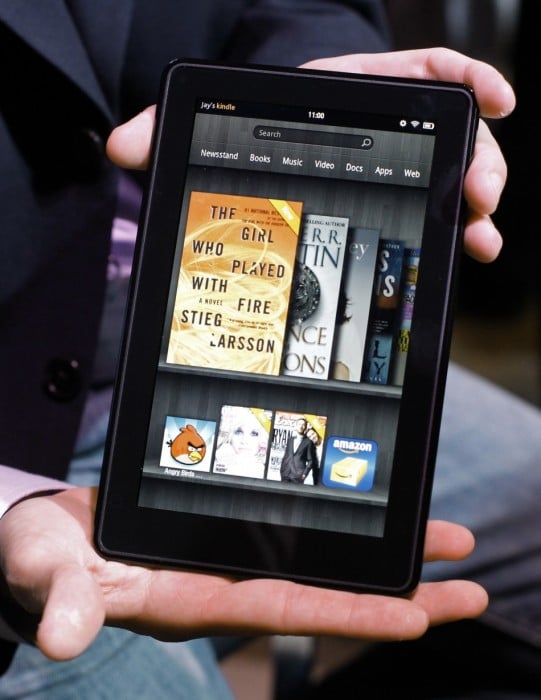
You know….I find touch screens in general to be pretty poor on a 7 AND 10 inch format. I have the same kind of problems trying to hit the right field on my EeePad’s 10 inch screen. It’s that the fields are just too small. Not the screen. They are readable, but trying to select it with your big fat finger sucks. It works better when my EeePad is docked in the keyboard and I can use the trackpad.
The problem is that these web sites need interfaces that are digit friendly.