I needed a car a few weeks ago. That opened the door to my getting some of the neat technology we have seen and reviewed here on the site built into the car. Here was the Gear Diary editors backroom chatter.
Judie:
Question: What color? Answer: black
Question: 2 or 4 door? Answer: 4 door
Carly:
Question: 2 or all-wheel drive? Answer: all-wheel-drive – between where I live and what I do it is a necessity.
Question: hybrid or standard? Answer: Unfortunately standard because hybrid all-wheel drives are rare and the all-wheel-drive kills the gas benefit of the hybrid. I’m bummed but it is what it is. Hopefully next time around it will be hybrid and all-wheel-drive
Judie:
Send pictures
Mike:
Yeah… but pics of the technology… who cares about the friggin’ car!
Well, I’m with Mike. Between wanting the ability to stream music from my iPhone over Bluetooth and my positive experience with the OnStar FMV system two months ago, getting a good technology package was actually key for me this time out. I actually nixed one potential car because I couldn’t get Bluetooth streaming audio in it. Yes, that might seem lame but those little luxuries make a difference. And, in fact, the technology I got is pretty amazing. Keyless entry and start are killer! The streaming audio is a pleasure. And then there are the unexpected tech dimensions like the one I discovered two days ago. It surprised me and made the nav system even better.
Since 2009 Toyota has had the availability of a special safety and connectivity package on their Toyota and Lexus branded cars. My car has that navigation package and came with a one year trial of their Destination Assist service. It is like the live destination service that is available through OnStar. The people are just as nice and it works just as well.
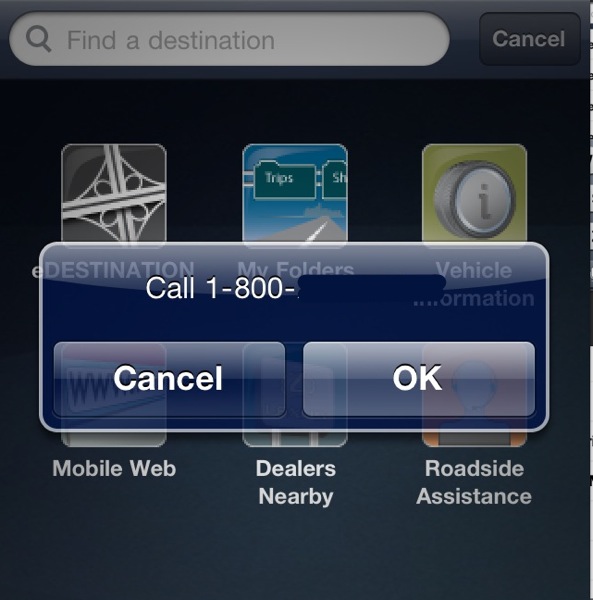
There is also an iPhone app that lets you contact emergency roadside assistance (I have already had to use it) and keep a log of your car maintenance. It also works nicely with the navigation system. With it I can search for locations and addresses and save them on my iPhone. The app itself offers a location where you can create custom folders and then save the addresses, AND any notes or details you like, to them. Then, with the tap of a button I’m able to upload these folders to the car’s navigation system so that my car’s nab system is always in sync with my iPhone lists.
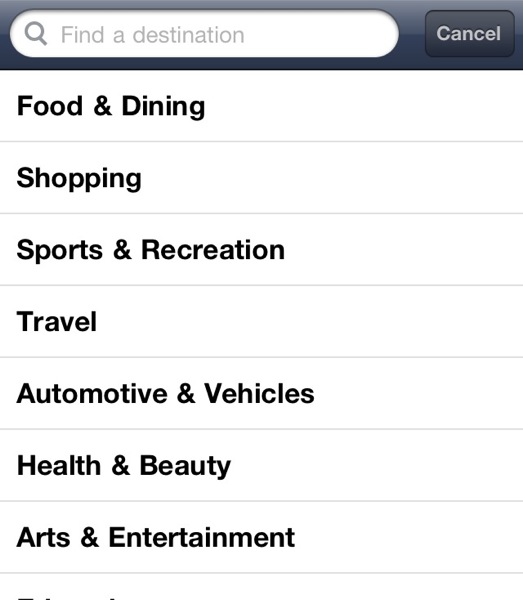
Let me give you an example that is a bit unique to my work but is applicable in many different places.
Unfortunately, I spend a fair bit of time traveling to various cemeteries in the New York/New Jersey area. It is the nature of what I do. There are a lot of different cemeteries in the area and some of them are rather difficult to find.
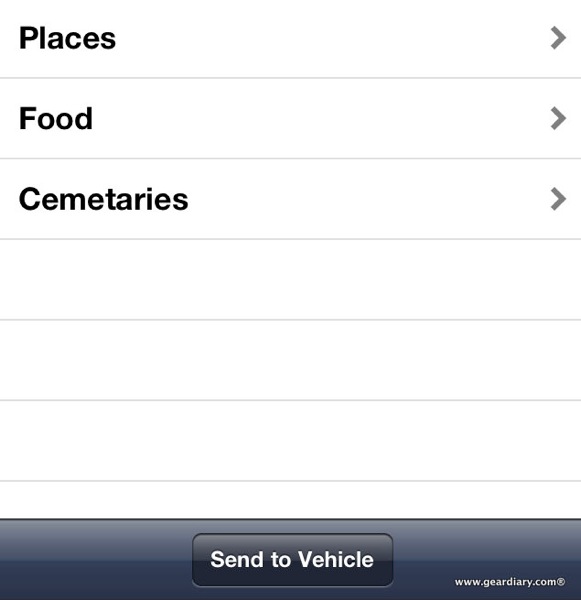
So I created a special folder in the iPhone app labeled “Cemeteries”.
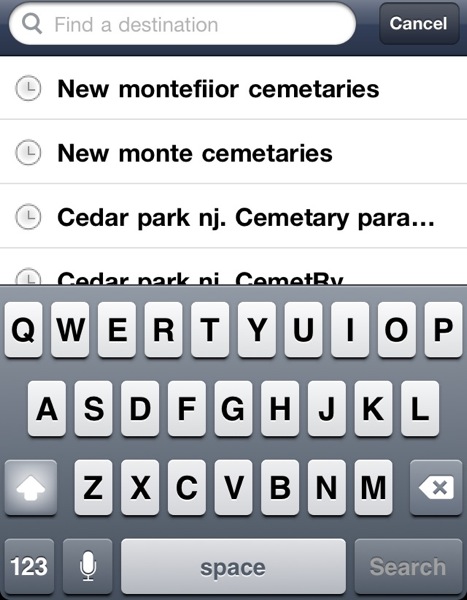
I then used the app to go online and search for the specific cemeteries I needed to visit that day. Once I found them I saved the address to the cemetery folder and clicked the “send to vehicle” button at the bottom.

A few seconds later I got this message. The next time I got into the car and turned on the nav system I saw this image.
Although the iPhone app had sent the folders and destinations to the service it still has not downloaded them to the car itself. (It is worth noting that the data was already automatically synced to the app on my iPad!)

I told the nav system to download the data and
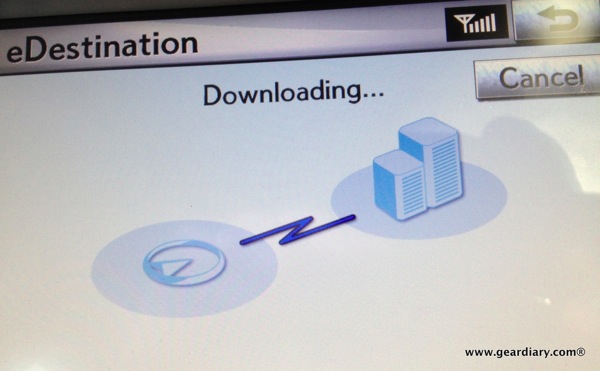
it took just a few seconds for the process to complete.
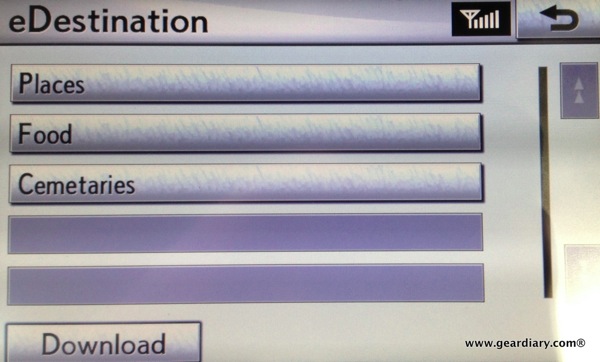
Now all my folders were there.
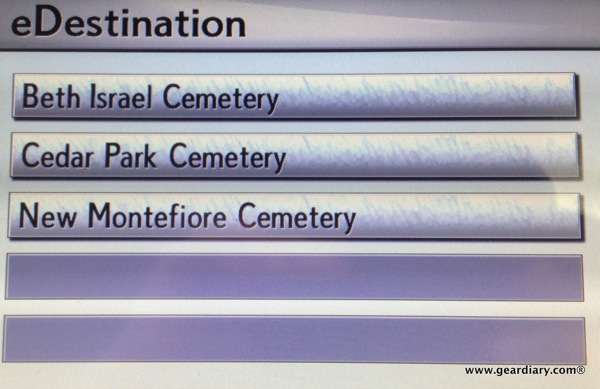
And directions to the cemeteries were available. It worked so well that, over the next few weeks, I’ll be putting every possible cemetery I might need to visit into the system.
This might not appear to be a huge deal at first but consider this. Thanks to the ability of the nab system to communication with my iPhone I can plan out my route in advance and in the comfort of my own home rather than having to do it on the fly and punch buttons on the nav system’s screen. And while I could simply push the button and speak to the nice person on the other end of the live destination service, cemeteries are notoriously bad at putting the correct address down. More than once I have had a difficult time finding the right information and, when I did a test two weeks ago the live person gave me information that was incorrect.
This interplay of iPhone and car is just the beginning of what is possible. As Mike said, “It’s all about the tech!”


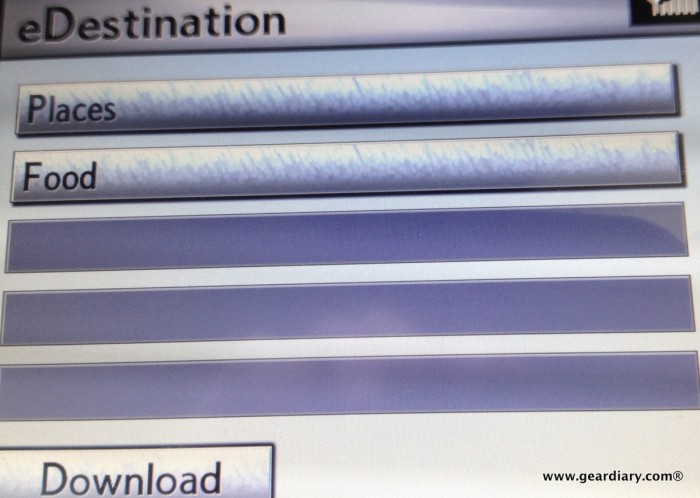
One of these days it’s going to be like Ray Bradbury’s ca. 1951 “The Pedestrian” ! Better keep an eye on that Siri while you’re at it! 😉
Quite agree. Chose a new company car in the summer. Final choice was between an Alpha Romeo and a Volkswagen. Alpha was a great drive, but the stereo looked like something from the 90s, and had a terrible Microsoft system for playing MP3s. VW had a touch screen DAB radio with great connectivity. Alpha Romeo lost a sale.