
I was at Brookstone the other day and saw a couple of cool ideas that work with Apple’s iDevices. The first is the iConvert Scanner for iPad Tablet. The iConvert scanner is “The easy, accurate way to save documents as JPEG files on your favorite tablet. Works with the all-new iPad!”
Let’s take a look.

Here’s what Brookstone has to say about it:
Admit it. You have too many piles of receipts, bills and other paper documents.
Tame the paperwork jungle in your life by getting a scanner for your iPad® tablet. Our iConvert® Scanner captures sharp, detailed JPEG images and saves them directly to the photos folder of your iPad or iPad 2 tablet.Receipts and photos and memos, oh my! The iConvert Scanner will help you put order to—and prevent you from permanently losing—all the many types of documents in your world. At home, it lets you save family photos, genealogy records, greeting cards, recipes and children’s artwork. At the office, you can archive meeting notes, resumes, renderings and signed contracts. While traveling, the scanner is perfect for digitizing receipts, expense sheets, and business cards. This compact scanner fits easily in your briefcase or backpack, measuring 12.1″w x 4.4″d x 2.8″h and weighing just 1.44 lbs.
Don’t risk accuracy by simply “photographing” your important documents. Cameras are great at taking pictures of people, places and things. They’re NOT the best choice for capturing detailed images of documents. Using a scanner ensures that you’ll be able to read every letter and number on your receipt and see every tiny detail in a photo or drawing. Shooting a document up close with a camera also frequently introduces distorted angles and unequal sharpness across the photos. By sending your document through a feed scanner, your image is perfect.
The iConvert® Scanner for iPad and iPad 2 tablets scans in high-resolution 300 dpi for clear, crisp JPEG images. The front feeder adjusts from 2″ to 8½” wide to fit most common sizes of photos and documents. The scanner works with a free downloadable app at the App Store. It couldn’t be simpler to use. Just place your iPad tablet on the scanner and easy on-screen prompts guide you through every step—from “scan” (with real-time preview) to “save” or “delete.” Powered via included AC adapter. System requirements: iPad 2 or iPad with iOS 4.3.5 or later.
And here is a video of it in action.
The iConvert is an interesting concept, because it represents one more step away from needing access to a computer if you have and use an iPad.
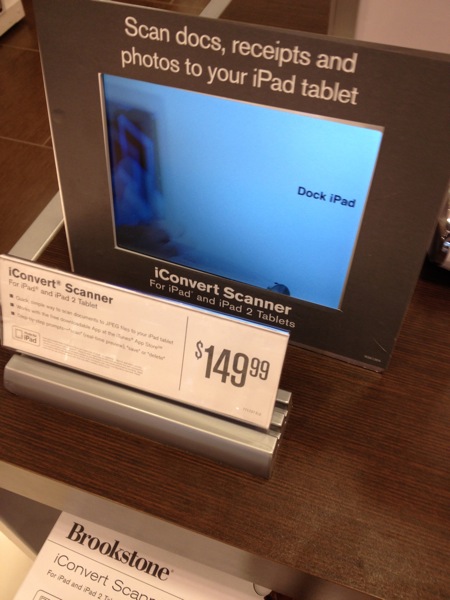
And when you have already spent at least $499 on an iPad, the additional $150 that is required to cut even more cords with your computer if you use your tablet for work may seem more than reasonable. Or perhaps not… more on that in a moment.
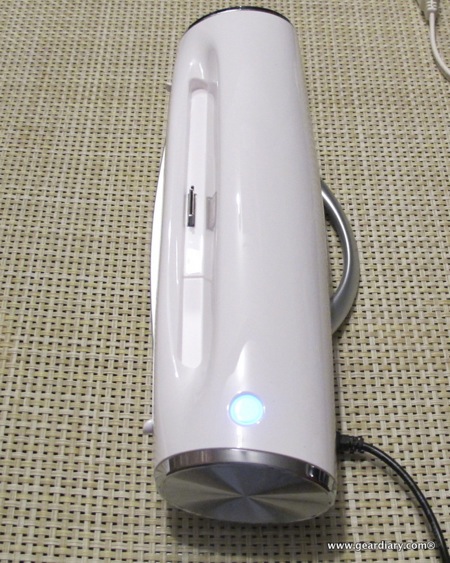
The iConvert looks like a rounded iPad dock but, surprisingly, it does not charge the iPad when it is inserted. That was a disappointment, but it isn’t a huge issue. Controls are kept to a minimum… a REAL minimum since the only control on the hardware is the on/off button.

The slit beneath the Brookstone name is where you feed the paper into the machine. It only works with one sheet of paper at a time and, of course, if you are doing multiple pages you will been to have each sheet separate from all the others. No staples, bound documents or paper clips allowed! On the plus side, the paper feed is adjustable and helps keep pages from feeding in skewed.

The free iConvert app is where everything takes place. As you can see in the video it is a simple, although relatively slow, process. You launch the app, feed the page, press scan and wait for your .JPEG to be created. Copies are clear and things work as promised.
It is a good product but, after using it for a few days, it is going back. The reason for this is rather simple. iConvert doesn’t create .PDFs. It takes the documents and creates a snapshot of them. It does this well, but I can already do the same thing with my iPhone camera and, thanks to the upgraded camera on the new iPad, on my tablet as well. In fact, I can snap images of pages far faster using the camera than I can using this scanner and the iControl app. Sure, the scanner solves the problem of shaking the iPhone or iPad, but with a steady hand I can get a faster “scan” and I save money in the process.
If you have a camera-less iPad 1, or even an iPad 2 with its mediocre camera, perhaps a product like this makes sense. But if you have an iPhone or the new iPad, then you really don’t need this. You can learn more and order one on the Brookstone site.
MSRP: $149.99
What I Like: Works as promised; Cool idea; Let’s you cut the cord with the computer; Only way to scan if you have a first generation iPad
What Needs Improvement: If you have an iPhone or a new iPad it is a bit redundant; Slow; Scans to .JPGs not .PDFs

What I really need is a printer like this! I can photo receipts, but for those odd times when you need it in print…..
Sometimes you just can’t stay completely paperless.