
I don’t take my iPad into harsh conditions. I mean, the most volatile situation my tablet finds itself in is my monthly board meeting. (I kid… I kid…) In all seriousness though, while I do keep my iPad protected in a case it is rare for it to be in any situation where it might encounter serious damage. For some, however, having the very best protection possible is important. For them there is the Griffin Survivor.
The Griffin Survivor is one tough case. It weighs a bit but for the weight you get serious protection from dirt, sand, rain, shock, vibration and more. Yes, it is a serious case for serious iPad-users. Do you fit the bill? Is this the case you need? Read on…

From Griffin:
Ridiculously over-engineered? Or the perfect case for your iPad 2 & iPad 3 no matter where you’re headed? We think it’s a little bit of both.
Simply put, the Griffin Survivor Case is the most protective case we’ve ever built.
Tested and certified to meet or exceed US Department of Defense Standard 810F, Griffin’s Survivor Military-Duty Case is designed from the inside out to protect your iPad 2 from extreme conditions … dirt, sand, rain, shock, vibration and a host of other environmental factors.
Survivor is built on a shatter-resistant polycarbonate frame clad in rugged, shock absorbing silicone. A built-in screen protector seals your Multi-Touch display from the outside environment, while hinged plugs seal the dock connector, camera lens, headphone port, hold switch and volume controls. The included stand clips on, then folds open for landscape viewing and typing.
Survivor is independently tested and verified to meet or exceed environmental testing standards for blown rain, blown dust and grit, vibration, shock, temperature and humidity.
Specifications:
Independently tested and certified to meet conditions outlined in US Department of Defense MIL-STD-810
Integral Display shield deflects wind and rain (Test: up to 200 mm/hr for 1 hour)
Rigid internal frame protects against shocks and drops (Test: drop on flat concrete surface from 6’/1.8 m)
Sealed ports block blown sand and dust (Test: up to 18 m/sec for 1 hour)
Silicone cladding blocks vibration (Test: 18 hrs at 20 to 2000 Hz)
Includes multi-position workstand
After using the case for a time I can honestly say there are no understatements in the company description. And when we break the case down, you can see why it is a durable and tough as it is.
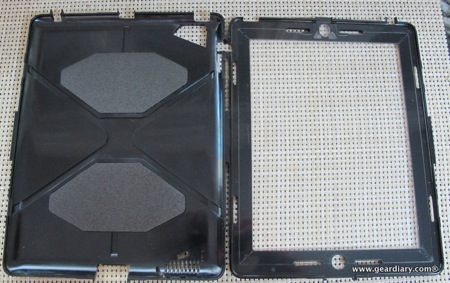
The interior of the case is a two-piece hard shell that frames the iPad in an initial protective layer. The two pieces sandwich the iPad in place and click together rather tightly.

It wraps tightly around the iPad and truly becomes an outer skin/shell.

That is where the “Rigid internal frame protects against shocks and drops” that let it be drop tested 6′ without damage comes in.

Around the rigid farm is a soft silicon layer. It is thick, a bit “squishy” and covers everything but the screen itself.

This is where the “Silicone cladding blocks vibration” of 20 to 2000 Hz for up to 18 hrs comes in.

To hold the skin in place the case comes with a triangular piece of hard plastic.

It snaps around one side of the case and stays firmly in place.

And adds an extra degree of strength and support to the case — not that it wasn’t already close to, if not beyond, overkill.

Here is the view from the back. To say it locks into place securely would be an understatement.
But it does more than that.

It also doubles as a multi-position stand. It works quite well!

Here it is from the side.

And a third view.

There is another aspect to this protection system. The upper section of the interior rigid frame has a span of clear material filling the space. This is where the “Integral Display shield that deflects wind and rain” comes in. Strikingly, I found that the touchscreen worked just fine when manipulating the iPad through it. Yes, I did have to shift the way and force with which I tapped or swiped, but I was able to make it work just fine. (In this regard it makes me think of the LifeProof iPhone case.)

The soft silicon wraps entirely around the iPad. Since you still need to access the ports and controls there are a series of cutouts in strategic places. Each cutout opens to reveal the necessary interior control or port but “locks down” in place when unused in order to ensure maximum protection.
The speaker has one.

The silent toggle does too!

The microphone does also.

So does the 30-Pin dock connector.

Which looks like this when closed.

The Griffin Survivor is a pretty amazing case. Dust, dirt, sand, rain, shock, vibration etc… no one really expects to keep their tablet safe under those conditions do they? Well, with this case you can and Griffin even tested it to make sure. It is ONE tough case. Add in the fact that the touchscreen works just fine through the clear protective layer and this case is really an engineering achievement.
All this protection does come at a cost and I’m not just speaking about the $79.99 price tag. Yes, the Survivor does add some significant weight to the already heavy-ish iPad. The new iPad already weighs 1.44 pounds (652.g). The Survivor case weighs in at 15.2 oz (431 g) and thereby adds 2/3 the weight again. It is heavy when you pick it up and, after holding it for a time, seems to become worse. But if you need a case the protects your iPad and you don’t mind the weight or will not be holding it most of the time, this is a case that is definitely worth a look.
You can learn more about the Griffin Survivor for iPad 2 & iPad 3 Extreme-duty case here on the product page.
MSRP: $79.99
What I Like: Superior protection; Tested for strength and the accuracy of their claims; Built-in screen protection that does not stand in the way of the touchscreen doing its job
What Needs Improvement: Add significant weight


Coincidentally, I just purchased one of these at Best Buy a few days ago. I am returning it as I am unsatisfied with it.
The particular issue I have is that the protective screen cover in some spots does not rest directly on top of the iPad screen itself: there is a gap in some places. This leads to an annoying “double tap” feeling when trying to touch a particular area of the screen. Some people may not find it annoying, but I find it aggravating.
Wow. Sorry you had this experience and thank you for sharing it with our readers. I didn’t find this to be an issue in my testing the case so I am particularly appreciative of you sharing this.
Sent from my iPad
Dan – if you had to choose between this case or the otterbox – which would you pick?
I think it depends on the amount of protection you want and need. The Otterbox is clearly a sleeker design (never thought I would write that about something from Otterbox lol) but it won’t offer the same degree of protection as the Survivor. Both cases are well made and good quality so it is a matter of protection degree and taste. I’m waiting to see what the LifeProof case is like but it has been “coming soon” for a long time.
Personally, if my iPad needs THAT much protection I’m probably going to find some other, less expensive, device to use. Then again I don’t NEED to use my iPad in such situations and many do.
I just need something to keep everything together if I drop it. I can be clumsy. 🙂 I have an otterbox for my iPhone, and I’ve been pretty happy with it.
That being the case I would likely go for that!
I’m considering cutting the screen protector out of mine, as it adds a noticeable amount of “speckle” to the otherwise beautiful ipad screen. Otherwise I’m pretty happy with it.
Dan, from your pictures it looks like you haven’t completely seated the silicone skin around the screen, there are some protrusions on the underside that push into matching holes in the rigid frame, and will get rid of the bumps around the screen. Just push on the bumps with your thumb a few times to seat them.
I’ve had my iPad in a griffin case for over a year now, i use it in all the environments I work in – that is dusty, dirty, wet, cold, hot and in the office! It turns your iPad into a tablet you can use without worry.
only issue i have is the built in screen protector is now getting scratched and the area i usually use for the keyboard has finger marks rubbed into the surface, but that is down to using it with dirty hands!
take the iPad out and it looks good as new…
I bought this case and love the look and feel of it, except for one issue….I find there is a blotchy effect between the screen and integrated screen protector. As you can imagine, this makes the screen look awful and completely takes away from the display. It looks as though there is moisture between the screen and screen protector, but I’ve taken the iPad out and made sure both the screen and case are wiped down completely. I imagine this could be a result of having a Zagg screen shield already installed on the device, which I do not want to take off (In part b/c it was $40 and b/c I think it’s a great way to protect the glass without taking away from the functionality). Anybody else have this issue with the Griffin?
I’m torn between cutting the screen protector out of the case and using it or returning it and trying the Otterbox.
After all this time, I decided to try the Griffin case. Amazon had it on sale for $36. That is a great savings over the $89 for the otterbox. I had to get the pink one. I hate having boring black cases. 🙂
have you had the chance to compare the griffin with the lifeproof?
i think lifeproof is made shock proof up to 4′ and griffin 6′ but lifeproof is fully water proof and you can buy a hardcover for the display when you are not using the ipad
So would you think this would be okay to use for a child? Or should I buy the ones specifically for kids ??? Like would y think it us kid friendly case?
I would go for the life proof.
I have one. I take my ipad everwhere with me. I purchased it specifically because I take my ipad hiking on the trail with me and my dogs.. i love to take photos on the trail while recording my GPS path. BUT the case has one fatal flaw! after one week of hiking the port cover for the camera came off and is somewhere on 5 miles of hiking trail, So likely i won’t find that…. Boo! Bad Design! why it wasn’t designed with a polycarbonate cover that you didn’t have to swing open to take a photo!? That would be a design improvement. now I will have to try and buy a replacement cover! Also. the front screen protector… I believe it is getting scratched already… So i am thinking within 6 months I will need a new screen cover also. How this can be “military” grade and have these two issues/design flaws does not make sense to me.