Sarah and I are attempting to improve our eating habits, and a big part of that is adapting a more “Paleo” style of eating. This means cutting out grains, sugar, legumes, and focusing heavily on protein, fat, fruit, and vegetables. We can come up with some basic recipes on our own, but we would get bored quickly eating the same few dishes. One of my friends has been advocating the Paleo diet and recommended the “Nom Nom Paleo” app for the iPad, and I am thrilled that he did!
The app itself is visually stunning. You can flip through recipes in a cover flow style format, with big beautiful shots of each dish. I found myself drooling over each one, and regretting that we can only fit so many meals into one week! Once you select a recipe, there are multiple ways to view it. You can look at photo illustrations outlining each step, or you can hit recipe card to see a more traditional set of ingredients and steps to follow.
One thing I adore about this app is that you don’t just get a list of ingredients, you also can check off the ingredients that need to be added to your shopping list. Once you have a list of everything you need from the various recipes, you can email the shopping list to yourself. I usually find myself making lists in ToDo or in the Apple notes app, bouncing between meal plan lists, cookbooks, and recipes, so having a nice neat list in my email helps aggregate everything nicely. Also, if you find that there are certain kitchen implements you don’t have but need for the recipes, the app gives you links to purchase them through Amazon, as well as an explanation of what the appliance is and why it might help. Again, a nice touch to make it far easier and less intimidating to get ready for a recipe.
This app isn’t just recipes. It thoughtfully includes links and educational materials about the Paleo diet, access to the Nom Nom Paleo blog, and even a potential month of menus to help with shopping and planning. The extras are helpful if you need to explain to friends and family why you’ve changed your eating habits, and access to the blog is great because, well, the blog is fun to read and very informative.
We haven’t had a chance to make any of the recipes from the app yet, but I have used the app’s parent blog for recipes and ideas before. Personally I am very excited to give the “Asian Cauliflower Fried ‘Rice'” a shot! It looks delicious in the photos, and I have a weakness for regular fried rice, so hopefully the healthier Paleo version will satisfy me!
The Nom Nom Paleo app is $4.99 in the App Store, and you can add extra recipes in various categories for $0.99 each. You can preview the various expansion packs, so you know ahead of time if it interests you. Honestly, the initial set of recipes is enough to keep us well fed for a while, but when we spice things up I am 99% sure the first pack we will grab is the bacon one! Mmm…bacon.
MSRP: $4.99 via the App Store, $0.99/expansion pack
What I like: Beautiful graphics and photos; step by step instructions are laid out well; shopping list function is very handy; loads of recipes and choices; educational materials help add value above and beyond the recipes.
What Needs Improvement: Syncing the shopping list with a tasks app would be handier than just an email; app is iPad only.

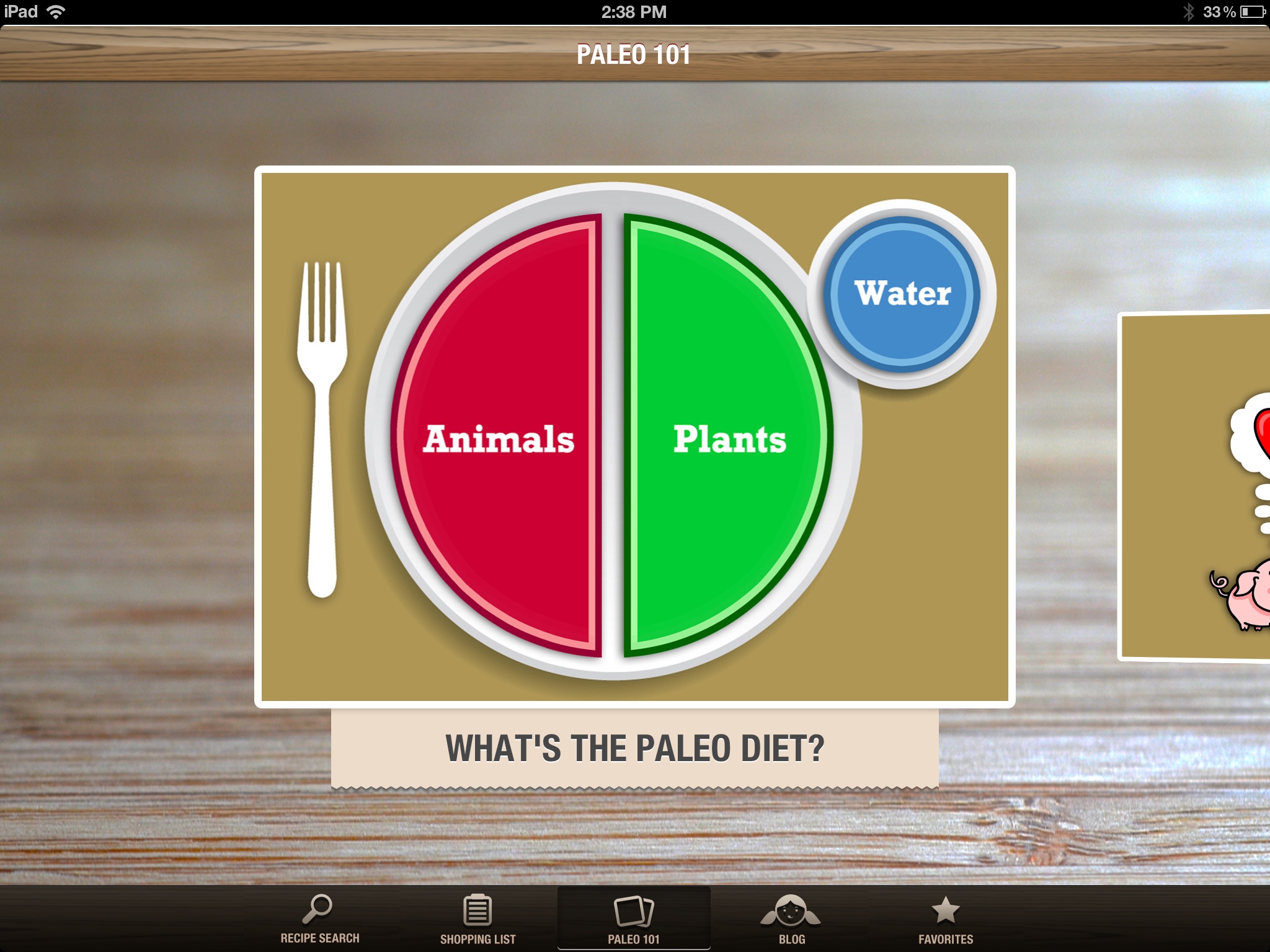



This is the best app for great paleo recipes. I’ve made at least 8 of them and all 5 stars!