One of the big issues I noticed immediately with iOS 6 and particularly with the iPad Mini was maintaining connectivity to WiFi at home and at work. The basic issue is this – when the iPad sleeps the WiFi turns off (to maintain better battery life), but it happens very quickly and doesn’t automatically re-connect.
My first inkling of an issue was that during my ‘iPad Only’ quest I have been consuming data MUCH faster than before, but not really doing more ‘data heavy’ stuff on a cellular connection. At home I am always on WiFi and at work I would make use of the WiFI guest network when doing something more data-centric. My concern was that the iPad was actually using cellular data when I thought it was using WiFi – similar to what was reported with Verizon and the iPhone 5.
Apparently I was not mistaken, as many folks have been reporting similar problems at Apple, MacRumors and other places. What finally brought me to check it out was a seemingly small issue over the weekend.
I ran a half-marathon, but since my wife was working and I didn’t force my kids to stand in the windy 35 degree cold, I had no ‘finish line shot’ to share. So instead I decided to post a picture (post shower) of me in the special shirt given out for completing the two linked events over the last month. I had my son take the picture on my iPad Mini, and went into iPhoto to crop it and post to Facebook. I wrote up the entire description and was ready to post, but when I clicked to share it … failed. Then it gave an error about connectivity – but no attempt to retry.
On the one hand this is an iPhoto issue – how incredibly incompetent is it that software will simply fail and trash all of the work you have done when there is no option to save an intermediate step? It was my first problem with the iOS version of iPhoto … but it drastically altered my view and opinion of the software – and is a reminder of how often Apple messes things up in an online-centric world.
This morning I did some hunting and found literally hundreds of comments across dozens of posts about the WiFi issues and some claims that
Here are a few links: TabletCrunch, Apple Support Forums and MacRumors
As for what has worked best for me, it is a suggestion from MacRumors:
connect from safari, then it’ll stick
1. turn off wifi
2. turn on wifi
3. turn on “ask to join networks”
4. open safari and try to browse with no connection
5. when promted, select your network and enter your pw
6. turn off “ask to join networks” (you can leave this on if you like
Hopefully this will work at home as well.
What about you? Have you seen WiFi issues with iOS 6 and new devices?

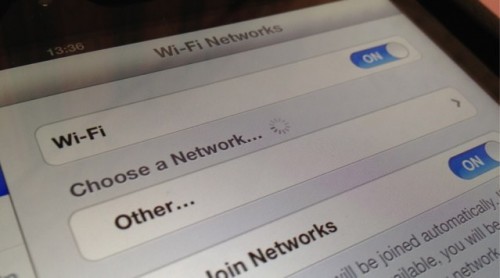
For me, WiFi has been stable (but I have Apple routers – perhaps that’s why?). But I’ve been having more issues with Verizon LTE. Sometimes switching off LTE works, sometimes not.
I’m still on 6 – I’m waiting to be prompted for 6.01, just to see how long it will take.
I also have all Apple routers at home … And am wondering if 6.0.1 was the trigger
Hmm. I don’t have Apple
Routers – I’ve been using a variety of routers and locations and I have had no WiFi issues on iOS 6 (6.0.1) with either my iPhone 4S or my iPad 3 – both have worked without issue.
Dave Hamilton of the Mac Geek Gab podcast has lately been suggesting that people with router/wifi problems consider disabling ipv6 support on the router settings to see if that solves the problem. Few of us are using ipv6, and I doubt that anybody’s home router would require it.
Doug, if you have an iPhone 5 it will be a long wait…. you need to download a patch first.
No, iPad 3 and an iPod Touch 4. Just waiting for the badge on the settings icon…
I have had the same issue over my home network with my iPhone 5. The strange thing is that it happens only in my bedroom which is the furthest away from the router in my house. I can be in my 1st gen iPad with full wifi and my phone laying next to it with no signal. Kind of strange!