
It has been a while since I have written about my Livescribe smartpen, but that doesn’t mean I rely on it any less. In fact, my experience has actually the opposite. My Livescribe smartpen is so much a part of my workflow that I simply take it for granted. If you aren’t familiar with the Livescribe smartpen system, let me offer a simple description.
The Livescribe smartpen is a large pen with a traditional ink cartridge in its tip; it that takes writing to an entirely new level, thanks to the inclusion of a small camera sensor that also sits in the tip. When you write with the special Livescribe pen (you can purchase various forms of Livescribe paper and notebooks or print your own), the pen records the strokes. Then, once you plug your smartpen into your computer and launch the Livescribe software, the text is recreated electronically. That means you never have to take your Livescribe notebook with you when, for example, you leave the office. Instead, all the text is recorded on the pen and recreated on your desktop.
That is just the beginning.
The pen also have a high quality microphone that records that is said while you are taking notes, and there is more. When notes and audio you’ve recreated on your computer, tapping on any word in your notes plays the audio that was being said as that note was written. It is pretty amazing.
More recently Livescribe made it possible for users to send text and audio to a variety of sources including Evernote.
I love using a Livescribe pen, and having an entire meeting recorded as both notes and audio has saved me more than once. Still, having to connect my smartpen to a laptop was always a bit of a pain and, even worse, it meant I needed to have access to a laptop if I wanted to use my notes. That became an increasingly larger issues as I began to carry my laptop less and rely on my iPad more.
That’s why I was so excited when they recently announced their new Sky WiFi smartpen. The Sky WiFi smartpen lets me cut the cord and, in the process, makes the platform more mobile than ever.
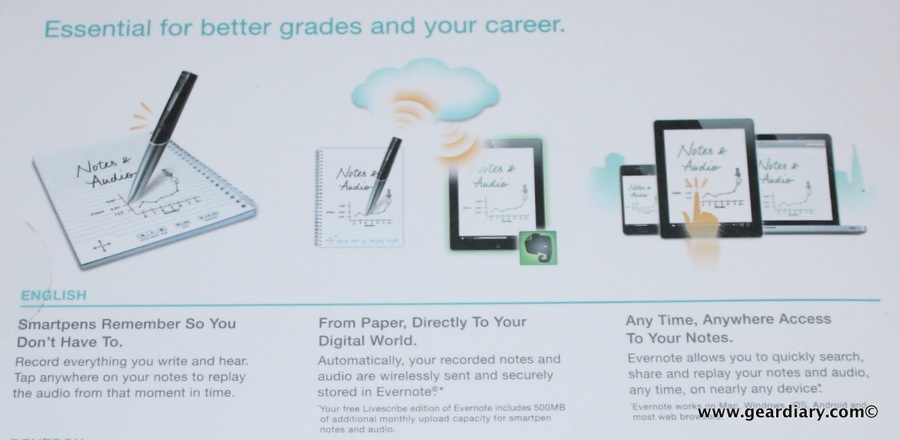
This graphic makes clear just how powerful the Livescribe Sky WiFi smartpen is.
You take notes on the special Livescribe pen.
If you are on a WiFi network, you can quickly connect your pen to it, and the content you wrote or audio you recorded is automatically sent to your Evernote account.
And because Evernote is platform agnostic (ie. it is available on pretty much any and every computing platform), once it is there you can quickly access and search your notes from just about any platform or device.

From Livescribe:
Your Words. Your Ideas. Any time. Anywhere.
Record everything you hear, say, write and draw. Wirelessly sync notes and audio to your personal Evernote® account where you can replay, organize, search and share your interactive notes any time and anywhere.Holds up to 400 hours of audio and thousands of pages of notes
Wirelessly syncs notes and audio to your personal Evernote account
Seamlessly syncs your smartpen content across any computer or device running Mac OS X, Windows, iOS, Android™ and more
Includes exclusive Livescribe plan for Evernote, with 500MB additional monthly upload capacity for smartpen notes and audio
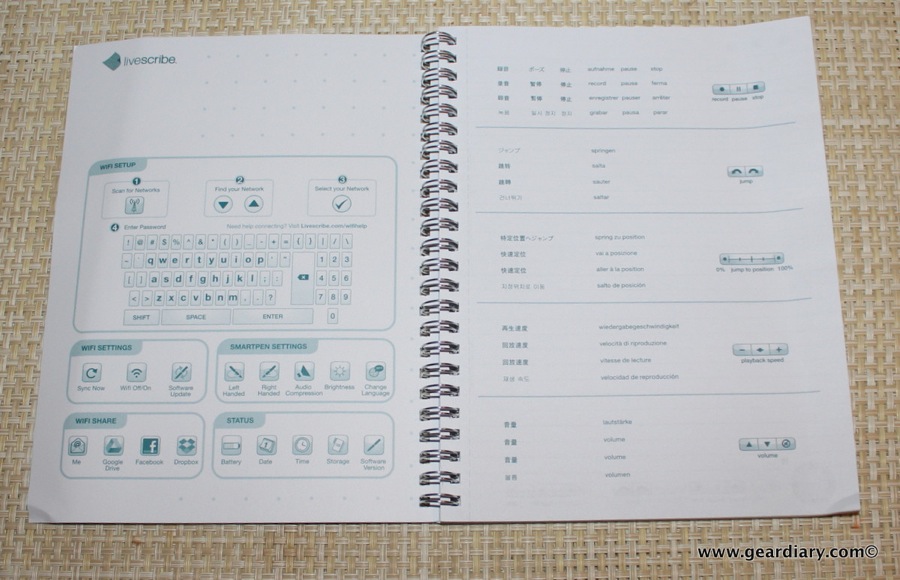
Evernote’s motto is “Remember Everything”. It does and, in the process, it makes relying on memory less important. That’s a good thing and is the reason I use Evernote for work, Gear Diary and all things personal. Livescribe’s motto for the Sky WiFi smartpen is “Smartpens Remember So You Don’t Have To”. In just the short time I have been using the Sky, it has proven to be true.
In essence, my Sky pen is an extension of the Evernote account that was already a central part of my work-flow.
Smartpens Remember So You Don’t Have To: Record everything you write and hear, together or separately. Tap anywhere on your notes to replay the audio from that moment in time.
From Paper, Directly To Your Digital World: Automatically and wirelessly transfer your recorded notes and audio to your Evernote account for playback on nearly any device. Evernote works on Mac, Windows, iOS, Android, Blackberry®, WebOS and most web browsers. The Sky™ wifi smartpen comes with 500MB of additional upload capacity to Evernote for your smartpen notes and audio.
Any Time, Anywhere Access To Your Notes: Quickly search, share and replay your lectures, meetings and ideas any time on nearly any device. The Sky™ wifi smartpen is the perfect companion to your tablet, laptop and smartphone
Wireless Transferring and Sharing: Automatically, your recorded notes and audio are wirelessly sent and securely stored in your Evernote account. From Evernote, easily search, share and replay on nearly any device.
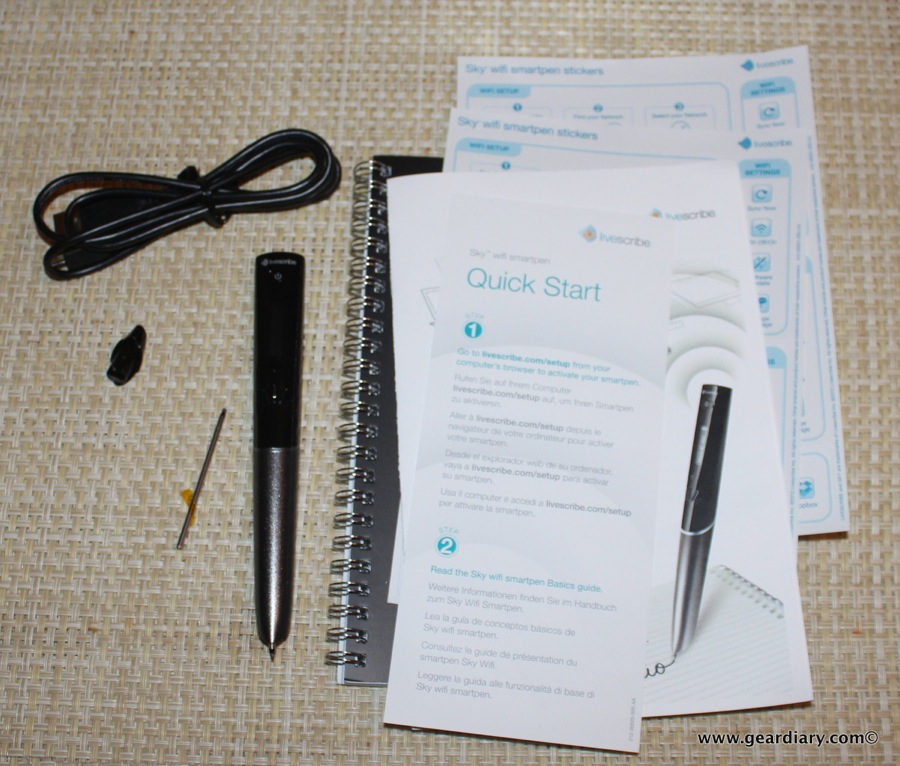
In the Box:
Sky wifi smartpen with 2, 4 or 8GB of memory (actual user-available memory will be less)
Exclusive Livescribe plan for Evernote includes 500MB of additional monthly upload capacity for smartpen notes and audio
Sky wifi smartpen Basics Guide
Starter dot paper notebook (50 sheets)
Micro-USB cable
2 ink cartridges (including one pre-installed in the Sky smartpen)
2 smartpen caps

The system might sound a bit complicated, but thankfully Livescribe includes enough documentation to walk you through the setup process with ease. It took me just a few minutes, and I was up and running.

It should come as no surprise that the Sky smartpen is a fairly powerful computer. It has an ARM 9 processor inside, sports a 96 x 18 OLED display and has 2, 4 or 8GB of flash memory to store notes and audio. All that electronics is the reason it is a bit larger than your standard pen. (Okay, it is freaking huge compared to most pens.)
The company sent me a 4GB Sky pen, and I suspect it is the sweet spot of you are in the market for one.

I bought a Livescribe smartpen when they first came out. It played a key role in my move away from using tablet pcs and their powerful digitizer pens as I went all-in with OS X. The smartpen let me once again have digital copies of my notes.
I was pleased when the company added new options for sharing notes recorded with the smartpen but was somewhat amused when the company rolled out a series of apps for the Echo smartpen. I didn’t see the need to be able to play games with my pen, and it looked like little more than Livescribe trying to capitalize on the app-craze Apple introduced when it rolled out the iTunes App Store.
All the while I couldn’t help but wonder why the company was putting energy into apps, rather than finding a way to cut the cord and allow for wireless connectivity.
With the Sky WiFi smartpen, Livescribe has done just that. And in so doing they have moved the pen to the next level; this is the smartpen I have long hoped to see. Now the Livescribe smartpen is back to its central purpose; recording notes and audio and sending them to your Evernote account where they are safely stored, automatically backed up, and accessible anywhere, anytime.
There is one trick I discovered that has already been rather helpful. Although I spend most of my time in a WiFi-enabled zone either at home or in my study at the synagogue there are times I am out and about. By setting up my Sky WiFi smartpen to recognize my iPhone when it is in hotspot mode, I made it possible to upload notes and audio no matter where I am. And while I was initially concerned about the data this might use, I set the audio compression to “high” and the meetings I have recorded have all come in at under 10mb.
In short, the smartpen Livescribe has been looking to create is finally here and it is awesome. If you are a student, you will want one of these for the holidays. If you are a professional, you will want one too. Honestly, this is a huge deal that while the initial cost may seem high, you will quickly wonder how you ever lived without a Livescribe smartpen.
You can learn more and order yours here.

MSRP: 8GB Sky wifi propack- $249.95; 4GB Sky wifi smartpen- US$199.95; 2GB Sky wifi smartpen- US$169.95
What I Like: Brings all the Livescribe goodness I have always valued; Gets rid of the silly apps; Automatically uploads text and audio when you are in a WiFi hotspot
What Needs Improvement: Some might think the price is too high. Older models are less expensive but the WiFi capabilities are worth the extra money

I always find reviews of these Livescribe products interesting. But when I start thinking about whether to purchase one, I find myself reverse-engineering the problem.
If the ultimate goal is “All my notes in Evernote”, why not just use your notebook/tablet/smartphone and enter them directly into an Evernote app?
I’m part of a generation that can type as fast (if not faster) than I can write. In addition, taking this approach removes the need to rely on Evernote’s OCR (which is never going to hit the same levels of accuracy of touch-typing whilst watching the screen). Lastly, Evernote includes audio recording too.
I’m not arguing that Livescribe’s products are useless, just that they seem to offer no benefits for me.
If you are not a notebook person, then I wouldn’t recommend it. If you went to school typing notes on a laptop, you are probably all set. But as someone who grew up with pen and paper for everything, divided or multiple single-subject notebooks and so on … I love it.