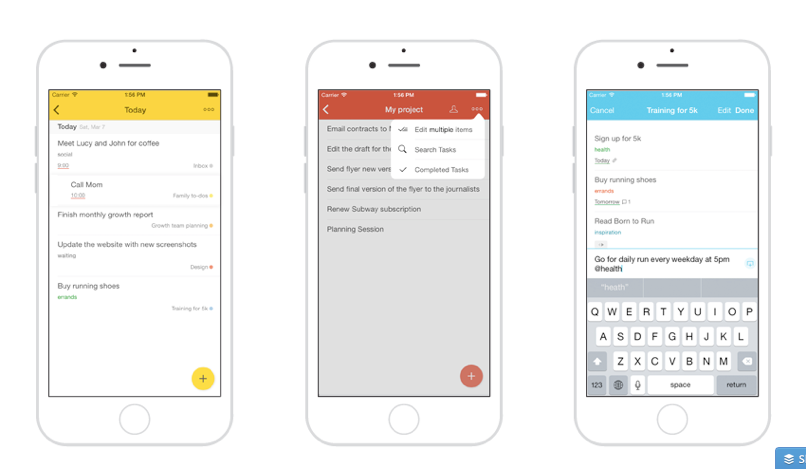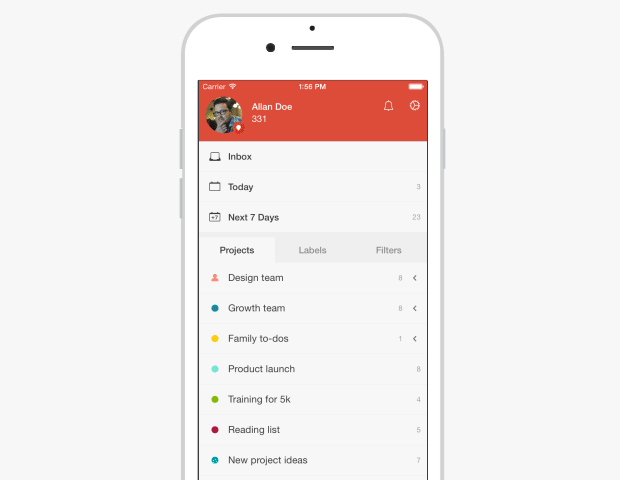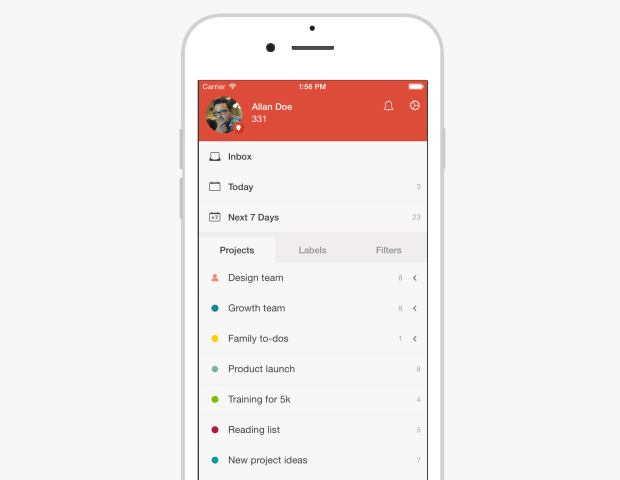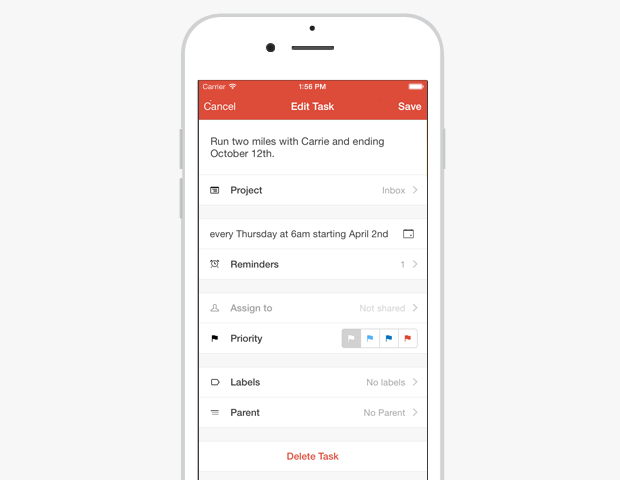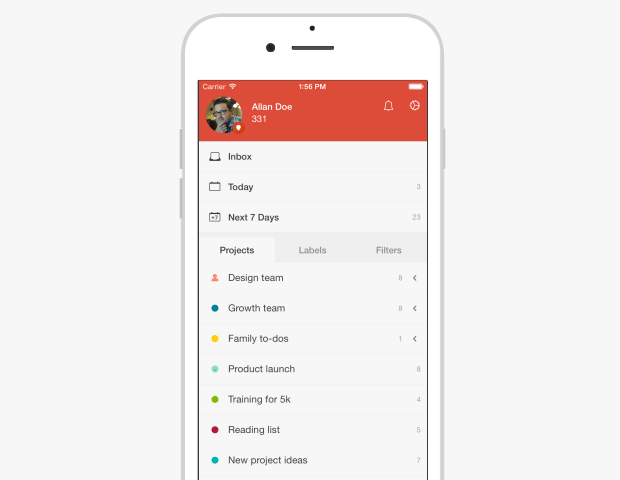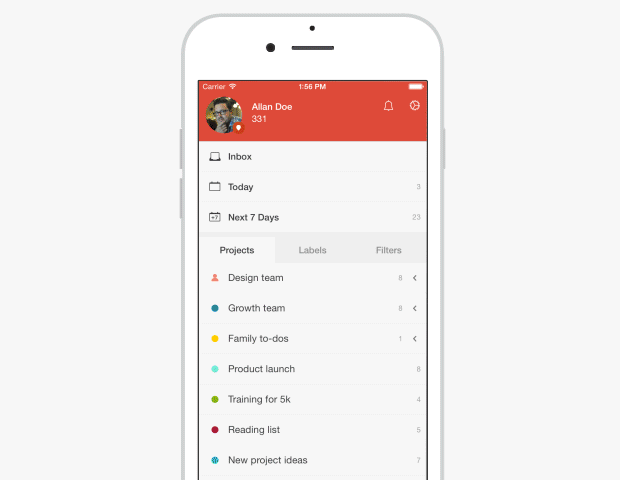Todoist for iOS today received an update which, among other things, enhances the task management application so it now understand dates within your typed tasks, adds themes (no more default red color!), allows for drag and dropping of tasks and more.
In short the update allows Todoist iOS and it’s 4 million users to catch up to features offered by one of its main competitors – Wunderlist. Updates for Todoist web, MAC, Windows and Android are due shortly.
Some of the new features in Todoist v10 for iOS:
Via Todoist
Intelligent input
Type important task information like due dates, labels, and priorities directly into the task field on your iOS device. The intelligent in-line adding will recognize, highlight and immediately sort out and properly categorize all the details for you. Date parsing (likely one of the most advanced in the world!) is available in 14 languages (including Chinese!) and supports over 100 rules and 300 normalizations per language. This means that you can input almost any combination of details whatsoever into Todoist, and the app will know exactly what to do with it.
Quick add to de-clutter your brain
There are two new ways to quickly add tasks to your Todoist projects:
- Add tasks lightning-fast to any list by simply clicking the red circle in any task view or project. Any items you add with this quick add option will instantly appear at the bottom of your list/project.
- Forgot to add a task in the middle of a list? No problem: just use your index finger and thumb to pull two tasks apart– this action lets you quickly add one or multiple items right then and there. The new task will show up in the exact position from where it was pulled apart, and it will also maintain its hierarchy (if you pull apart two sub-tasks, the new task will also be a sub-task).
Start and end dates
Start and end dates have been one of the most frequently requested features in Todoist’s history, and they’ve arrived with this update. Now, Todoist will be able to handle your extreme due dates, no matter how eccentric they get. Revamped natural date options will allow you to create a task to “run two miles with Carrie every thursday at 6am starting April 2nd and ending October 12th.” The scheduling possibilities are endless.
Expandable/collapsable list views
The visualization of your larger, more complex projects will become much more organized on mobile. Now, you’ll be able to indent and reorder tasks and sub-projects by simply using the “long press” tap action and moving the task to its correct place or hierarchy within the larger project. Hide less imperative tasks to get a full overview of your project by collapsing sub-tasks and sub-projects; this way, you’ll only see the parent task/project. By tapping the parent task/project, all the sub-items will then reappear on your full list.
Multi-task editing
Now, you’ll be able to increase your efficiency by editing two or more to-dos at the same time. Need to change all the dates in your marathon project? No problem– just select all the items that need to be modified and tap on the calendar icon to select a new date. Have a project that grew out of control? With two clicks you can move tasks and their existing hierarchy to a completely different or new project. Other multi-task editing options include: completing multiple tasks at the same time, changing due dates, updating priority status, and delegating to a new person.
Colorful themes
Personalize your to-do list with Todoist’s first ever color themes. Choose from 10 beautiful options including Todoist red, tangerine, sunflower, clover, blueberry, sky, amethyst, noir, graphite or neutral. Let us know in the comments which color you like best.
One awesome feature that our Android and Web communities will get to enjoy, starting today– improved date support on par with what we’ve just released for iOS, including support for 14 languages and 300+ types of recognizable date formats . As we reach the final stages of our massive Material redesign for Android, we’ll be sharing some exclusive details and sneak peeks here on the blog.