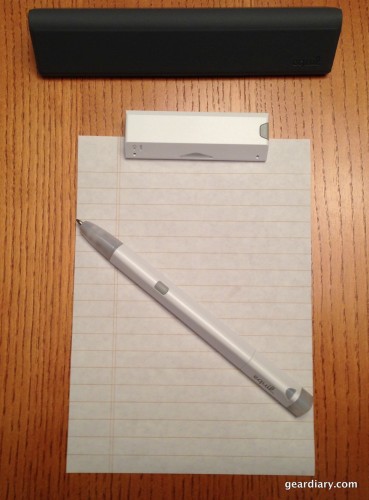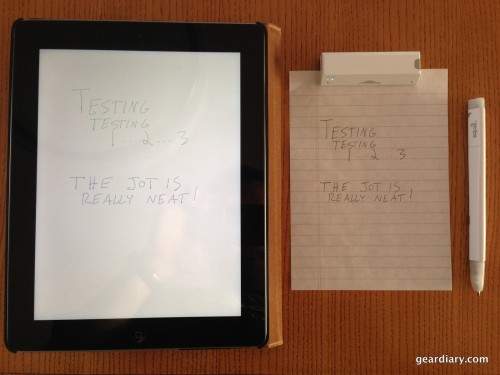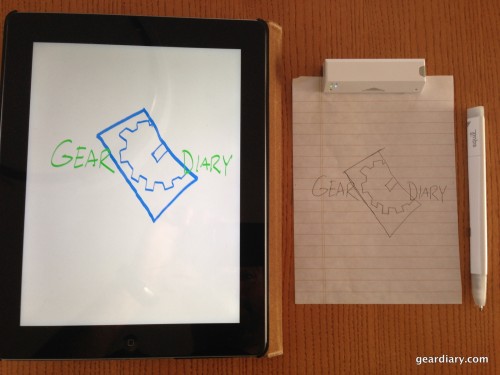Equil’s smartpen offering, the Jot, is a truly useful tool, especially for those who often take handwritten notes. With Jot, your written notes are digitally translated to your iPhone, iPad, or Mac in order to collect and organize your ramblings. There are two free companion apps, one for writing and one for sketching. The Jot retails for $149.99.
Equil’s smartpen offering, the Jot, is a truly useful tool, especially for those who often take handwritten notes. With Jot, your written notes are digitally translated to your iPhone, iPad, or Mac in order to collect and organize your ramblings. There are two free companion apps, one for writing and one for sketching. The Jot retails for $149.99.
Equil really put a lot of thought into the packing of the device, which helped lead me to my first impression, that a lot of thought and care was put into the design and materials of the Jot. The build quality is just fantastic and it really feels good in your hand, not cheap and plastic-y. I was also really impressed that Equil was able to fit everything you need into a very small package that’s great for travelling. Almost everything included with the Jot; the pen, pen cap, ink refill, and receiver all fit inside one case. The only thing that doesn’t fit in the case is the USB charging cable. What’s great about the case is that, when plugged into a USB charger, it will charge your pen as well as the receiver so it’s really an all-in-one product.
The case is wrapped with a soft cover that feels a lot like the Apple Smart Cover for the iPad. The cover is also magnetized so that it stays closed when you want it to. The receiver also has the Smart Cover-type material on the bottom, but part of the cover bends back so that you can attach it to the top of a piece of paper and a magnet will keep the paper in place. The case, receiver, and pen are made from a start white plastic material that feels very nice in your hand. The pen has a button where your fingers usually go, and it’s used to power the pen on and off. You can also use the button to carry out user programmable commands like “new page” or “undo.” There’s a nice white light at the top of the pen that lights up when it’s being charged. The receiver has two LED lights that signify when it’s powered on and when it’s ready for Bluetooth pairing. It has a power button as well as a clear area which is where it receives the ultrasonic information from the pen.
In order for the Jot to work, you have to pair the receiver with your device, whether it be an iPad, iPhone, or Mac. Then you clip the receiver to the top of the paper, and tell the app how big your paper is. Resizing the paper in the app can be done by entering a setup screen where you tap the top-left and bottom-right corners of the paper. This gives you the freedom to use any size paper you wish. Here’s one of the downsides of the Jot as a smartpen: You need to clip the receiver to every piece of paper you want to write on. When you flip your notebook to the next page, you’ll have to transfer the receiver as well. You also won’t be able to use any type of notepad where the pages are bound at the top because the receiver can only clip on to one or two pages at a time; I had to remove a piece of notepad paper from the pad in order to use the Jot with it. This is in stark contrast to other smartpens on the market that do not necessitate a receiver. However, with those other smartpens, you’ll need to use their specially made notebooks. With the Jot, you can use any paper you wish, as long as the receiver can clip to it.
Using the companion apps is very easy, and I was quickly able to learn and use all of the customization options. With the note app, you’re able to edit, erase, highlight, add typed notes, and even move specific pieces of your notes around the page. With the sketch app, you’re able to choose different utensils like pen, pencil, crayon, brush, highlighter, and many more. You can choose from a huge range of colors and customize the thickness of the pen tip. With both apps, you’re able to automatically sync to iCloud as well as being able to sync to Dropbox if you so choose. This allows you to keep your notes organized without taking up precious memory on your iDevice. You can also add tags to your notes to make them easily searchable in your database. One notable feature that is absent from the note app is a way to transform your handwriting to text, which is available with other smartpens. Check out the writing and sketch samples below for a taste of how your writing gets translated digitally to the companion apps.
Overall, I think the Equil Jot is a very nice way to digitize your notes and keep everything organized in the cloud. I would be more impressed however, if you didn’t need a receiver, and you could transpose your handwriting to text on the app. But, for the price, the Jot has a very nice feature set and it should really be considered if you’re in the market for a smartpen.
The Jot can be purchased directly from Equil.
MSRP: $149.99
What I Like: Great build quality and looks; Almost all pieces fit together in a small case perfect for travel; Notes and sketches translate to my iPad very well.
What Needs Improvement: I’d prefer if a receiver was not required; I’d also like to see a way to translate my handwriting to text.
Source: Manufacturer loan