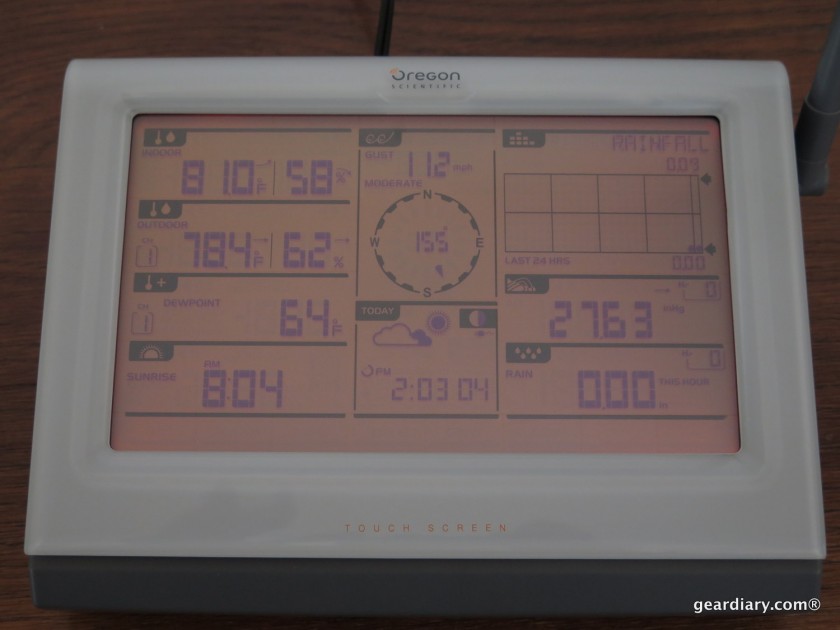Checking the weather compulsively is not considered odd where I live, and when people talk about what the weather is doing, it’s not just to make idle chit-chat. It’s also common for locals to measure and record their rainfall to the hundredth of an inch, and many use sophisticated tools like the Oregon Scientific Ultra Precision Weather Station.
Up until last summer, Kev and I relied on a very low-tech (yet also very precise) CoCoRaHS rain gauge. It worked fine, don’t get me wrong, but there were a couple of obvious problems with that method. Let’s say it had been raining all night (or all day), and it was still raining; the only way to find out how much rain we’d received up to that point would be to go outside (in the rain) and take a look. Okay, that was more of an inconvenience, but the fact was that if we weren’t there when the rain was done to pour out and measure what had been collected, evaporation would skew our results. Assuming we were there, and we could collect accurate measurements, we had to remember to record our rain tally on a paper spreadsheet. If we weren’t there to measure and collect, or if we forgot to write our rain results, our running rally was greatly skewed. With Kev’s birthday coming up last July, I knew that a weather station was definitely going to be on his gift short list.
I do most of my shopping on Amazon, and my two top choices came down to the Davis Instruments 6250 Vantage Vue Wireless Weather Station and the Oregon Scientific Ultra Precision Weather Station. The Davis Instruments [affiliate link] model retails for $395, but it’s $317.73 on Amazon. The Oregon Scientific
[affiliate link] model retails for $599.99, but it’s $385.56 on Amazon. The price difference between the two wasn’t enough for me to pick one over the other solely, so I started reading comments. The Davis model has 299 reviews and 4.5 starts, but the Oregon Scientific model has only 9 reviews and 3.5 stars. I figured the Davis was the more tried and true device, so that’s the model I went with.
So ultimately Kev received the Davis weather station for his birthday; he set it up here at our house, and he’s been happy with it. We had been discussing buying another Davis or possibly the Oregon Scientific model for Kev’s East Ranch on the other side of our county, because we were still relying on a CoCoRaHS rain gauge there. Of course, since we don’t live at that location, all of the issues we had run into when using that type gauge at our house were magnified.
Several months ago, Oregon Scientific approached us about reviewing their Ultra Precision Weather Station, and I was more than happy to accept a review sample, because this would give me a chance to put it through its paces, or rather — have Kev do the dirty work and give me his impressions — assuming we actually could get some rain! You see, up until the middle of May, we had been experiencing the second driest year ever on record for our area; we had measured exactly 0.76″ at our house with the Davis, and we weren’t sure if the East Ranch had even received that much.
The good news was that serious rain was predicted, and even though all other storms had been passing us by, we were hopeful. The Oregon Scientific review sample came in, and Kev took it across the county. As you can see by this picture, he got it installed before the rains hit. Hooray! 😉
Installing the Oregon Scientific Ultra Precision Weather Station
The Oregon Scientific came laid out in a large box with some assembly required. I asked Kev if the Davis had come already assembled (I thought for some reason it had), but he said that even though the components were different, both required a similar amount of assembly. Kev didn’t think that one was any harder or easier to put together than the other.
The user manual was pretty detailed, and Kev said that the instructions were clear-cut and easy to follow. The only part that was seriously different between the two weather stations was that on the Oregon Scientific he had to find and enter the exact latitude and longitude, and he didn’t remember having to do that on the Davis. Kev found what he thought were his correct coordinates by using the Altimeter app on his iPhone. Evidently something wasn’t correct though, because as you can see in some of the display pictures — sunset is listed as being at 11pm, and sunrise at 8:04. I asked if the time zone was set correctly, and he said, “No, I checked that”, so it’s possible there was a DST switch that didn’t get activated. I’m sure he’ll figure it out eventually.
After the weather station has been put together, you have to mount it on a round post. Kev had a galvanized pole in his scrap pile at the ranch, so he mounted the weather station to that, and then he attached the pole to the 4×4 post he had already mounted the CoCoRaHS rain gauge on. We have the Davis similarly set up on the same post as the CoCoRaHS rain gauge at our house, so we know that works well.
When figuring out where to mount your weather station’s pole, it’s extremely important to be careful in your location selection. The weather station has to be at least 1.5 meters off the ground, and you don’t want it to be mounted near a building or tree; those are all things that can mess up your results — everything from wind direction, temperature, to rain amount.
As you can see, there is nothing near the weather station that could obstruct or skew the results; this is a good, unimpeded install.
Kev used the compass on his iPhone to make sure that the solar panel on the weather station was aimed due south, and the wind vane was aimed due north. This ensures that the solar panel gets plenty of sun and that the wind readings are correct.
The wireless touchscreen console that goes inside the house pairs with the weather station outdoors. Kev said if you want it to pair more quickly the first time, you could allow the weather station to solar charge outside for a bit (before mounting it on the pole) and then bring it inside to the console. Otherwise, it takes a little bit of time for the mounted weather station to charge itself, and after sliding the pairing switch it may take about 10 minutes or so to find the console indoors; the wireless signal works up to 1000 feet.
Some of the measurements shown on the inside console include:
- The indoor temperature
- The outdoor temperature
- The dew point:
- Sunrise/ Sunset time
- Wind speed and direction
- The phase of the moon
- Weather forecast
- The time
- Rainfall Stats
- This hour (Hourly rainfall)
- Rate (Rain rate)
- Accum (Accumulated rainfall)
- Past 24 hours (Rainfall recorded in the past 24 hours)
- The Barometric Pressure
- Current conditions
You can see a list of all measurements and specifications on page 12 of the user manual.
Kev ran into one snafu when he was installing the Oregon Scientific weather station; he had finished calibrating the device, and he had shut the door to the electronics, but he forgot to properly screw it tight. We had almost 4.5″ of rain at our house a few days later, so Kev was hopeful that he had received something similar at the East Ranch. He drove out there, but the console showed just 0.52″while the CoCoRaHS rain gauge said 2.05″. That’s when Kev discovered the open door; he secured it, and then we needed to wait for more rain to ensure that he hadn’t messed up the electronics by leaving the door open, and that the open door was the reason the reading had been so far off.
About a week later, Kev texted to tell me that after the rain we’d just had, the weather station had recorded 1.19″ and the CoCoRaHS rain gauge recorded 1.18″. Adjusting for the fact that it took Kev a day to get out to check the results, these figures looked spot on. Kev now has a reliable weather station at the East Ranch, and he loves that accurate historical and up to the minute data is being recorded.
I asked Kev if he felt there were any huge differences between the two weather stations and what they users offer beyond the touchscreen console on the Oregon Scientific and the non-touchscreen console on the Davis, but he felt that was the main thing. When pressed to say if there was something he liked better on one over the other, he said that the Oregon Scientific model has separate components that might be easier to replace should they ever fail. I asked if there were any convenience factors to take into consideration when using either weather station, and he said that the only thing he could think of was really minor — if you want to keep the display light shining on the Oregon Scientific past a few seconds, it has to be turned on by flipping the console over and hitting a switch, otherwise the console will only light for a short while after you’ve touched the screen; the Davis’s backlight is toggled by switching a button on the front of the console, so you can either leave it on (where it glows orange), or you can leave it off and view the LCD.
I asked Kev if he had to pick one model over the other, which he would choose. He said he would take either; both installed easily enough and started working like they were supposed to, and neither has given him any trouble (since the snafu with the door during installation, of course). Obviously we are almost a year into using the Davis at our house, and we’ve only been using the Oregon Scientific at the East Ranch for a little over a month, but both are working very well.
The one thing Kev said he wished either or both weather stations could do would be to allow the user to toggle through results and go back to select a certain date to check the rainfall or other conditions. The problem still exists that if you’re away for several days, all you can do is subtract the new monthly total from what you had before you left to see how much it rained … and that is where my one wish comes in: I want a way to read the current weather showing on the console at home (or the East Ranch) from an app on my phone. Similar to how I can see what’s going on with my home’s Nest thermostat because it is connected to our WiFi network, I would love the same capability for our weather station(s).
If you don’t like to deal with generalities when talking about the weather, then you ought to invest in a heavy-duty weather station that measures all of the variables, giving you the best and most accurate information for your particular location. We have found that Oregon Scientific makes a very good product that performs as expected; it is Kev tested and approved. 🙂
Source: The Oregon Scientific Ultra Precision Weather Station was a manufacturer supplied review sample
MSRP: $599.99 at Oregon Scientific, but it can be purchased for $385.56 at Amazon [affiliate link].
What I Like: Touchscreen console to use inside the house; Assembly is clearcut and not difficult (according to Kev); Separate components may make replacements easier should parts ever fail; All of the current and cumulative weather data you crave in one place
What Needs Improvement:Just don’t forget to make sure you have closed everything up when you are done with our installation