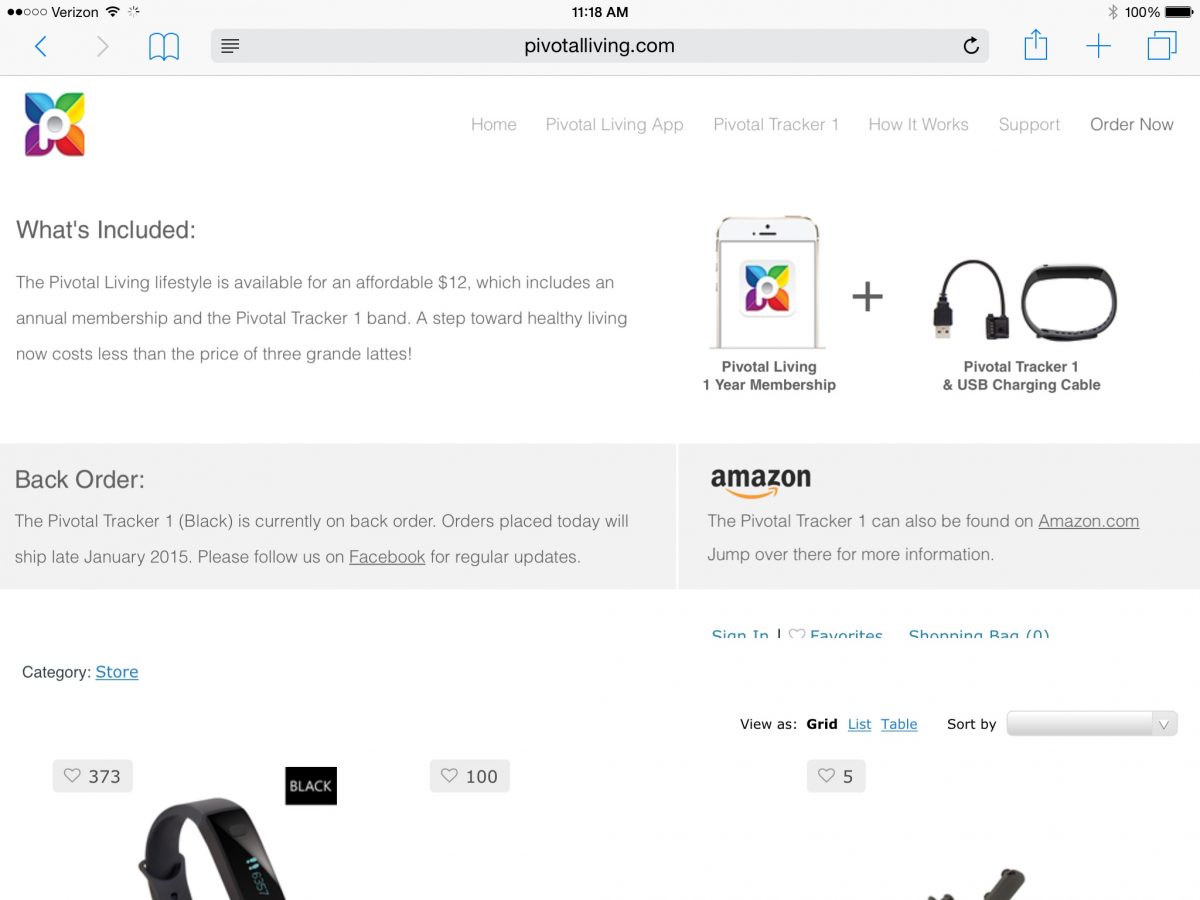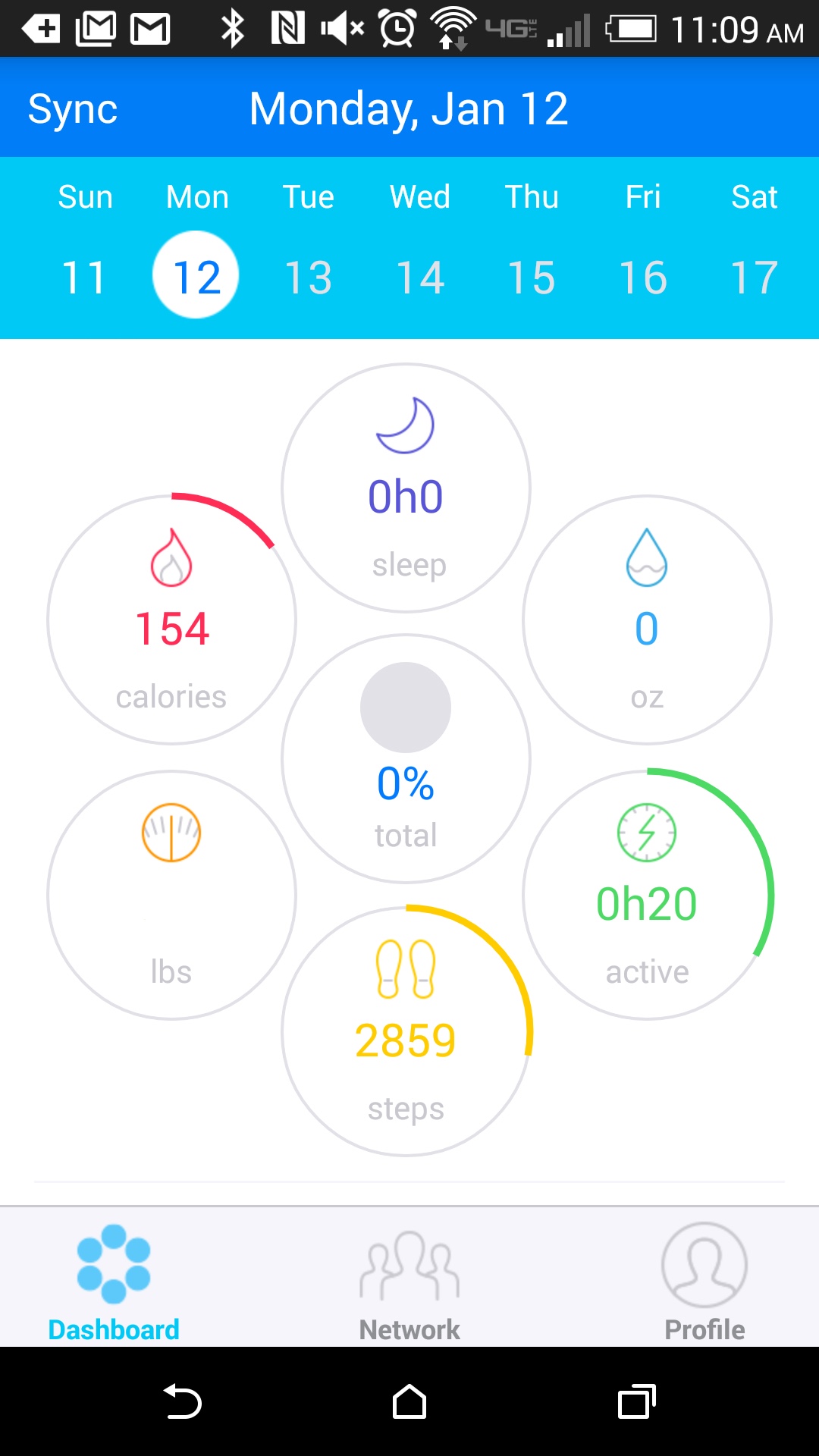If you’ve been looking for a fitness tracker, your budget is probably in the $50 to $150 range. That’s reasonable for a connected pedometer/fitness data collector, but Pivotal Living disagrees. They see the value of fitness tracking in the service, not the hardware, so they sell a subscription model instead. $12 gets you one year of service and one Pivotal Life 1 band!
Looking for the catch? There is one, and it’s a biggie-you have to use their app and service. If you like MyFitnessPal, for example, you can’t send your data directly to MFP from your Pivotal Living 1. You can’t even export your data from the Pivotal Living app. Instead, you’ll have to manually shuffle it, flipping between the apps and entering the details. It wouldn’t be such a big deal, except the performance and design of their app is probably the biggest, and most painful, negative in the Pivotal Living experience. It’s made worse because FitBit, Misfit, and Jawbone all have devices in the ~$50 range that use far more robust ecosystems for not a lot more, so the $12 price point is not as great of a bargain as it seems at first blush. On the other hand, you can renew every year at $12 and get an updated band, so that does sweeten the pot-who doesn’t like a shiny new bit of hardware each year? Pivotal Life has said they may offer more hardware in the future, so it’s conceivable that a band with more bells and whistles may cost a bit more, but the company seems pretty committed to the “subsidize the hardware” model, dangling a free band like a carrot to get you to join their ecosystem. It’s just a shame the software they’re offering doesn’t make a very good carrot.
But before I get to the negatives, I think it’s important to focus in on the good, and there is at least some good to find in this mess.
The best, and biggest, bright spot is the Pivotal Living 1. This is a band that could easily retail for $50 without the subscription gimmick. The band is attractive, comfortable, and quite durable. It has an OLED screen and single function button on the front, and a fairly adjustable clasp system. It comes in basic black, unless you pay $3 extra for the “team” edition in blue, which supports a nonprofit fitness program called Upower (it’s based near the Pivotal headquarters in Seattle.) Personally, I find the black to be fine, as it lets me wear the band with my business formal attire and not feel like it screams “workout gear”. It’s obviously a fitness band, but it’s unobtrusive and simple enough that no one would look at me wearing it and think it was unprofessional. I’ve worn it 24/7 aside from showering every day for the last two weeks, and the only comments I’ve received were positive ones.
The screen is great. It is simple bordering on old-school, with a black background and teal writing. Tapping the function button once brings up the current time, along with battery status and an alarm clock symbol if an alarm is set (alarms and the time are set via the app-everything on the device itself is read-only.) Tapping the button again shows your steps, followed by your distance in miles, then estimated calorie burn, then the percentage towards your daily step goal. Basically, however you wish to measure your activity, from steps to distance to calories burned, you can find it rather quickly. Double tapping the button in quick succession puts the band in sleep mode, where it measures how you sleep, and a second double tap takes you back to active mode. Holding it down turns the band on and off. The screen is nice and bright, and it is easy to read in daylight or in the middle of the night. My only issue, and this is more of a software one, is that you can’t access the time while in sleep mode. All you get is a little moon graphic. Not a big deal, but it would be nice to know with the tap of a button how long until the alarm will go off.
Speaking of the alarm, it’s a simple vibrating silent alarm. The first few days I found it to be quite weak, and if I was in a deep sleep I didn’t feel it at all. I have no idea if a software update to the app affected the band, or if I just adjusted better to the vibration, but I found that after a few days I was more aware of it. Not enough that I would trust it to fully rouse me from a deep sleep, but if I was already stirring it was a good rebuke to get moving. There is no snooze option either, so I would not rely on it as a sole alarm, but as a backup/gentle second reminder it works well. You can also set the band to buzz at various intervals during the day to remind you to get up and move once in a while, and that alarm I liked far better. Left to my own devices I will usually sit at my desk, and being reminded to get up and move by a gentle buzz works well.
Tracking also seemed reasonably accurate. It measured an average work day with no gym time as being between 5,000 and 7,000 steps, with gym days pushing it to about 10,000. That’s about right, since an average day means I mostly get moving by walking the dog and wandering my office, and my gym time is usually only 15 minutes of interval running right now. It also means the band isn’t erroneously measuring movements from lifting weights as steps, so that’s good. If anything, I think it may under-measure by a tenth of a mile or so; enough that it’s notable if you’re comparing distances before/after the treadmill, not enough to get upset over. Also, the one time I thought it measured under was on a treadmill run, and the next one was spot-on, so it could be that bouncing on the treadmill threw off the pedometer slightly.
Finally, I mentioned the band is quite durable. I had it come off my wrist once, in a freak accident. I was walking down the back steps of my deck to take the dog out, and it was a bit icy. My 100lb labrador tried to leap down the steps to avoid the ice, but I was holding his leash, so he pulled me clear off the steps. I threw my hands out to the sides to try and stop my fall, and got the band caught on the railing, where it popped off my left wrist. My right wrist had no bands or bracelets on it, and it was quite obvious that the Pivotal Life 1 saved my left wrist from the scraped up fate of my right wrist. Despite this forcible fall, the band has no marks on it, and it has not come off since, even while sleeping, lifting weights, running, walking the dog, or even being manhandled by a toddler who was excited to find a glowing screen on mommy’s wrist.
Battery life has also been phenomenal. I charged it fully last week, and haven’t charged it since, and it’s still at half full. Unfortunately, it uses a proprietary charging cable that comes in a length I would generously call “stubby”. Luckily the band charges in about two hours, so it’s a short term annoyance you’ll only have to face once every few weeks.
As you can tell, I love the hardware. If it were waterproof, and not just water resistant, I would never take it off! I wish I could be as glowing about the software…
Everything negative I have to say about the Pivotal Life 1 has to do with the software. It is iOS and Android only, so there’s no desktop dashboard or Windows Phone option at this time. Sync is accomplished over Bluetooth. Syncing works fine, albeit very slowly. And the general user interface of the app isn’t bad. It has a series of circles that show sleep, hydration, activity, steps, weight, and calories burned. You can (in theory) update your hydration and weight via the app, and the rest of the information gets filled in by syncing your band. I should also note that the app was remarkably unstable for the first 24 hours I was using the band, and then a series of updates improved things somewhat.
I said you can update your hydration in theory. See, in order to update hydration you have to drag the hydration bar from the three dots on the left over, and stop where it indicates the amount of water you drank. The problem is that I have found this works 1 out 10 or so tries, and the rest of the time the bar doesn’t move and I get dumped into the detailed hydration view instead. Not helpful when I haven’t even added my hydration! I had the same issue with the weight slider, so it appears the app is having trouble distinguishing the adjustment gesture from a regular tap.
You can drill down to see more detail on your entries by either selecting the circles at the top, or the strips of detail below. The detailed entries show your average over several days, and the sleep and activity ones also tell you when alarms are set. I find the activity and step ones to be useful, as I can get a better idea of my active vs inactive days, but the sleep details are vague and useless. According to the app I am getting no deep sleep, and I have a strange up and down graph that indicates something (when I moved? When I drank some water? When my son joined us in the bed and kicked me in the ribs?) Unfortunately all this detail is just hanging out there. You can’t export it or analyze it in the app, but at least you can compare how you did in previous weeks, as well as how your friends are doing, if any of them also have Pivotal Living subscriptions.
The iOS app seemed marginally more stable than the Android one at first, though Android caught up quickly. However, the Android app does not update the middle marker that aggregates your overall percentage of all your goals. The iOS one does. It’s just one more bug in the Android app that mocks me every time I use it.
Also annoying is how deeply they buried the alarm settings. You have to go into Profile, then Goals to find them. Which is fine, except resetting the time on your band needs to be done in Settings. Not having all the time-related options in one place is needlessly confusing. It would make more sense to put any and all user-accessible updates to the band in one spot-time, step goal, alarms, etc. Then you wouldn’t be popping all over the place trying to figure it out.
The overall app is less than stellar, but the company has been very good about sending out updates (I think I’ve received two or three in just two weeks of use). However, there’s still tons of bugs, and a lot of interface weirdness. And worst of all, it just feels like half an app. It’s great that I get calories burned, but there’s no way to even input calories eaten (I’m assuming a full food diary is too much to ask for given the number of bigger bugs that need to be worked out). Likewise, the “activity” monitor is hard to interpret. Is it just based on steps, or does it note when I’m moving but not necessarily stepping somewhere? There’s no way to manually input that I spent an hour in the gym, and the only activity I can guarantee it picked up was the fifteen minutes of running. This is one area where I think the developers could add a user-input section and it wouldn’t be too difficult. I recognize a full food bank would be hard, but I would also love to see them team up with an existing food diary to help make the app more robust.
UPDATE: Since I started this review, things have gone downhill with my band. For starters, it is not currently able to finish syncing with my phone. It simply hangs at “saving measurements”. I was able to sync it with my iPad, however. Also, I’ve found on a number of occasions that it has taken itself out of sleep mode before I am awake-I don’t know if I am rolling over on it or if it turns off sleep mode after the alarm goes off, but it’s annoying. Or at least it would be if the sleep data was at all useful. I am not the only one with issues; there is a Facebook group dedicated to people trying to troubleshoot the bands. Many people are encountering issues where static electricity resets the bands and wipes the data. I have not encountered this issue yet, but from reading the complaints it seems if you live in a static-y environment you should be prepared for that possibility. Pivotal Living has twice sent out emails explaining they are working on the issues, and I want to see this company succeed because it is a very cool idea. But they should have slapped a beta tag on this, as it is in no way, shape or form a finished product.
Pivotal Living is a company to watch, and I think if the bugs and kinks get ironed out the Pivotal Life 1 is a very cool product. But as it stands now, it’s a buggy mess, a piece of decent hardware that dragged down badly by some truly awful software, and that needs to change before I recommend anyone spend money on this. I will continue to use the year of service that came with our review unit, and hope to post a better follow up in a few months.
Source: Manufacturer provided us a review sample and one year of service.
What I liked: Hardware is great; battery life is solid; screen is bright and clear; information feed is clean and helpful.
What Needs Improvement: Software is a mess; sync is unreliable; alarm is soft and hard to feel; company has been vague about likelihood of fixing every issue; Android app is wildly buggy; iOS app is less buggy but still useless; app/hardware combo is a beta product being presented as a finished service.
Pivotal Life 1 is currently out of stock, but I would wait on buying it until serious improvements occur!