Over the past month, I’ve had the pleasure of reviewing the Canary Smart Home Security Device and camera, and if you’re looking for an awesome smart home product that will not only let you see what’s going on in your home when you’re not there, but also track the elements in the environment you place it, this is a must have product!
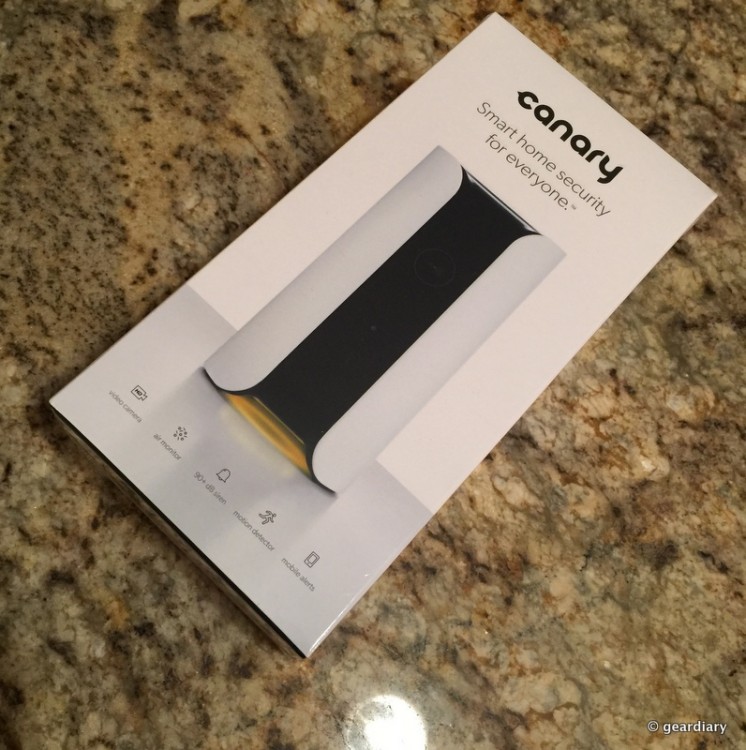
A cloud-based security system, the Canary itself is about the size of a Lysol aerosol spray can, with a beautiful white finish surrounding the Canary’s camera which is an all-black interface that shows glowing red dots forming a “C” around the camera in low light settings for the night feature.
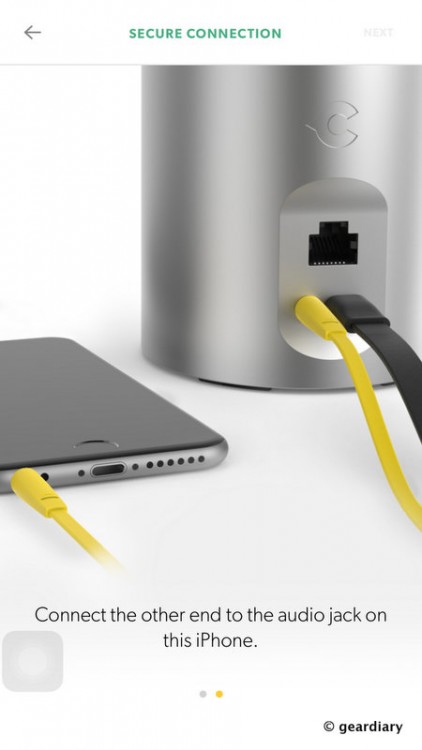 The setup of the Canary is seamless as the companion app that you will need to use walks you through every single step. Once you’ve completed the setup, the bottom of the Canary glows yellow to signify that it’s been paired with your home Wi-Fi connection. Obviously Canary gives you the option to keep your camera connected via Ethernet cord, which might be okay for some, but I just opted to go wireless. One thing to note is making sure that it’s always plugged in at all times, so make sure you have an outlet ready to be permanently used.
The setup of the Canary is seamless as the companion app that you will need to use walks you through every single step. Once you’ve completed the setup, the bottom of the Canary glows yellow to signify that it’s been paired with your home Wi-Fi connection. Obviously Canary gives you the option to keep your camera connected via Ethernet cord, which might be okay for some, but I just opted to go wireless. One thing to note is making sure that it’s always plugged in at all times, so make sure you have an outlet ready to be permanently used.
Here are a few specs of the Canary:
Camera
- 1080p HD Camera
- 147° Wide-angle lens
- Automatic night vision
- Motion detection
Sensors
- 3-axis accelerometer
- Ambient light
- Capacitive touch
HomeHealth TechnologyTM
- Temperature
- Humidity
- Air quality
Audio & Siren
- High-quality microphone
- Built-in speaker
- 90+ dB siren
Connectivity
- 2.4GHz Wi-Fi (802.11 b/g/n)
- Wired Ethernet
Size & Weight
- Height: 6 in (152.4 mm)
- Diameter: 3 in (76.2 mm)
- Weight: 0.87 lb (396 g)
Power
- 100-240v power supply

Once synced up you can easily place the Canary onto a bookshelf, or something stationary. I say stationary because one slight oversight of the Canary is the inability to actually be mounted properly unless it sits on something already set in place. So if you prefer to monitor your home using the crisp 1080p camera, I suggest sitting it on something high. But obviously sitting it on a nightstand or table will work just as well.
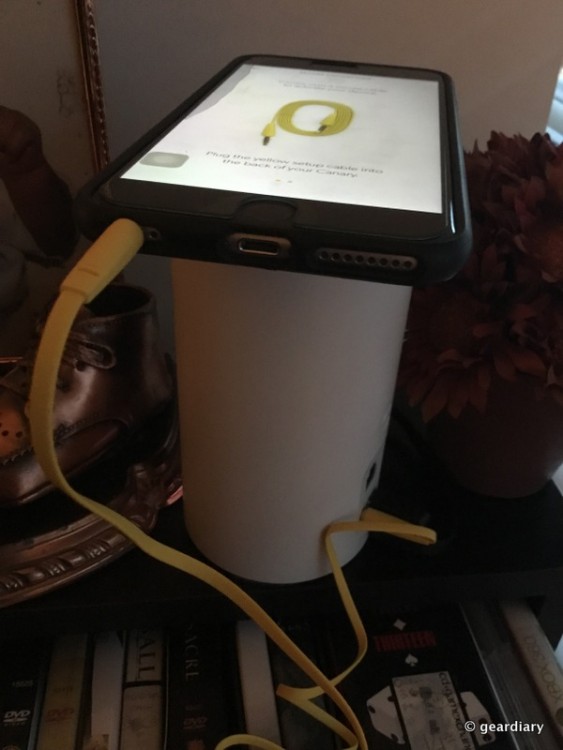
The yellow aux cable is entirely TOO short, but it only serves one function.
The high definition camera actually gives you a wide angle of whichever room that it’s in which is something that I love the most. I’ve used other home cameras in the past that were literally just a straight shoot forward and would miss little important details and blind spots. I’ve set up the Canary in my guest bedroom, and while on a trip out of town I was able to completely see our cleaning company cleaning my home from top to bottom (obviously without them knowing).

Now granted that might sound creepy, but there are certain things that you could actually use the Canary for that most users would not even consider. A neighbor of mine came over for drinks one weekend and we discussed the Canary and I explained to him one killer feature that is a MUST have, the night mode feature, and in return he told me of one particular reason (the night feature) he would be purchasing the Canary for him, as well as his parents in Michigan.
His family has had a creepy little bugger (mice) issue over the winter and wanted to figure out a discreet way to figure out exactly where and how the rodent had been hiding. Now I know you’re thinking, just put a few traps down, wait until it clamps, and that’s it. Well according to said neighbor, the family does have quite a bit of furniture, so it’s hard to gauge when they are at work exactly what things and places Mickey has gotten into. So he thinks that the Canary’s night feature would be great to look back on the next day to see things they could not see while sleeping, possibly the location of where he’s been hiding. GENIUS.
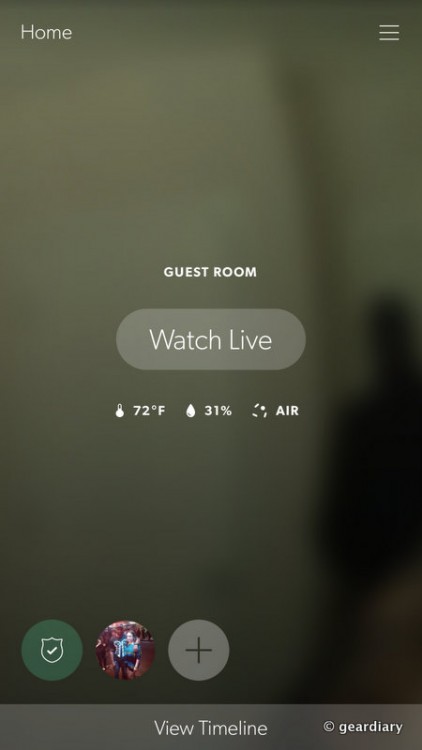
Me on the other hand, one of my favorite, most used feature of the Canary, other than its ability to fit in with normal home décor courtesy of its sleek design and small footprint, is the ability to track and monitor not only ambient light, but temperature, air quality, and humidity. Before, I had to use multiple home products such as an humidifier, and an Elgato Eve, whereas now I’m pretty much getting three different devices in once. Being asthmatic, it’s important that I am able to monitor my rooms air quality, especially with the impeding pollen season in its early stages.
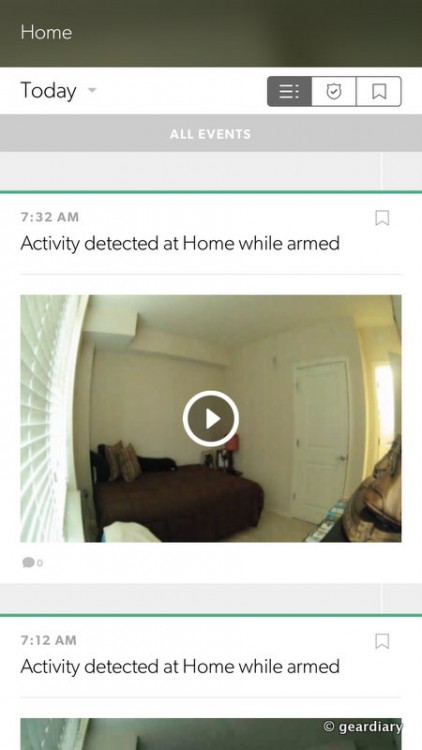
The Canary’s HomeHealth feature showcases all of these items over the course of 24 hours. As you can see right now the location of where my Canary is pretty warm, and I should attempt to cool it down. Hopefully in the future, there’s an ability for the Canary to work in tandem with things like the Nest, and other home thermostats which will automatically see these things and adjust them accordingly. Luckily for us, Apple’s HomeKit is open source and with apps updating and appliances all being able to work in unison, Canary won’t be too far behind in getting this done.

Canary does have a learning algorithm that actually does adapt to your daily patterns, so if you’re the type to wake up daily at 6am to get ready for the day, the sensitivity of the Canary will over time recognize these things and will not send you annoying reminders of movement in the room in which you’ve placed the Canary.
Although the Canary does have this learning system in place, there are actually three operating modes that are used either automatically, or user-enabled: Armed, Disarmed, and Privacy. Obviously each meaning their label, the Privacy setting actually is great if you have the Canary in a Guest room (like I do), and have family over, the Canary will not illuminate when the lights are dim, because you don’t want to seem like a voyeur to your guests. Armed & Disarmed alike both record both audio and video whenever there is motion in the room. It detects not only humans, but pets alike.
What I do advise though is if you MUST sit it in a windowsill, to try to place it in the corner of that window, as the light coming from within your window will actually alert you of motion detected (this is also the only issue that I’ve seen from the Canary).
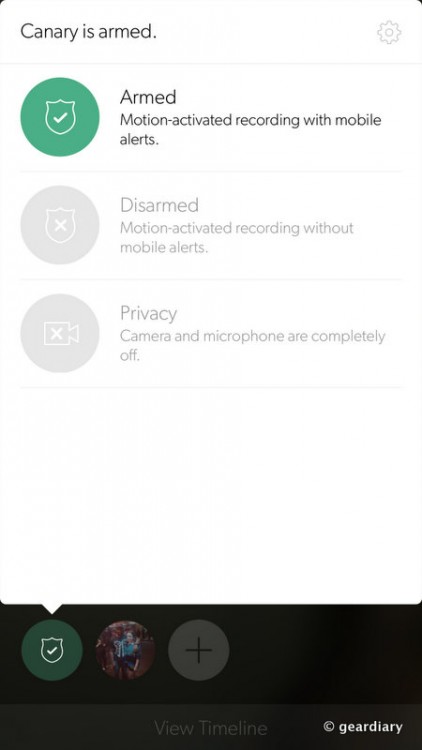
Speaking of alerts, once you’ve left your home, and your Canary, the app will instantly arm the Canary and you will be alerted whenever there is motion going on in your place. Saying that to say this… if you do have guests over, or someone around in your home when you are not there, you will receive notifications about every movement. Now you can always disarm it in the event this happens… or if you’d like to annoy them a bit, may I suggest testing out the Siren alert, which is loud in its own right.
Since the Canary is easy to spot if you do have an intruder however, I still highly suggest placing it somewhere up high, like a bookshelf, because not only is the USB cable long enough to reach a low wall outlet, but, if the Canary is just sitting propped up on a table somewhere by itself, all the intruder would have to do is simply disconnect the USB cable, or gently move it in the direction that the camera could not see.
Other than that, the Canary is a Beautiful camera, with all of the right features, including its own cloud-based service that will cost you extra to use after the first 7 days. I personally wish there was an option to use Dropbox for smart home features like this, especially when you realize you’re spending close to $250 ($249 retail) for a camera. But the Canary does get its own OTA updates just for simple things like stomping out bugs, like more recently when my Canary would not switch from day to night mode. To think that crowdfunding made the Canary possible is great, but even more so, there’s a camera that will not only watch your home for you, but alert you if there are happenings within the confines of it.
If you are interested in learning more about the Canary, you can head over to their site today for more info!
Source: Manufacturer Supplies review unit
What I Liked: Cloud-based versus an internal memory/sd card.; Overall design; Night mode.
What Needs Improvement: Possibly a free cloud based option, such as Dropbox. Wish I had one for each room!!
