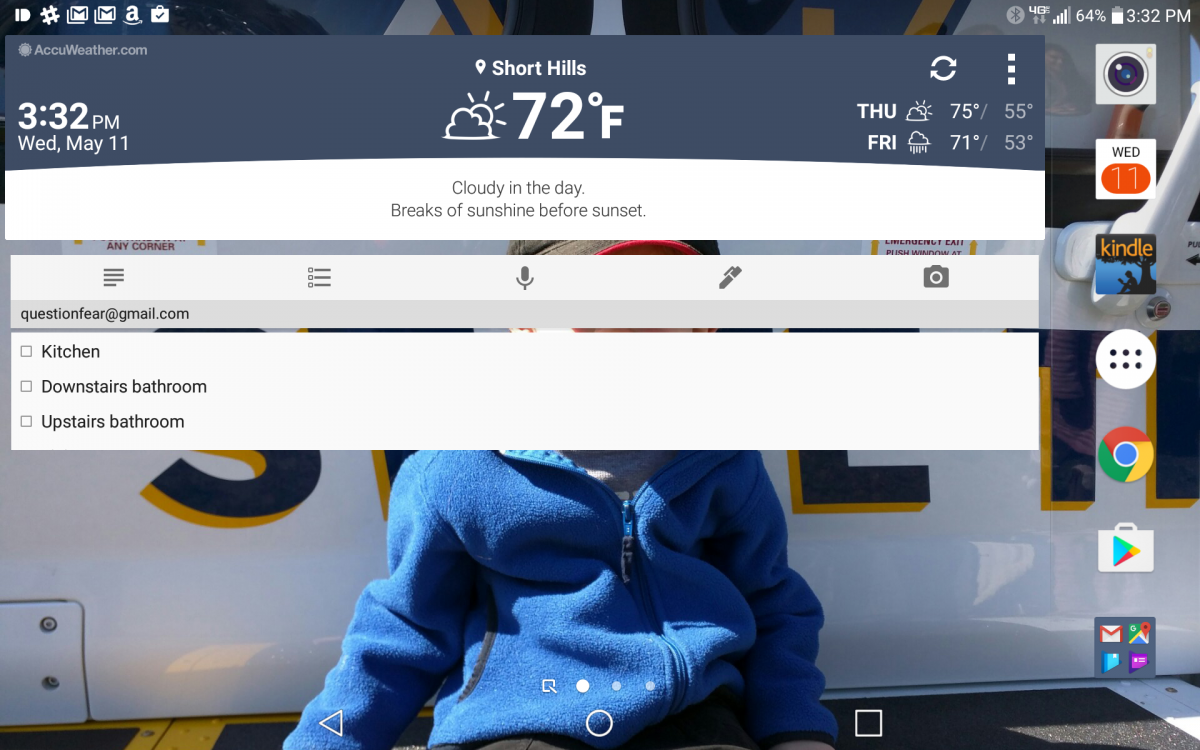I can’t pinpoint the exact moment it happened, but somewhere in the last few years, I stopped buying apps for my iPad. It wasn’t a conscious decision, but every time I needed a premium app of some sort I gravitated towards the Google Play version, so I could use it on my phone and future phones.
At some point, I started considering an Android tablet, but every time I started to consider it I held back out of concern that the drawbacks would outweigh the convenience of using one platform.
Enter the LG G Pad X8.3. A few weeks ago, Verizon hooked us up with a ridiculous deal that made it a no-brainer to buy a G Pad, so I traded in my iPad Mini and went full-time Android. The only time I turned my iPad on from the moment the G Pad was activated was to wipe it for trade in; I didn’t want to be tempted into slipping back to iOS before I was comfortable with Android on a tablet. Luckily for me, the G Pad has turned out to be an excellent and capable device, and I haven’t missed iOS at all!
For those who aren’t familiar with the G Pad, this is a Verizon exclusive tablet that I believe roughly corresponds to the LG G Pad II. It has an 8.3in screen, and based on a specs comparison with the iPad Mini 2, it is slightly lower resolution but slightly larger and wider screened. Honestly, the resolution difference hasn’t been noticeable to me, though I didn’t have the two side by side for very long. It has an 8mp back camera, a 2mp front camera, and, in a throwback to my PDA days, a stylus (which I used exactly once for nostalgia reasons). It also has a full-size USB port, which I’ve played around with but haven’t really tested fully; however, I do really like the idea that in a pinch I could remote into my work computer and be able to use a mouse with my tablet. Despite being slightly larger, it does have a slightly smaller battery than the iPad, though in practice this hasn’t meant much to me-I charge my tablet at the end of the day most days anyway, so whether I am at 25% or 35% isn’t a big difference. Also, because the G Pad uses microUSB, I have a plethora of cables, chargers and external batteries if I need a quick top off. Finally, while the internal storage is a paltry 16GB, I have an additional 32GB available via microSD.
I knew nothing about LG’s software when I bought the G Pad, and I’ve been pleased that it is not very obtrusive or annoying. There’s a quick memo app included which I’ve mainly ignored, and a widget called “Smart Notice” that handles the weather, clock, and lets me know if an app is hogging the battery or any other status update I might need. It’s been amusing me greatly, because the default appears to be giving me a weather report; it is unfailingly polite in reminding me to bring an umbrella, or warning me there will be big temperature swings throughout the day. In practice, it’s alerted me to birthdays and calendar events, as well as reminded me if a game or app has the potential to drain my battery with prolonged use. I don’t think I would seek out an app like this, but I do find that I use it fairly often.
Beyond that, there’s very little that is installed by default by LG and Verizon. The Amazon suite is installed, but I would have done that anyway, and the only Verizon app that really feels like excess clutter is VZ Navigator. Thankfully, the stupid Verizon NFL Mobile app is not installed. It came with Android 5.0 (Lollipop), and was updated with Android 6.0 (Marshmallow) out of the blue earlier this week. Both versions of Android have been responsive, and nothing has crashed or stalled on me.
My typical use is fairly light by computing standards. I use the Kindle app quite a bit, as well as Google Keep, Slack, Facebook, WordPress, Netflix, Google Photos, light gaming and web browsing. By light gaming, I mean I’ve installed Plants vs Zombies 2, a chess game, a Freecell Solitaire game, and Fieldrunners 2. So nothing that requires the tablet to work hard. In a given day, I might read a bit, watch some Netflix, browse the web for a bit, play some games, and use WordPress to write or edit posts. The G Pad has simply been a solid performer; it’s not exciting or flashy, but it’s stable, fast, and works well with my phone.
There’s little ways that the continuity of using Android across the board comes in handy, mostly with apps. I installed Pushbullet, so now I can receive texts on both my phone and my tablet. It could have just been my iPad, but I could never get Slack to notify me on iOS of anything, while notifications work great on the G Pad. I use the Google Keep widget all the time to keep important lists in front of me, and having Google Now be only a swipe away is great too. Basically, I have a clear and clean workflow with an Android phone, and I am able to easily recreate that with the G Pad, which makes my tablet use that much smoother and more productive.
I would say 80% of this change is about my needs and tastes evolving, while 20% is about iOS simply feeling more stifling over time. I owned an original iPhone, and the interface on my iPad mini was…basically the same. You could see the seeds of Marshmallow’s UI in my Motorola Droid, but the interface has definitely evolved and changed over the years, far more so than iOS on the surface. It became frustrating for me that I couldn’t change the default browser in iOS to Chrome, or set the email client to Google Inbox. And as I alluded to above, I rely heavily on widgets for things like Calendar and Keep, and it was difficult to impossible to recreate that productivity flow on iOS. Meanwhile, Android has evolved immensely and become far more polished over time; while it may not be a perfect fit 100% of the time for tablets, the apps I use have scaled or adapted nicely and I haven’t seen anything that’s any worse than iOS’ 2x expansion of phone apps.
The LG G Pad X8.3 may not be flashy or exciting, but it’s a solid workhorse tablet, and my only regret is not getting one sooner!
Source: Personal purchase
What I Like: LG software isn’t too invasive; handles day-to-day tasks speedily; expandable with a microSD card; supports peripherals with a full USB slot; still supported by LG and Verizon with OS updates; pairs nicely with my Android phone.
What Needs Improvement: Stylus is somewhat vestigial; no guarantees of future software updates; poor accessory support; low base storage.