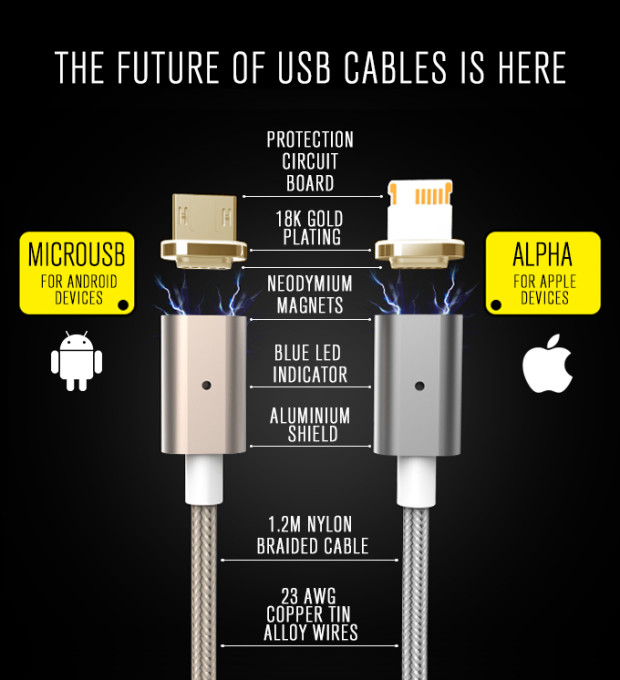How would you like a sync and charge cable that you could easily plug into your device one-handed or in the dark? How would you like a USB cable that could plug into its power source from either direction? With the ASAP Connect, this is possible.
Let’s start with the cable. Each has aluminum shielding and a nylon, tangle-free braid; the cables also come with a white rubber keeper. The cables appear to be very well made, aesthetically pleasing.
But each cable has a trick: the microUSB or Lightning connector on the end is actually a plug that fits into either your microUSB or iOS device.
A powerful magnet on the cable’s tip means that the cable will seek out the magnetized plug on the end of your device – coupling with it from either direction. This means no fumbling when connecting — the plug is already inserted inside your device’s charging port, and all you have to do is place the cable in the plug’s general vicinityl the magnets will do the rest.
Here’s a closeup of the microUSB plug on its cable and the cable once the microUSB plug has been removed.
- This is the cable with the microUSB plug connected
- This is the cable without the microUSB plug inserted.
Unfortunately, although it seems like it should be possible, you can’t use an iOS cable with your microUSB plug or vice versa:
Please note that our cables are not cross compatible which means Apple cables are not compatible with Android tips and vice versa due to their unique connector properties. More information is available in the design section below.
Another thing to consider is that once you have the plug inserted into your device, then you won’t be able to use conventional cables with it anymore; opting into this system basically means buying a corresponding cable and plug for all of your devices. The benefit is that once you’ve inserted a plug in each device, you are set for syncing and charging easily from any of your acquired cables (as long as you don’t mix the Android with the iOS cables). I did try mixing the cables with the opposite plug just to see what would happen; nothing blew up, but no charging or syncing occurred either.
Having the plug in your device’s port means dirt and other debris can’t get in there, and because the plug’s tip and base are one piece, you also won’t have to worry about breaking a Lighting cable inside your iOS device’s port. Yes, it’s a thing.
There’s a handy LED on the cable to let you know that your device is charging and that your magnetic connection is good.
I’m used to seeing a Lightning contact configuration that looks more like this …
So I’ll have to admit, the odd contact configuration on the iOS plug concerned me at first. ASAP Connect calls this their “Alpha Tip”, and they intentionally created it this way.
REASON 1: Have you ever had your Lightning tip start wobbling and eventually break off? This happens because the tip and base are made of 2 different components which break apart over repeated use. The Alpha tip solves this problem by integrating both the tip and base into 1 piece.
REASON 2: As Apple has not currently released their own magnetic Lightning tips, anyone seeking MFi certification from Apple will be refused as they will need to purchase the tips from an Apple MFi certified magnetic Lightning tip manufacturer which does not currently exist as of April 2016.
Without MFi certification most major retailers will not sell a USB cable for Apple devices and leaves the brand potentially open to law suits from Apple. The integration of the Alpha tip bypasses this certification process by not using the Lightning tip and allowing ASAP Connect to be manufactured and sold in major retailers worldwide.
Rest assured, the Alpha Tip syncs and charges exactly as you’d expect.
An added bonus is that the USB port end on any of the ASAP Connect cables can be plugged into a USB port from either direction — so there is no more fumbling for a connection on either end.
Granted, if you already have a large collection of aftermarket cables, the idea of not being able to easily any of them without removing and possibly losing the ASAP Connect’s plug might seem like a buzz kill, but the convenience of being able to quickly and easily connect your devices to the ASAP Connect cables might make up for that.
The only real downside to this cable configuration that I can see is that if you use both Android and iOS devices, then you won’t be able to use the same cable for both devices — even though the plugs seem to fit perfectly into each charging cable. For that reason, I wish they would use an identifiable color for each type cable — say, a white cable tie for the iOS specific cables and a black cable tie for the microUSB specific cables — rather than a white cable tie on both type cables.
- This is the cable without the microUSB plug inserted.
- This is the cable with the microUSB plug connected
Similar to the way the Magsafe charger works on a MacBook, if you knock the phone or the cable (or trip over it), the ASAP Connect connection will easily and safely break without you flinging your device across the room; I like that. I also like that it is literally impossible to not connect the plug to the cable end — the design is that good, and the magnets are that strong.
The ASAP Connect cables are available in gold, rose gold, gunmetal, and silver; the cables are a generous 4 feet long.
ASAP Connect charging cables are available for pre-order on Indiegogo; you can get a kit with two cables and four tips for $42, and other configurations are available.
Source: Manufacturer supplied review sample
What I Like: Instant and safe magnetic connection to your device from any angle; The USB end can plug into a USB port from either direction (no fumbling); Built-in rubber cable tie; Tangle-free braided cable design
What Needs Improvement: iOS cables don’t with microUSB tips (and vice versa), so a color coded cable tie would be helpful