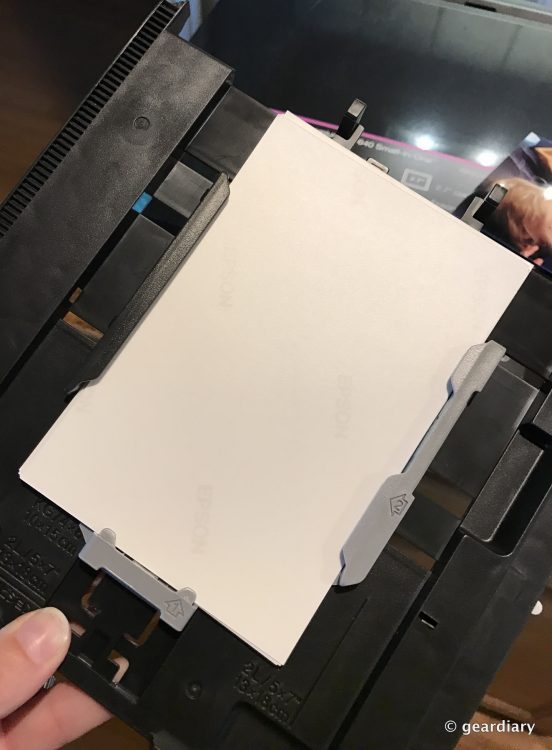Directly above the larger paper tray, there is a pull-out output tray (which must be extended for the printer to print).
The second tray holds the paper for either 4″x6″or 5″x7″ photos (insert glossy side down).
It gets inserted just above the bottom tray just to the point where it lines up with the white triangles on the sides of the tray and the sides of the slot. After you’ve inserted it, you will need to pull out the output tray before printing.
The printed pictures will appear in the output tray.
There is also a special tray stored at the bottom of the printer that allows the customization of DVD and CDs.
When using it, you’ll need to remove it and insert it under the output tray, lining its triangles with the triangles on the printer.