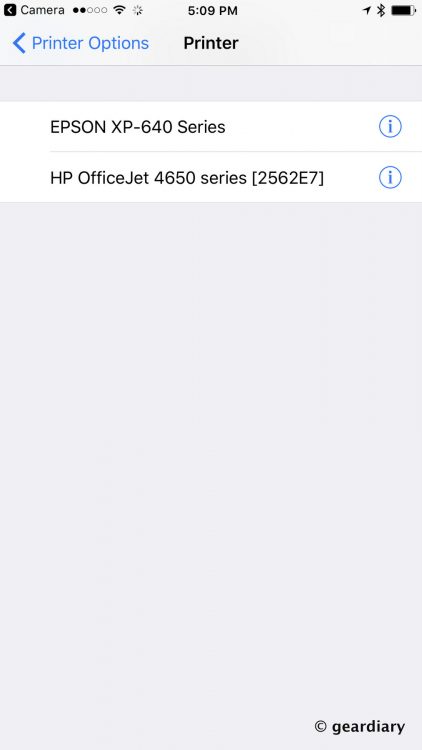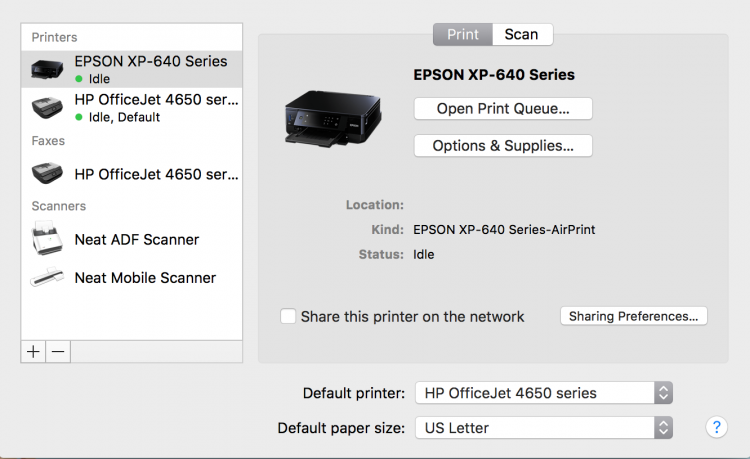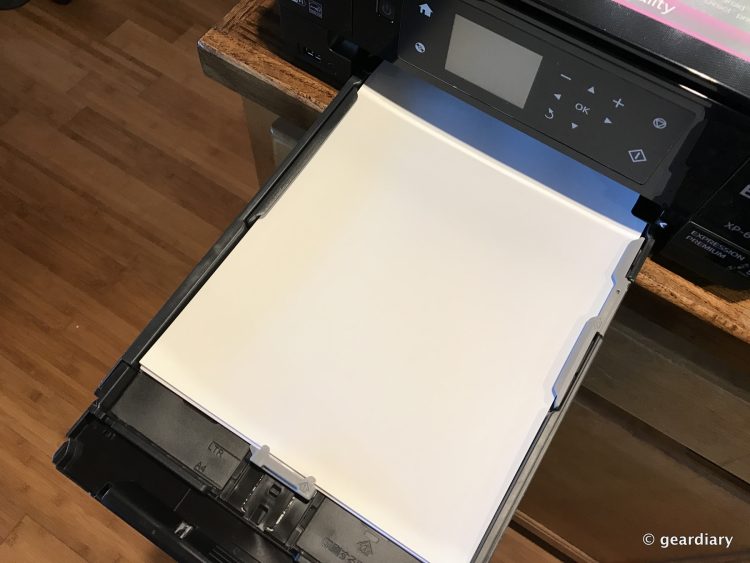Once you’ve completed the easy to follow setup and connected the printer to your WiFi, you’ll be able to print from any phones or tablets on your network without additional software. I should mention that the printer is relatively quiet in normal mode, but if you want something even quieter, you can set it to run in Quiet Mode. This setting will reduce printing speed a bit, but it is quieter.
You can also add the XP-640 directly in the Printers section on your Mac; no drivers necessary.
If you have a Windows laptop or desktop, you can either run the driver CD or download any necessary drivers.
There are three different printing trays included. The first is a standard paper tray, which holds 8″x11″ and legal size paper. It’s located near the bottom of this stack. I really like that it will print on both sides, which is great when you are trying to save paper!