When it comes to having a printer at home, I am a firm believer that every home deserves one. There have been plenty of times I’ve had to print a boarding pass, or just a document I needed a physical copy of and wished I had one. But not all printers are created equally, and this is proven by the Epson WorkForce ET-4750.

Over the past three months, I’ve printed out over 825 pages of documents, 6 photographs, and scanned 14 receipts courtesy of Epson’s latest printer and honestly, it’s been fantastic. (Epson states that the ET-4750 can print an estimate of 14,000 pages black/11,200 color) But before we begin, here are some specs of the Epson ET-4750:
Cartridge-free printing — comes with up to 2 years of ink in the box
Includes enough ink to print up to 14,000 pages black/11,200 color — equivalent to about 30 ink cartridge sets
Save up to 80 percent on ink with low-cost replacement bottles — plus easy-to-fill, supersized ink tanks
Load paper less often — high-capacity 250-sheet paper tray
Easy touch-and-swipe setup and navigation — large 2.4″ color touchscreen
Do more — 30-sheet Auto Document Feeder; auto 2-sided printing; borderless printing; fax
Powered by PrecisionCore printing technology — delivers laser-quality black text
Ultimate wireless and networking — easily print from iPad®, iPhone®, Android™ tablets and smartphones; includes Wi-Fi Direct®6 plus Ethernet
Exclusive auto-stop ink bottles — uniquely keyed for easy filling of each color
Product protection you can count on — 2-year limited warranty with registration
Hands-free voice-activated printing** — ask Alexa to print a variety of creative projects and everyday documents, including your to-do and shopping lists. Find out more!Eco Features
Save up to 50 percent of your paper supply with automatic, 2-sided printing
ENERGY STAR® qualified
RoHS compliant
Recyclable product
Epson America, Inc. is a SmartWay® Transport PartnerWhat’s In The Box:
WorkForce ET-4750 EcoTank all-in-one
Manual
CD-ROM for product setup
Power cord
Included ink in the box:2 bottles 502 Black (127 mL)2
2x bottles each 502 Cyan, Magenta, Yellow (70 mL)
Epson certainly went Eco-friendly with this particular model, thanks to its completely cartridge-free approach to printing with its “EcoTank” system. If you’re wondering exactly what that means, basically Epson’s EcoTank is a portion of the printer that is typically dedicated for removable cartridges but has been replaced by low-cost ink that automatically injects itself into your ET-4750. Epson states that an EcoTank includes the equivalent of about 30 ink cartridge sets before the ink needs to be swapped, compared to the space-wasting cartridge method. In my practice, setting up the printer itself was seamless. Each color, (Black, yellow, magenta and cyan) all have their separate chambers for inserting ink, and the included bottles of ink automatically add the ink to its companion slot. This setup for me too every bit of five minutes, and there was absolutely NO-mess to clean up (just be sure to NOT squeeze the bottles as all you have to do it place it on top upside down).
[It’s also worth mentioning that the printer upon purchase comes with enough ink in the box to last you two years (without drying by the way), so already it’s averaging out to be a better deal than my previous printer that I’ve since donated to charity.]

The setup of the printer was also easy, as Epson opts to let you install without the need for an additional device being plugged into it. So as someone who uses Wi-Fi for everything, I opted to go this route. All it takes is turning on, and the “start here” help guide will walk you through the entire process. Once you’ve completed setup of the printer, you’ll be greeted by a menu of options that give you options of copying, scanning, faxing (if you still use this functionality), Maintenance and settings. Since it’s a touch screen, this makes picking your choice a bit easier than having to navigate using an onboard button in my opinion.

Aside from the setup and the setting up ink for the printer, the ET-4750 is an all-in-one way of getting everything done so you won’t have to end up finding a Kinko’s. Powered by PrecisionCore, the ET-4750 has a 250-page capacity that you can arrange to fit whatever paper you decide. What’s more, the printer comes with mobile printing, so if you decide the article you’re reading on your tablet you just absolutely have to have a physical copy to show a friend, you can simply select “print” on the device that you’re using and if connected to the same Wi-Fi network, it will populate as an option to print.

I still tend to use my Epson ET-4750 weekly to print out show notes for my podcast co-hosts to do fact checks as we record, or whenever my wife and I need a boarding pass for our flight (we tend to keep a backup in case our Apple Wallet ap acts funny that day). Being as Epson is attempting to be more environmentally friendly, the ET-4750 is a great start to that thanks to its low maintenance ink replacement bottles and ability to print 6.5 ISO pages per minute in black and white, or 8 ISO pages per minute in color. But I must advise, if you are a heavy printer, try your best to leave the 2-sided print option on in order to eliminate using up too much paper.
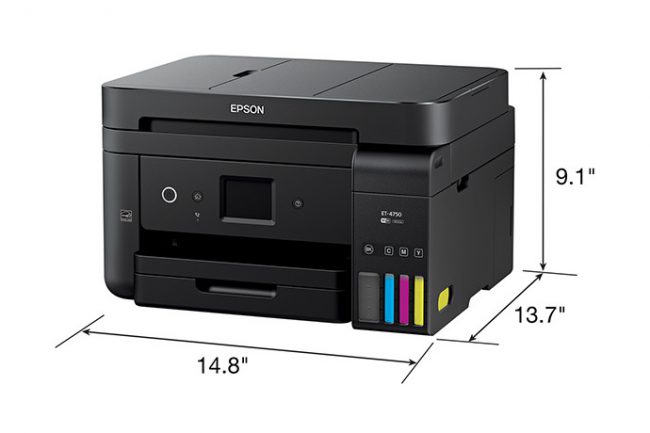
If you are looking for a great printer that has plenty of features, will cut down your cost per page, and won’t take up space in your home office, the ET-4750 might be the one for you. Currently available for $499.99, you can head over to Epson today and purchase yourself one.
Source: Manufacturer supplied review unit
What I Like: All-in-one solution to print/scan/copy/fax; ink out of the box will last you two years; No mess to clean up when adding ink
What Needs Improvement: Printer is slower than I like, but for a home printer, I’m not expecting the fastest of printers, especially with its small footprint




