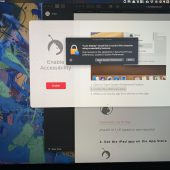Even with using a 15-inch MacBook Pro, screen retail space is limited. At least that was the case until I received the Luna Display by Astropad. Now, I can get everything done as if I had two monitors.

If you’ve grown tired of attempting to cram everything into a single laptop screen, Astro HQ’s Luna Display is a dongle for the MacBook that will turn your iPad into more space for those apps you don’t want to hassle with minimizing. While it’s not the first app on the market to allow this functionality, it’s the most complete. Featuring an app for both Mac and iOS, the Luna Display comes complete with a seamless setup process that only requires you to plug the dongle into your laptop, powering up your iPad, and honestly… just following the prompts.
We’ve all been in that situation where you might be typing something up on one screen in a hotel, or in an airport, and wish that you had a bit more screen just for your Safari window to do a bit more research. This is where the Luna Display truly shines. Win roughly 16ms response time, the Luna Display is quicker than using AirPlay, the Luna Display allows users to use standard definition or Retina Desktop Resolution by connecting through either Wi-Fi or Bluetooth if you find yourself in a Starbucks who’s internet connection might be a bit spotty.
What I like the MOST about the Luna Display compared to apps like Duet Display is the fact I can FINALLY use touch screen for Mac OS. Yes, this means that you can pinch to zoom, scroll through your Spotify Playlist, and even use that Apple Pencil you’ve been neglecting since you spent all that money on it. While I can say I personally haven’t bothered using the ApplePencil to test out, Astro HQ promises that it does indeed work.
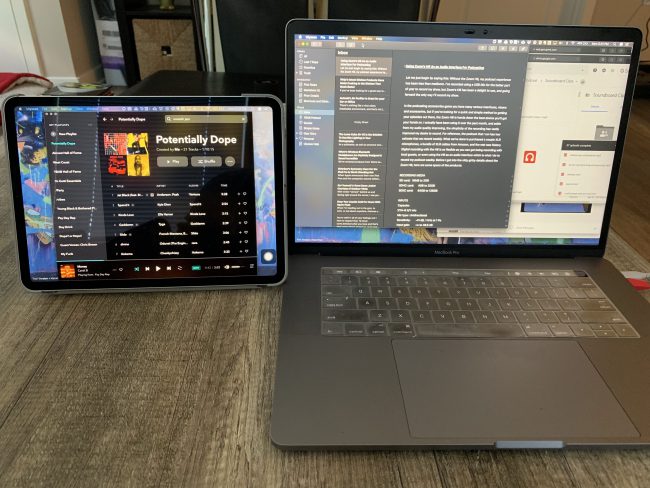
In my practice the only downfall I’ve noticed when pairing it to my iPad and MacBook is a small delay between actions on the two screens. For example, if I have Tidal or a Streaming service playing on the iPad screen, there’s a noticeable delay between selecting the track, and it playing on the MacBook speakers. Ironically though this isn’t the case with movies as the audio and video seem to sync perfectly. Compared to a lot of it’s competition, the Luna gets a LOT right, with the exception being it’s price. $80 is a lot of money to cough up for a dongle that 1.) does not come with a lanyard option & 2.) still has what you would consider acceptable lag. Aside from these two minor details, the Luna Display is something I find myself using weekly for recording my show, but in the times it is NOT in use, I try my hardest to leave it in my gadget bag’s smallest compartment for memory cards so I won’t lose my $80 investment.
If you are interested in purchasing the Luna Display, you can head over to their site today.
Source: Manufacturer supplied review unit
What I Like: Seamless setup and wireless connection (aside from charging the physical devices.
What Needs Improvement: $80 is a steep price for this dongle