This past week I was scheduled to lead a book discussion. It was a deep and complex work we were going to discuss, and I decided it would be best to have some visual aids. Thankfully, I had the new Acer C202i portable projector in hand for the review. It was simple to use and worked fabulously well!
Acer describes the C202i as being “palm-sized, ultra lightweight and wireless.” They go on to say that it is, “designed for traveling professionals, such as sales representatives and consultants. It’s also a great option for consumers looking for a travel projector that’s easy to pack and use on vacation.” I think that is a pretty good description not only of the device itself but also of the various use scenarios for such a small projector.
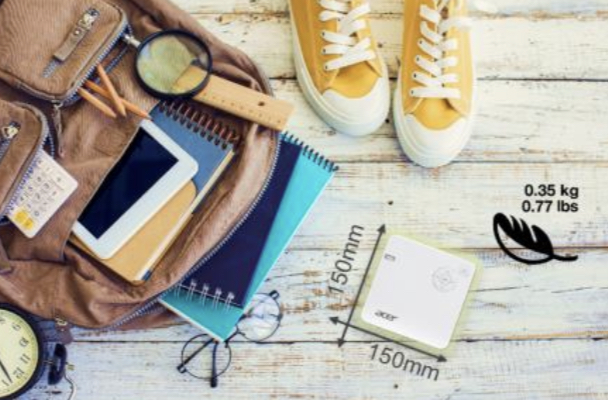
The C202i doesn’t look like much. Measuring 5.9 x 5.9 x 1.3 inches, and weighing just 12.34 ounces, it looks like someone took a standard projector and left it in the dryer long enough for it to shrink down to just a fraction of its original size. That is to say… the C202i is tiny and weighs next to nothing. That small size makes it perfect for traveling. It fits easily in a briefcase, a backpack or even some large jacket pockets.
But don’t let its small size fool you. This projector is up to the task no matter where you go. As said Ronald Lau, Acer America director of stationary products notes:
Professionals will appreciate the Acer C202i’s tiny form factor and being able to make presentations on the fly from a mobile device. It’s also as an inexpensive option for a child’s room or for enjoying on a family vacation.
Inside the box, there is the projector, a wall adapter, and power cord, a remote, a collapsible tripod for use with the tripod mount on the bottom of the C202i, a protective carrying bag, and a quick start guide.
The small white plastic projector looks a bit like a blond, slightly larger Apple TV.

On the top, there is a focus ring, control buttons, and the Acer name.
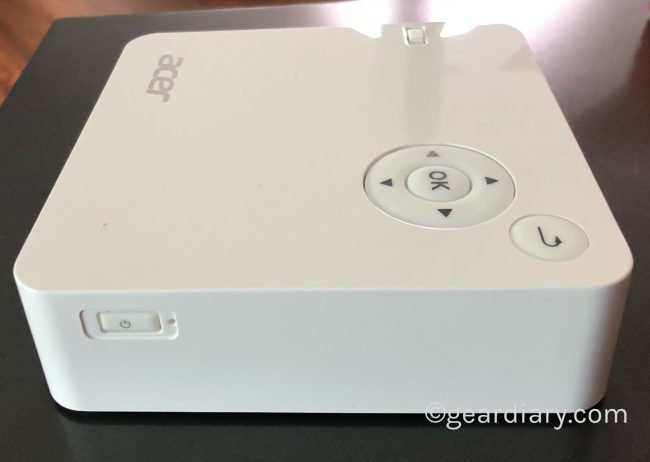
On one side there is a power button and a power indicator light. The other side is blank.

On the front of the projector, there is the lens opening and an air vent.

The back of the projector has an input for the AC adapter, an input for USB-A, an HDMI input and a headphone jack that can be used to not only connect the projector to headphones but can also be used to feed sound to a speaker that has a 3.5mm input. Of course, since the C202i doesn’t come with any cables, you will have to supply your own.

On the bottom of the projector is the aforementioned tripod mount, four rubber feet to isolate the projector from motion and keep it from sliding around. There is also a speaker grill protecting the 2-watt speaker but, as you can imagine, the sound you’ll get is pretty lousy unless you connect the C202i to an external speaker.
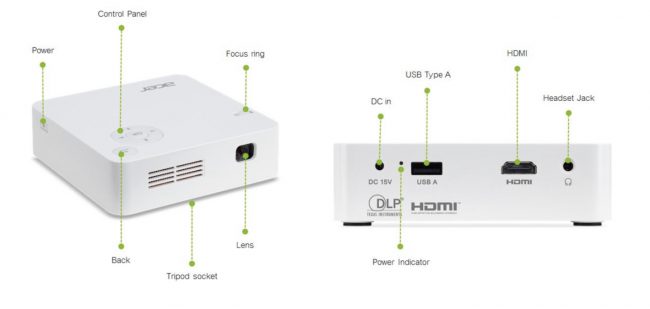
For something this small that is designed for ease-of-use, there is a lot going on with this small DLP projector. Thankfully, setting up and using the C202i is quite simple and, if you use the included remote, it is even more straightforward

The remote allows you to turn the projector on and off, increase and decrease the volume, adjust the picture and more. If you are using the remote, once set up, you won’t need to touch the projector itself. At the same time, if you are using the control on the C202i, the remote is redundant.
The C202i has a 9,000mAh battery that can give you up to five hours of use per charge. It also doubles as a power bank so you can charge your mobile phone or tablet while using it as the source for images or video.

The HDMI input makes connecting a range of devices quick and easy. That’s great but who wants to bring an HDMI cable and various adapters on a business trip or vacation? This is, after all, a projector designed for travel. That’s why the C202i has built-in wireless functionality that allows you to connect to both Android and iOS devices. In other words, you get a choice as to how you get content from your phone, tablet or computer to the C202i. You can use a USB drive, an Android or iOS device or, if you want to go “old school,” you can connect the projector to your Windows or Mac computer using a USB cable.
When I used it for my book group last week, I went the “old school” route — more on that in a bit.
The C202i delivers 300 lumens brightness and has a 5,000:1 contrast ratio. It was hard for me to believe but, Acer’s advertising is true, the device can project a 70” image from up to 6.5 feet away.
The company goes on to note the Acer C202i:
delivers crisp presentations and photos in native FWVGA 854×480 resolution or at the maximum UXGA 1,600 x 1,200 resolution. It delivers deep color saturation up to 100 percent NTSC, while ColorSafe technology virtually eliminates color decay.
Other features include an instant on/off capability so you can pack up the projector without having to wait for it to cool down, a lifespan of up to 20,000 hours in standard mode and up to 30,000 hours in ECO mode and horizontal and vertical keystone correction up to +/- 20 degrees, so you get the best picture possible. And, as noted, the internal lithium-ion battery can double as an external battery for your mobile device.
It all sounds great, but the real proof of any device such as this isn’t revealed without actually using it. So this is what happened this past Thursday.
 I decided I would do a keynote presentation with relevant maps, quotes from the book and then a list of questions we could discuss. I like teaching this way since, instead of people looking down at their book, notes or the handouts I used to give, everyone is looking up and focuses in the same place. So I prepped the presentation and got back to the synagogue a bit early. (I needed the extra time since I had no idea how easy or complicated the setup process would be.) I set the C202i on the included tripod and placed it on a table several feet away from the screen I had set up. I plugged the AC adapter in and connected the projector to my iPhone using an HDMI cable and an HDMI-to-Lightning adapter. I turned on the projector and wears pleased to see that it came on instantly. The picture on the screen was too small, so I moved the projector further away from it. Once I had the right size image projected on the screen I used the Focus Ring to sharpen the text that now appeared on the screen. It wasn’t the sharpest image I have ever seen, but it was certainly crisp enough to read easily. None of the participants complained about the words not being sharp enough.
I decided I would do a keynote presentation with relevant maps, quotes from the book and then a list of questions we could discuss. I like teaching this way since, instead of people looking down at their book, notes or the handouts I used to give, everyone is looking up and focuses in the same place. So I prepped the presentation and got back to the synagogue a bit early. (I needed the extra time since I had no idea how easy or complicated the setup process would be.) I set the C202i on the included tripod and placed it on a table several feet away from the screen I had set up. I plugged the AC adapter in and connected the projector to my iPhone using an HDMI cable and an HDMI-to-Lightning adapter. I turned on the projector and wears pleased to see that it came on instantly. The picture on the screen was too small, so I moved the projector further away from it. Once I had the right size image projected on the screen I used the Focus Ring to sharpen the text that now appeared on the screen. It wasn’t the sharpest image I have ever seen, but it was certainly crisp enough to read easily. None of the participants complained about the words not being sharp enough.
The entire setup process from start to finish took about three minutes.
Using the Acer C202i was as easy as easy could be. That’s because, once it was set up and the projected image was in focus, the device all but disappeared. It was silent, didn’t flick and, even after using it for an hour and a half class and showing a presentation with dozens of slides it stayed cool. And, when the class was over, picking it up took just a few minutes.
The Acer C202i portable projector won’t replace a large, high-resolution projector but that’s not the goal. The C202i is intended for those traveling who need to bring a projector along for the ride. Whether for business purposes or watching movies anywhere and anytime while traveling, the C202i is small and light enough to take anywhere but, despite its small size, it puts out a large image that is easy on the eyes. As Acer puts it:
Tiny, ultralight and wireless, the Acer C202i projector is ideal for road warriors
Discuss concepts, show videos on big screens and motivate others while you’re on the road — without needing a computer.
Perhaps best of all, the Acer C202i is just $299.99. That makes it a no-brainer as a business purchase and places it within reach of most people preparing to head off on a summer vacation. Just remember, if you plan to use it for watching video you’ll want to bring an external speaker along for the ride as well. Check it out here.
Source: Manufacturer supplied review sample on loan
What I Like: Small and light; Large capacity battery gives five hours of use per charge and doubles as an external battery for phones and tablets; Range of connectivity options includes wireless to iOS and Android devices;
What Needs Improvement: Anemic speaker needs help when watching video; HDMI cable not included




