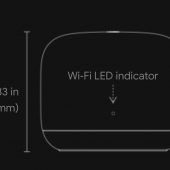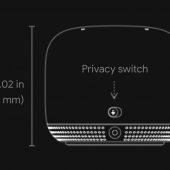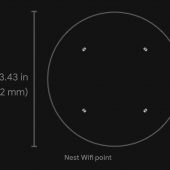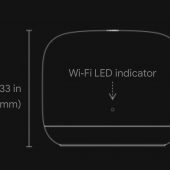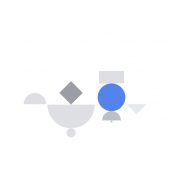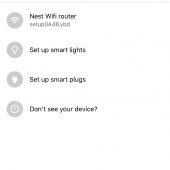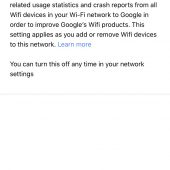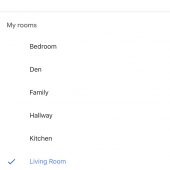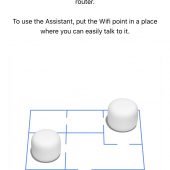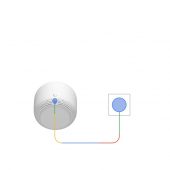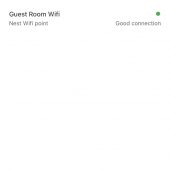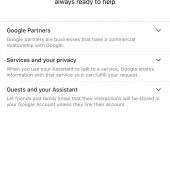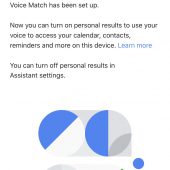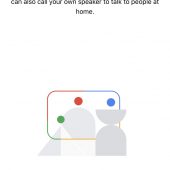A little over a year ago, I went looking for a new router for our home. I tried a few and was disappointed. I eventually settled on a system Perry recommended. It’s okay, but I’ve spent the last few days checking out the brand new Nest WiFi from Google, and I’m impressed.

Three years ago, Google launched its first WiFi system. Three years later, it is still the number one mesh system on the market. Part of the reason for that is the regular updates that enhance features and keep the system’s security able to address new threats. The goal was, as the team begins the system explain during an interview last week, to provide great WiFi that’s easy to set up and even easier to use. So what, the team wondered, could they do next?

That ultimately led to the Nest WiFi that is available today.

Google is selling the Nest WiFi Sistem in a variety of different configurations. I was sent a “two-pack.” It includes a Nest WiFi router and a Nest WiFi Point. More in that in a moment.
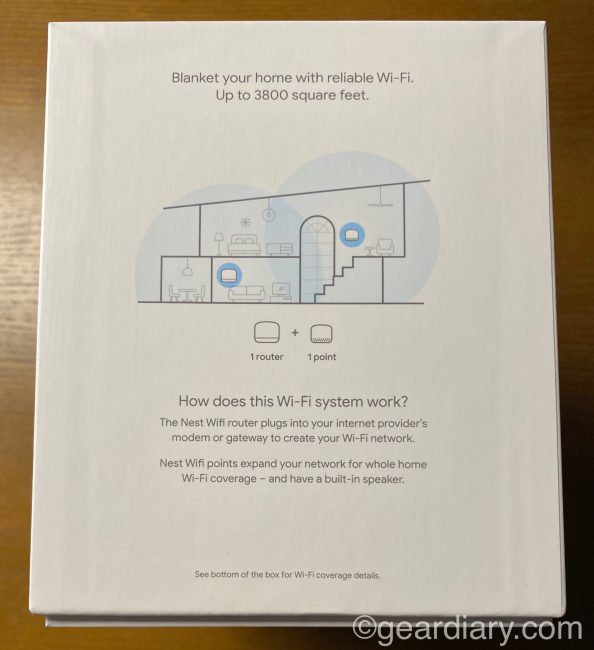
According to the team behind the new Nest WiFi, the combination of one router and one WiFi point should cover up to 3800 square feet. The router creates the network while the WiFi Point (or Points) works with it to create a mesh network that blankets your home or office with fast WiFi.
As they explain:
A traditional, single router has relatively limited coverage. It becomes spotty the farther away you are. Extenders can add a bit more range, but they degrade performance. Nest Wifi is a scalable system that gives both whole-home coverage and a consistently strong signal.

The router that comes as part of the new Nest WiFi looks simple but packs some serious tech chops inside. A rounded cylinder, there is no antenna to be seen. Routers of the past looked like a spider whose legs were directed upward. The new Nest WiFi looks like a humongous egg laid by one of those spiders. The soft-touch material doesn’t call attention to itself, and it is available in a number of colors. A Google “G” is subtly embossed on top. It is small enough that most people won’t notice it.

Underneath the router, there is a port for the included AC power, one Ethernet port for connecting to a modem (the router wirelessly spreads out the internet signal but it still needs to receive a signal from a modem), and a port for connecting to other devices.

A channel at the back allows the router to sit flush even as the cables extend behind it. finally, when the router is plugged in a small LED illuminates. It is bright enough to let you know the router has power but not so large or bright at to be disrupted. Taking all of this together means the Nest Router can fit into pretty much any decor without impacting the aesthetics.

The design of the router isn’t just about making something that looks cool. It is also about making something that doesn’t scream to be hidden in a closet or behind a cabinet door. Those spider-like routers were so hideous that many of us, myself included, often did out best to get them out of sight. Unfortunately, that’s the worst place for a router as it cuts down on the signal range and strength. Ideally, a router should be out and fully exposed. That, of course, lets the signal mode as freely as possible. In order to do that, however, you need something that is aesthetically pleasing or, at the least aesthetically neutral. That’s exactly what the Nest WiFi router is.

That design, however, comes at a cost. The one outgoing Ethernet port isn’t nearly enough for many homes. I asked the team about this decision, and they told me their research showed only five percent of users actually need and use multiple ethernet ports on WiFi routers. The solution, of course, is to get an inexpensive Ethernet Network Switch. That’s exactly what I did, and it works just fine for everything from my Sonos audio system to my Hue Hub.
The Nest WiFi router may look simple but it’s packed with updated tech. Compared to the Google WiFi router it replaces, the Nest WiFi router has an updated antenna, a fast quad-core processor running at 1.4GHz, double the RAM and updated Bluetooth that eliminates the need for a peerage hub when connecting many smartphone devices. So while the Nest WiFi router looks simple it is best described as a “WiFi wolf in sheep’s clothing.” (And a speedy WiFi wolf at that!)
As I mentioned, I was sent a two-pack of the new Nest WiFi system. It retails for $269. A three-pack of one router and two WiFi Points is also available for $349. The WiFi points create the mesh network that blankets your home in WiFi. We’ll come back to that in a moment.
Setting up the router was simple. In fact, it was the simplest WiFi setup I have ever done. I unplugged my old router, plugged in the Google Nest WiFi router and launched the Google Home app on my phone. I tapped on “Add Device” and the app walked me through the process step by step. In my case, I keep the same network name and password so, once the setup was completed and I had plugged my Ethernet network switch into the free Ethernet port on the router, all my devices were back online.
After the router was set up, the app asked if I wanted to add ant WiFi points. I indicated that I did and, once again, the app walked me through the setup process in a step-by-step manner that even the most tech-averse person would appreciate.
Once the WiFi point was added to the network, the app ran a test to check its “mesh-iness.” After a few seconds, it indicated that the mesh network was up and running. I then asked the app to run a speed test. After about a minute it told me I had “blazing fast” speeds.
The router offers some neat features, chief among those features is the Guest Network. Sure, guest networks are standard these days, but the implementation here is neat. From the app, you can turn on the guest network. You can then select which devices that are currently on the man network can be accessed by someone using the guest network. Right there is a level of control that should impress. In addition, logging onto a Guest Network can be a pain if the password is long and complex.
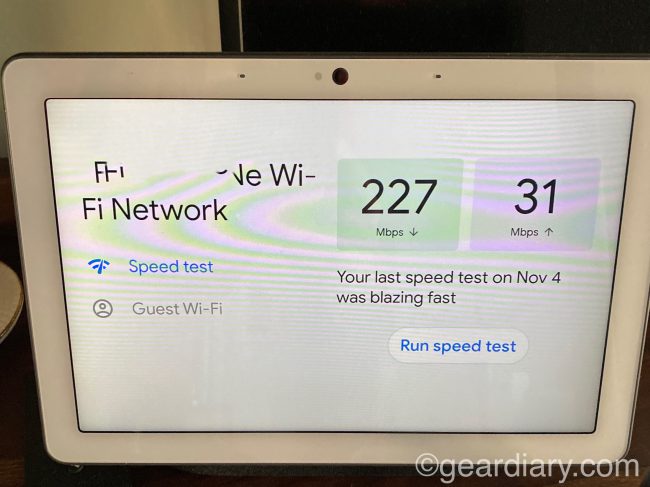
If you have a Nest Hub display device like the Google Nest Hub Max I am currently reviewing, logging on to the Guest Network is as simple as swiping down from the top of the screen, tapping the WiFi icon (they call it a coin) and pointing the camera on the phone or tablet seeking WiFi at the QR code that appears. Within seconds the device will be authenticated and online.
The implementation of “Family WiFi” is another nice feature. It lets users set up a series of groups and then control the access of those groups. For example, one could set up a group called “kids” and have their offspring access the internet through that group. That group, however, may be limited to “safe search” and can be set to turn on or off at specific times of the day. That way, for example, WiFi may be available for the group during the homework hours of 6-9 pm but turn off at 9:01. It is a great way to give adults control over their kids’ internet usage. It could also be used to make sure there is no internet usage during meals or other family times.
Other Features Include:
- Stream with speed: One Nest Wifi router with one Wifi point is strong enough to handle up to 200 connected devices, and it’s fast enough to stream multiple 4K videos at a time.
- Connects: Connects you to the fastest WiFi point and keeps buffering at bay from room to room.
- Updates: Regular software updates improve your WiFi performance over time.
- Optimizes: Puts your network on the clearest channel and fastest band to avoid congestion.
- Coverage: Router covers upo to 2200 square feet while WiFi point adds up to 1600 additional coverage
- Expandable 802.11s mesh WiFi: Scalable and flexible; add routers or points any time
- Multiple connections: Each router and point can each handle up to 100 connected devices and can handle multiple simultaneous 4K video streams a with ease
- WPA3 encryption: Automatic secutirty updates ad a trusted platform module

Thus far, I have discussed the Nest WiFi Points as key to establishing a mesh network. It is all of that, but with the new Nest WiFi system, the WiFi point is also a smart assistant. Unlike the router which has a solid top, the WiFi point (from here simple referee to as WiFiP) has four microphone holes on top and a hidden speaker grill on the bottom. The holes are, of course, for the Far-field microphones needed when using the Google Assistant.

If you tap the top two hidden LED illuminate indicating where the volume up and volume down buttons are.

When you say, “Hey Google” a light at the bottom of the WiFiP lights up to indicate the device is listening. From there it is essentially a Google Home Mini. You can ask it questions, use it to control your smart home devices or ask it to play music. The speaker puts out 360-degree sound thanks to a 40 mm driver and has Bluetooth 5.0. The sound from the speaker isn’t going to win any audiophile awards, but it is more than passable.
I asked the design team why they added Google Assistant to the WiFiP but not the router. They explained that, in their research, the router isn’t usually kept in a high traffic area; ours is, but that is just us.) In addition, adding the theology to turn the router into a Google Assistant would have required a far larger unit even as they were trying to keep things as small and understated as possible.
I played around with various locations for the WiFiP and discovered the guest room was the best location for covering the upstairs with WiFi. It also puts a Google Assistant in that room. I have the Google Nest Hub Max in the kitchen and a Google Nest Mini in the bedroom, so my entire upstairs is now Google Assistant-powered.
With the router and WiFiP set up, I get coverage in my entire house. Downstairs in my office, however, I see a bit of degradation in the signal: I expect I’ll pick up an additional WiFiP. That, in turn, will not only give me amazing WiFi downstairs, but it will also put Google Assistant there as well. It’s pretty cool.
Finally, it is worth noting that Google made the new system backward compatible. That’s good news if you already have a Google WiFi system at home. And last but not least, it is worth noting that Google used sustainable materials in their manufacturing. The external enclosure of both router and the WiFiP s made from at least 40% post-consumer recycled plastic.
I was happy with my previous WiF system. It worked and seemed to be quite stable. Thanks to the easy setup, expandability, powerful account controls and the addition of Google Assistant to the WiFiPs, this new Google Nest WiFi system has replaced it. I’m a fan, and I can see Google’s voice services slowly making their way into my home. That’s a good thing. Check out the new Nest WiFi from Google here.
Source: Manufacturer supplied review sample
What I Like: Easy Set up Strong WiFi signal; Expandable; WiFi Points extend the range and have Google Assistant and a speaker built-in; Clean, simple design doesn’t need to be hidden
What Needs Improvement: Pricey but in the range of other premium mesh network systems