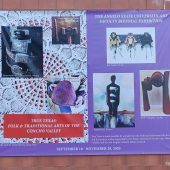The Lowdown
While phones with swivel displays are not unique or new, the LG Wing 5G is the first and only 5G smartphone to use this form factor. Their iteration of a swivel display is surprisingly innovative, intuitive, and cool.
Overall
Pros
- Unique use of two displays for a modern-era phone
- Ideal for multi-taskers
- While there is no official IP water resistance rating, internal boards have been treated with a water-repellent coating
- The phone presents as a standard slab phone but swivels to reveal the second display when needed
- Battery is long-lasting
- Cameras take terrific photos
- Built-in gimbal for smooth video recording
Cons
- Does not have facial recognition unlock
- There are not yet many apps that support using both screens, but there are plenty of other ways to take advantage of the extra display real estate
- 60Hz refresh rate
- Ships with Android 10 rather than 11
- Phone will likely be a bit heavier and thicker than you are used to
The LG Wing 5G is one of the most intriguing phones I’ve ever tested. I’ve got the Verizon version in hand, and the AT&T version will be available soon. While phones with swivel displays are not unique or new, the LG Wing 5G is the first and only 5G smartphone to use this form factor. Their iteration of a swivel display is surprisingly innovative, intuitive, and cool.

For those of you who aren’t familiar with or haven’t heard of the LG Wing, I’ll start by saying it is the first device released from LG’s Explorer Project.
LG is collaborating with industry partners Rave, Ficto, Tubi and NAVER to develop unique features that will elevate the mobile viewing experience on Explorer Project devices. Qualcomm Technologies is again contributing its industry-leading processing technology and knowhow to drive the outstanding performance of LG’s differentiated lineup.
With the simple flick of your right thumb, the 6.8″ OLED FullVision edge-to-edge (2,460 x 1,080 / 395ppi with a 20.5:9 aspect ratio) main display rotates clockwise from portrait mode to landscape mode, and a smaller second 3.9″ OLED (1,240 x 1,080 / 419 ppi) display is revealed underneath. On that second display, you can run a different app simultaneously, expand a limited number of apps to both displays, or even more interestingly — you can use the shorter display as a gimbal and grip while filming in landscape mode with the main display. In other words, it could be the perfect phone for multi-taskers and content makers, assuming it works as expected. Beyond all that, though, the swivel form factor is really cool. It’s one of the few phones that people will comment on and ask about when they see you using it because it is so unusual.
When the LG WING 5G is closed, it looks (and feels) like the typical high-end glass slab phone, albeit slightly thicker and heavier than usual. It measures 6.67″ long by 2.93″ wide by 0.43″ thick, and it weighs in at a hefty 9.2 ounces. If you are already used to a slightly larger and heavier phone (think something along the lines of the Samsung S20 Ultra or the LG Velvet when it’s in the Dual Screen Case), moving to the LG Wing won’t seem like too big of a leap. But if you are coming from a smaller and thinner phone, it’s going to take more than a minute to get used to the weight and size. I’m used to using phones that others might call too big or too heavy, so its size hasn’t yet put me off, but that’s a personal preference.
I received the Verizon version of the LG Wing 5G, which comes in Aurora Gray, as will the AT&T version. T-Mobile will also be receiving the Wing 5G, but at this time, there is no info on their site. An Illusion Sky version (it looks like a gorgeous iridescent bluish-white) will also be available, but I haven’t seen it for sale yet on any US carriers. We’ll have to wait and see if that color is exclusive to an unlocked version, kept overseas, or offered by US carriers later.
Included in the LG Wing 5G’s box was the phone, a ‘certified for fast charging’ 25W wall charger, a USB Type-C to Type-C charging cable, a SIM tool, a USB Type-C to 3.5mm headphone jack adapter, and the booklets ‘Meet Your Phone,’ ‘Important Consumer Safety Information,’ and ‘Product Safety and Warranty Information.’
The front of the LG Wing is a solid slab of glass. LG hasn’t yet said what type of glass is present, but since LG uses Gorilla Glass on most if not all of their phones, I think it is safe to assume that the Wing uses some version of it, too. There are no camera pinholes or weirdly blacked-out notch areas when the display is turned on, and as you may have noticed in the above photo, the bezels are minimal. It’s hard to see in this photo, but there is a very thin ear speaker portal in the middle top of the main display with an almost invisible proximity/ambient light sensor to its left.
The actual ear speaker is located on the body of the phone behind the main display, and there is an oval port or pathway on the back of the main display to feed the call’s sound through when you are using the phone without a Bluetooth headset; the resulting sound is just fine for calls. The sides of the screen and the phone itself are beveled, so the Wing feels excellent, albeit substantial, in-hand; it is thin enough that I can easily use it one-handed, and while it is a bit heavier than usual, it doesn’t feel top-heavy.

Here’s a shot of the back of the Wing with the main display swiveled into position. There is a dot pattern on the matte gray backside that is smooth to the touch. The oval indent on the left is the port or pathway from the smartphone’s speaker to the ear speaker on the main display.

And here is the actual speaker, which only shows when the main display has been swiveled into the T position.

On the left side, there is a pinhole to access the SIM and memory card tray.

On the top, there is a microphone and a small square slot.

That small square slot hides the 32-megapixel (with 79.6° FOV) retractable front-facing camera. Unlike the OnePlus 7 Pro, which also had a notchless front display and a pop-up selfie-cam, the LG Wing does not use the pop-up front-facing camera for facial recognition unlocking.

The pop-up camera recognizes when the phone is dropped, and it will quickly retract if it’s extended to avoid damage.
On the right side, there is a power button and the volume buttons. It’s worth noting that these three buttons all feel the same (which can lead to fumbling), and the volume buttons can be hard to access when the phone is in Swivel Mode.

On the bottom, there is a microphone, a Type-C port, and a speaker. This is the only speaker on the phone, and while it is clear enough and generally sufficient, if you are watching media, you’ll likely enjoy the experience more with a set of wireless headphones. Like we found on the LG Velvet, there’s no 3.5mm headphone jack, so the amazing LG Hi-Fi QUAD DAC feature that only works with a wired headset (found on the LG V60 and other past premium models) is not available.
There is an equalizer under Settings for ‘Sound quality and Effects,’ so you can adjust the speaker’s sound. An LG 3D Sound Engine kicks in when you use a headset, making the sound quality much better.

On the back, there is a rectangular camera array that houses the 64-megapixel Ultra-High-Resolution camera (with 78° FOV), a 12-megapixel Ultra-Wide Big Pixel camera (with 120° FOV), a 13-megapixel Ultra-Wide camera (with 117° FOV), and an LED flash.
Examples of photos taken with the LG Wing:
Click any photo to start a slideshow.
- Action shot! 😉
Here is where things get interesting and innovative; the LG Wing 5G has a built-in gimbal. Granted, it is not the first phone to attempt this (that honor goes to the Chinese Vivo X50 Pro), but it is definitely the first built-in smartphone gimbal to come to the US, much less be in this form.
When in Swivel Mode, the Wing’s second screen becomes a grip, and there are options available that generally only found in add-on gimbals, like a joystick function to control the camera’s angles, a lock mode to reduce shakes and blurring, a follow mode for smoother videos when moving, pan follow for horizontal movement with minimal up and down shake, and first-person view mode for capturing rhythmic and dynamic movements. It is worth noting is that the 12-megapixel rear-facing camera will only work in gimbal mode.

Here’s an LG video on how the gimbal controls work.
There are several tools that LG has included for content creators that I should also mention. Dual Recording gives you the ability to capture two videos simultaneously using the front and rear cameras simultaneously in Swivel Mode. Why would you want this feature? Well, let’s say you want to simultaneously film your reaction to something you are recording as it happens; you’ll be able to do so. You can also use the second display as an editing palette while the video is shown on the main screen, and you can browse the LG Gallery showing a carousel of the photos you’ve taken on the smaller display with full-size photos on the main display.
Although the LG Wing 5G doesn’t have facial recognition unlock, it does have an accurate in-display fingerprint reader, which has only failed me when I didn’t place my finger solidly on the sensor; I have no complaints. One minor annoyance is that if you wake the phone with the main display swiveled up, the fingerprint reader is on the upper left side. I’m right-handed, so it’s weird, but since I know many left-handed people who, if they were to use this phone, might appreciate this little quirk, I can’t even be mad. Plus, it only takes a second to quickly key in my PIN if the phone wasn’t already unlocked before I swiveled the main screen. The OLED displays are absolutely gorgeous, and even though they each only have a 60hz refresh rate, I do not have any complaints.

The swivel action on the LG Wing 5G feels incredibly solid and smooth; LG says that “high lubricity thermoplastic polyoxymethylene is utilized between the two displays to prevent scratches and damage when swiveled,” and that the hinge is made to perform “flawlessly even after having been rotated more than 200,000 times.” Since most of us usually keep our phones for less than three years or so, you’d have to swivel your screen a minimum of 150 times a day even to hit that benchmark, so I think it will be more than sufficient for at least three years of use.
As a side note, I wasn’t sure if it would be possible to safely put a screen protector on the bottom display (since the main display has to pass across it), but Verizon is selling a Zagg version that takes care of both displays, so I guess that answers that question.
When the main display is swiveled into the “T” position, it locks into place and doesn’t flop or try to fall. The swivel mechanism and the way the main display is held in place is very solid. I don’t notice any give or sliding when texting on the main display near the right edge (the corner I would flick if I wanted to enter Swivel Mode). The main display can be rocked counterclockwise a bit if you accidentally bump the right side of the main display in Swivel Mode; the swiveled main display quickly snaps back into place. I can’t find any serious faults with the swivel implementation at all.
This JerryRigEverything video shows a Wing teardown and how the swivel displays work; don’t miss the tiny shock absorber in the teardown — it’s crazy! Kudos to LG for sending Zack Nelson a phone to take apart, as the internals are fascinating.
So what makes having a two display swivel phone so cool? If you were on a phone call on the main screen, you could pull up a map showing where to meet your friend on the smaller display or a chat to tell your other friends where to meet. Just about anything you can think of that you might want to do without leaving the main app is possible to handle on the LG Wing 5G, with a few necessary workarounds.
Like, for instance, if you are trying to make a Zoom or Duo call with the phone swiveled open, neither app will function properly with the camera on the main display; you’ll get an annoying popup about camera limitations, and your outgoing video will be sideways. But turning the phone to a 45º angle so the main display is in portrait mode and the smaller screen is now your meeting does work, and it leaves the main screen available for using a second app.
You can also set the LG Wing 5G so that certain pairs of apps can open together with a Multi App Shortcut (found under the Swivel Home header in Settings) when the swivel display is activated, but it’s not quite a perfect setup because not all apps are formatted to play nicely with the smaller display; that hasn’t stopped me from using them, though. Right now, I have several Multi App pairs set up, including Maps with Spotify, Facebook with Twitter, and Maps with Audible, and Google Keep with Zoom, to name a few.
I’ll continue to add more of them as I figure out what I might like to use in tandem — like, I might want to watch a football game on the main display and see my Fantasy Football scores on the smaller display. I like that for every LG Wing sold, there will be a user who finds a new way to use the dual screens, and that’s perhaps the coolest feature — it’s customizable to your needs.
These multi-app pairings show on the smaller display’s homescreen ready for selection when I swivel the main display into place, but it is also easy enough to have an app in the main display, decide I need to do something else at the same time, and then swivel the display and open another app in the smaller display as needed.
One thing you do have to deal with is that not all apps are optimized for the smaller display, so when you go into Settings under Second Screen and select Second Screen Apps, there will be some apps that are selected already (because they are considered compatible), but the majority will have to be manually turned on (basically white-listed) to show on the smaller display. Until you turn the notification off, you will see a warning for each app as you approve it, saying that this particular app isn’t optimized for the Swivel Home when you select it.
I’ve honestly just ignored the warnings and added all the apps I thought might be okay to view and use on the smaller display. These apps all seem to be working fine on the smaller display; there’s just a bit more scrolling than usual because they’re showing on a smaller screen than usual.

I appreciate how when I have an app open on the main display, and I swivel that screen up to show the second display, the app will rotate on the main display and continue showing. But it would be cool if I happened to have that particular app paired with another app, that the second app would automatically open on the smaller display when I swiveled to show the second display. It also would be cool if when browsing the web on the main display in Swivel Mode, if clicking a link on the main display would open that link on the second display.
I would really like it, for example, if when I had Gmail open on the main display, when I started to compose or reply to an email (on that main display) if a keyboard would take over the smaller display versus staying on the main display and taking up more than half of the screen while it was in landscape, or if when I opened Slack (or any other texting app) if a keyboard would show on the smaller display, but alas. I could probably sit here all day and think of ways to take advantage of the second display that just aren’t available yet.
LG is encouraging Developers to take advantage of the Wing’s dual screens and make their apps play nicely with it, so perhaps there will be an expansion of uses for that second display in time. I hope that more than a few will take them up on it, but I suppose it will depend on the demand for those apps. One bright spot of dual screen implementation is Youtube, which does a great job of putting the video controls on the smaller display while your video is playing in all its glory — unmolested by video control overlays — on the main display. Check this out … slick, right?!

Alllllll the video controls — including volume, so no need to fumble with the physical buttons covered by the swiveled main display! Now, if this just worked on Netflix, Disney+, HBO, Hulu, and others …
The pull-down screen on the smaller display has two handy features that are already built-in; the first is LG Touch, which works as a trackpad for the main display (you can move the cursor anywhere, scroll the page, and click to open links, for instance), and Grip Lock, which allows you to use the bottom display as a handle when holding the phone in landscape mode.
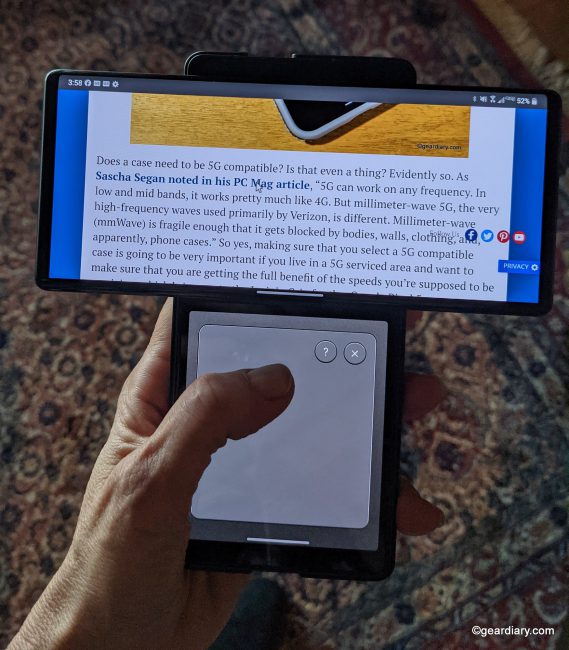
In Grip Lock, the bottom screen will display the time, date, and remaining battery life, but it will not react to your touch without pressing the ‘Turn off Grip Lock’ button.
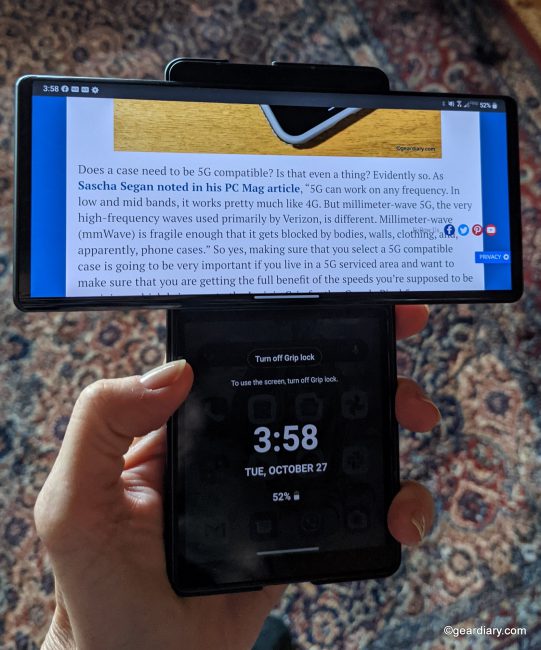
The LG Wing 5G ships with Asphalt 9, which is a fun driving game. If you flip the phone upside down and hold it with the wide end on the bottom and the smaller display popping from the top, the smaller display will show stats or a road map. The game is engaging and not too complicated since you don’t have to worry about your speed or turns. I doubt I looked at the course map on the smaller display for more than a second — but it’s cool that it’s there!
Holding the phone upside down like this is a bit awkward, though, since the landscape display is thinner and lighter than the base of the phone; having the little display showing your course map on the smaller display makes the Wing feel a bit top-heavy. It’s an interesting example of one of the many ways that you can use the phone and its second display in tandem, though.
The LG Wing 5G uses the Qualcomm Snapdragon 765G 5G Mobile Platform integrated with Snapdragon X52 5G Modem-RF System. I have found the phone quite zippy and more than capable of handling everything I’ve thrown at it. The Wing is said to come with either 8GB RAM and 128GB user memory or 8GB RAM and 256GB internal memory, but the Verizon version has the larger sized memory, and I suspect that the AT&T version will as well since the prices are similar; the Wing has a microSD slot (for up to a 2TB card) if you need more storage.
It comes with Android 10.0, which is a bummer, though. I hope that an Android 11 update will come sooner rather than later since Android 11 has already started to roll out on other Android phones that didn’t ship with it.
The LG Wing 5G has a 4,000mAh battery, which has so far performed very well for me; I can get a full day of usage out of it, even with the dual displays running at times, so I have no complaints. Conveniently, the phone has Qualcomm Quick Charge 4.0+ technology (as I mentioned, a 25W charger is included in the box), and it has Qi wireless charging capability. It takes about an hour and a half to charge the phone to 100% from empty, but you can hit a 40% charge from empty in a little over 30 minutes.
One final feature that I was surprised to see in such a complicated phone was that even though there isn’t an official IP water-resistance rating, as the JerryRig video showed, the internal boards have been treated with a water-repellent coating, so there is some protection. So while you wouldn’t ever want to drop the phone in the pool or anything, if you did get caught in the rain, you might not have to frantically fill a bowl with rice to save it, and that’s very good.
As a long-time AT&T customer, unpacking the Verizon edition was a bit bittersweet — especially after I had started using it and then realized how interesting and multifaceted this particular phone was. I couldn’t help but wonder when the AT&T version would be available, and now we know. On November 6th, you’ll be able to get the LG Wing 5G in AT&T stores and online.
AT&T has rolled out some special offers for both new and existing customers who’d like to upgrade that will look like this:
When you trade-in an eligible smartphone and purchase the LG Wing 5G on an installment plan with an unlimited wireless plan, you can get $700 off ($11.67/mo.).
On Verizon, the LG Wing costs $41.66 a month for 24 months with a Verizon Device Payment purchase ($999.99 retail; 0% APR). They also have these great offers to help customers get the phone.
- Get up to $750 when adding a line on select Unlimited Plans and purchasing an LG Wing with an eligible trade-in device.
- Get up to a $250 Verizon eGift Card when purchasing an LG Wing and porting-in a number to Verizon.
- Get up to $500 when existing customers purchase an LG Wing with an eligible trade-in device on select Unlimited Plans.
I thought having the main display swivel to reveal a smaller display might be more of a novelty than anything else, but I have been proven wrong. I use the LG Wing 5G in Basic Mode most of the time, like I’d use any other smartphone. But when I want to multi-task, it is so convenient to have the smaller second display available in Swivel Mode to enhance and enrich my experience. The LG Wing snuck up on me; I didn’t expect to enjoy using it as much as I do, but that is exactly what happened.
The LG Wing 5G will sell for $999.99 at Verizon (or $41.66 with 24 monthly payments), and it will be $1050 at AT&T for up to $700 off with a trade-in eligible smartphone (for a monthly payment as low as $11.67); You can learn more about the Verizon version here and more about the AT&T version here (a microsite for the LG Wing 5G will go live on November 6th, until then, this link directs you to the AT&T LG page).
Source: LG supplied me with a Verizon review unit sample
What I Like: Unique use of two displays for a modern-era phone; Ideal for multi-taskers; While there is no official IP water resistance rating, internal boards have been treated with a water-repellent coating; The phone presents as a standard slab phone but swivels to reveal the second display when needed; Battery is long-lasting; Cameras take terrific photos; Built-in gimbal for smooth video recording
What Needs Improvement: Does not have facial recognition unlock; There are not yet many apps that support using both screens, but there are plenty of other ways to take advantage of the extra display real estate; 60Hz refresh rate; Ships with Android 10 rather than 11; Phone will likely be a bit heavier and thicker than you are used to